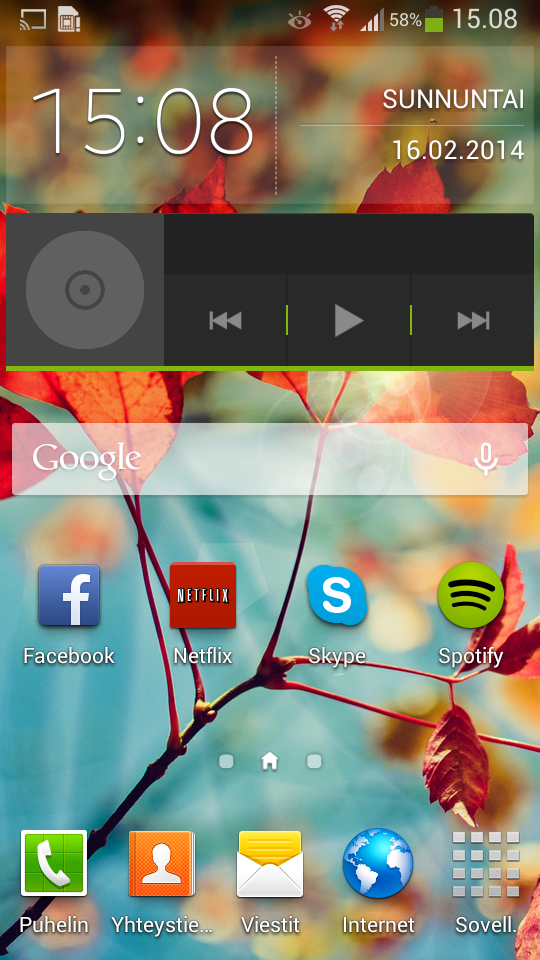Help Wizard
Step 1
Type in your question below and we'll check to see what answers we can find...
Loading article...
Submitting...
If you couldn't find any answers in the previous step then we need to post your question in the community and wait for someone to respond. You'll be notified when that happens.
Simply add some detail to your question and refine the title if needed, choose the relevant category, then post.
Just quickly...
Before we can post your question we need you to quickly make an account (or sign in if you already have one).
Don't worry - it's quick and painless! Just click below, and once you're logged in we'll bring you right back here and post your question. We'll remember what you've already typed in so you won't have to do it again.
FAQs
Please see below the most popular frequently asked questions.
Loading article...
Loading faqs...
Ongoing Issues
Please see below the current ongoing issues which are under investigation.
Loading issue...
Loading ongoing issues...
Help categories
Account & Payment
Using Spotify
Listen Everywhere
Android Feedback
Android Feedback
- Mark as New
- Bookmark
- Subscribe
- Mute
- Subscribe to RSS Feed
- Permalink
- Report Inappropriate Content
Attention Customer Support team:
We all know that Spotify for Android is likely the worst app that most Android users will ever come into contact with, but we must be vigilant in maintaining a constant revenue stream from this platform. We must ensure that the number of enamored new Android users signing up for Premium each month exceeds the number of disillusioned users canceling Premium each month. Since we do not have the resources to adequately develop and maintain our Android application, the following policies are imperative to promoting the sensation of customer responsiveness, and keep our users hoping for yet another month, for which they will likely continue their Premium service.
1. Always refer a complaining user to the "troubleshooting" steps -- reinstalling the application, clearing caches, etc., will likely keep him/her occupied for a day or more.
2. When a user complains about a particular issue and also provides information about his/her specific device, inform the user that that particular device is not specifically supported, or that the device does not meet the minimum required specifications to adequately run Spotify. Then, refer the user to the "troubleshooting" steps, and encourage him/her that the device *should* work if these steps are followed.
3. Although the support forum is not an "official support channel," users who e-mail support should be referred back to the support forum. Ensure that the e-mail reminds the user that we are continuously working to improve Spotify, and that we need their help to make it even better.
4. Periodically remind users that their particular issue or missing feature request is a high-priority item, and that they should continue to check back every day and check the blog every day for any new information. Since updates are released at most every eighteen months, this could keep them hanging on indefinitely.
5. When multiple users have identified the same known issue with the software, start a new thread in the forum and redirect them there. Include a formal template for them to provide additional information. Remember (very important!) to remind them repeatedly that they are helping to improve the application, and that their input is necessary and invaluable. These reassurances and the formality of the information submittal process will create a sense of importance for the user, and may even make them feel proud to be contributing to product improvement. Remember to tell them periodically that their input is being passed to internal development teams and that a fix for this issue is a high priority. This also creates a sense for new users that their voices will be heard, and may encourage new Premium memberships.
6. For more saavy users who have come to realize that we do not ever fix bugs in our Android app, remind them that they now have radio functionality, and that more great features are coming in the next update. Remind them that we recently refreshed the user interface while removing many cumbersome features such as playback of local files, landscape mode, showing the album name in playlists, and a "library" playlist, to name a few.
Remember, every issue is a high priority. And most importantly, remind the user how important his/her feedback is and make him/her feel critical to product improvement. Together, we can keep Premium users hanging on One More Month (TM).
- Subscribe to RSS Feed
- Mark Topic as New
- Mark Topic as Read
- Float this Topic for Current User
- Bookmark
- Subscribe
- Printer Friendly Page
- Mark as New
- Bookmark
- Subscribe
- Mute
- Subscribe to RSS Feed
- Permalink
- Report Inappropriate Content
Ah. There is an issue being experienced by some people on which the spotify guys are collecting data in this thread. All I can offer is to add the relevant details there. For some folk, going online for a few seconds makes everything work again but I'm not sure if that would be an option for you at work.
- Mark as New
- Bookmark
- Subscribe
- Mute
- Subscribe to RSS Feed
- Permalink
- Report Inappropriate Content
I'm generally happy with Spotify but I am curious if there's a roadmap for the 'collection' feature. It seems a little silly alongside playisting and starring, like it doesn't bring much new to the table, and it's getting harder and harder to star or unstar songs on the app. We're at, Now Playing screen ==> play queue ==> long press on the song. They just took out the context menu button on the play queue, and starring isn't in the context button menu on Now Playing.
Dudes you're gonna get me killed I mostly use the app while I'm driving.
- Mark as New
- Bookmark
- Subscribe
- Mute
- Subscribe to RSS Feed
- Permalink
- Report Inappropriate Content
Hey there.
Thank you for opinions.
I just purchased new phone, the Samsung Galaxy S 4 Mini, previous phone was Samsung Galaxy S 2 Plus, and I find it very useful.
I'm a big fan of Streaming. I use Spotify and Netflix every day and I use a lot 3rd part devices. In Spotify I use all the time Spotify speaker Pioneer SMA 1 and in Netflix I use Philips Smart TV 42PFL5008T. I love the idea to be able to use my smartphone as remote!!! Never streamed Spotify from laptop for months now at home (only when I take laptop with me for example to trip) I use these and phone as 3G/4G modem. It would be good if Spotify would implement something like this in Netflix.
It is so easy to open phone and just see the status of content and from there I can for example pause very easily. Spotify really needs to improve this. Because when I use Spotify, I need to manually open Spotify to see big cover image and other details 🙂
Thanks for reading, I hope that Spotify will improve product.
Also it is so easy to use smartphone as remote also for YouTube and I watch music videos from my favorite record labels like Zooland, Planet Punk, Munix... from my Smart TV. 42 panel with Full HD. Netflix and YouTube Full HD very good... Spotify app is available in high end Smart TV's, but I think that no need for music app in TV. In TV usually bad sound and I think that Pioneer SMA 1 is better for Spotify music need. This not using much power, so you save money 🙂
Android forever 🙂
Suggested posts
Hey there you, Yeah, you! 😁 Welcome - we're glad you joined the Spotify Community! While you here, let's have a fun game and get…