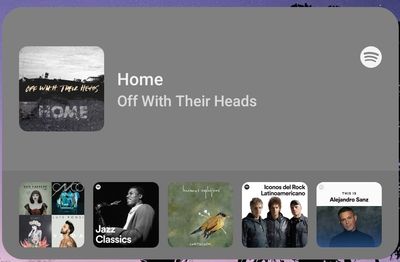Help Wizard
Step 1
Type in your question below and we'll check to see what answers we can find...
Loading article...
Submitting...
If you couldn't find any answers in the previous step then we need to post your question in the community and wait for someone to respond. You'll be notified when that happens.
Simply add some detail to your question and refine the title if needed, choose the relevant category, then post.
Just quickly...
Before we can post your question we need you to quickly make an account (or sign in if you already have one).
Don't worry - it's quick and painless! Just click below, and once you're logged in we'll bring you right back here and post your question. We'll remember what you've already typed in so you won't have to do it again.
FAQs
Please see below the most popular frequently asked questions.
Loading article...
Loading faqs...
Ongoing Issues
Please see below the current ongoing issues which are under investigation.
Loading issue...
Loading ongoing issues...
Help categories
Account & Payment
Using Spotify
Listen Everywhere
Android widget not working on 3rd party launchers
Android widget not working on 3rd party launchers
- Mark as New
- Bookmark
- Subscribe
- Mute
- Subscribe to RSS Feed
- Permalink
- Report Inappropriate Content
Plan
Premium
Country
Ireland
Device
Samsung Galaxy A53
Operating System
Android 5.1
My Question or Issue
The new 4*2 widget with album suggestions isn't showing any album art. Was ok up until yesterday.
- Subscribe to RSS Feed
- Mark Topic as New
- Mark Topic as Read
- Float this Topic for Current User
- Bookmark
- Subscribe
- Printer Friendly Page
Hey there folks,
Thanks to everyone that's taken the time to post their details and screenshots in this thread. We appreciate it.
Our tech team has had a look and is still investigating the situation with the Android widget and types of launchers, but for the time being we can't give an estimated time frame if or when this will be changed or fixed.
As soon as we have an update, we will make sure to let you know, but for now the workaround would be to accept using an official launcher, or use the one widget that works.
Should you need help with anything else in the meantime, the Community's here!
- Mark as New
- Bookmark
- Subscribe
- Mute
- Subscribe to RSS Feed
- Permalink
- Report Inappropriate Content
Plan
Premium
Country
Chile
Device
Samsung S23 Ultra with One UI 6.1
Operating System
Android 14
My Question or Issue
The widget is not working for me. I have a Samsung S23 Ultra with One UI 6.1 (the issue comes since One UI 6.0) and the Spotify version is 8.9.26.592.

- Mark as New
- Bookmark
- Subscribe
- Mute
- Subscribe to RSS Feed
- Permalink
- Report Inappropriate Content
Hey @hnavia and @conordcallaghan,
Welcome to the Community!
Could you let us know if you're using some sort of theme or a launcher on your phones?
We'll be on the lookout 🙂
- Mark as New
- Bookmark
- Subscribe
- Mute
- Subscribe to RSS Feed
- Permalink
- Report Inappropriate Content
Hi @Ivelina,
Now that you mention yes. I'm using Nova Launcher latest version.
Not sure if there's a configuration I should change.
Thank you and kind regards.
- Mark as New
- Bookmark
- Subscribe
- Mute
- Subscribe to RSS Feed
- Permalink
- Report Inappropriate Content
I'm also having this issue with Microsoft Launcher (on Pixel 7 running Android 14). The 3x1 widget is working fine, only the 4x2 seems to be broken.
- Mark as New
- Bookmark
- Subscribe
- Mute
- Subscribe to RSS Feed
- Permalink
- Report Inappropriate Content
Top is the 3x1 widget (working fine). Bottom one is the 4x2 one that is broken.
Seems like an issue on Spotify end, seeing that the problem is replicable on multiple launchers.
- Mark as New
- Bookmark
- Subscribe
- Mute
- Subscribe to RSS Feed
- Permalink
- Report Inappropriate Content
Hey @hnavia,
Thanks for your reply and for the info shared.
In this case, would you mind checking if there's a pending update for the app? If yes, we'd suggest you install it to see if this is still happening afterwards.
On another note, we'd suggest disabling the Nova launcher and going back to the built-in UI of your mobile device to see if you notice any difference.
Lastly, and just to confirm, do you use any cache-clearing or task-killing apps? Take into account that these apps can affect the performance of the app. If yes, we'd suggest setting up Spotify as an exception to those. Give it a try and let us know how it goes.
Keep us in the loop!
- Mark as New
- Bookmark
- Subscribe
- Mute
- Subscribe to RSS Feed
- Permalink
- Report Inappropriate Content
Hi @AlejaR,
I went back to the official launcher OneUI and indeed the launcher works better. The color is still odd though.
Also, I don't use any app killer or cleaner at all.
- Mark as New
- Bookmark
- Subscribe
- Mute
- Subscribe to RSS Feed
- Permalink
- Report Inappropriate Content
Hey @hnavia,
Thanks for getting back to us.
Just to confirm, besides the color, does the widget work as expected?
On another note, are you getting the same background color with all content? Also, does the same happen while connected to a different network?
Keep us posted.
- Mark as New
- Bookmark
- Subscribe
- Mute
- Subscribe to RSS Feed
- Permalink
- Report Inappropriate Content
So here are my answer to the questions:
- Besides the color, does the widget work as expected?
- No, I can't see the buttons when playing music (using the default OneUI 6.1 launcher, the official from Samsung)
- Are you getting the same background color with all content?
- Yes, the widget color is not changing/adjusting
- Does the same happen while connected to a different network?
- Yes, I tried my WiFi, 5G and also another WiFi network without any changes
- Mark as New
- Bookmark
- Subscribe
- Mute
- Subscribe to RSS Feed
- Permalink
- Report Inappropriate Content
Hey @hnavia,
Thanks for getting back to us.
You mentioned not using any task cleaner/killer apps. But this experience leads me to believe that there might be something in the cached files of Spotify that might be affecting the widgets performance. Try clearing Spotify's cached files, check out this article for more info on how to do that.
Hope this will help out,
- Mark as New
- Bookmark
- Subscribe
- Mute
- Subscribe to RSS Feed
- Permalink
- Report Inappropriate Content
I did that and it's the same. No changes.
By the way, I've already tried uninstalling Spotify, deleting all references of it from the internal storage. Widget still the same.
If I don't use Spotify for some time, the widget goes black with a message saying that Spotify is in "offline mode".
- Mark as New
- Bookmark
- Subscribe
- Mute
- Subscribe to RSS Feed
- Permalink
- Report Inappropriate Content
Hey there @hnavia,
Thanks for your reply and for all the info you kindly shared so far.
There are a couple of things you can double-check on your side. We'd suggest making sure your device's OS is up-to-date. If there are any pending updates for your OS mobile device, try installing them to see if you notice any difference.
On another note, does this happen on different Android mobile device? It’d be awesome if you could check. You can ask for the mobile device of a relative or a friend to open your account there and check.
Keep us in the loop!
- Mark as New
- Bookmark
- Subscribe
- Mute
- Subscribe to RSS Feed
- Permalink
- Report Inappropriate Content
I'm already in the latest version available for my device. I can check on my wife device as the only difference, at the moment, it might be that I use Nova Launcher but I'm not totally sure about this.
I'll keep you updated.
- Mark as New
- Bookmark
- Subscribe
- Mute
- Subscribe to RSS Feed
- Permalink
- Report Inappropriate Content
Hey @hnavia,
Thanks for keeping us in the loop.
Take your time to test this on your wife's device and let us know how it goes.
We'll be waiting for your reply 🙂
- Mark as New
- Bookmark
- Subscribe
- Mute
- Subscribe to RSS Feed
- Permalink
- Report Inappropriate Content
Just wanted to add that I'm new to using Spotify, and I'm having this same issue on my Samsung S23 Ultra with Android 14 and One UI 6.1 using Nova as a launcher. However, it works when using Samsung's stock launcher. It seems as though Spotify didn't account for Android users who may use launchers other than the stock launcher.
- Mark as New
- Bookmark
- Subscribe
- Mute
- Subscribe to RSS Feed
- Permalink
- Report Inappropriate Content
Same deal for me on a S22 as hnavia above
- Mark as New
- Bookmark
- Subscribe
- Mute
- Subscribe to RSS Feed
- Permalink
- Report Inappropriate Content
Hey @Sergeant_hcr,
We moved your post to this thread where we've troubleshooted @hnavia's issue, hope you don't mind!
Take a look at the mentioned troubleshooting steps here and let us know in case the issue remains 🙂
We'll be on the lookout.
- Mark as New
- Bookmark
- Subscribe
- Mute
- Subscribe to RSS Feed
- Permalink
- Report Inappropriate Content
I have Nova Launcher and a Samsung Galaxy s24 Ultra. Same android 14 and OneUI 6.1
I also experienced a stop in widget functionality recently. As it worked fine a few months ago. Is there a solution for this yet?
- Mark as New
- Bookmark
- Subscribe
- Mute
- Subscribe to RSS Feed
- Permalink
- Report Inappropriate Content
My apologies, I haven't had time to do anymore tests at the moment. However, I checked on my wife's phone and yes, she's experiencing the same issue with her phone.
Both of us have the Samsung S23 Ultra and using the Nova Launcher. OS is Android 14 running OneUI 6.1 (latest version released by Samsung).
Can't find a way of fixing the widget.
- Mark as New
- Bookmark
- Subscribe
- Mute
- Subscribe to RSS Feed
- Permalink
- Report Inappropriate Content
Hey folks,
Thanks for all the info you've sent so far.
Would you mind checking if you remove the Nova Launcher the widget starts behaving as expected again?
We'll be waiting for your replies.
Suggested posts
Hey there you, Yeah, you! 😁 Welcome - we're glad you joined the Spotify Community! While you here, let's have a fun game and get…