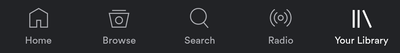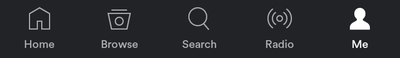Help Wizard
Step 1
Type in your question below and we'll check to see what answers we can find...
Loading article...
Submitting...
If you couldn't find any answers in the previous step then we need to post your question in the community and wait for someone to respond. You'll be notified when that happens.
Simply add some detail to your question and refine the title if needed, choose the relevant category, then post.
Just quickly...
Before we can post your question we need you to quickly make an account (or sign in if you already have one).
Don't worry - it's quick and painless! Just click below, and once you're logged in we'll bring you right back here and post your question. We'll remember what you've already typed in so you won't have to do it again.
FAQs
Please see below the most popular frequently asked questions.
Loading article...
Loading faqs...
Ongoing Issues
Please see below the current ongoing issues which are under investigation.
Loading issue...
Loading ongoing issues...
Help categories
Account & Payment
Using Spotify
Listen Everywhere
Does anyone actually get the new Adroid app to work at all?
Does anyone actually get the new Adroid app to work at all?
- Mark as New
- Bookmark
- Subscribe
- Mute
- Subscribe to RSS Feed
- Permalink
- Report Inappropriate Content
I surely don't. It takes several minutes to load my playlists. Not once but EVERY SINGLE TIME I TRY!!!!!!!!!!!!
What the **bleep** is the point in replacing an app that worked just fine with one that doesn't function at all.
Spotify always had the edge over Wimp/Tidal in that Spotify's apps always worked just fine while Wimp/Tidal had a lot of bugs, were slow/lagging etc. Well, now that Tidal has finally made their app to work properly, Spotify has manage to make an app that is even more bugging and lagging than any Wimp or Tidal app has ever been!
I would advice you just to get rid of the new design and get back to the old design with the meny on the upper left, which was the last design that worked without bugs.
- Subscribe to RSS Feed
- Mark Topic as New
- Mark Topic as Read
- Float this Topic for Current User
- Bookmark
- Subscribe
- Printer Friendly Page
- Mark as New
- Bookmark
- Subscribe
- Mute
- Subscribe to RSS Feed
- Permalink
- Report Inappropriate Content
Hi @geirhong. Thanks for posting in the Spotify Community.
I doubt they're going to revert to the old design. They normally don't revert changes unless it's 100% required. The app is working fine however over here so I assume your phone is doing something which is causing Spotify to bug out for you. I'd recommend reinstalling the app or clearing your app's cache. That normally solves almost all issues.
- Mark as New
- Bookmark
- Subscribe
- Mute
- Subscribe to RSS Feed
- Permalink
- Report Inappropriate Content
I already did and it didn't work as a clean reinnstall has never ever worked for me in any other case either. What the app needs is an update that works with all units and all operative systems.
- Mark as New
- Bookmark
- Subscribe
- Mute
- Subscribe to RSS Feed
- Permalink
- Report Inappropriate Content
I, to be honest, found the update absolutely beautiful! The only issue I got is sometimes when I try closing it, the notification bar stays and I can't remove it. Not big deal and I am sure that it'll be fixed anytime soon.
I have an LG G2 with KK 4.4.2 and ignoring the notification bar bug, it's amazing!
- Mark as New
- Bookmark
- Subscribe
- Mute
- Subscribe to RSS Feed
- Permalink
- Report Inappropriate Content
For me, the bug is a lag. The notification bar thing is annoying, but the problem is the lag. I have never had this lagging problem before (other than on Wimp/Tidal) but now it is extremely annoying and completely useless.
- Mark as New
- Bookmark
- Subscribe
- Mute
- Subscribe to RSS Feed
- Permalink
- Report Inappropriate Content
@geirhong wrote:
For me, the bug is a lag. The notification bar thing is annoying, but the problem is the lag. I have never had this lagging problem before (other than on Wimp/Tidal) but now it is extremely annoying and completely useless.
If the app is lagging, it's usually your phone's hardware being silly. Have you tried factory resetting your phone to defaults? That normally brings a HUGE performance boost and gets rid of the un-needed stuff on your device.
- Mark as New
- Bookmark
- Subscribe
- Mute
- Subscribe to RSS Feed
- Permalink
- Report Inappropriate Content
Factory reset is a big no-no for me, but I am still running Lollipop so I am now trying (reluctantly) to update to Marshmallow to see if that makes it better. It may be that older apps worked better on Lollipop while this works better on Marshmallow.
- Mark as New
- Bookmark
- Subscribe
- Mute
- Subscribe to RSS Feed
- Permalink
- Report Inappropriate Content
And note that lagging was never a problem for me until this issue. Older versions have worked perfectly fine with absolutely no kind of lagging at all.
- Mark as New
- Bookmark
- Subscribe
- Mute
- Subscribe to RSS Feed
- Permalink
- Report Inappropriate Content
Hey guys, we need to be a little more specific as to which UI we're using as there is the one which appears to be rolling out to everyone with library/your music icon on the right
and a more recent UI, which I think is being tested on some users and has a "Me" icon on the right.
- Mark as New
- Bookmark
- Subscribe
- Mute
- Subscribe to RSS Feed
- Permalink
- Report Inappropriate Content
The "Your library" one I had for a few weeks. It worked OK although there were a few bugs with the app suddenly exiting. It is the one with "Me" that has been a disaster for me, but I'll see if switching to a more recent Android version may help.
- Mark as New
- Bookmark
- Subscribe
- Mute
- Subscribe to RSS Feed
- Permalink
- Report Inappropriate Content
- Mark as New
- Bookmark
- Subscribe
- Mute
- Subscribe to RSS Feed
- Permalink
- Report Inappropriate Content
@obyast wrote:
I have the new UI with the 'me' section, the issue i have now is that i have no area that says Artists, Albums or Songs... So if i wanted to search through anything i've downloaded i have to actually search for the track/album/artist i want to listen to
Would you mind sending a screenshot of this "Me" section? I've never seen that before.
- Mark as New
- Bookmark
- Subscribe
- Mute
- Subscribe to RSS Feed
- Permalink
- Report Inappropriate Content
There's someting not quite right when a Rock Star has to ask users for details of a new UI but, sadly, it's nothing new 🙂
- Mark as New
- Bookmark
- Subscribe
- Mute
- Subscribe to RSS Feed
- Permalink
- Report Inappropriate Content
@Joe wrote:
There's someting not quite right when a Rock Star has to ask users for details of a new UI but, sadly, it's nothing new 🙂
I'm a Rising Star, not a Rock Star. I don't get all the details that Rock Stars get, haha.
- Mark as New
- Bookmark
- Subscribe
- Mute
- Subscribe to RSS Feed
- Permalink
- Report Inappropriate Content
Well, even after updating the OS my app still acts like **bleep**. It seems like it needs to detect my online status all the time, and usually doesn't find it. I am currently being treated with a settings menu containing no opportunity to go offline or choose download quality. I am simply being treated as a no-paying user.
This MUST be fixed! I DEMAND a fix!!!!
Suggested posts
Hey there you, Yeah, you! 😁 Welcome - we're glad you joined the Spotify Community! While you here, let's have a fun game and get…