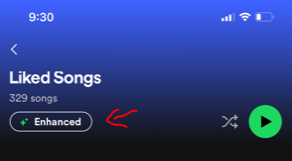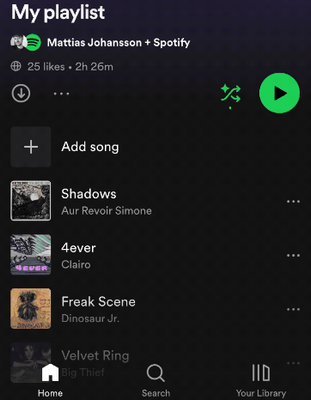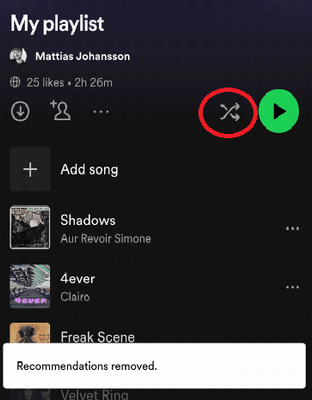Help Wizard
Step 1
Type in your question below and we'll check to see what answers we can find...
Loading article...
Submitting...
If you couldn't find any answers in the previous step then we need to post your question in the community and wait for someone to respond. You'll be notified when that happens.
Simply add some detail to your question and refine the title if needed, choose the relevant category, then post.
Just quickly...
Before we can post your question we need you to quickly make an account (or sign in if you already have one).
Don't worry - it's quick and painless! Just click below, and once you're logged in we'll bring you right back here and post your question. We'll remember what you've already typed in so you won't have to do it again.
FAQs
Please see below the most popular frequently asked questions.
Loading article...
Loading faqs...
Ongoing Issues
Please see below the current ongoing issues which are under investigation.
Loading issue...
Loading ongoing issues...
Help categories
Account & Payment
Using Spotify
Listen Everywhere
How can I sort my playlists by date added?
Solved!- Mark as New
- Bookmark
- Subscribe
- Mute
- Subscribe to RSS Feed
- Permalink
- Report Inappropriate Content
Hi guys
I've googled and found many pages that said one can open a playlist, press menu button (three points) and choose "edit playlist". But in there I can only move songs around, I can't sort by date added, name, whatever.
Does anyone has a solution?
I use the newest Android version.
Solved! Go to Solution.
- Labels:
-
sort playlist
- Subscribe to RSS Feed
- Mark Topic as New
- Mark Topic as Read
- Float this Topic for Current User
- Bookmark
- Subscribe
- Printer Friendly Page
Accepted Solutions
- Mark as New
- Bookmark
- Subscribe
- Mute
- Subscribe to RSS Feed
- Permalink
- Report Inappropriate Content
Hey there @tonigiddings,
Thanks for posting in the thread!
The option to sort it should appear when you open the playlist, and then swipe down on its cover photo. You can find the exact steps in the reply from @OscarDC. Also, keep in mind that Sort might not show up if Smart Shuffle is switched on, but this feature can easily be turned off by pressing on the crossed arrows as shown in @Yordan's reply here.
If the option doesn't appear after following the steps, it's worth clearing stored cache from the app, as well as updating to the latest version, just to see if you notice any difference.
Shouldn't that do the trick, however, could you let us know if you're having issues sorting a specific playlist? Or, for example, are you able to sort your own playlists, but have issues with Spotify created ones?
Let us know how you get on!
- Mark as New
- Bookmark
- Subscribe
- Mute
- Subscribe to RSS Feed
- Permalink
- Report Inappropriate Content
Hey @nx_bad,
Thank you for reaching out to the Community. We hope you don't mind us moving your post out of the Chats section to one of our Help boards as it fits better here.
On the mobile version of the app, you can sort your songs directly from the playlist by dragging down the playlist cover to reveal the search and sort options on top of the screen. You'll find more info here.
Once you find the Sort button, hit it and select the option "Recently added" to sort the tracks by date. After selecting it, if the option has an arrow pointing down (↓) the tracks are sorted from oldest, to newest. But if the option has an arrow pointing up (↑), the tracks will be displayed from newest to oldest.
Hope this helps. If you have any additional questions, the Community is just a post away 🙂
- Mark as New
- Bookmark
- Subscribe
- Mute
- Subscribe to RSS Feed
- Permalink
- Report Inappropriate Content
This have previously been an available option for me too, but not anymore. Only a few of my playlists has the opportunity to drag the cover down for this option, all of my others is not possible to drag down and the sort button is nowhere to be seen.. Why is it like this, and can you please look into this problem?
- Mark as New
- Bookmark
- Subscribe
- Mute
- Subscribe to RSS Feed
- Permalink
- Report Inappropriate Content
Hey @Annyf!
If swiping down on the playlist's cover doesn't do anything, you most likely have Enhance / Smart Shuffle toggled on for that playlist. As long as they're active, the aforementioned Sort & Filter options will be disabled. To toggle them off:
- Enhance: open the playlist and tap the Enhanced button.
- Smart Shuffle: open the playlist, tap the Shuffle button and switch to regular play/shuffle.
Note also that some playlists (like Blends, for example) don't have these options by default.
Hope this clears things up. Cheers!
- Mark as New
- Bookmark
- Subscribe
- Mute
- Subscribe to RSS Feed
- Permalink
- Report Inappropriate Content
This doesn't happen on mobile. How can I change it to recently added on mobile app version
- Mark as New
- Bookmark
- Subscribe
- Mute
- Subscribe to RSS Feed
- Permalink
- Report Inappropriate Content
Hey there @tonigiddings,
Thanks for posting in the thread!
The option to sort it should appear when you open the playlist, and then swipe down on its cover photo. You can find the exact steps in the reply from @OscarDC. Also, keep in mind that Sort might not show up if Smart Shuffle is switched on, but this feature can easily be turned off by pressing on the crossed arrows as shown in @Yordan's reply here.
If the option doesn't appear after following the steps, it's worth clearing stored cache from the app, as well as updating to the latest version, just to see if you notice any difference.
Shouldn't that do the trick, however, could you let us know if you're having issues sorting a specific playlist? Or, for example, are you able to sort your own playlists, but have issues with Spotify created ones?
Let us know how you get on!
Suggested posts
Hey there you, Yeah, you! 😁 Welcome - we're glad you joined the Spotify Community! While you here, let's have a fun game and get…