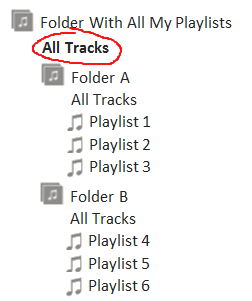Help Wizard
Step 1
Type in your question below and we'll check to see what answers we can find...
Loading article...
Submitting...
If you couldn't find any answers in the previous step then we need to post your question in the community and wait for someone to respond. You'll be notified when that happens.
Simply add some detail to your question and refine the title if needed, choose the relevant category, then post.
Just quickly...
Before we can post your question we need you to quickly make an account (or sign in if you already have one).
Don't worry - it's quick and painless! Just click below, and once you're logged in we'll bring you right back here and post your question. We'll remember what you've already typed in so you won't have to do it again.
FAQs
Please see below the most popular frequently asked questions.
Loading article...
Loading faqs...
Ongoing Issues
Please see below the current ongoing issues which are under investigation.
Loading issue...
Loading ongoing issues...
Help categories
Account & Payment
Using Spotify
Listen Everywhere
How to play your entire library?
Solved!- Mark as New
- Bookmark
- Subscribe
- Mute
- Subscribe to RSS Feed
- Permalink
- Report Inappropriate Content
Can anyone tell me how I can play all my songs on shuffle, at the moment I can only play my seperate playlists. Probably i'm overlooking something.
thanks
Solved! Go to Solution.
- Subscribe to RSS Feed
- Mark Topic as New
- Mark Topic as Read
- Float this Topic for Current User
- Bookmark
- Subscribe
- Printer Friendly Page
Accepted Solutions
- Mark as New
- Bookmark
- Subscribe
- Mute
- Subscribe to RSS Feed
- Permalink
- Report Inappropriate Content
To play your entire library, organize your playlists somthing like this then click All Tracks:
In this example:
- The top All Tracks link will play everything in every playlist in every folder in the folder called Folder With All My Playlists.
- If you click Folder A then click theAll Tracks link in there it will play everything in every playlist in Folder A.
- If you click Folder B then click the All Tracks link in there it will play everything in every playlist in Folder B etc.
Once the first track starts you can click the Shuffle button (bottom-left) to shuffle the music.
- Mark as New
- Bookmark
- Subscribe
- Mute
- Subscribe to RSS Feed
- Permalink
- Report Inappropriate Content
Hi,
I have the same problem....
Library button as disappeared ... Shame on spotify ...
- Mark as New
- Bookmark
- Subscribe
- Mute
- Subscribe to RSS Feed
- Permalink
- Report Inappropriate Content
if they dont fix that soon i will cancel my subscription. ALL SHUFFLE is the most used feature in anyones music player. I mean really wtf. What idiot thought not to include that. It is standard in everything music player related. I mean the ipod's its a dedicated button for christ sake. This is a major fail.
- Mark as New
- Bookmark
- Subscribe
- Mute
- Subscribe to RSS Feed
- Permalink
- Report Inappropriate Content
Agreed!
- Mark as New
- Bookmark
- Subscribe
- Mute
- Subscribe to RSS Feed
- Permalink
- Report Inappropriate Content
Do you mean on the new Android app ? Released yesterday?
You click top left. then playlists.
Then under all click playlists.
Then it will show All tracks. Click that and then play a track.
Turn shuffle on. It will play your entire library in shuffle.
What am I missing? It can do that now.
If you are not online, you can only shuffle specific playlists. It doesn't have access to all the tracks.
- Mark as New
- Bookmark
- Subscribe
- Mute
- Subscribe to RSS Feed
- Permalink
- Report Inappropriate Content
TO THE PERSON WHO JUST POSTED ABOVE ME
only YOU have a playlist titled "playlist"
what you didnt explain to everyone is that you added all your playlists together in to a playlist titled "playlist"
besides being incredibly misleading your also wrong. It will not shuffle all your songs if you decide to add anymore after you create that m,aster playlist, because then you will have to go back and manually add them again to that master playlist. i mena it will work but why would any of us want to go do all these extra steps when just last week we didnt have too.
SO THE POINT STILL REMAINS, we cant just shuffle our library ...easily that is and we could before.
this is the most basic tool of any music player and it needs to come back
- Mark as New
- Bookmark
- Subscribe
- Mute
- Subscribe to RSS Feed
- Permalink
- Report Inappropriate Content
it was a folder not a playlist
the folder had been renamed playlist. you can call it anything you want.
drop as many playlists as you want into the folder.
then you can shuffle all tracks in multiple playlists all in the one folder.
you can continue to add to it in seconds, just add to existing playlist or make a new one.
just click all tracks again. play a track then shuffle.
i don't work for spotify, i'm just trying to be helpful. we only just got spotify in australia.
but you can shuffle your entire library as it stands right now.
- Mark as New
- Bookmark
- Subscribe
- Mute
- Subscribe to RSS Feed
- Permalink
- Report Inappropriate Content
There is no folder option in US Spotify android app. I am pretty sure you are using a different version of the spotify app than we are. we have version 0.5.0.1247.g94a8231b
- Mark as New
- Bookmark
- Subscribe
- Mute
- Subscribe to RSS Feed
- Permalink
- Report Inappropriate Content
same version 0.5.0.1247
you will need a PC or OSX and the Spotify application to make the folder. then use the PC or OSX to move all the playlists into that folder.
then jump on your Android app. Click the folder and it should say all tracks.
"this all tracks" is tracks from multiple playlists. you would just have to put all future playlists into this one folder with a PC or OSX.
I guess if you could add folders with the Android App this could be something for them to add as well then.
There is lots missing. I have no other workaround for you. I wouldn't want to star everything because I use stars.
I couldn't use spotify unless I could star things. Spotify really need to fix a few things with this app.
- Mark as New
- Bookmark
- Subscribe
- Mute
- Subscribe to RSS Feed
- Permalink
- Report Inappropriate Content
To play your entire library, organize your playlists somthing like this then click All Tracks:
In this example:
- The top All Tracks link will play everything in every playlist in every folder in the folder called Folder With All My Playlists.
- If you click Folder A then click theAll Tracks link in there it will play everything in every playlist in Folder A.
- If you click Folder B then click the All Tracks link in there it will play everything in every playlist in Folder B etc.
Once the first track starts you can click the Shuffle button (bottom-left) to shuffle the music.
- Mark as New
- Bookmark
- Subscribe
- Mute
- Subscribe to RSS Feed
- Permalink
- Report Inappropriate Content
Yep thats a better explanation, but that is what I am trying to say.
That is the way to do it exactly. It can be done. Good work.
- Mark as New
- Bookmark
- Subscribe
- Mute
- Subscribe to RSS Feed
- Permalink
- Report Inappropriate Content
I never knew of the existence of folders. I'll try it soon. Thanks for the input guys!
- Mark as New
- Bookmark
- Subscribe
- Mute
- Subscribe to RSS Feed
- Permalink
- Report Inappropriate Content
yes, i was going about the wrong way trying to create a folder, i kept left clicking, then i realized i need to go to File>New Playlist Folder or Ctrl+Shift+N
now this might even be a better way to go about doing things I think. I am pleased. Sorry to my Australian friend if I was testy and thank you to the other gentleman for the graphical help.
My love of Spotify resumes...for now 😉
- Mark as New
- Bookmark
- Subscribe
- Mute
- Subscribe to RSS Feed
- Permalink
- Report Inappropriate Content
agrees!
- Mark as New
- Bookmark
- Subscribe
- Mute
- Subscribe to RSS Feed
- Permalink
- Report Inappropriate Content
I added all my playlists into a folder, but that folder isn't showing up in Spotify on Android.
- Mark as New
- Bookmark
- Subscribe
- Mute
- Subscribe to RSS Feed
- Permalink
- Report Inappropriate Content
Ok for me.
Add all my playlists in one folder.
This folder appears at the complete bottom of playlists list....
- Mark as New
- Bookmark
- Subscribe
- Mute
- Subscribe to RSS Feed
- Permalink
- Report Inappropriate Content
I got it working, I had a sync error I didn't notice.
- Mark as New
- Bookmark
- Subscribe
- Mute
- Subscribe to RSS Feed
- Permalink
- Report Inappropriate Content
I was very frustrated about this but finally figured out a very quick fix.
On your desktop, view your entire library. Then, ctrl A to select all the tracks. Move tracks into "starred" folder. Now, you should see all of your library available in starred tracks on your phone (or at least on your android operating system).
Good luck.
- Mark as New
- Bookmark
- Subscribe
- Mute
- Subscribe to RSS Feed
- Permalink
- Report Inappropriate Content
While you could move everything into "Starred" I would suggest creating a separate folder for all folders/playlists/tracks and putting items in that new folder instead of the starred list. If you use the star feature to remember songs for later listening, you may have a hard time finding it if you have everything starred. Or am I misunderstanding?
Also, if you have everything starred and you have thousands of tracks there, you might not be able to download your starred items due to insufficient space on your device.
- Mark as New
- Bookmark
- Subscribe
- Mute
- Subscribe to RSS Feed
- Permalink
- Report Inappropriate Content
double click any song then turn on shuffle
Suggested posts
Hey there you, Yeah, you! 😁 Welcome - we're glad you joined the Spotify Community! While you here, let's have a fun game and get…