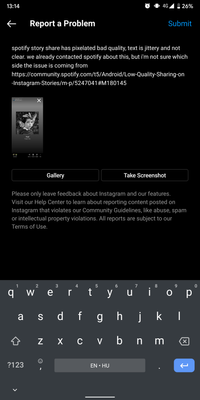Help Wizard
Step 1
Type in your question below and we'll check to see what answers we can find...
Loading article...
Submitting...
If you couldn't find any answers in the previous step then we need to post your question in the community and wait for someone to respond. You'll be notified when that happens.
Simply add some detail to your question and refine the title if needed, choose the relevant category, then post.
Just quickly...
Before we can post your question we need you to quickly make an account (or sign in if you already have one).
Don't worry - it's quick and painless! Just click below, and once you're logged in we'll bring you right back here and post your question. We'll remember what you've already typed in so you won't have to do it again.
FAQs
Please see below the most popular frequently asked questions.
Loading article...
Loading faqs...
Ongoing Issues
Please see below the current ongoing issues which are under investigation.
Loading issue...
Loading ongoing issues...
Help categories
Account & Payment
Using Spotify
Listen Everywhere
Low Quality Sharing on Instagram Stories
Solved!- Mark as New
- Bookmark
- Subscribe
- Mute
- Subscribe to RSS Feed
- Permalink
- Report Inappropriate Content
Plan
Premium
Country
United Kingdom
Device
Samsung Galaxy S7
Operating System
Android Oreo
My Question or Issue
When I share a song on Instagram Stories there is no option in the top left corner to "Play on Spotify". Additionally, the quality of the image is low and pixelated. I can't find nay settings on either of the apps to make such changes, so I was wondering if you could help me with this. Many thanks!
Solved! Go to Solution.
- Subscribe to RSS Feed
- Mark Topic as New
- Mark Topic as Read
- Float this Topic for Current User
- Bookmark
- Subscribe
- Printer Friendly Page
Accepted Solutions
- Mark as New
- Bookmark
- Subscribe
- Mute
- Subscribe to RSS Feed
- Permalink
- Report Inappropriate Content
Hey there @vlad_rusu,
Thanks for posting and welcome to the Community!
First, we'd recommend making sure that both apps are rocking the latest version available. You can find out more about updating the Spotify app here.
After you've made sure that both apps have installed any pending updates, we'd suggest trying turning your device off, waiting a couple moments and turning it back on.
If that doesn't help, we'd suggest checking if the same issue occurs when connected on a different internet connection, as well as from a different device (if possible).
Let us know how you get on 🙂
- Mark as New
- Bookmark
- Subscribe
- Mute
- Subscribe to RSS Feed
- Permalink
- Report Inappropriate Content
Hey there @vlad_rusu,
Thanks for posting and welcome to the Community!
First, we'd recommend making sure that both apps are rocking the latest version available. You can find out more about updating the Spotify app here.
After you've made sure that both apps have installed any pending updates, we'd suggest trying turning your device off, waiting a couple moments and turning it back on.
If that doesn't help, we'd suggest checking if the same issue occurs when connected on a different internet connection, as well as from a different device (if possible).
Let us know how you get on 🙂
- Mark as New
- Bookmark
- Subscribe
- Mute
- Subscribe to RSS Feed
- Permalink
- Report Inappropriate Content
Hi Katerina,
Thank you for your reply! I have tested the solution and now the "Play on Spotify" action is available so it has definitely been helpful!
Nevertheless the quality of the share still seems a bit low-res for the artist name and track title, which seems to be a rather general (albeit small) problem. I say it is rather general because all of the shares I see on from Spotify on Instagram have the same pixelated aspect. I was wondering if this has been highlighted and if it is something to be addressed in the future - or if it is something out of Spotify's hands and more to do with Instagram.
Apologies for the delayed reply and many thanks again for the input!
- Mark as New
- Bookmark
- Subscribe
- Mute
- Subscribe to RSS Feed
- Permalink
- Report Inappropriate Content
Hey @vlad_rusu.
Thanks for your reply!
Do you notice the same thing when using a different device? If you do, can you make sure that the device has the latest OS updates installed? 🙂
Looking forward to your reply! Have a great day.
- Mark as New
- Bookmark
- Subscribe
- Mute
- Subscribe to RSS Feed
- Permalink
- Report Inappropriate Content
Hello! I tried all the points listed then checked for updates and the problem of pixelated text still persists.
- Mark as New
- Bookmark
- Subscribe
- Mute
- Subscribe to RSS Feed
- Permalink
- Report Inappropriate Content
Hey @Pavlo,
Thanks for searching for the answer you need here.
Could you please confirm that you encounter the pixelated text across multiple devices? It would help us out a lot if you share the make, model and OS version of the devices you've tried out.
We'd appreciate it if you could post some screenshots of how the issue get displayed at your end. You can use the Insert Photo feature in the post editor, just be sure to hide any private/ sensitive info.
Keep us posted, we'll be keeping an eye out for your reply 🙂
- Mark as New
- Bookmark
- Subscribe
- Mute
- Subscribe to RSS Feed
- Permalink
- Report Inappropriate Content

This is what I have on Google Pixel 3a on Android 11.
- Mark as New
- Bookmark
- Subscribe
- Mute
- Subscribe to RSS Feed
- Permalink
- Report Inappropriate Content
Hey @Pavlo,
Thanks for getting back to us with the screenshot.
Could you also tell us the exact Spotify version you are running? This Spotify Answer explains how you can check this.
We ask that everyone else experiencing this posts the make, model and OS version of the device where this issue comes up, as well as their Spotify version.
We'd love to investigate this further and will be keeping an eye out for your replies.
- Mark as New
- Bookmark
- Subscribe
- Mute
- Subscribe to RSS Feed
- Permalink
- Report Inappropriate Content
Version 8.5.80.1037
- Mark as New
- Bookmark
- Subscribe
- Mute
- Subscribe to RSS Feed
- Permalink
- Report Inappropriate Content
Hi, same issue here. It has been like this for years now, I had at least 3 android devices in this couple of years and all of them were like this so this must be a global issue. Images for comparison of the cover photo and test sharpness:
(edit: typos)


- Mark as New
- Bookmark
- Subscribe
- Mute
- Subscribe to RSS Feed
- Permalink
- Report Inappropriate Content
Hi! Has something changed about fixing this problem?
- Mark as New
- Bookmark
- Subscribe
- Mute
- Subscribe to RSS Feed
- Permalink
- Report Inappropriate Content
- Mark as New
- Bookmark
- Subscribe
- Mute
- Subscribe to RSS Feed
- Permalink
- Report Inappropriate Content
Hi there folks,
Thank you for your posts in this thread.
Can you let us know if you followed the troubleshooting that's been provided in this thread.
If you did and the issue still persists, can you let us know your :
- Device
- OS
- Version of the app
We'll keep an eye out for your replies.
Cheers!
- Mark as New
- Bookmark
- Subscribe
- Mute
- Subscribe to RSS Feed
- Permalink
- Report Inappropriate Content
Device: Google Pixel 3a
OS: Android 11
Version of the app: 8.6.32.925
- Mark as New
- Bookmark
- Subscribe
- Mute
- Subscribe to RSS Feed
- Permalink
- Report Inappropriate Content
- Mark as New
- Bookmark
- Subscribe
- Mute
- Subscribe to RSS Feed
- Permalink
- Report Inappropriate Content
Hey folks,
We've passed your reports to the right team at Spotify.
We don't have any official information when or if this will be taken care of, since it involves a partner service.
Don't hesitate to reach out again if you have questions.
- Mark as New
- Bookmark
- Subscribe
- Mute
- Subscribe to RSS Feed
- Permalink
- Report Inappropriate Content
- Mark as New
- Bookmark
- Subscribe
- Mute
- Subscribe to RSS Feed
- Permalink
- Report Inappropriate Content
any updates on this? its been 2 years since this thread started and the issue is still present. fix it already.
- Mark as New
- Bookmark
- Subscribe
- Mute
- Subscribe to RSS Feed
- Permalink
- Report Inappropriate Content
ok, i contacted instagram as well.. let's gooo
- Mark as New
- Bookmark
- Subscribe
- Mute
- Subscribe to RSS Feed
- Permalink
- Report Inappropriate Content
why is this not solved yet. i hate spotify.
Suggested posts
Hey there you, Yeah, you! 😁 Welcome - we're glad you joined the Spotify Community! While you here, let's have a fun game and get…