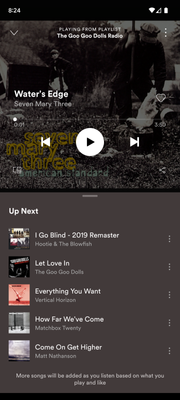Help Wizard
Step 1
Type in your question below and we'll check to see what answers we can find...
Loading article...
Submitting...
If you couldn't find any answers in the previous step then we need to post your question in the community and wait for someone to respond. You'll be notified when that happens.
Simply add some detail to your question and refine the title if needed, choose the relevant category, then post.
Just quickly...
Before we can post your question we need you to quickly make an account (or sign in if you already have one).
Don't worry - it's quick and painless! Just click below, and once you're logged in we'll bring you right back here and post your question. We'll remember what you've already typed in so you won't have to do it again.
FAQs
Please see below the most popular frequently asked questions.
Loading article...
Loading faqs...
Ongoing Issues
Please see below the current ongoing issues which are under investigation.
Loading issue...
Loading ongoing issues...
Help categories
Account & Payment
Using Spotify
Listen Everywhere
Lyrics no longer showed up in song radio
Lyrics no longer showed up in song radio
- Mark as New
- Bookmark
- Subscribe
- Mute
- Subscribe to RSS Feed
- Permalink
- Report Inappropriate Content
Why lyrics no longer showed up when I play song radio?? It only shows the few upcoming songs in the bottom. I would like to lyrics function back!
- Labels:
-
lyrics
-
song radio

- Subscribe to RSS Feed
- Mark Topic as New
- Mark Topic as Read
- Float this Topic for Current User
- Bookmark
- Subscribe
- Printer Friendly Page
- Mark as New
- Bookmark
- Subscribe
- Mute
- Subscribe to RSS Feed
- Permalink
- Report Inappropriate Content
Hi there @Jojojojo1231,
Thanks for reaching out and welcome to the Community.
Try logging out, restarting your device, and logging back in.
If this persists, just to confirm, can you see the lyrics if you play a song that's not on a Radio? Is this only happening with a specific Radio or with any of them? Does it also happen when you start an artist or playlist radio?
Keep us posted.
- Mark as New
- Bookmark
- Subscribe
- Mute
- Subscribe to RSS Feed
- Permalink
- Report Inappropriate Content
through search function and for playlist, the lyrics will show up.
- Mark as New
- Bookmark
- Subscribe
- Mute
- Subscribe to RSS Feed
- Permalink
- Report Inappropriate Content
Hey @Jojojojo1231,
Thanks for the reply.
Could you let us know if you experience this behavior on any other device, like you computer/ TV etc.
It would be great if you can let us know the following:
- Device model and OS version
- Spotify version
Cheers!
- Mark as New
- Bookmark
- Subscribe
- Mute
- Subscribe to RSS Feed
- Permalink
- Report Inappropriate Content
I have the same problem. Lyrics do no show up when using the radio feature. They work when playing songs, mixes, albums, etc.
Android 12.
Spotify 8.6.86.1231
- Mark as New
- Bookmark
- Subscribe
- Mute
- Subscribe to RSS Feed
- Permalink
- Report Inappropriate Content
Hey @fzos-kk_cr7fu,
Thanks for your report here on the Community!
We're not able to reproduce this behavior from our end, so in order to investigate further we'll need some more info.
We appreciate you sending us your OS and Spotify versions, but could you also let us know if you have the issue on desktop and web player?
It's also important to check if your connection makes a difference to this behavior - does it work the same on Wi-fi and 3/4G?
Keep us in the loop here.
- Mark as New
- Bookmark
- Subscribe
- Mute
- Subscribe to RSS Feed
- Permalink
- Report Inappropriate Content
Wifi vs 4g makes no difference. I always get the "up next" panel when listening to radio. Below is a screenshot. The desktop app on windows does have lyrics. It has a little mic icon. The web player in Chrome does not.
- Mark as New
- Bookmark
- Subscribe
- Mute
- Subscribe to RSS Feed
- Permalink
- Report Inappropriate Content
Hey @fzos-kk_cr7fu,
Thanks for your reply and the extra info.
Could you try logging in to a different account, like a friend's or relative's, on your phone to see if you can reproduce this behavior? This would help us understand if this is account-related.
Keep us posted.
- Mark as New
- Bookmark
- Subscribe
- Mute
- Subscribe to RSS Feed
- Permalink
- Report Inappropriate Content
I'm seeing this exact same thing happen too, on multiple devices and accounts. I like the up next feed the radio has, there just should be a button to toggle between it and the lyrics. It's sad there is no way to view lyrics while listening to the radio.
- Mark as New
- Bookmark
- Subscribe
- Mute
- Subscribe to RSS Feed
- Permalink
- Report Inappropriate Content
Hi @VyStorm,
Thanks for reaching out on the Community!
We understand your frustration with your experience as a user and fan of the Lyrics feature. Could we still ask you to give us info about your current setup, like the version of your Spotify app and the exact device's make, model and OS? Also some screenshots or screen recordings of the situation could be of great help for reproducing and investigating this situation in detail.
Perhaps you can also share your thoughts and valuable feedback by suggesting a new idea about a feature change in our Idea Exchange board. Beforehand, you can familiarize yourself with the guidelines for Idea submissions, so your suggestion gets approved right away.
Hope this is useful. Keep us posted, we'll be on the lookout for your reply.
- Mark as New
- Bookmark
- Subscribe
- Mute
- Subscribe to RSS Feed
- Permalink
- Report Inappropriate Content
I have the same problem
Sony XZ-compact1 Android9 spotify 8.6.94.306 - cant uninstall Spotify, i guess it is some kind of bloat installation. But i have cleared cache etc.
Also tried with same account on xperia 10 iii with android 11 (12?).
It works on computer (win 10 21H2).
Extra twist:
1. I start Spotify on the phone and a computer and let the computer do the playback (from a list).
2. I start a Song radio on the computer
Now the phone show lyrics and i can use the phone as a remote to playback on the computer.
However-as son as i start to playback from the phone it goes back to list view. If i return playback to the computer the phone stays in list view.
- Mark as New
- Bookmark
- Subscribe
- Mute
- Subscribe to RSS Feed
- Permalink
- Report Inappropriate Content
Hi @långtnamn,
Thank you for reaching out in this post.
We'd like to isolate this issue as much as possible. Is it possible for you to log in with another account, such as a friend's or a family member's to see if the issue persists?
Also, does the same happen if you connect to a different WIFI/mobile network?
Keep us posted.
- Mark as New
- Bookmark
- Subscribe
- Mute
- Subscribe to RSS Feed
- Permalink
- Report Inappropriate Content
Hi. Problem solved!!!!
I opened Spotify (my own account) on an old phone (motorola g3- probably android6). When playing a "radio" on that phone the lyrics showed up - AND magically - the Sony shows lyrics again, even if i start a radio on the Sony !
So
2 different Sony , XZ-compact1, xperia 10 iii (with "factory installed" Spotify)- same problem
Played once on an older phone with "manually installed" Spotify and the problem disappears.
I start to suspect the problem is limited to Bloatware-installations.
It would be interesting to know what kind of installations the OP has - and what on earth changes when you play a radio on another phone.
Thanks for the support @ MafeG - even if the problem was solved by magic...
Suggested posts
Hey there you, Yeah, you! 😁 Welcome - we're glad you joined the Spotify Community! While you here, let's have a fun game and get…