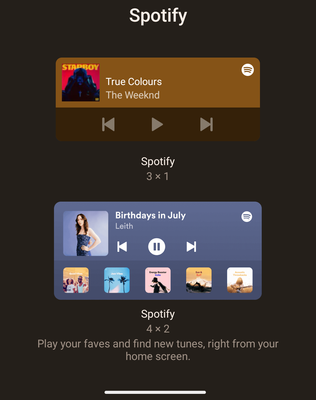Help Wizard
Step 1
Type in your question below and we'll check to see what answers we can find...
Loading article...
Submitting...
If you couldn't find any answers in the previous step then we need to post your question in the community and wait for someone to respond. You'll be notified when that happens.
Simply add some detail to your question and refine the title if needed, choose the relevant category, then post.
Just quickly...
Before we can post your question we need you to quickly make an account (or sign in if you already have one).
Don't worry - it's quick and painless! Just click below, and once you're logged in we'll bring you right back here and post your question. We'll remember what you've already typed in so you won't have to do it again.
FAQs
Please see below the most popular frequently asked questions.
Loading article...
Loading faqs...
Ongoing Issues
Please see below the current ongoing issues which are under investigation.
Loading issue...
Loading ongoing issues...
Help categories
Account & Payment
Using Spotify
Listen Everywhere
New and Improved Android Widget
Solved!- Mark as New
- Bookmark
- Subscribe
- Mute
- Subscribe to RSS Feed
- Permalink
- Report Inappropriate Content
Spotify is bringing a new update to the home screen widget on Android devices. This update will help you get more out of it than before.
The new widget will make it simpler and faster to access your favourite content on Spotify.
So what is changing?
Here is a quick look into both the old and new widgets:
As you can see in the picture above, the new widget brings more choices for you to interact with your Spotify app.
The old widget helped you with some basic playback controls like pause, play, and change content. The new one will help you quickly play from the recommendations.
When you are playing something, the widget will contain an NPV (now playing view), just like before. But now there are more items for you to choose from without needing to navigate to the app itself.
Clicking on a recommendation will foreground the playlist/podcast inside of the app.
The new widget will contain the controls alongside recommendations based on your listening habits. There will be up to 5 suggested items personalized just for you. This includes playlists, albums, podcasts and audiobooks.
Is this available only to Premium users?
No. This improved widget is available to everyone using Spotify on an Android device. You do not need to be a Premium member just for the widget.
But I am not seeing this change, why?
The best way to make sure that you receive the new features and changes is by keeping the latest version of the Spotify App. So make sure your App is updated and you will get the new widget soon.
It’s available for Android version 5 or higher, Spotify client 8.8.50 and upwards.
Have feedback? Comment below!
If you are facing any issues or have a suggestion, feel free to reply to this thread with your feedback.
Solved! Go to Solution.
- Subscribe to RSS Feed
- Mark Topic as New
- Mark Topic as Read
- Float this Topic for Current User
- Bookmark
- Subscribe
- Printer Friendly Page
- Mark as New
- Bookmark
- Subscribe
- Mute
- Subscribe to RSS Feed
- Permalink
- Report Inappropriate Content
Honestly thank you so much for your page. I’ve perused all kinds of topics on your channel, and I always thoroughly enjoy all of your content. 😍
- Mark as New
- Bookmark
- Subscribe
- Mute
- Subscribe to RSS Feed
- Permalink
- Report Inappropriate Content
My widget changed this week after an update, to the one displayed here..but I really, really , really miss the "add to liked songs" plus sign , it's really frustrating.. any way to get the widget back with that button?
- Mark as New
- Bookmark
- Subscribe
- Mute
- Subscribe to RSS Feed
- Permalink
- Report Inappropriate Content
What's with this widget? It keeps recommending stuff i wouldn't listen to in a million years and has some random artist I've definitely never listened to before as the current/last listened to! I've had to start using the more simplified widget instead
- Mark as New
- Bookmark
- Subscribe
- Mute
- Subscribe to RSS Feed
- Permalink
- Report Inappropriate Content
- Mark as New
- Bookmark
- Subscribe
- Mute
- Subscribe to RSS Feed
- Permalink
- Report Inappropriate Content
Is there a link anywhere to download it? That would be most important thing I would have included in the text of the article.
- Mark as New
- Bookmark
- Subscribe
- Mute
- Subscribe to RSS Feed
- Permalink
- Report Inappropriate Content
It's dumb, because It doesn't add anything useful to the previous one, and what's worse, the bar is bigger so it takes far more space, and also buggy because now it is impossible to rewind a song, only the play and next button work, new and improved ... my nerves.
- Mark as New
- Bookmark
- Subscribe
- Mute
- Subscribe to RSS Feed
- Permalink
- Report Inappropriate Content
I've got the same issue!
- Mark as New
- Bookmark
- Subscribe
- Mute
- Subscribe to RSS Feed
- Permalink
- Report Inappropriate Content
I have a strange issue.
The corners of the widget (not the album art) is meant to be rounded. However, it doesn't show up as it's meant to be. Instead, I get sharp corners.
I have tried rebooting the phone, updating and re-installing the app. However, it's still the same.
My device: iQOO Z7s
Operating System: Funtouch OS 14 based on Android 14.
I have also attached the screenshots of the same.
If it's an issue on your side, please fix it. Or else, please advise how to fix it.


- Mark as New
- Bookmark
- Subscribe
- Mute
- Subscribe to RSS Feed
- Permalink
- Report Inappropriate Content
Hi
- Mark as New
- Bookmark
- Subscribe
- Mute
- Subscribe to RSS Feed
- Permalink
- Report Inappropriate Content
My widget is just empty.. Nothing but the text and buttons. Had this problem with 3 phones now..
Suggested posts
Hey there you, Yeah, you! 😁 Welcome - we're glad you joined the Spotify Community! While you here, let's have a fun game and get…