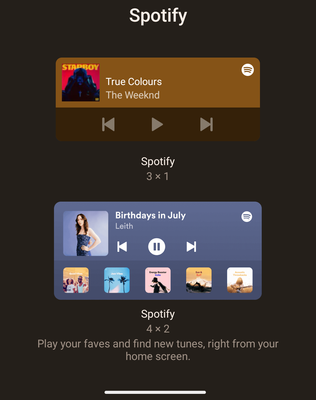Help Wizard
Step 1
Type in your question below and we'll check to see what answers we can find...
Loading article...
Submitting...
If you couldn't find any answers in the previous step then we need to post your question in the community and wait for someone to respond. You'll be notified when that happens.
Simply add some detail to your question and refine the title if needed, choose the relevant category, then post.
Just quickly...
Before we can post your question we need you to quickly make an account (or sign in if you already have one).
Don't worry - it's quick and painless! Just click below, and once you're logged in we'll bring you right back here and post your question. We'll remember what you've already typed in so you won't have to do it again.
FAQs
Please see below the most popular frequently asked questions.
Loading article...
Loading faqs...
Ongoing Issues
Please see below the current ongoing issues which are under investigation.
Loading issue...
Loading ongoing issues...
Help categories
Account & Payment
Using Spotify
Listen Everywhere
New and Improved Android Widget
Solved!- Mark as New
- Bookmark
- Subscribe
- Mute
- Subscribe to RSS Feed
- Permalink
- Report Inappropriate Content
Spotify is bringing a new update to the home screen widget on Android devices. This update will help you get more out of it than before.
The new widget will make it simpler and faster to access your favourite content on Spotify.
So what is changing?
Here is a quick look into both the old and new widgets:
As you can see in the picture above, the new widget brings more choices for you to interact with your Spotify app.
The old widget helped you with some basic playback controls like pause, play, and change content. The new one will help you quickly play from the recommendations.
When you are playing something, the widget will contain an NPV (now playing view), just like before. But now there are more items for you to choose from without needing to navigate to the app itself.
Clicking on a recommendation will foreground the playlist/podcast inside of the app.
The new widget will contain the controls alongside recommendations based on your listening habits. There will be up to 5 suggested items personalized just for you. This includes playlists, albums, podcasts and audiobooks.
Is this available only to Premium users?
No. This improved widget is available to everyone using Spotify on an Android device. You do not need to be a Premium member just for the widget.
But I am not seeing this change, why?
The best way to make sure that you receive the new features and changes is by keeping the latest version of the Spotify App. So make sure your App is updated and you will get the new widget soon.
It’s available for Android version 5 or higher, Spotify client 8.8.50 and upwards.
Have feedback? Comment below!
If you are facing any issues or have a suggestion, feel free to reply to this thread with your feedback.
Solved! Go to Solution.
- Subscribe to RSS Feed
- Mark Topic as New
- Mark Topic as Read
- Float this Topic for Current User
- Bookmark
- Subscribe
- Printer Friendly Page
- Mark as New
- Bookmark
- Subscribe
- Mute
- Subscribe to RSS Feed
- Permalink
- Report Inappropriate Content
Why is the 5x1 widget broken? The new one is too big. A smaller footprint is more important than whatever feature I get by opening the app anyway. Let us use the small version. I like Spotify but I use many other apps and I can't move them away so Spotify will have to go. Not sure that was the intention...
- Mark as New
- Bookmark
- Subscribe
- Mute
- Subscribe to RSS Feed
- Permalink
- Report Inappropriate Content
I don't like the new one. Not enough room on my home screen due to larger size and how I have my screen laid out. Now I had to add Spotify to a group on home screen.
- Mark as New
- Bookmark
- Subscribe
- Mute
- Subscribe to RSS Feed
- Permalink
- Report Inappropriate Content
The widget not working, states browse Spotify from your home screen.
- Mark as New
- Bookmark
- Subscribe
- Mute
- Subscribe to RSS Feed
- Permalink
- Report Inappropriate Content
Its another Widget based disiter. The old 4x1 had controls. The new one is a 3*4 brick that uses half a screen and purely sjows what's playing there's zero other information or controls. Just go revert it.
- Mark as New
- Bookmark
- Subscribe
- Mute
- Subscribe to RSS Feed
- Permalink
- Report Inappropriate Content
If you shorten it, it is like this (similar to iOS). The only thing I didn't liked is the amount of space it takes over. The widget says it's 4×2 but takes the large space as in more than 2. And if you shorten the widget like this, it makes look more uglier to me as you can see it's taking more space which doesn't require.
- Mark as New
- Bookmark
- Subscribe
- Mute
- Subscribe to RSS Feed
- Permalink
- Report Inappropriate Content
showing me deleted playlists rather than ones i actually have it makes no sense
- Mark as New
- Bookmark
- Subscribe
- Mute
- Subscribe to RSS Feed
- Permalink
- Report Inappropriate Content
I mainly use Spotify to listen to podcasts, and I am not satisfied with the change. It used to be the case that I could skip 15 seconds back or forward after activating my phone's screen, and after pulling down, I could also skip straight to the next podcast. It is that "skip straight to the next podcast" option that I am missing now, that was the most useful option of them all. I don't like having to unlock my phone, I want to be able to move to the next podcast with one click after activating the screen, without unlocking.
Also generally, I think the new "widget" (not sure I am using the term correctly, I mean the Spotify controls on my locked phone screen while I am using Spotify) is unnecessarily flashy and the controls are too small for me to use easily. The most important criticism is the one above, though.
- Mark as New
- Bookmark
- Subscribe
- Mute
- Subscribe to RSS Feed
- Permalink
- Report Inappropriate Content
Plan
Premium
Country
Poland
Device
Motorola Moto G84
Operating System
Android 13
My Question or Issue
So lately, I was having this problem, where I'm trying to pause my music from my lockscreen but I can't resume it and the picture/song that's displayed on the widget stays the same even after I refresh the app and change the song in the actual app. I don't know what to do so I would need help as soon as possible.
- Mark as New
- Bookmark
- Subscribe
- Mute
- Subscribe to RSS Feed
- Permalink
- Report Inappropriate Content
My phone is a Redmi Note 9 Pro
- Mark as New
- Bookmark
- Subscribe
- Mute
- Subscribe to RSS Feed
- Permalink
- Report Inappropriate Content
It was like this
- Mark as New
- Bookmark
- Subscribe
- Mute
- Subscribe to RSS Feed
- Permalink
- Report Inappropriate Content
Hey there folks,
Regarding the old widget still being present, we can confirm that for the moment it's expected behaviour for both to be present. We encourage you to stick with the new one, but for now the old one will continue to function as well.
We're aware that the widget may not function correctly on some third party launchers. If you're facing such issues, check out this thread.
Hope this clears things up.
- Mark as New
- Bookmark
- Subscribe
- Mute
- Subscribe to RSS Feed
- Permalink
- Report Inappropriate Content
Terrible response from Spotify support on this issue. There is no way that it is intended that in order to use the old style widget I also have to place the new widget on a page.
- Mark as New
- Bookmark
- Subscribe
- Mute
- Subscribe to RSS Feed
- Permalink
- Report Inappropriate Content
Mine doesn't show at all .it just says "Browse Spotify from your home screen
Tap or drag to add the widget.
Not now
Add widget" no controls nothing !
- Mark as New
- Bookmark
- Subscribe
- Mute
- Subscribe to RSS Feed
- Permalink
- Report Inappropriate Content
Hello Joan,
Wouldn't it be simpler to have it resizable from 4x2 to 4x1 with it just hiding the new bar of albums ?
On a tablet a bigger widget isn't really an issue, but on phones, the space is quite limited !
At least make it so it plays the playlist you click on and there is plenty of space to add replay and random switches, these improvements will make me use the new one, otherwise it is useless.
Thanks for your reading,
Maramix
- Mark as New
- Bookmark
- Subscribe
- Mute
- Subscribe to RSS Feed
- Permalink
- Report Inappropriate Content
This didn't help at all because my problem is that I cannot resize it. I tried moving it, deleting then re-adding it, nothing worked. I find it really frustrating because I usually add other widget as well as the Spotify one so now I can't really add as many as I would like to.
- Mark as New
- Bookmark
- Subscribe
- Mute
- Subscribe to RSS Feed
- Permalink
- Report Inappropriate Content
I have updated my Spotify, deleted it fully and redownloaded it but the new widget has just disappeared I've tried but I can't find any article talking about this specific issue or how to fix it
- Mark as New
- Bookmark
- Subscribe
- Mute
- Subscribe to RSS Feed
- Permalink
- Report Inappropriate Content
My Spotify widget suddenly won't load on my Samsung S20+. Just goes to a black blank screen. I uninstalled it but when I go to search for the Spotify widget to re-install, it is no longer there! What's going on?
- Mark as New
- Bookmark
- Subscribe
- Mute
- Subscribe to RSS Feed
- Permalink
- Report Inappropriate Content
I removed my Spotify widget on Android as it was not working, but now the more detailed widget is way bigger than before (5x3) and is not re-sizable, is there a way to change this?
- Mark as New
- Bookmark
- Subscribe
- Mute
- Subscribe to RSS Feed
- Permalink
- Report Inappropriate Content
I am having problems about this. I have the latest version of Spotify and it doesn't show up in my phone widgets. Any solutions?
- Mark as New
- Bookmark
- Subscribe
- Mute
- Subscribe to RSS Feed
- Permalink
- Report Inappropriate Content
The widget is not working for me. I have a Samsung S23 Ultra with One UI 6.1 (the issue comes since One UI 6.0) and the Spotify version is 8.9.26.592.

Suggested posts
Hey there you, Yeah, you! 😁 Welcome - we're glad you joined the Spotify Community! While you here, let's have a fun game and get…