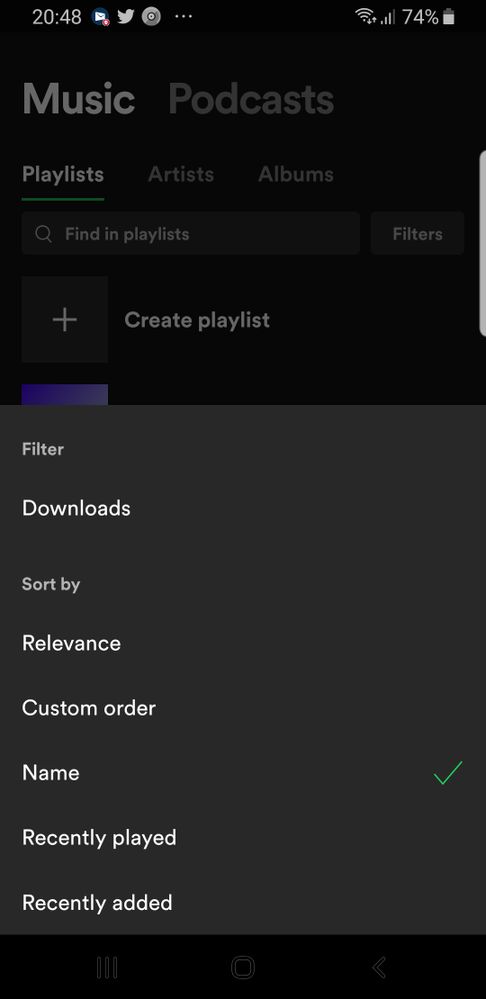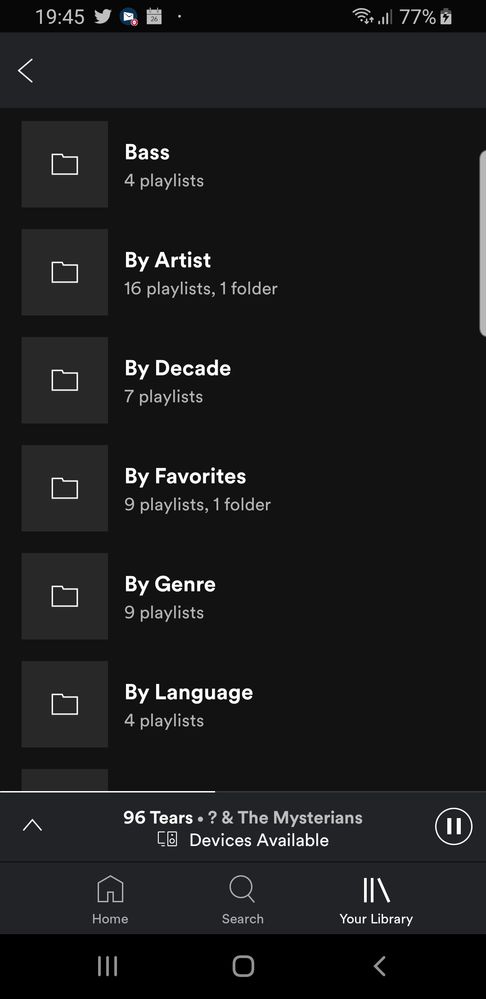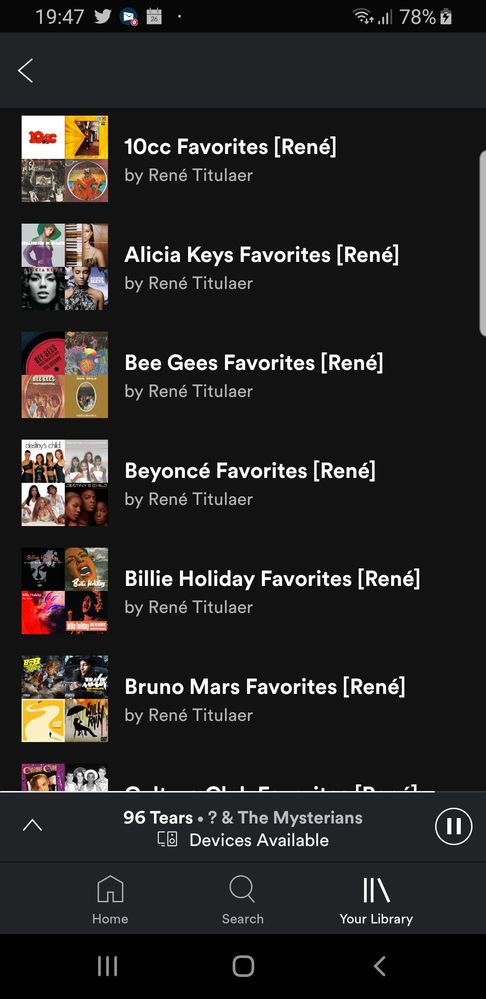Help Wizard
Step 1
Type in your question below and we'll check to see what answers we can find...
Loading article...
Submitting...
If you couldn't find any answers in the previous step then we need to post your question in the community and wait for someone to respond. You'll be notified when that happens.
Simply add some detail to your question and refine the title if needed, choose the relevant category, then post.
Just quickly...
Before we can post your question we need you to quickly make an account (or sign in if you already have one).
Don't worry - it's quick and painless! Just click below, and once you're logged in we'll bring you right back here and post your question. We'll remember what you've already typed in so you won't have to do it again.
FAQs
Please see below the most popular frequently asked questions.
Loading article...
Loading faqs...
Ongoing Issues
Please see below the current ongoing issues which are under investigation.
Loading issue...
Loading ongoing issues...
Help categories
Account & Payment
Using Spotify
Listen Everywhere
Playlist order since update
Playlist order since update
- Mark as New
- Bookmark
- Subscribe
- Mute
- Subscribe to RSS Feed
- Permalink
- Report Inappropriate Content
Plan
Premium
Country
Sweden
Device
Operating System
(Android)
My Question or Issue
The new way of ordering playlists has made making playlists impossible for me. I have hundreds of playlists and it's hard to find the ones you want because spotify randomly orders them. You can order the playlists in the main list of playlists but when you are listening to a track and choose to add it to playlist then you get a randomly sorted list of playlists that you can't change the order on. The playlists also switch places in the list so when you want to add a song to several playlists then the order can be switched around and you have to look through the whole list again. So basically the phone is useless for making playlists now so please change the sorting of playlists
- Subscribe to RSS Feed
- Mark Topic as New
- Mark Topic as Read
- Float this Topic for Current User
- Bookmark
- Subscribe
- Printer Friendly Page
- Mark as New
- Bookmark
- Subscribe
- Mute
- Subscribe to RSS Feed
- Permalink
- Report Inappropriate Content
Are you sure it is solved? For me it is NOT solved yet. Today is 06.08.2019 and the problem is still there on Android. "When you want to ADD a song to a playlist, the "playlist order" is different = playlist order is random.It is NOT what you have in the normal view on computer. This is truly really irritating.
Well, Test 1: I tried logging out of spotify on PC and on Android Phone, have checked the latest updates on Google Play, then logged in again. Nothing changed, - the problem is still there.
Test 2: Log out > clear Cache and data everywhere > log in. No change, the problem not solved on Android phone.
Anyone tried on a Tablet / iPad yet?
Spotify Programmers / Management: Can you PLEASE do something about this, and show that you care?
I am a spotify Premium Family Member - I do not think I am getting the value out of my money, if this issue is not addressed soon.
Has anyone tried iTune, Geezer, YouTube Music etc? The databases are not bad at all.
- Mark as New
- Bookmark
- Subscribe
- Mute
- Subscribe to RSS Feed
- Permalink
- Report Inappropriate Content
This is NOT resolved.
- Mark as New
- Bookmark
- Subscribe
- Mute
- Subscribe to RSS Feed
- Permalink
- Report Inappropriate Content
Hi,
For me it really looks this way.
Please check again if you ordered by name. I thought I had it ordered by name but it wasn't. Not sure if it was reset. So check again.
Regards,
René
- Mark as New
- Bookmark
- Subscribe
- Mute
- Subscribe to RSS Feed
- Permalink
- Report Inappropriate Content
@Rene01 wrote:Hi,
For me it really looks this way.
Please check again if you ordered by name. I thought I had it ordered by name but it wasn't. Not sure if it was reset. So check again.
Regards,
René
Very sure. Just checked again.
- Mark as New
- Bookmark
- Subscribe
- Mute
- Subscribe to RSS Feed
- Permalink
- Report Inappropriate Content
You are also using android?
Spotify version: 8.5.17.676?
- Mark as New
- Bookmark
- Subscribe
- Mute
- Subscribe to RSS Feed
- Permalink
- Report Inappropriate Content
It would be really helpful, if we could have the same playlist order while adding songs as it is in our library.
It makes it really annoying when i want to add a song to my playlist and I have to scroll throuh all of them to find the one I'm looking for.
- Mark as New
- Bookmark
- Subscribe
- Mute
- Subscribe to RSS Feed
- Permalink
- Report Inappropriate Content
@Rene01 wrote:You are also using android?
Spotify version: 8.5.17.676?
Just checked and yes, same version. On Android.
Very strange it's fixed for you. This issue must be a glitch and unintentional on their part.
- Mark as New
- Bookmark
- Subscribe
- Mute
- Subscribe to RSS Feed
- Permalink
- Report Inappropriate Content
- Mark as New
- Bookmark
- Subscribe
- Mute
- Subscribe to RSS Feed
- Permalink
- Report Inappropriate Content
Yeah, but when you try to do it with your own playlist order, it doesn't work.
- Mark as New
- Bookmark
- Subscribe
- Mute
- Subscribe to RSS Feed
- Permalink
- Report Inappropriate Content
Sorry, I don't get it, these are my own playlists. Do you mean you don't want to order on name but on some custom ordering.
Regards,
René
- Mark as New
- Bookmark
- Subscribe
- Mute
- Subscribe to RSS Feed
- Permalink
- Report Inappropriate Content
Yes, when I use custom ordering it doesn't work.
The playlists in library are in my chosen order. But when I try to add songs to my playlists, they're not showing like that anymore. It shows playlists I added songs to most recently.
- Mark as New
- Bookmark
- Subscribe
- Mute
- Subscribe to RSS Feed
- Permalink
- Report Inappropriate Content
Ok,
I sorted on name. Dus you trybto dokter in custom?
Regards,
René
- Mark as New
- Bookmark
- Subscribe
- Mute
- Subscribe to RSS Feed
- Permalink
- Report Inappropriate Content
@Rene01 wrote:Ok,
I sorted on name. Dus you trybto dokter in custom?
Regards,
René
I don't want it set to Name order. We want it back to so when it's set to Custom, it goes from the most recently made playlist.
We have hundreds of playlists and it's literally impossible to skim through every time.
- Mark as New
- Bookmark
- Subscribe
- Mute
- Subscribe to RSS Feed
- Permalink
- Report Inappropriate Content
Hi,
So you want the most recently added playlist on the top? If so why sort on custom? Why don't you try to sort on recently added?
Regards,
René
- Mark as New
- Bookmark
- Subscribe
- Mute
- Subscribe to RSS Feed
- Permalink
- Report Inappropriate Content
No, it's the opposite.
We want custom order, but when we try to add a song to a playlist, they're sorted by most recent. It makes it hard to find the playlist you're looking for to add a song to it.
- Mark as New
- Bookmark
- Subscribe
- Mute
- Subscribe to RSS Feed
- Permalink
- Report Inappropriate Content
How do create a custom order? You can't do this with the mobile app, can you?
Regards,
René
- Mark as New
- Bookmark
- Subscribe
- Mute
- Subscribe to RSS Feed
- Permalink
- Report Inappropriate Content
You can do that on your desktop. Then that's how it shows in the library on your phone. But it doesn't work while you're adding songs to your playlists.
- Mark as New
- Bookmark
- Subscribe
- Mute
- Subscribe to RSS Feed
- Permalink
- Report Inappropriate Content
Just curious, what do you as custom sorting order criteria, so you do it manually, but when do you decide that one should be higher than the other.
Regards,
René
- Mark as New
- Bookmark
- Subscribe
- Mute
- Subscribe to RSS Feed
- Permalink
- Report Inappropriate Content
I think it depends on the person.
I like to order my playlists e.g. by artist, genre, theme, speed, songs I want to check out, etc.
And when I want to listen to a specific playlist I know where to find it because I know the order. But when I want to an a new song, the order is completely different.
- Mark as New
- Bookmark
- Subscribe
- Mute
- Subscribe to RSS Feed
- Permalink
- Report Inappropriate Content
I think I do something similar. Did you know you can create folders. I create folders like so:
If I sort by name. The playlists are sorted by name within the folder.
For example the favorite artists folder.
Suggested posts
Hey there you, Yeah, you! 😁 Welcome - we're glad you joined the Spotify Community! While you here, let's have a fun game and get…