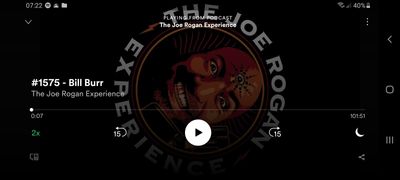Help Wizard
Step 1
Type in your question below and we'll check to see what answers we can find...
Loading article...
Submitting...
If you couldn't find any answers in the previous step then we need to post your question in the community and wait for someone to respond. You'll be notified when that happens.
Simply add some detail to your question and refine the title if needed, choose the relevant category, then post.
Just quickly...
Before we can post your question we need you to quickly make an account (or sign in if you already have one).
Don't worry - it's quick and painless! Just click below, and once you're logged in we'll bring you right back here and post your question. We'll remember what you've already typed in so you won't have to do it again.
FAQs
Please see below the most popular frequently asked questions.
Loading article...
Loading faqs...
Ongoing Issues
Please see below the current ongoing issues which are under investigation.
Loading issue...
Loading ongoing issues...
Help categories
Account & Payment
Using Spotify
Listen Everywhere
Podcast video description timeout
Solved!- Mark as New
- Bookmark
- Subscribe
- Mute
- Subscribe to RSS Feed
- Permalink
- Report Inappropriate Content
Plan
Free
Country
Macedonia
Device
Samsung Galaxy A21s
Operating System
Android 10
My Question or Issue
Hello,
When watching The Joe Rogan Experience podcast on my mobile phone, specifically episode #1575, the "description" of the episode is blocking me from completely viewing the actual video content from the episode.
And this issue is occurring throughout the whole episode. This is only occurring when the phone is placed horizontally. I can't watch the episode vertically since the headphones connected to the phone are forbidding me from it.
I would suggest for a timeout of 5 seconds to be implemented when no activity has been detected, in order to hide the episode description.
Note that I've placed a screenshot to show the issue that I'm experiencing.
Solved! Go to Solution.
- Subscribe to RSS Feed
- Mark Topic as New
- Mark Topic as Read
- Float this Topic for Current User
- Bookmark
- Subscribe
- Printer Friendly Page
Accepted Solutions
- Mark as New
- Bookmark
- Subscribe
- Mute
- Subscribe to RSS Feed
- Permalink
- Report Inappropriate Content
Hey again @VaskoManchev,
Thank you for your reply.
What happens when you touch the middle of the screen - not on the description part?
Cheers!
- Mark as New
- Bookmark
- Subscribe
- Mute
- Subscribe to RSS Feed
- Permalink
- Report Inappropriate Content
Hi there @VaskoManchev,
Thanks for reaching out about this in the Community!
As a first step in troubleshooting what might be causing this, we'd recommend running a clean reinstall of the app on your phone. Follow the exact steps from this Spotify Answer.
If that makes no difference try using another internet connection.
Let us know if that helped and if you're experiencing playback issues with other podcasts or more episodes from the JRE.
Keep us posted 🙂
- Mark as New
- Bookmark
- Subscribe
- Mute
- Subscribe to RSS Feed
- Permalink
- Report Inappropriate Content
Although I couldn't try the last (3rd) step since I couldn't find a podcast that had an active video component.
- Mark as New
- Bookmark
- Subscribe
- Mute
- Subscribe to RSS Feed
- Permalink
- Report Inappropriate Content
Hey there @VaskoManchev,
Thank you for your reply.
If you have an SD card we suggest that you uninstall the app > turn off your phone > take out your SD card > turn on the phone again (without the SD card) > reinstall the app.
If that doesn't do the trick - can you log in with another account - such as a friend's or a family member's to see if the issue persist?
It would also be great if you can let us know which version of the app you have.
We'll keep an eye out for your reply.
Cheers!
- Mark as New
- Bookmark
- Subscribe
- Mute
- Subscribe to RSS Feed
- Permalink
- Report Inappropriate Content
I'm not using any SD card for my phone.
I've performed a clean reinstall (although I'm not using an SD card) and logged in with a different user, but I'm still seeing the episode information when the phone is placed horizontally whilst the episode is still playing, as depicted in the screenshot above.
Spotify version is 8.5.88.883
- Mark as New
- Bookmark
- Subscribe
- Mute
- Subscribe to RSS Feed
- Permalink
- Report Inappropriate Content
Hey again @VaskoManchev,
Thank you for your reply.
What happens when you touch the middle of the screen - not on the description part?
Cheers!
- Mark as New
- Bookmark
- Subscribe
- Mute
- Subscribe to RSS Feed
- Permalink
- Report Inappropriate Content
But I still don't understand why the episode information can't be faded out after 15 (or even 30) seconds of no user activity.
Nevertheless, I'm marking your answer as a solution to the issue that I had.
Thanks for your and Alex's help.
- Mark as New
- Bookmark
- Subscribe
- Mute
- Subscribe to RSS Feed
- Permalink
- Report Inappropriate Content
Hey @VaskoManchev,
Thank you for your reply.
We're really glad to hear that everything works as expected for you again 🙂
We're always testing things by adding or removing features to make Spotify better overall and constantly aiming to improve our features so we hope you’ll continue using it and find it gets better in the future.
Thanks for the feedback, we appreciate it. Let us know if we can help with anything else. We're always one reply away.
Suggested posts
Hey there you, Yeah, you! 😁 Welcome - we're glad you joined the Spotify Community! While you here, let's have a fun game and get…