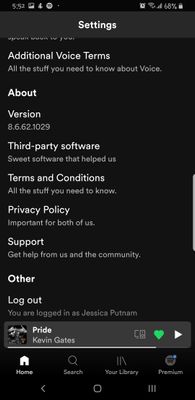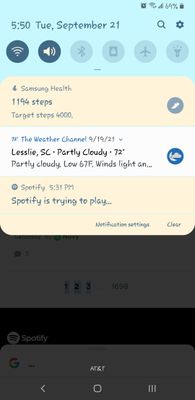Help Wizard
Step 1
Type in your question below and we'll check to see what answers we can find...
Loading article...
Submitting...
If you couldn't find any answers in the previous step then we need to post your question in the community and wait for someone to respond. You'll be notified when that happens.
Simply add some detail to your question and refine the title if needed, choose the relevant category, then post.
Just quickly...
Before we can post your question we need you to quickly make an account (or sign in if you already have one).
Don't worry - it's quick and painless! Just click below, and once you're logged in we'll bring you right back here and post your question. We'll remember what you've already typed in so you won't have to do it again.
FAQs
Please see below the most popular frequently asked questions.
Loading article...
Loading faqs...
Ongoing Issues
Please see below the current ongoing issues which are under investigation.
Loading issue...
Loading ongoing issues...
Help categories
Account & Payment
Using Spotify
Listen Everywhere
Spotify is trying to play notification is not going away
Spotify is trying to play notification is not going away
- Mark as New
- Bookmark
- Subscribe
- Mute
- Subscribe to RSS Feed
- Permalink
- Report Inappropriate Content
Plan
Free
Device
Xiaomi Note 9
Operating System
Android
My Question or Issue
Hello, recently with the latest update, my Spotify went crazy and sending a notification to me about the song is trying to play. This notification is not going away. I tried clean reinstall and turning off and on the notifications but that's only a temporary solution. I guess this issue reappeared again with the latest update.
PS: The notification goes away if you turn off the Spotify Music notifications but that's not a proper solution.
- Subscribe to RSS Feed
- Mark Topic as New
- Mark Topic as Read
- Float this Topic for Current User
- Bookmark
- Subscribe
- Printer Friendly Page
- Mark as New
- Bookmark
- Subscribe
- Mute
- Subscribe to RSS Feed
- Permalink
- Report Inappropriate Content
Hi there @도깨비,
Thanks for reaching out to the Community, and welcome 🙂
Would you mind letting us know the exact OS version of your device, along with the exact app version you're currently running?
It would also be helpful to have a screenshot where we can take a better look at this notification. You can attach it to your next response to us by using the Insert Photos option in the post editor.
Keep us posted.
- Mark as New
- Bookmark
- Subscribe
- Mute
- Subscribe to RSS Feed
- Permalink
- Report Inappropriate Content
I am having the same issue , I keep getting a notification in my status bar saying "Spotify is trying to play..." And it won't let me swipe it away and force stopping the app only works for a little while before it pops back up.
- Mark as New
- Bookmark
- Subscribe
- Mute
- Subscribe to RSS Feed
- Permalink
- Report Inappropriate Content
Hey @Akafroggie,
Thanks for posting and welcome to the Community!
Could you try logging out, restarting your phone, and logging back in? If that doesn't make any difference, try restarting the app twice in a row. It may sound odd but it's how the app refreshes.
If this behavior persists, could you let us know if it happens when using a different Internet connection, like mobile data or another WiFi network? We'd also like to know when this started happening and if it was after a specific event, such as an app or OS update.
Keep us posted.
- Mark as New
- Bookmark
- Subscribe
- Mute
- Subscribe to RSS Feed
- Permalink
- Report Inappropriate Content
I'm having the same issue. Persistent notification only resolved by force closing. Been an ongoing issue for a couple months. Doesn't matter if connected to wifi or mobile data. Notification literally just says spotify is trying to play. Any headway on this?
- Mark as New
- Bookmark
- Subscribe
- Mute
- Subscribe to RSS Feed
- Permalink
- Report Inappropriate Content
Hey there @Boodenlicious,
Thanks for reaching out about this here in the Community.
Just to confirm, does this happen when you use devices like Bluetooth speakers to play sound instead of directly from your phone?
On another note, we suggest that you go to your phone's Settings > Apps & Notifications > Spotify > turn off all notifications then turn them back on.
Keep us posted on how it goes.
- Mark as New
- Bookmark
- Subscribe
- Mute
- Subscribe to RSS Feed
- Permalink
- Report Inappropriate Content
present itself. Turning of and on notifications does nothing to help. This
is happening on Note 20 Ultra, Fold 3, Flip 3 so this is common enough
problem that I'm seeing it on all three devices. Yes, they are updated.
I've Uninstalled and reinstalled.
Thanks
- Mark as New
- Bookmark
- Subscribe
- Mute
- Subscribe to RSS Feed
- Permalink
- Report Inappropriate Content
Hey @Boodenlicious,
Thanks for your reply.
Does it happen when using a different connection, like another WiFi network or mobile data? Also and to confirm, is that notification appearing even though you're not using the app at all (not even open in the background)?
Additionally, we'd like to know the exact Spotify version you're running.
We'll be on the lookout.
- Mark as New
- Bookmark
- Subscribe
- Mute
- Subscribe to RSS Feed
- Permalink
- Report Inappropriate Content
Same problem here on Note20 Ultra. My phone and apps are fully updated. I have tried every solution listed and nothing is working. Seems like a hard battery drain that should be being addressed. Any forward momentum on an actual solution?
- Mark as New
- Bookmark
- Subscribe
- Mute
- Subscribe to RSS Feed
- Permalink
- Report Inappropriate Content
Hi @StacyD,
Thank you for posting on this thread.
If you've already reinstalled the app, please do it one more time following these steps for a clean reinstall. They will ensure you remove any old data or damaged cache.
Also, does the same happen if the app is set to Offline Listening? (In case you're a Premium user).
Keep us posted.
Suggested posts
Hey there you, Yeah, you! 😁 Welcome - we're glad you joined the Spotify Community! While you here, let's have a fun game and get…