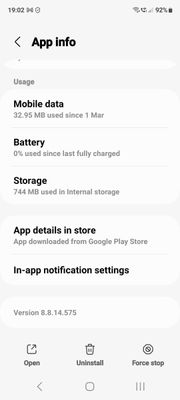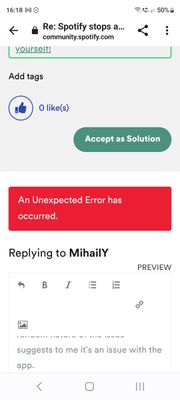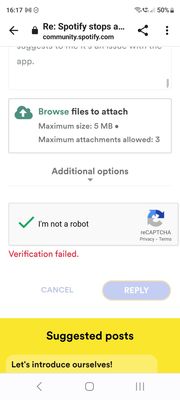Help Wizard
Step 1
Type in your question below and we'll check to see what answers we can find...
Loading article...
Submitting...
If you couldn't find any answers in the previous step then we need to post your question in the community and wait for someone to respond. You'll be notified when that happens.
Simply add some detail to your question and refine the title if needed, choose the relevant category, then post.
Just quickly...
Before we can post your question we need you to quickly make an account (or sign in if you already have one).
Don't worry - it's quick and painless! Just click below, and once you're logged in we'll bring you right back here and post your question. We'll remember what you've already typed in so you won't have to do it again.
FAQs
Please see below the most popular frequently asked questions.
Loading article...
Loading faqs...
Ongoing Issues
Please see below the current ongoing issues which are under investigation.
Loading issue...
Loading ongoing issues...
Help categories
Account & Payment
Using Spotify
Listen Everywhere
Spotify stops after every track.
Spotify stops after every track.
- Mark as New
- Bookmark
- Subscribe
- Mute
- Subscribe to RSS Feed
- Permalink
- Report Inappropriate Content
Plan
Premium
Country
UK
Device
Samsung A20FE
Operating System
Android
My Question or Issue
For a period of time every day Spotify stops after every track. I have to keep pressing play. Sometimes it lasts hours, sometimes just half an hour. It's a pain. I've tried restarting my phone, clearing Spotify cache and forcing stop and changing various settings. Nothing works. It's been doing it for six months now. Very annoying. It doesn't matter whether I use Blue Tooth, to another device, or play on my phone. It still does it. Any ideas?
- Subscribe to RSS Feed
- Mark Topic as New
- Mark Topic as Read
- Float this Topic for Current User
- Bookmark
- Subscribe
- Printer Friendly Page
- Mark as New
- Bookmark
- Subscribe
- Mute
- Subscribe to RSS Feed
- Permalink
- Report Inappropriate Content
Hey @Keiron213,
Thanks for reaching out and kudos for the troubleshooting you've tried so far.
As a next step, can you please try clean reinstalling the app and making sure that Spotify is set as an exception in any memory- or battery-optimizing services on your phone?
Let us know how it goes.
- Mark as New
- Bookmark
- Subscribe
- Mute
- Subscribe to RSS Feed
- Permalink
- Report Inappropriate Content
Hi @MihailY,
Do you mean ' unrestricted?' ( see photo).
I uninstalled and reinstalled. I set the battery to the above ( if that's the correct setting) and it still stopping after every track, but not all the time. It did it for about an hour and two different play lists, though I don't think it matters which playlist I play from.
Thanks for you ongoing help 😍
Kieron213

- Mark as New
- Bookmark
- Subscribe
- Mute
- Subscribe to RSS Feed
- Permalink
- Report Inappropriate Content
Hey @Keiron213,
Thanks for your reply and for the info shared.
In this case, we'd like to gather some additional info. Would you mind sending us the exact OS of the affected device along with the Spotify version you're running there?
On another note, and just to confirm, do you a VPN? If yes, try switching it off.
Lastly, did you notice if this started to happen after a specific event such as an OS update? If yes, please send us the details.
Keep us in the loop!
- Mark as New
- Bookmark
- Subscribe
- Mute
- Subscribe to RSS Feed
- Permalink
- Report Inappropriate Content
Hi @AlejaR,
The version is 8.8.14.575 ( see attached screenshot)
Spotify did it again today. I pressed play about 8 times, then it started playing 3 tracks over and over every time I pressed play. I don't have VPN. I do use Kaspersky on my phone, but there's nothing I can see that would effect Spotify. Definitely no VPN.
As for the length of time, its been doing this for months. I can't remember exactly when, but I do know it's very annoying.K
Kieron
- Mark as New
- Bookmark
- Subscribe
- Mute
- Subscribe to RSS Feed
- Permalink
- Report Inappropriate Content
Hey @Keiron213,
Thanks for your reply.
Is it possible to temporarily disable your antivirus to see if that helps? It's not uncommon for such apps to cause interruptions in playback.
Also, we'd suggest reaching out to Samsung support to make sure we haven't missed any device-specific settings that might be causing this behavior.
Let us know how it goes!
- Mark as New
- Bookmark
- Subscribe
- Mute
- Subscribe to RSS Feed
- Permalink
- Report Inappropriate Content
Hi @ MihailY
After I posted my last reply, it occurred to me to turn off the antivirus . Great minds think alike 😁! It made no difference though. Friday I had a Spotify update via the Play Store app updates. Today Spotify has not stopped at all, though that's not unusual, but it may mean the update has sorted things. I'll give it a few days, and I'll try Samsung, but I've asked them before. All they say is contact the app developer or owner 🙄. I've looked at the settings many times. There is nothing there that would stop continual play, randomly. The random nature of the issue suggests to me it's an issue with the app.
Oh and while I'm on here, the captcha keeps coming up with an error when I click the box. See attached screenshots 🙄
Kieron


- Mark as New
- Bookmark
- Subscribe
- Mute
- Subscribe to RSS Feed
- Permalink
- Report Inappropriate Content
Hey there @Keiron213,
Thanks for all the info you've sent so far 🙂
Would you mind giving a different internet connection a go to see if that makes the difference? We'd also like to know if the same happens with your downloaded content as well.
On another note, could you ask a friend or a relative to log in to their account on your phone to see if they can replicate this behavior with a different account?
Lastly, we're sorry to know you've been struggling to post your reply. Could you check if the issue persists using an incognito window?
We'll be on the lookout for your reply.
- Mark as New
- Bookmark
- Subscribe
- Mute
- Subscribe to RSS Feed
- Permalink
- Report Inappropriate Content
Hi @Eni,
Thanks for your reply. I've tried using data and using WiFi in the past. It never made a difference, however, like yesterday, it's been playing fine today. I've had Spotify on for over three hours It has not stopped at all. Maybe Fridays Play Store update sorted it, but I'll give it a few days.
I have no one to ask to try your suggestions. I'm disabled. I keep myself to myself, so sorry I can't help with your ideas.
The Captcha issue has happened everytime I've tried to send a reply. I get round it by copying this text, coming out of community, then back in and paste the text. Long winded, but it works 😁.
I'll keep you posted. Thank you so much for your help.
Kieron
- Mark as New
- Bookmark
- Subscribe
- Mute
- Subscribe to RSS Feed
- Permalink
- Report Inappropriate Content
Hi @Keiron213,
Thanks for getting back to us.
We're glad to know that it's been working fine lately.
If the issue comes back, could you make sure that Spotify has all necessary permissions enabled?
- Open your Settings menu.
- Scroll to the bottom to find Spotify and open the app settings.
- Enable everything you see.
It's also a good idea to exclude the app from any Battery optimization software that might be active on your smartphone.
Keep us in the loop 🙂
- Mark as New
- Bookmark
- Subscribe
- Mute
- Subscribe to RSS Feed
- Permalink
- Report Inappropriate Content
Hi @Eni
This is the third day it has not stopped so it must have been the update that sorted the issue.
Thanks for all your help. This can be closed now.
Thanks again,
Kieron xx
- Mark as New
- Bookmark
- Subscribe
- Mute
- Subscribe to RSS Feed
- Permalink
- Report Inappropriate Content
Plan
Premium
Country
UK
Device
Samsung Galaxy A20fe
Operating System
Android
My Question or Issue
Hello @Eni
You may remember last week Spotify kept stoping after every track and periodically when I pressed play it just played the same 3 tracks over and over. After an update last week, it seemed the problems were solved. However, Wednesday evening there was another Spotify update via Google Play.
I am now back to square one. The music keeps stopping , so I have to press play after every track, and periodically it just plays the same 3 tracks over and over. I went through all the solutions that were given last time ,but it's still doing it
Clearly this is a Spotify software issue. Your updates are alot to do with it.
I am afraid after a year of this nightmare I am going to start looking elsewhere for a music app that works.
In the mean time, please, can someone sort this.
It's not my phone, it's not my WiFi, it's not my devices. Samsung won't help. They say speak to you.
I am so very fed up with paying £10 a month for something that does not work.
Kieron213
- Mark as New
- Bookmark
- Subscribe
- Mute
- Subscribe to RSS Feed
- Permalink
- Report Inappropriate Content
Hi there @Keiron213,
Thanks for getting back to us. We're sorry to know that the issue is back.
In this case, would you mind checking the suggestions at https://dontkillmyapp.com/samsung? You can find some not very obvious settings there that could be causing this behavior on your phone.
Let us know how it goes.
- Mark as New
- Bookmark
- Subscribe
- Mute
- Subscribe to RSS Feed
- Permalink
- Report Inappropriate Content
Hi, @Eni,
I've again spoken to Samsung and looked through the help pages of the site you kindly sent. Most of that website is out of date. Most of the screens no longer exist, especially the battery optimisation screens. However, where I was able to follow it, my settings were where they should be.
I have spoken to Samsung, again. They went through various settings. All were fine. They put the blame squarely with yourselves. The fact that the issue was solved after 1 update then continued after another update, they feel is a Spotify issue. They have also said that they have received many queries regarding this issue with Spotify and I should again put the problem in your hands.
I have contacted Citizens Advice too as I should not be paying for something that does not work.
Passing the problem solving onto your customers is not a good practice.
The issue persists. 18 times Spotify stopped this afternoon!!!
Kieron
- Mark as New
- Bookmark
- Subscribe
- Mute
- Subscribe to RSS Feed
- Permalink
- Report Inappropriate Content
Hey @Keiron213,
Thanks for your reply and for all the info shared.
We've gone ahead and passed your reports to the right team and they're currently looking into this. However, we can't commit to a specific timeline for this inconvenience to be fixed.
For now, we'd suggest keeping your app up to date, so you don't miss out on any developments. We really appreciate the time you took and all effort you show to help us isolate this behavior; we know you want to make the best out of your listening experience.
If anything else comes up, the Community will always be here for you.
- Mark as New
- Bookmark
- Subscribe
- Mute
- Subscribe to RSS Feed
- Permalink
- Report Inappropriate Content
Hi @ AlejaR,
Thanks for your kind reply.
There was an update on Thursday last week via the app store. Since then Spotify has not stopped after each track. However, it is continuing to play the same three tracks over and over.
The three tracks change every time I listen to Spotify, but it just repeats 3 songs randomly, if that makes sense. Very annoying when I'm driving as I am unable to handle my phone to knock it out of sequence so it plays something else on my playlist.
Atleast we are half way there and it's stopped, stopping after each track.
Kieron
Suggested posts
Hey there you, Yeah, you! 😁 Welcome - we're glad you joined the Spotify Community! While you here, let's have a fun game and get…