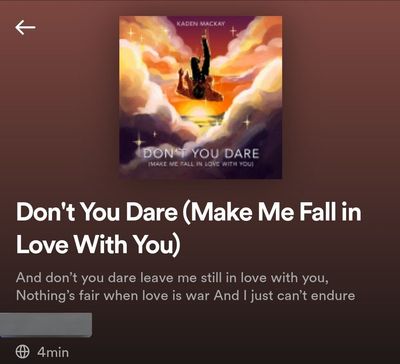- Home
- The Vault
- App & Features
- playlist description on android doesnt show everyt...
Help Wizard
Step 1
Type in your question below and we'll check to see what answers we can find...
Loading article...
Submitting...
If you couldn't find any answers in the previous step then we need to post your question in the community and wait for someone to respond. You'll be notified when that happens.
Simply add some detail to your question and refine the title if needed, choose the relevant category, then post.
Just quickly...
Before we can post your question we need you to quickly make an account (or sign in if you already have one).
Don't worry - it's quick and painless! Just click below, and once you're logged in we'll bring you right back here and post your question. We'll remember what you've already typed in so you won't have to do it again.
FAQs
Please see below the most popular frequently asked questions.
Loading article...
Loading faqs...
Ongoing Issues
Please see below the current ongoing issues which are under investigation.
Loading issue...
Loading ongoing issues...
Help categories
Account & Payment
Using Spotify
Listen Everywhere
playlist description on android doesnt show everything
Solved!- Subscribe to RSS Feed
- Mark Topic as New
- Mark Topic as Read
- Float this Topic for Current User
- Bookmark
- Subscribe
- Printer Friendly Page
- Mark as New
- Bookmark
- Subscribe
- Mute
- Subscribe to RSS Feed
- Permalink
- Report Inappropriate Content
heres a comparasion with how it looks like with the desktop app
the android one just cut off and its not even half of it
does anyone else have this issuev
Solved! Go to Solution.
Accepted Solutions
- Mark as New
- Bookmark
- Subscribe
- Mute
- Subscribe to RSS Feed
- Permalink
- Report Inappropriate Content
Hi @sholmess, thanks for writing.
It's actually not an issue - the mobile version of the Spotify app (Android and iOS) won't show you all the 300 available characters in the description text.
You can still edit the description text on your mobile though, and when doing so you'll see the whole text.
Let me know if you have any other questions 🙂
- Mark as New
- Bookmark
- Subscribe
- Mute
- Subscribe to RSS Feed
- Permalink
- Report Inappropriate Content
Hi @sholmess, thanks for writing.
It's actually not an issue - the mobile version of the Spotify app (Android and iOS) won't show you all the 300 available characters in the description text.
You can still edit the description text on your mobile though, and when doing so you'll see the whole text.
Let me know if you have any other questions 🙂
- Mark as New
- Bookmark
- Subscribe
- Mute
- Subscribe to RSS Feed
- Permalink
- Report Inappropriate Content
oh wow i did not know that acctually, a bit weird. Maybe in the future they will make it possible. Okay, i do have another question regarding playlist descriptions on mobile app, this been going on for a while but if you have "&" or ">" possibly other symbols as well does it suddenly add "amp;" along with the symbols when you edit them like this screenshot?
- Mark as New
- Bookmark
- Subscribe
- Mute
- Subscribe to RSS Feed
- Permalink
- Report Inappropriate Content
Hmm I've just tried using those symbols in a description using my iPhone and the desktop app - both worked out just fine; no strange words were added.
Does it also happen when you use the desktop version? Do you have the latest Spotify version on your Android?
- Mark as New
- Bookmark
- Subscribe
- Mute
- Subscribe to RSS Feed
- Permalink
- Report Inappropriate Content
nope it only happens on the android app, and it takes up the char limit too. And yeah my spotify app is the lastest ver
- Mark as New
- Bookmark
- Subscribe
- Mute
- Subscribe to RSS Feed
- Permalink
- Report Inappropriate Content
Ok @sholmess,
You could try clearing the cache and if that doesn't help -> a clean reinstall.
Also, there's a thread about the first issue as well, if you wanna check it:
Suggested posts
Hey there you, Yeah, you! 😁 Welcome - we're glad you joined the Spotify Community! While you here, let's have a fun game and get…