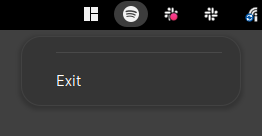- Home
- Help
- Desktop Linux
- Close button should minimize the Spotify window - ...
Help Wizard
Step 1
Type in your question below and we'll check to see what answers we can find...
Loading article...
Submitting...
If you couldn't find any answers in the previous step then we need to post your question in the community and wait for someone to respond. You'll be notified when that happens.
Simply add some detail to your question and refine the title if needed, choose the relevant category, then post.
Just quickly...
Before we can post your question we need you to quickly make an account (or sign in if you already have one).
Don't worry - it's quick and painless! Just click below, and once you're logged in we'll bring you right back here and post your question. We'll remember what you've already typed in so you won't have to do it again.
FAQs
Please see below the most popular frequently asked questions.
Loading article...
Loading faqs...
Ongoing Issues
Please see below the current ongoing issues which are under investigation.
Loading issue...
Loading ongoing issues...
Help categories
Account & Payment
Using Spotify
Listen Everywhere
Close button should minimize the Spotify window - Spotify won't minimize using Close button
Close button should minimize the Spotify window - Spotify won't minimize using Close button
- Mark as New
- Bookmark
- Subscribe
- Mute
- Subscribe to RSS Feed
- Permalink
- Report Inappropriate Content
Plan
Premium Family
Country
United Arab Emirates
Device
Desktop
Operating System
Linux Mint 19.3 Cinnamon
My Question or Issue
There is an option in Advanced Settings for "Close button should minimize the Spotify window". This morning I discovered this and switched it on.
Closing the window, however, shuts down Spotify.
I've tried the usual troubleshooting elements:
1. Clear cache
2. Clear storage
3. killall
4. Spotify dump (results in 0Kb text file)
Does this work on other Linux environments? Is there anything else I need to do to make Spotify minimize instead?
- Subscribe to RSS Feed
- Mark Topic as New
- Mark Topic as Read
- Float this Topic for Current User
- Bookmark
- Subscribe
- Printer Friendly Page
- Mark as New
- Bookmark
- Subscribe
- Mute
- Subscribe to RSS Feed
- Permalink
- Report Inappropriate Content
Hello, this issue persists on SNAP ubuntu 23.10.1. X11.
Will moving to deb version fix it?
- Mark as New
- Bookmark
- Subscribe
- Mute
- Subscribe to RSS Feed
- Permalink
- Report Inappropriate Content
Hey LazyY, the feature is working both for Snap and Deb. I just tested both at version 1.2.26
Keep in mind that for the tray icon to work, those are mandatory:
- Your desktop environment should support it. For example: KDE supports it off-the-shelf. But not Gnome, which requires to install a plug-in to make it work
- the tray icon is only enabled if you go to your "Settings" and enable the choice "Close button should minimize the Spotify window"
- Mark as New
- Bookmark
- Subscribe
- Mute
- Subscribe to RSS Feed
- Permalink
- Report Inappropriate Content
good job devs!
note: if u guys using cinnamon desktop like me, u need to enable this applets and put it wherever panels u guys like. it's that simple, mine used to be at the bottom panel, (but i removed it and forgot to enabled it again 🤓)

- Mark as New
- Bookmark
- Subscribe
- Mute
- Subscribe to RSS Feed
- Permalink
- Report Inappropriate Content
Thanks for working on this, really appreciate it.
On Fedora 39, GNOME 45.3 and the AppIndicator and KStatusNotifer Support extension, Spotify does appear in the tray and minimizes to it (keeps running), but the tray menu does not allow to re-open it. It only shows the Exit option.
When Spotify is open, the tray menu has "Minimize to Tray" and "Exit" options.
If you close the window, the tray menu now only has the "Exit" option.
If you don't close the window but instead click on the tray menu and "Minimize to Tray", the window closes as expected and the tray menu continues to only have "Exit".
Double clicking the icon has no effect either.
Another issue is that, upon starting, the tray icon is not there if though the option to minimize to the tray is activated. If you toggle it in Settings, then the icon appear.
I've installed it using the flatpak from flathub.org. The version is 1.2.26.1187.g36b715a1
- Mark as New
- Bookmark
- Subscribe
- Mute
- Subscribe to RSS Feed
- Permalink
- Report Inappropriate Content
For fedora, install the rpm package:
sudo dnf config-manager --add-repo=https://negativo17.org/repos/fedora-spotify.repo
sudo dnf install spotify-client
see more: https://negativo17.org/spotify-client/
- Mark as New
- Bookmark
- Subscribe
- Mute
- Subscribe to RSS Feed
- Permalink
- Report Inappropriate Content
Also install libayatana-appindicator for the tray to work correctly:
sudo dnf copr enable till/xpad
sudo dnf install libayatana-appindicator libayatana-appindicator libayatana-ido libayatana-indicator xpad
- Mark as New
- Bookmark
- Subscribe
- Mute
- Subscribe to RSS Feed
- Permalink
- Report Inappropriate Content
@temcodes thanks for the help. I tried it but it has the exact same issue (even uninstalled the flatpak to make sure nothing was conflicting). The good news is that the icon is color now instead of the black/white in the Flatpak but that's all.
I tested it twice, once just the spotify-client from negativo17 and then again after installing xpad, but the result was the same.
Maybe I ask which GNOME version you have? I wonder if this is actually an issue with that GNOME extension.
- Mark as New
- Bookmark
- Subscribe
- Mute
- Subscribe to RSS Feed
- Permalink
- Report Inappropriate Content
I'm currently using fedora 39 + kde, no problems observed so far. I just tested the latest version of the app with gnome 44 and you are right, indeed the latest version of spotify seems to have broken compatibility a bit. I only have one "Exit" item displayed too.
Hope the developers see this 🙂
- Mark as New
- Bookmark
- Subscribe
- Mute
- Subscribe to RSS Feed
- Permalink
- Report Inappropriate Content
thanks for double checking. tbh, GNOME design decisions puzzle me so I would assume they are somehow making it harder for app devs, if I had to guess.
I'll see what I can figure out in the extension itself, maybe that's the issue.
- Mark as New
- Bookmark
- Subscribe
- Mute
- Subscribe to RSS Feed
- Permalink
- Report Inappropriate Content
In `journalct /usr/bin/gnome-shell -f -o cat`, I don't see any errors when Spotify starts or when I close the window.
The only error I see is when I click the tray icon to open Spotify:
```
spotify-client, does not support activation: GDBus.Error:org.freedesktop.DBus.Error.UnknownMethod: No such method “Activate”
```
These are the logs from Spotify itself:
```
$ flatpak run com.spotify.Client
/app/extra/bin/spotify: /usr/lib/x86_64-linux-gnu/libcurl.so.4: no version information available (required by /app/extra/bin/spotify)
[spotifywm] attached to spotify
/app/extra/share/spotify/spotify: /usr/lib/x86_64-linux-gnu/libcurl.so.4: no version information available (required by /app/extra/share/spotify/spotify)
/app/extra/share/spotify/spotify: /usr/lib/x86_64-linux-gnu/libcurl.so.4: no version information available (required by /app/extra/share/spotify/spotify)
[spotifywm] attached to spotify
[spotifywm] attached to spotify
Gtk-Message: 10:45:46.644: Failed to load module "canberra-gtk-module"
Gtk-Message: 10:45:46.644: Failed to load module "pk-gtk-module"
Gtk-Message: 10:45:46.645: Failed to load module "canberra-gtk-module"
Gtk-Message: 10:45:46.645: Failed to load module "pk-gtk-module"
[spotifywm] spotify window 2600004 found
[spotifywm] spotify window 2400003 found
/proc/self/exe: /usr/lib/x86_64-linux-gnu/libcurl.so.4: no version information available (required by /proc/self/exe)
[spotifywm] attached to spotify
[spotifywm] spotify window 2c00007 found
[spotifywm] spotify window 2c00007 found
```
- Mark as New
- Bookmark
- Subscribe
- Mute
- Subscribe to RSS Feed
- Permalink
- Report Inappropriate Content
Logs from Electron...
Closed window:
C45: -> :1.52 call org.freedesktop.IBus.InputContext.Reset at /org/freedesktop/IBus/InputContext_17
C56: -> all signal com.canonical.dbusmenu.ItemsPropertiesUpdated at /org/ayatana/NotificationItem/spotify_client/Menu
Clicked tray icon (nothing happened):
B5546: <- :1.23 call org.kde.StatusNotifierItem.ProvideXdgActivationToken at /org/ayatana/NotificationItem/spotify_client
C58: -> :1.23 return error org.freedesktop.DBus.Error.UnknownMethod from B5546
B5547: <- :1.23 call org.kde.StatusNotifierItem.Activate at /org/ayatana/NotificationItem/spotify_client
C59: -> :1.23 return error org.freedesktop.DBus.Error.UnknownMethod from B5547
B5548: <- :1.23 call com.canonical.dbusmenu.Event at /org/ayatana/NotificationItem/spotify_client/Menu
B5549: <- :1.23 call com.canonical.dbusmenu.AboutToShow at /org/ayatana/NotificationItem/spotify_client/Menu
C60: -> :1.23 return from B5548
C61: -> :1.23 return from B5549
B5550: <- :1.23 call com.canonical.dbusmenu.GetGroupProperties at /org/ayatana/NotificationItem/spotify_client/Menu
C62: -> :1.23 return from B5550
B5551: <- :1.23 call com.canonical.dbusmenu.Event at /org/ayatana/NotificationItem/spotify_client/Menu
C63: -> :1.23 return from B5551
Right-clicked tray icon (only Exit option shown):
B5560: <- :1.23 call com.canonical.dbusmenu.Event at /org/ayatana/NotificationItem/spotify_client/Menu
B5561: <- :1.23 call com.canonical.dbusmenu.AboutToShow at /org/ayatana/NotificationItem/spotify_client/Menu
C64: -> :1.23 return from B5560
C65: -> :1.23 return from B5561
B5562: <- :1.23 call com.canonical.dbusmenu.Event at /org/ayatana/NotificationItem/spotify_client/Menu
C66: -> :1.23 return from B5562
- Mark as New
- Bookmark
- Subscribe
- Mute
- Subscribe to RSS Feed
- Permalink
- Report Inappropriate Content
I would also like to remind you that the spotify team does not officially support the flatpak version
- Mark as New
- Bookmark
- Subscribe
- Mute
- Subscribe to RSS Feed
- Permalink
- Report Inappropriate Content
Anyone knows, is there a way to make the systray icon show up on Fedora40/Gnome 46 using Wayland?Not working at all with dash to panel extension and tray icons reloaded would only work for some apps but not for Spotify.I have enabled the option "Close button should minimize spotify" but it doesn't work, it will just close the app.LE: Works fine using the latest version of this gnome extension: AppIndicator and KStatusNotifierItem Support
- Mark as New
- Bookmark
- Subscribe
- Mute
- Subscribe to RSS Feed
- Permalink
- Report Inappropriate Content
@pgomes Thanks for working on this feature. I'm curious if the blocking issue has been fixed now. Please let us know.
- Mark as New
- Bookmark
- Subscribe
- Mute
- Subscribe to RSS Feed
- Permalink
- Report Inappropriate Content
@DanTremonti, what's the blocking issue?
- Mark as New
- Bookmark
- Subscribe
- Mute
- Subscribe to RSS Feed
- Permalink
- Report Inappropriate Content
I can't believe it, it's 2024 and they still haven't implemented this basic option!
- Mark as New
- Bookmark
- Subscribe
- Mute
- Subscribe to RSS Feed
- Permalink
- Report Inappropriate Content
@pgomes Apologies, I'm unable to recollect why I mentioned "the blocking issue". Unless any of the threads were deleted, I might have tried to understand if "blocking issues" have been fixed. Thanks for understanding.
That being said, I switched to Gnome 42.9 on Ubuntu 22.04 and this feature works fine.
- Mark as New
- Bookmark
- Subscribe
- Mute
- Subscribe to RSS Feed
- Permalink
- Report Inappropriate Content
@Kudo-Holmes "minimize to tray icon" was implemented about 1.5 years ago
- Mark as New
- Bookmark
- Subscribe
- Mute
- Subscribe to RSS Feed
- Permalink
- Report Inappropriate Content
I did a fresh install of Spotify on Linux Mint 21.3 Cinnamon in May 2024. I set mine to minimize on close, started a playlist, and closed Spotify. The music quit.
- Mark as New
- Bookmark
- Subscribe
- Mute
- Subscribe to RSS Feed
- Permalink
- Report Inappropriate Content
@Mince the feature only works if you desktop environment supports "App indicator". I'm not familiar with Cinnamon. But since it's a fork from Gnome 3, you might have to install an extension such as this
Suggested posts
Hey there you, Yeah, you! 😁 Welcome - we're glad you joined the Spotify Community! While you here, let's have a fun game and get…