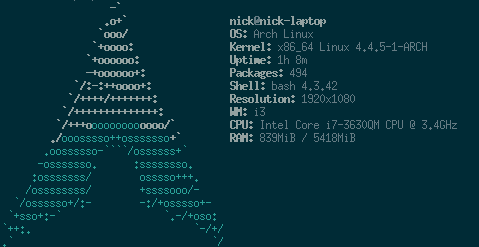- Home
- Help
- Desktop Linux
- Segmentation fault on Arch Linux
Help Wizard
Step 1
Type in your question below and we'll check to see what answers we can find...
Loading article...
Submitting...
If you couldn't find any answers in the previous step then we need to post your question in the community and wait for someone to respond. You'll be notified when that happens.
Simply add some detail to your question and refine the title if needed, choose the relevant category, then post.
Just quickly...
Before we can post your question we need you to quickly make an account (or sign in if you already have one).
Don't worry - it's quick and painless! Just click below, and once you're logged in we'll bring you right back here and post your question. We'll remember what you've already typed in so you won't have to do it again.
FAQs
Please see below the most popular frequently asked questions.
Loading article...
Loading faqs...
Ongoing Issues
Please see below the current ongoing issues which are under investigation.
Loading issue...
Loading ongoing issues...
Help categories
Account & Payment
Using Spotify
Listen Everywhere
Segmentation fault on Arch Linux
Solved!- Mark as New
- Bookmark
- Subscribe
- Mute
- Subscribe to RSS Feed
- Permalink
- Report Inappropriate Content
Hi,
I am unable to use Spotify on Arch Linux because when I log in a segmentation fault appears in the console and spotify gets terminated.
1. Device and OS
2. Type of account
I have a premium account
3. App version of Spotify
spotify 1.0.26.125-1 on AUR
4. Brief description of the issue
On login in the application, Spotify crashes with a segmentation fault error in the terminal. I have attempted the suggestions given in the troubleshooting thread (I can play sounds, my sound card is recognized, spotify is running on the preferred sound card).
5. Steps to reproduce the issue
- Completely remove the spotify config and cache directories:
rm ~/.config/spotify -r && rm ~/.cache/spotify -r
- Open the spotify application, either from an application launcher (dmenu in my case) or from the terminal itself (rxvt-unicode)
- Wait for the login screen to appear (2-3 seconds after the application appears)
- Enter login details and press enter
- The client turns completely grey and flickers a few close-together shades of grey after which it closes itself
- If spotify is launched from the terminal, the terminal shows a segmentation fault as the cause
There doesn't seem to be a trigger I can figure out that causes it. It worked earlier today and now it just doesn't.
Spotify-stable in the AUR seems to work, although it causes some pretty eye-straining visual glitches in the bottom of the screen.
Solved! Go to Solution.
- Labels:
-
Linux
- Subscribe to RSS Feed
- Mark Topic as New
- Mark Topic as Read
- Float this Topic for Current User
- Bookmark
- Subscribe
- Printer Friendly Page
Accepted Solutions
- Mark as New
- Bookmark
- Subscribe
- Mute
- Subscribe to RSS Feed
- Permalink
- Report Inappropriate Content
Out of curoisity, have you tried following the instructions from this comment?
https://aur.archlinux.org/packages/spotify/?comments=all#comment-537023
I was having issues with Spotify segfaulting, and still do anytime I update, I just always change my spotify launch arguments to:
LD_PRELOAD=libcurl.so.3 /usr/share/spotify/spotify --force-device-scale-factor=1.0000001 "$@"
Quote from the link:
so @c4software confirmed, force-device-scale-factor solves the problem. $ which spotify /usr/bin/spotify $ cat /usr/bin/spotify #!/bin/sh LD_PRELOAD=libcurl.so.3 /usr/share/spotify/spotify --force-device-scale-factor=2 "$@" adjust =2 with =1.0000001 if you're not on HiDPi and enjoy Spotify ;-)
- Mark as New
- Bookmark
- Subscribe
- Mute
- Subscribe to RSS Feed
- Permalink
- Report Inappropriate Content
I have the same issue, same dump, on the same version and operating system.
Sry i didn't see the "me too" button before posting.
- Mark as New
- Bookmark
- Subscribe
- Mute
- Subscribe to RSS Feed
- Permalink
- Report Inappropriate Content
Out of curoisity, have you tried following the instructions from this comment?
https://aur.archlinux.org/packages/spotify/?comments=all#comment-537023
I was having issues with Spotify segfaulting, and still do anytime I update, I just always change my spotify launch arguments to:
LD_PRELOAD=libcurl.so.3 /usr/share/spotify/spotify --force-device-scale-factor=1.0000001 "$@"
Quote from the link:
so @c4software confirmed, force-device-scale-factor solves the problem. $ which spotify /usr/bin/spotify $ cat /usr/bin/spotify #!/bin/sh LD_PRELOAD=libcurl.so.3 /usr/share/spotify/spotify --force-device-scale-factor=2 "$@" adjust =2 with =1.0000001 if you're not on HiDPi and enjoy Spotify ;-)
- Mark as New
- Bookmark
- Subscribe
- Mute
- Subscribe to RSS Feed
- Permalink
- Report Inappropriate Content
Check your audio driver.
- Mark as New
- Bookmark
- Subscribe
- Mute
- Subscribe to RSS Feed
- Permalink
- Report Inappropriate Content
Suggested posts
Hey there you, Yeah, you! 😁 Welcome - we're glad you joined the Spotify Community! While you here, let's have a fun game and get…