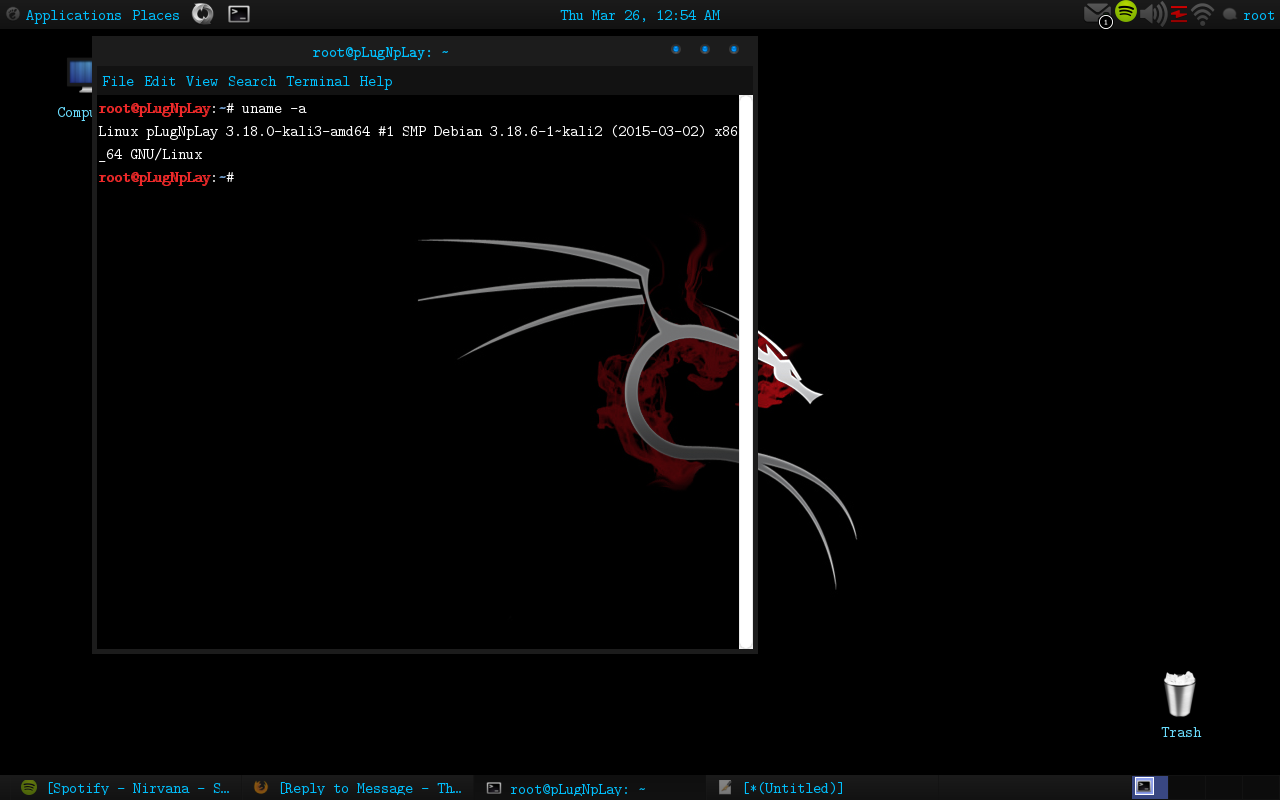- Home
- Help
- Desktop Linux
- Spotify LInux 0.9.17 not working on Ubuntu 12.04 L...
Help Wizard
Step 1
Type in your question below and we'll check to see what answers we can find...
Loading article...
Submitting...
If you couldn't find any answers in the previous step then we need to post your question in the community and wait for someone to respond. You'll be notified when that happens.
Simply add some detail to your question and refine the title if needed, choose the relevant category, then post.
Just quickly...
Before we can post your question we need you to quickly make an account (or sign in if you already have one).
Don't worry - it's quick and painless! Just click below, and once you're logged in we'll bring you right back here and post your question. We'll remember what you've already typed in so you won't have to do it again.
FAQs
Please see below the most popular frequently asked questions.
Loading article...
Loading faqs...
Ongoing Issues
Please see below the current ongoing issues which are under investigation.
Loading issue...
Loading ongoing issues...
Help categories
Account & Payment
Using Spotify
Listen Everywhere
Spotify LInux 0.9.17 not working on Ubuntu 12.04 LTS
Solved!- Mark as New
- Bookmark
- Subscribe
- Mute
- Subscribe to RSS Feed
- Permalink
- Report Inappropriate Content
Dear Spotify Team,
I updated this morning on my Ubuntu 12.04 LTS the spotify-client from version 0.9.11.27 to 0.9.17.1. Since this update, Spotify is completely unable to launch and only displays the following error
spotify: error while loading shared libraries: libudev.so.1: cannot open shared object file: No such file or directory
There seems to be some problems related to dynamic linking... The current versions of libudev0 and libudev-dev that I have are both 175-0ubuntu9.9.
Do you have any solution ?
Kind regards,
Solved! Go to Solution.
- Labels:
-
Linux
- Subscribe to RSS Feed
- Mark Topic as New
- Mark Topic as Read
- Float this Topic for Current User
- Bookmark
- Subscribe
- Printer Friendly Page
Accepted Solutions
- Mark as New
- Bookmark
- Subscribe
- Mute
- Subscribe to RSS Feed
- Permalink
- Report Inappropriate Content
You can clone the library "libudev.so.0" that exist in your OS with other name (libudev.so.1)
sudo ln -sf /lib/x86_64-linux-gnu/libudev.so.0 /lib/x86_64-linux-gnu/libudev.so.1
- Mark as New
- Bookmark
- Subscribe
- Mute
- Subscribe to RSS Feed
- Permalink
- Report Inappropriate Content
You could try reinstalling the older version, or trying the new 1.0 version for linux here:
https://twitter.com/felipernb/status/575669571044114432
- Mark as New
- Bookmark
- Subscribe
- Mute
- Subscribe to RSS Feed
- Permalink
- Report Inappropriate Content
Now, I understand why version 0.9.17.1 was buggy : when updating Spotify to this version, the new deb package did not mention to satify a new dependency called libudev1 (and yet the only one installed on my computer was libudev0).
Concerning the new version 1.0, I was not aware of it. Why isn't it broadcast in the official Spotify DEB repository ?
EDIT: I just tried to install version 1.0 but there is once more a dependencies problem as shown below
spotify: /usr/lib/x86_64-linux-gnu/libstdc++.so.6: version `GLIBCXX_3.4.18' not found (required by spotify)
- Mark as New
- Bookmark
- Subscribe
- Mute
- Subscribe to RSS Feed
- Permalink
- Report Inappropriate Content
Not sure why it isn't listed. A Spotify employee tweeted it out though.
I don't use the Linux version, so I have no idea what the problem is. Just trying to help out in any way I can
- Mark as New
- Bookmark
- Subscribe
- Mute
- Subscribe to RSS Feed
- Permalink
- Report Inappropriate Content
Update:
Read this:
And this:
- Mark as New
- Bookmark
- Subscribe
- Mute
- Subscribe to RSS Feed
- Permalink
- Report Inappropriate Content
spotify: error while loading shared libraries: libudev.so.1: cannot open shared object file: No such file or directory
Hi there. We got the same error but I was able to fixed mine. And I'm running my spotify on that version. I'm a noob but I fixed mine by reading, researching and recompiling some of the stuffs. I followed this steps by Mr. Roger Steneteg thanks to him.
Steps and stuffs you need.
1. If you don't want to add em to your repository you can get them from here.
2. Open your status file at /var/lib/dpkg/status search for spotify-client, under spotify-client find the depends: line and remove the libssl0.9.8 dependency. We might have different version of libssl cuz mine is 1.0.0. And I got my version of libssl on this link.
3. I assumed you guys are done reading and following this guide.
til we encountered this error spotify: error while loading shared libraries: libudev.so.1: cannot open shared object file: No such file or directory
4. I got my version of libudev.so.1 from this link. But I didn't download the file or dpkg it cuz I don't wanna messed up my system cuz as I've said I'm a noob, instead I added sid repo to my /etc/opt/sources.list and comment to all those currently active repositories, I open up my Synaptic Package Manager and hit reload and search for libudev and install.
5. Once you installed it reboot then fire up your spotify. Happy listening and keep rockin \m/ d[0_0]b \m/
------------------------------------------------------------------------------------------------------------------------------------------------------------------------------------------
for those music lover getting this error. here's the fix.
root@pLugNpLay:~$ spotify
spotify: /lib/x86_64-linux-gnu/libc.so.6: version `GLIBC_2.14' not found (required by spotify)
spotify: /lib/x86_64-linux-gnu/libc.so.6: version `GLIBC_2.14' not found (required by /opt/spotify/spotify-client/Data/libcef.so)
spotify: /lib/x86_64-linux-gnu/libc.so.6: version `GLIBC_2.15' not found (required by /opt/spotify/spotify-client/Data/libcef.so)
root@pLugNpLay:~$ sudo nano /etc/apt/sources.list
deb http://ftp.debian.org/debian testing main contrib non-free
deb-src http://ftp.debian.org/debian testing main contrib non-free
root@pLugNpLay:~$ sudo apt-get update
root@pLugNpLay:~$ sudo apt-get install libc6-dev
- Mark as New
- Bookmark
- Subscribe
- Mute
- Subscribe to RSS Feed
- Permalink
- Report Inappropriate Content
You can clone the library "libudev.so.0" that exist in your OS with other name (libudev.so.1)
sudo ln -sf /lib/x86_64-linux-gnu/libudev.so.0 /lib/x86_64-linux-gnu/libudev.so.1
- Mark as New
- Bookmark
- Subscribe
- Mute
- Subscribe to RSS Feed
- Permalink
- Report Inappropriate Content
- Mark as New
- Bookmark
- Subscribe
- Mute
- Subscribe to RSS Feed
- Permalink
- Report Inappropriate Content
tried symlinking but didnt work on me.
- Mark as New
- Bookmark
- Subscribe
- Mute
- Subscribe to RSS Feed
- Permalink
- Report Inappropriate Content
See the post below for info about this issue. Bottom line: the symlinking workaround is the only option right now. The issue is known and will be fixed in a later release.
- Mark as New
- Bookmark
- Subscribe
- Mute
- Subscribe to RSS Feed
- Permalink
- Report Inappropriate Content
Best solution is here:
http://askubuntu.com/questions/604331/libudev-so-1-not-found-when-trying-to-run-spotify
- Mark as New
- Bookmark
- Subscribe
- Mute
- Subscribe to RSS Feed
- Permalink
- Report Inappropriate Content
This is the easiest and quickest solution. Spotify developers, please consider making future builds backwards compatible with Ubuntu 12.04.5 LTS
- Mark as New
- Bookmark
- Subscribe
- Mute
- Subscribe to RSS Feed
- Permalink
- Report Inappropriate Content
Haha ! This is the perfect solution. Unfortunately, it does not appear to be their main concern. I already reported a problem of memory leakage related to the usage of Spotify in Ubuntu 12.04 with GNOME Session Fallback but they do not seem to be interested enough...
- Mark as New
- Bookmark
- Subscribe
- Mute
- Subscribe to RSS Feed
- Permalink
- Report Inappropriate Content
You just need to type this:
sudo ln -sf /lib/x86_64-linux-gnu/libudev.so.0 /lib/x86_64-linux-gnu/libudev.so.1
- Mark as New
- Bookmark
- Subscribe
- Mute
- Subscribe to RSS Feed
- Permalink
- Report Inappropriate Content
Thanks, that worked perfectly!
Suggested posts
Hey there you, Yeah, you! 😁 Welcome - we're glad you joined the Spotify Community! While you here, let's have a fun game and get…