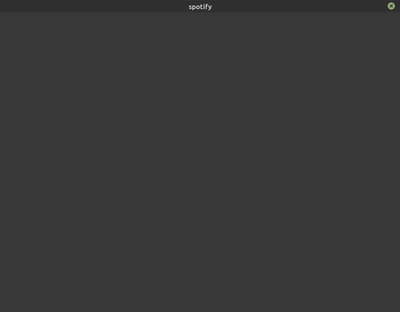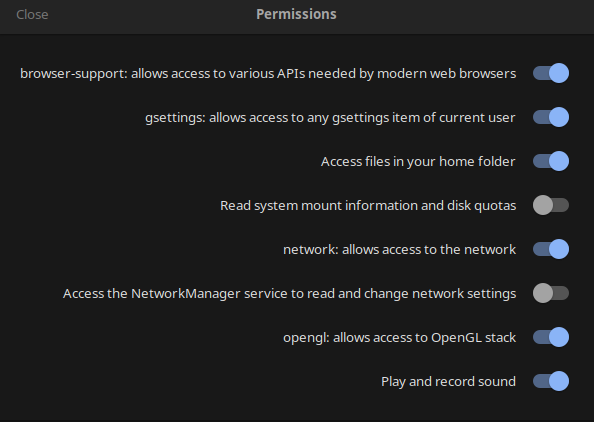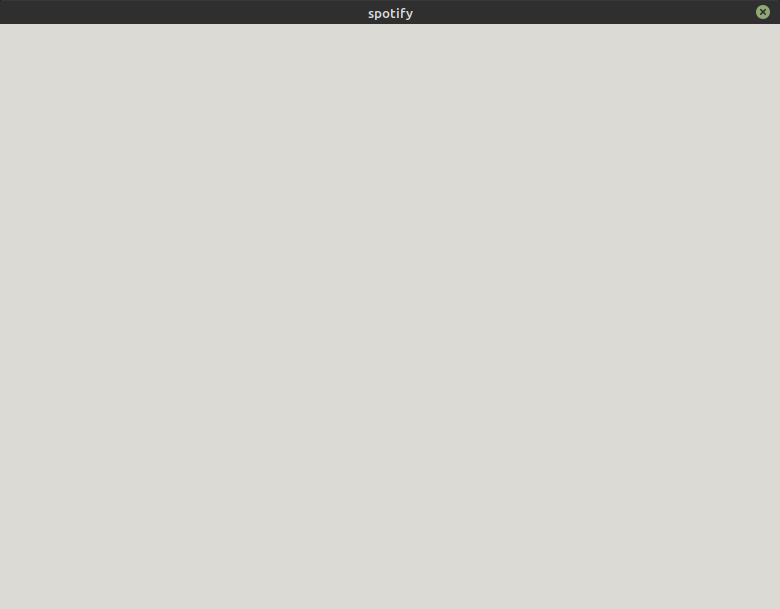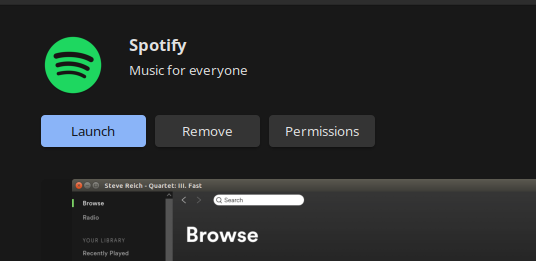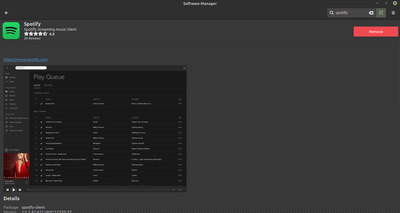- Home
- Help
- Desktop Linux
- Re: Ubuntu 20.04-1 Crashes when "add source" for l...
Help Wizard
Step 1
Type in your question below and we'll check to see what answers we can find...
Loading article...
Submitting...
If you couldn't find any answers in the previous step then we need to post your question in the community and wait for someone to respond. You'll be notified when that happens.
Simply add some detail to your question and refine the title if needed, choose the relevant category, then post.
Just quickly...
Before we can post your question we need you to quickly make an account (or sign in if you already have one).
Don't worry - it's quick and painless! Just click below, and once you're logged in we'll bring you right back here and post your question. We'll remember what you've already typed in so you won't have to do it again.
FAQs
Please see below the most popular frequently asked questions.
Loading article...
Loading faqs...
Ongoing Issues
Please see below the current ongoing issues which are under investigation.
Loading issue...
Loading ongoing issues...
Help categories
Account & Payment
Using Spotify
Listen Everywhere
Ubuntu 20.04-1 Crashes when "add source" for local songs
Solved!- Mark as New
- Bookmark
- Subscribe
- Mute
- Subscribe to RSS Feed
- Permalink
- Report Inappropriate Content
Plan
Premium
Country
Australia
Device
Desktop
AMD R5 3600
AMD Powercolor RX580 8GB
Thermaltake Tough Ram 16Gb 3200MHz
Operating System
Ubuntu 20.04-1
My Question or Issue
When I attempt to "add a source" for local files Spotify will crash. You can see the file manager for a split second before both Spotify and it crashes/disappears. Have tried:
Reinstalling
https://community.spotify.com/t5/Desktop-Linux/Linux-Local-files-do-not-play-on-Ubuntu-16-04-SOLVED/...
https://community.spotify.com/t5/Help-Desktop-Linux-Windows-Web/Unable-to-Add-a-Directory-to-Play-Lo...
This is the Spotify dump for when I click on the "add source" button
Gtk-Message: 17:17:50.151: Failed to load module "gail"
Gtk-Message: 17:17:50.151: Failed to load module "atk-bridge"
Gtk-Message: 17:17:50.153: Failed to load module "canberra-gtk-module"
MESA-LOADER: failed to open radeonsi (search paths /snap/spotify/42/usr/lib/x86_64-linux-gnu/dri)
failed to load driver: radeonsi
MESA-LOADER: failed to open kms_swrast (search paths /snap/spotify/42/usr/lib/x86_64-linux-gnu/dri)
failed to load driver: kms_swrast
MESA-LOADER: failed to open swrast (search paths /snap/spotify/42/usr/lib/x86_64-linux-gnu/dri)
failed to load swrast driver
MESA-LOADER: failed to open radeonsi (search paths /snap/spotify/42/usr/lib/x86_64-linux-gnu/dri)
failed to load driver: radeonsi
MESA-LOADER: failed to open kms_swrast (search paths /snap/spotify/42/usr/lib/x86_64-linux-gnu/dri)
failed to load driver: kms_swrast
MESA-LOADER: failed to open swrast (search paths /snap/spotify/42/usr/lib/x86_64-linux-gnu/dri)
failed to load swrast driver
Solved! Go to Solution.
- Subscribe to RSS Feed
- Mark Topic as New
- Mark Topic as Read
- Float this Topic for Current User
- Bookmark
- Subscribe
- Printer Friendly Page
Accepted Solutions
- Mark as New
- Bookmark
- Subscribe
- Mute
- Subscribe to RSS Feed
- Permalink
- Report Inappropriate Content
I originally installed via Ubuntu Software Store which gave me a newer version of spotify but has the issue mentioned above, just attempted to reinstall via https://www.spotify.com/us/download/linux/ and so far has been successful in adding a source. Whoop
- Mark as New
- Bookmark
- Subscribe
- Mute
- Subscribe to RSS Feed
- Permalink
- Report Inappropriate Content
I originally installed via Ubuntu Software Store which gave me a newer version of spotify but has the issue mentioned above, just attempted to reinstall via https://www.spotify.com/us/download/linux/ and so far has been successful in adding a source. Whoop
- Mark as New
- Bookmark
- Subscribe
- Mute
- Subscribe to RSS Feed
- Permalink
- Report Inappropriate Content
I have the same issue on Linux Mint Cinnamon 20, but reinstalling any version was not helpful for me. The problem persists. Starting from the terminal and letting it crash makes the terminal say "Segmentation fault (core dump)"
- Mark as New
- Bookmark
- Subscribe
- Mute
- Subscribe to RSS Feed
- Permalink
- Report Inappropriate Content
This is not a solution.
Sending the link to the standard installation of Spotify with Ubuntu. This dude send you logs about the issue their facing.
We did both Snap and apt install it does not work.
As soon as we click on add source in the Local Source of our Spotify instance, Spotify close.
- Mark as New
- Bookmark
- Subscribe
- Mute
- Subscribe to RSS Feed
- Permalink
- Report Inappropriate Content
I am getting the same array of errors when starting Spotify from Terminal. However I am able to add source under Local Files. The file manager prompt looks terrible, but it works.
Perhaps you can get more information on what might be happening by running this command in Terminal:
spotify --log-file=spotify.log --trace-file=spotify.traceand then trying to replicate the issue once Spotify is up.
The log file will show all kinds of stuff from audio to networking.. Hopefully at the end, when trying to add a source makes the client crash, this would say something useful.
Let me know how it goes!
- Mark as New
- Bookmark
- Subscribe
- Mute
- Subscribe to RSS Feed
- Permalink
- Report Inappropriate Content
Hey there. I did that log-thing.
It doesn't seem to track the crash itself though.
The last things happening. Though I pressed on the "Add Source" button at minute 28 and with about 5 seconds. I don't know why it doesn't say anything about that. The new window that opens, when I try to "Add Source", is a small-windowed Spotify (see screenshot) in front of the "normal" Spotify-application. Maybe that counts as a different file or not, and isn't recorded because of that. I'm just guessing out of thin air, though.
18:27:52.646 5 [playlist_be_pl4.cpp:446 ] synchronizeRootlist 'spotify:user:endermanagement:rootlist'
18:27:54.314 I [offline_manager_impl.cpp:2200 ] Pruning unused resources
18:27:54.320 I [offline_manager_impl.cpp:2325 ] Offline manager prune stats:
18:27:54.320 I [offline_manager_impl.cpp:2326 ] 3288 files locked in storage
18:27:54.320 I [offline_manager_impl.cpp:2327 ] 3 files unlocked in storage
18:27:54.320 I [offline_manager_impl.cpp:2328 ] 909 track keys in store
18:27:54.320 I [offline_manager_impl.cpp:2329 ] 0 episode keys in store
18:27:54.320 I [offline_manager_impl.cpp:2331 ] 0 track keys removed
18:27:54.320 I [offline_manager_impl.cpp:2332 ] 0 track keys moved to cache
18:27:54.320 I [offline_manager_impl.cpp:2333 ] 0 episode keys removed
18:27:54.320 I [offline_manager_impl.cpp:2334 ] 0 episode keys moved to cache
18:27:54.320 I [offline_manager_impl.cpp:2335 ] 0 keys removed from cache
18:27:54.320 I [offline_manager_impl.cpp:2336 ] 1 keys left in cache
18:27:57.022 E [pubsub_subscription.cpp:619 ] aq: LWS got LWS_CALLBACK_CLIENT_WRITEABLE
18:27:57.057 E [pubsub_subscription.cpp:619 ] aq: LWS got LWS_CALLBACK_CLIENT_RECEIVE_PONG
- Mark as New
- Bookmark
- Subscribe
- Mute
- Subscribe to RSS Feed
- Permalink
- Report Inappropriate Content
This does not work anymore, I installed the debian package, got exactly the same version (including the same bug) as I got from the software center (version 1.1.42.622.gbd112320).
edit:
ran it with log file and trace file set from command line, it crashed with a segmentation fault, the trace file did not get created, the log has no hints as to what caused it. I attached the logs.
- Mark as New
- Bookmark
- Subscribe
- Mute
- Subscribe to RSS Feed
- Permalink
- Report Inappropriate Content
That's weird. I have the same version of Spotify and even after ubuntu upgrade (to 20.04.1) everything seems to work.
Maybe something with permissions? If you haven't checked already, that is. There are some things I don't remember seeing there:
Let me know 🙂
- Mark as New
- Bookmark
- Subscribe
- Mute
- Subscribe to RSS Feed
- Permalink
- Report Inappropriate Content
Hey there, how did you open that sweet permission window? Do I need to go at it with chmod and set it to 777 or sth. myself?
I tried this
sudo chmod 777 .var/app/com.spotify.Client/
for the Software-Manager-Installation, but there was seemingly no difference then.
Tried this
sudo chmod 777 /var/snap/spotify
for the snap-installation after removing the Software-Manager-App.
No change.
The only things that I noticed as a difference is that whether or not I use this chmod-command, when I click on Add Source on the snap-installation it shows me the same popup window, but in white. (See screenshot) and that it disables the local-file option automatically on the snap-version when I restart after the crash.
- Mark as New
- Bookmark
- Subscribe
- Mute
- Subscribe to RSS Feed
- Permalink
- Report Inappropriate Content
- Mark as New
- Bookmark
- Subscribe
- Mute
- Subscribe to RSS Feed
- Permalink
- Report Inappropriate Content
Ah no, I should have guided.. 😅
To check permissions for Spotify (and any other program you install), you'll need to open your software manager, find Spotify and click on it and click on the "Permissions" button, which will open the thing I showed earlier. 🙂
This is how it looks like for me at least, in Software.
- Mark as New
- Bookmark
- Subscribe
- Mute
- Subscribe to RSS Feed
- Permalink
- Report Inappropriate Content
Lol I'm running Pop_OS. And when it cried to me that I needed to transition to flatpak everything died. And now when I purge the install and try to reinstall it from the spotify.com repos it won't work. So sad face 😞
- Mark as New
- Bookmark
- Subscribe
- Mute
- Subscribe to RSS Feed
- Permalink
- Report Inappropriate Content
What error messages do you receive?
Also, you can use the web player while searching for the solution... 🙂
- Mark as New
- Bookmark
- Subscribe
- Mute
- Subscribe to RSS Feed
- Permalink
- Report Inappropriate Content
@Sebasty
Hey, thanks for your reply!
This is what I get when I launch Spotify in terminal and click on add source under local files:
[1] 7800 segmentation fault (core dumped) spotify
- Mark as New
- Bookmark
- Subscribe
- Mute
- Subscribe to RSS Feed
- Permalink
- Report Inappropriate Content
Could you try if you can change your playlist cover picture or profile picture? 🙂
I am not sure what's going on here, but it seems that for some reason opening the file browser to get anything for Spotify (local files, pictures) is not working.
- Mark as New
- Bookmark
- Subscribe
- Mute
- Subscribe to RSS Feed
- Permalink
- Report Inappropriate Content
- Mark as New
- Bookmark
- Subscribe
- Mute
- Subscribe to RSS Feed
- Permalink
- Report Inappropriate Content
Ahh..well, because I'm on Linux Mint 20 Cinnamon, that's not quite how it looked for me.
Do you (or anyone) know how you would change all of Spotify's permissions without the software-manager (or on Linux-Mint Cinnamon 20, at least)?
- Mark as New
- Bookmark
- Subscribe
- Mute
- Subscribe to RSS Feed
- Permalink
- Report Inappropriate Content
Me neither (Pop!_OS)
- Mark as New
- Bookmark
- Subscribe
- Mute
- Subscribe to RSS Feed
- Permalink
- Report Inappropriate Content
Aye, checked it now, too, the file browser seems to be the problem. I get a Segmentation Fault and the log provides no info at all, the last entry in the log was 5 seconds before I clicked the button to change the playlist cover. And as previously stated, I get no trace log. Also Ubuntu 20.04.1, btw. I'll have a look if I can make a bug report or something similar, I have the feeling this resolved topic will not be looked at by the devs 😄
Thanks for your help, @Sebasty!
edit: I now realize that this is as close to a bug report as I might get -.-
- Mark as New
- Bookmark
- Subscribe
- Mute
- Subscribe to RSS Feed
- Permalink
- Report Inappropriate Content
https://www.reddit.com/r/truespotify/comments/j9o8pm/help_needed_adding_local_file_sources_directly_...
Suggested posts
Hey there you, Yeah, you! 😁 Welcome - we're glad you joined the Spotify Community! While you here, let's have a fun game and get…