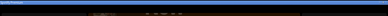- Home
- Help
- Desktop Linux
- Re: Wayland support
Help Wizard
Step 1
Type in your question below and we'll check to see what answers we can find...
Loading article...
Submitting...
If you couldn't find any answers in the previous step then we need to post your question in the community and wait for someone to respond. You'll be notified when that happens.
Simply add some detail to your question and refine the title if needed, choose the relevant category, then post.
Just quickly...
Before we can post your question we need you to quickly make an account (or sign in if you already have one).
Don't worry - it's quick and painless! Just click below, and once you're logged in we'll bring you right back here and post your question. We'll remember what you've already typed in so you won't have to do it again.
FAQs
Please see below the most popular frequently asked questions.
Loading article...
Loading faqs...
Ongoing Issues
Please see below the current ongoing issues which are under investigation.
Loading issue...
Loading ongoing issues...
Help categories
Account & Payment
Using Spotify
Listen Everywhere
Wayland support
Wayland support
- Mark as New
- Bookmark
- Subscribe
- Mute
- Subscribe to RSS Feed
- Permalink
- Report Inappropriate Content
Hi,
Can you release a linux package with ozone support built so that we can use the client under Wayland? There have been posts requesting this in the past because it is highly anticipated.
It shouldn't be that complicated it seems:
https://www.collabora.com/news-and-blog/blog/2019/05/08/cef-on-wayland-upstreamed/
https://chromium.googlesource.com/chromium/src/+/refs/heads/main/docs/ozone_overview.md
Best,
- Subscribe to RSS Feed
- Mark Topic as New
- Mark Topic as Read
- Float this Topic for Current User
- Bookmark
- Subscribe
- Printer Friendly Page
- Mark as New
- Bookmark
- Subscribe
- Mute
- Subscribe to RSS Feed
- Permalink
- Report Inappropriate Content
I see 1.2.25.1011 is available, I was able to install it just fine on Mantic (23.10), and I see it has Chrome 118 in it. After enabling Wayland via the desktop shortut, the same three issues I noticed on the prior Spotify build under Lunar (23.04) still exist:
1) I still get the Windows XP framing
2) While the Settings menu looks good, no pulldowns inside of Settings work. I see the pulldown flash in the very upper left of my usable desktop for about ~50 ms, however long the open & close animation takes.
3) The running dock icon still isn't recognized as Spotify
However it runs natively under Mantic and that's the best xmas present I could have asked for, after using the web client the last few weeks. Thank you!!
PS the web client isn't horrible, kudos to that team, they do a very good job; the fatty client is just a better experience if you have a device that can run it.
- Mark as New
- Bookmark
- Subscribe
- Mute
- Subscribe to RSS Feed
- Permalink
- Report Inappropriate Content
If there was a way to remove this blue frame, it would be perfect. Also hopes CSD comes to linux just like in windows.
- Mark as New
- Bookmark
- Subscribe
- Mute
- Subscribe to RSS Feed
- Permalink
- Report Inappropriate Content
Hopefully the 1/6th layoff Spotify did today (on top of the 8% earlier this year in two other layoffs) didn't touch any of the spotify devs!
What a load of garbage - cutting another 1/6th of the company to reduce 1/50th of the operating expenses at best.
- Mark as New
- Bookmark
- Subscribe
- Mute
- Subscribe to RSS Feed
- Permalink
- Report Inappropriate Content
I'm too struggling to find a solution to remove this chromium window decoration and titlebar.
- Mark as New
- Bookmark
- Subscribe
- Mute
- Subscribe to RSS Feed
- Permalink
- Report Inappropriate Content
Great to see the flurry of activity here recently! The only major remaining issue keeping me using XWayland for Spotify is the weird border, presumably caused by Gnome intentionally dropping support for server-side decorations. This has been mentioned a few times above, but I don't see any response from Spotify developers: is it a recognised issue with a known fix?
PS. For some Electron apps like VSCode, I can force Wayland support by adding the lines `--enable-features=WaylandWindowDecoration` and `--ozone-platform-hint=auto` to `~/.config/electron25-flags.conf`. And later versions of Electron are adding support for environment variables which will make this even easier. There's no surprise that this doesn't work for Spotify since it doesn't strictly use Electron, and I think bundles its own version of CEF anyway. But I'm wondering whether there's any equivalent? Otherwise I guess I can just copy and modify the `.desktop` file.
- Mark as New
- Bookmark
- Subscribe
- Mute
- Subscribe to RSS Feed
- Permalink
- Report Inappropriate Content
For what it's worth, Spotify uses client side decorations on Windows and macOS so I'd imagine proper support for Wayland would come with that.
Gnome also has ways to control application without decorations. While holding down the Super key, left click and drag a window to move it and middle click and drag to resize it.
- Mark as New
- Bookmark
- Subscribe
- Mute
- Subscribe to RSS Feed
- Permalink
- Report Inappropriate Content
pgomes, it looks like CEF is trying to use the fallback theme for window decorations? https://github.com/chromium/chromium/blob/main/ui/linux/linux_ui_factory.cc#L110
Looks like Chromium added the ability to pass --ui-toolkit from CLI, so maybe spotify --ui-toolkit gtk would make it look normal once Spotify upgrades to CEF version 118.0.5955.0+ that supports it (https://github.com/chromium/chromium/commit/09e3fa46487ad43113ae03d9e5ca9ba1aa8ae756).
- Mark as New
- Bookmark
- Subscribe
- Mute
- Subscribe to RSS Feed
- Permalink
- Report Inappropriate Content
Hey ZVTNexus, I'll try to release a new version with 118+ soon. I update you here
- Mark as New
- Bookmark
- Subscribe
- Mute
- Subscribe to RSS Feed
- Permalink
- Report Inappropriate Content
Version 1.2.31 is out with CEF 121
- Mark as New
- Bookmark
- Subscribe
- Mute
- Subscribe to RSS Feed
- Permalink
- Report Inappropriate Content
Thanks!
Also I was looking at why there's no WMClass associated with the Spotify app when launched through Wayland, it doesn't seem to ever set it's app ID.
WAYLAND_DEBUG=1 spotify --ozone-platform=wayland
```
[ 5830.953] -> xdg_toplevel.set_app_id("")
[ 5830.955] -> xdg_toplevel.set_title("Spotify")
```
The app ID needs to be set so the compositor can associate the window with the relevant desktop file, and grab the app's name and icon.
- Mark as New
- Bookmark
- Subscribe
- Mute
- Subscribe to RSS Feed
- Permalink
- Report Inappropriate Content
We are already aware of this. Chromium sets is in a cumbersome way, so we are checking alternatives
- Mark as New
- Bookmark
- Subscribe
- Mute
- Subscribe to RSS Feed
- Permalink
- Report Inappropriate Content
@ZVTNexus wrote:pgomes, it looks like CEF is trying to use the fallback theme for window decorations? https://github.com/chromium/chromium/blob/main/ui/linux/linux_ui_factory.cc#L110
Looks like Chromium added the ability to pass --ui-toolkit from CLI, so maybe spotify --ui-toolkit gtk would make it look normal once Spotify upgrades to CEF version 118.0.5955.0+ that supports it (https://github.com/chromium/chromium/commit/09e3fa46487ad43113ae03d9e5ca9ba1aa8ae756).
But is this even relevant here? This looks like it's only for native dialogs in case of system integration. Like print-dialog.
- Mark as New
- Bookmark
- Subscribe
- Mute
- Subscribe to RSS Feed
- Permalink
- Report Inappropriate Content
Yeah it wasn't. It made the title in the window decoration change fonts though.
- Mark as New
- Bookmark
- Subscribe
- Mute
- Subscribe to RSS Feed
- Permalink
- Report Inappropriate Content
I'm not even sure what provides this decoration. CEF should only be the "embedded" part inside the window, not a provider of the decoration. This usually is done by a native framework. But this doesn't look like GTK or Qt.
Please correct me if i'm wrong!
- Mark as New
- Bookmark
- Subscribe
- Mute
- Subscribe to RSS Feed
- Permalink
- Report Inappropriate Content
Open bug at Chromium.org Issues if there is some Chrome problem, but maybe some weird setup with some Chrome Dev help is maybe needed 🙂
- Mark as New
- Bookmark
- Subscribe
- Mute
- Subscribe to RSS Feed
- Permalink
- Report Inappropriate Content
I dont think this is chromium problem.
Chromium is the technology used by CEF, but CEF is only responsible to the content of the window. It's called "Chromium Embedded Framework" because you use it to embed browser content into your framework, like Qt, .Net, GTK, … . It's not used to draw the whole window with it - for this purpose there is electron.
So it would be good to know from a Spotify person what is used to create the window decoration.
Because it highly possible that this can't be fixed by some change in chromium.
-----
Not really related, but for people that suffer right now[1] because of this limitation, Spotube[0] as alternative "sort-of-spotify client" works very well and can run wayland native.
- Mark as New
- Bookmark
- Subscribe
- Mute
- Subscribe to RSS Feed
- Permalink
- Report Inappropriate Content
*merged with last comment ↑*
- Mark as New
- Bookmark
- Subscribe
- Mute
- Subscribe to RSS Feed
- Permalink
- Report Inappropriate Content
Unfortunately this is still an issue, I cannot use Spotify on desktop with it running properly in Wayland as I use fractional scaling. I hope Spotify teams updates the Linux client to actually support Wayland properly as currently it blurry and the cursor doesn't work properly.
- Mark as New
- Bookmark
- Subscribe
- Mute
- Subscribe to RSS Feed
- Permalink
- Report Inappropriate Content
StartupWMClass from FreeDesktop.org in .desktop files to have window with app name could be specified, all FreeDesktop.org specs are here
or directly html one page
- Mark as New
- Bookmark
- Subscribe
- Mute
- Subscribe to RSS Feed
- Permalink
- Report Inappropriate Content
This, together with Wayland's app ID, have finally been implemented in CEF. Once a new CEF version is released with the code, we'll fix the X11 and Wayland's IDS at the Spotify client
Suggested posts
Hey there you, Yeah, you! 😁 Welcome - we're glad you joined the Spotify Community! While you here, let's have a fun game and get…