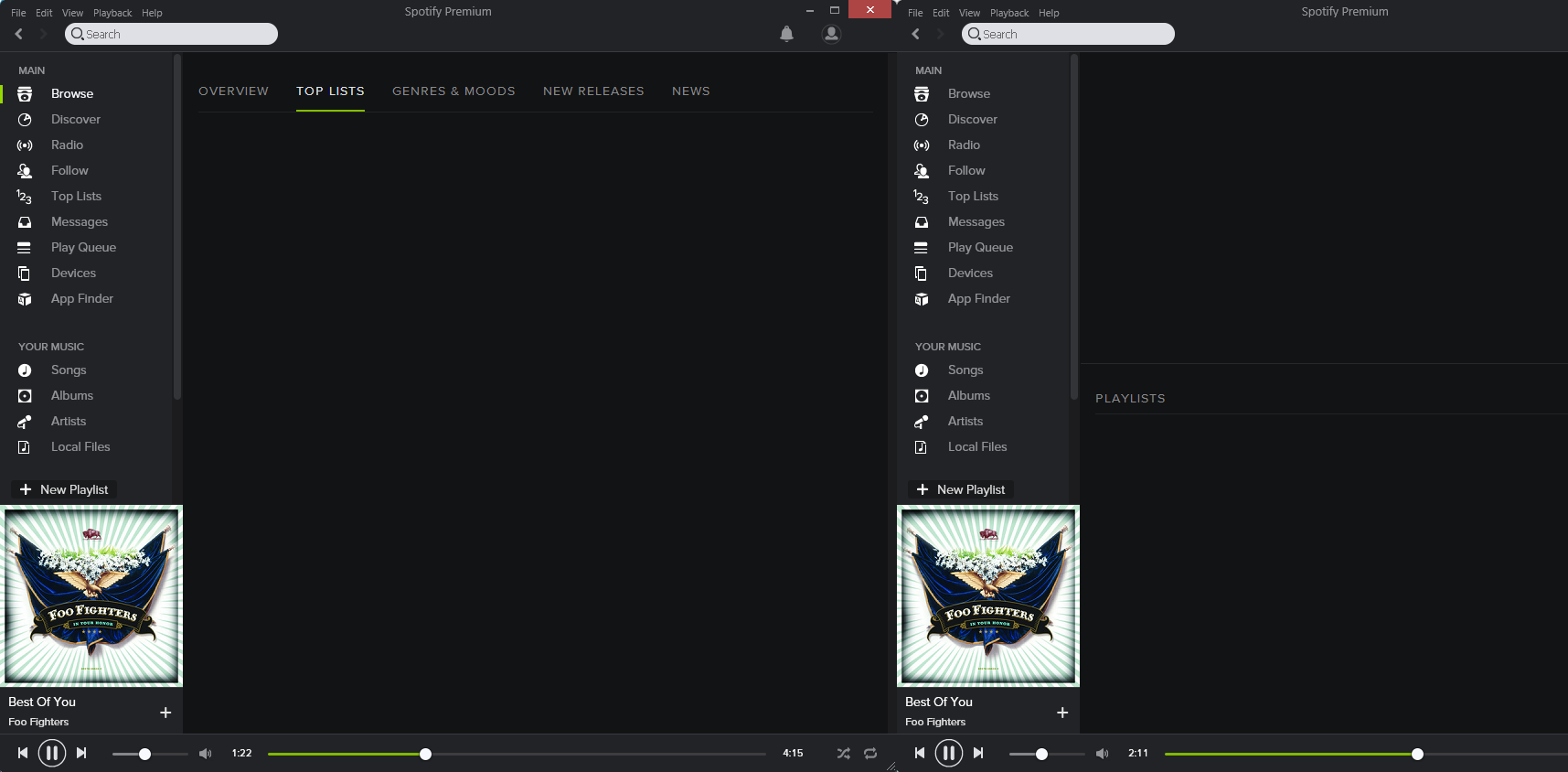- Home
- Help
- Desktop Mac
- Browse Tab is empty
Help Wizard
Step 1
Type in your question below and we'll check to see what answers we can find...
Loading article...
Submitting...
If you couldn't find any answers in the previous step then we need to post your question in the community and wait for someone to respond. You'll be notified when that happens.
Simply add some detail to your question and refine the title if needed, choose the relevant category, then post.
Just quickly...
Before we can post your question we need you to quickly make an account (or sign in if you already have one).
Don't worry - it's quick and painless! Just click below, and once you're logged in we'll bring you right back here and post your question. We'll remember what you've already typed in so you won't have to do it again.
FAQs
Please see below the most popular frequently asked questions.
Loading article...
Loading faqs...
Ongoing Issues
Please see below the current ongoing issues which are under investigation.
Loading issue...
Loading ongoing issues...
Help categories
Account & Payment
Using Spotify
Listen Everywhere
Browse Tab is empty
Solved!- Mark as New
- Bookmark
- Subscribe
- Mute
- Subscribe to RSS Feed
- Permalink
- Report Inappropriate Content
Hey there,
the browser tab an my mac (spotify version 0.9.8.296.g91f68827 with proxy) is empty. Also album covers in discovery tab are missing.
Any ideas how to solve this problem?
Sam
Solved! Go to Solution.
- Labels:
-
Mac

- Subscribe to RSS Feed
- Mark Topic as New
- Mark Topic as Read
- Float this Topic for Current User
- Bookmark
- Subscribe
- Printer Friendly Page
Accepted Solutions
- Mark as New
- Bookmark
- Subscribe
- Mute
- Subscribe to RSS Feed
- Permalink
- Report Inappropriate Content
It was a proxy issue.
I have fixed it by using the solution daniel posted here: https://community.spotify.com/t5/Help-Desktop-Linux-Mac-and/Mac-Windows-0-9-0-128-Apps-can-t-connect...
------------------------------------------------------------------------------------------------------------------------------------
Well it seem I found the culprit and workaround for that. At least it works in my case:
I am talking about last version to date - 0.9.1.53.g876fa9df
I use the HTTPS direct proxy (for example 172.16.4.120:3128 w/o username and password).
When I set the Proxy menu in preferences to "HTTPS" and fill in the Host: (172.16.4.120) and Port: (3128) the Spotify writes into the file "prefs" this:
network.proxy.addr="172.16.4.120:3128@https"
network.proxy.mode=2
and no application can connect anywhere. But if I quit Spotify and change those lines in "pref" file manually to:
network.proxy.addr="172.16.4.120:3128@http" [remove the "s" at the end]
network.proxy.mode=2
[@https => @http]
and restart Spotify, everything works as it should and all applications happily download their content. You need to change the proxy address to match yours of course...
the "pref" file can be found at:
[Mac] /Users/<current user>/Library/Application Support/Spotify/prefs
[Win] C:\Users\<current user>\AppData\Roaming\Spotify\prefs
[Linux] ~/.config/spotify/prefs - (thanks lildude)
It is simple text file.
The "prefs" file should be re-changed each time we touch preferences of course, but how often we do that. 🙂
Hope this helps you to fix the problem once and for all. And hopefully it will work for others.
Enjoy,
Daniel
------------------------------------------------------------------------------------------------------------------------------------
- Mark as New
- Bookmark
- Subscribe
- Mute
- Subscribe to RSS Feed
- Permalink
- Report Inappropriate Content
Getting the same thing since the new update... clicking the tabs at the top give the second image 😞
- Mark as New
- Bookmark
- Subscribe
- Mute
- Subscribe to RSS Feed
- Permalink
- Report Inappropriate Content
Can you try turning off hardware acceleration in spotify options.
- Mark as New
- Bookmark
- Subscribe
- Mute
- Subscribe to RSS Feed
- Permalink
- Report Inappropriate Content
Same exact problem here.
Mac OS X 10.6.8.
Already emptied cache, deleted preferences, re-installed from new download. Didn't help.
I could not disable acceleration because there is no "options" menu, and in the Preferences there is no accelration checkbox.
- Mark as New
- Bookmark
- Subscribe
- Mute
- Subscribe to RSS Feed
- Permalink
- Report Inappropriate Content
I have the same problem. Running OSX 10.9.3. I had the same issue since the browse tab was put into spotify on windows and OSX. Then when I got my new machines recently and installed Spotify it started working. I loved the different lists but now they are all gone again. To say its irritating is an understatement.
- Mark as New
- Bookmark
- Subscribe
- Mute
- Subscribe to RSS Feed
- Permalink
- Report Inappropriate Content
Could be a firewall issue. Are you using a home/private Wifi network?
- Mark as New
- Bookmark
- Subscribe
- Mute
- Subscribe to RSS Feed
- Permalink
- Report Inappropriate Content
Peter
Spotify Community Mentor and Troubleshooter
Spotify Last.FM Twitter LinkedIn Meet Peter Rock Star Jam 2014
If this post was helpful, please add kudos below!
- Mark as New
- Bookmark
- Subscribe
- Mute
- Subscribe to RSS Feed
- Permalink
- Report Inappropriate Content
It was a proxy issue.
I have fixed it by using the solution daniel posted here: https://community.spotify.com/t5/Help-Desktop-Linux-Mac-and/Mac-Windows-0-9-0-128-Apps-can-t-connect...
------------------------------------------------------------------------------------------------------------------------------------
Well it seem I found the culprit and workaround for that. At least it works in my case:
I am talking about last version to date - 0.9.1.53.g876fa9df
I use the HTTPS direct proxy (for example 172.16.4.120:3128 w/o username and password).
When I set the Proxy menu in preferences to "HTTPS" and fill in the Host: (172.16.4.120) and Port: (3128) the Spotify writes into the file "prefs" this:
network.proxy.addr="172.16.4.120:3128@https"
network.proxy.mode=2
and no application can connect anywhere. But if I quit Spotify and change those lines in "pref" file manually to:
network.proxy.addr="172.16.4.120:3128@http" [remove the "s" at the end]
network.proxy.mode=2
[@https => @http]
and restart Spotify, everything works as it should and all applications happily download their content. You need to change the proxy address to match yours of course...
the "pref" file can be found at:
[Mac] /Users/<current user>/Library/Application Support/Spotify/prefs
[Win] C:\Users\<current user>\AppData\Roaming\Spotify\prefs
[Linux] ~/.config/spotify/prefs - (thanks lildude)
It is simple text file.
The "prefs" file should be re-changed each time we touch preferences of course, but how often we do that. 🙂
Hope this helps you to fix the problem once and for all. And hopefully it will work for others.
Enjoy,
Daniel
------------------------------------------------------------------------------------------------------------------------------------
- Mark as New
- Bookmark
- Subscribe
- Mute
- Subscribe to RSS Feed
- Permalink
- Report Inappropriate Content
This worked and there is an accelerated hardware checkbox under preferences.
Thanks!
Suggested posts
Hey there you, Yeah, you! 😁 Welcome - we're glad you joined the Spotify Community! While you here, let's have a fun game and get…