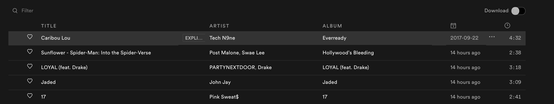- Home
- Help
- Desktop Mac
- Collaborative playlist, can't see the username of ...
Help Wizard
Step 1
Type in your question below and we'll check to see what answers we can find...
Loading article...
Submitting...
If you couldn't find any answers in the previous step then we need to post your question in the community and wait for someone to respond. You'll be notified when that happens.
Simply add some detail to your question and refine the title if needed, choose the relevant category, then post.
Just quickly...
Before we can post your question we need you to quickly make an account (or sign in if you already have one).
Don't worry - it's quick and painless! Just click below, and once you're logged in we'll bring you right back here and post your question. We'll remember what you've already typed in so you won't have to do it again.
FAQs
Please see below the most popular frequently asked questions.
Loading article...
Loading faqs...
Ongoing Issues
Please see below the current ongoing issues which are under investigation.
Loading issue...
Loading ongoing issues...
Help categories
Account & Payment
Using Spotify
Listen Everywhere
Collaborative playlist, can't see the username of who added song.(Spotify for Mac)
Solved!- Mark as New
- Bookmark
- Subscribe
- Mute
- Subscribe to RSS Feed
- Permalink
- Report Inappropriate Content
Hello. I have a collaborative playlist and before it used to show the song, artist, album, username and length of the song....but now im unable to see the username option so i don't know who added the songs.
Ive been trying to search for this online but haven't found anything. Please can anyone help me?
Solved! Go to Solution.
- Labels:
-
Mac
- Subscribe to RSS Feed
- Mark Topic as New
- Mark Topic as Read
- Float this Topic for Current User
- Bookmark
- Subscribe
- Printer Friendly Page
Accepted Solutions
- Mark as New
- Bookmark
- Subscribe
- Mute
- Subscribe to RSS Feed
- Permalink
- Report Inappropriate Content
The reason you can't see who added a song is because based on your screen resolution, it will not fit into the view.
You can solve this by doing one of the following or both:
1: Go to VIEW ---> Friend Feed and click on it to hide the right sidebar
2: Go to VIEW ---> And click on Zoom Out to decrease the text size in the app so more content fits in the view
Does that help?
- Mark as New
- Bookmark
- Subscribe
- Mute
- Subscribe to RSS Feed
- Permalink
- Report Inappropriate Content
The reason you can't see who added a song is because based on your screen resolution, it will not fit into the view.
You can solve this by doing one of the following or both:
1: Go to VIEW ---> Friend Feed and click on it to hide the right sidebar
2: Go to VIEW ---> And click on Zoom Out to decrease the text size in the app so more content fits in the view
Does that help?
- Mark as New
- Bookmark
- Subscribe
- Mute
- Subscribe to RSS Feed
- Permalink
- Report Inappropriate Content
- Mark as New
- Bookmark
- Subscribe
- Mute
- Subscribe to RSS Feed
- Permalink
- Report Inappropriate Content
You're welcome
- Mark as New
- Bookmark
- Subscribe
- Mute
- Subscribe to RSS Feed
- Permalink
- Report Inappropriate Content
It didn't work for me. I'm using my mac and did all the steps but can't see the username of the person who added the songs.
- Mark as New
- Bookmark
- Subscribe
- Mute
- Subscribe to RSS Feed
- Permalink
- Report Inappropriate Content
Hey there @igalaxyassassin,
Thanks for sharing this here in the Community!
Just to confirm, is this happening on a playlist that is set as Collaborative?
If so, we'd first recommend trying the steps below:
- Click the three-dot menu on the playlist > select Collaborative Playlist to toggle this setting off > click the three-dot menu again > select Collaborative Playlist again.
- Click View from the Spotify's menu bar > Actual Size ( or tap Cmd and 0) to reset any zoom settings.
- Log out of your account and then quit Spotify. Once the app has fully quit, open the app again and log back in using your account's login details.
If none of these do the trick, it'd be helpful if you could let us know the resolution of your display. You can find this from your Mac's System Preferences > Displays.
Let us know how it goes! We'll be right here if you need more help.
Have a lovely day 🙂
- Mark as New
- Bookmark
- Subscribe
- Mute
- Subscribe to RSS Feed
- Permalink
- Report Inappropriate Content
Something changed and now I cannot see the username of the person who added songs in my collaborative playlist.
please fix.
thank you
- Mark as New
- Bookmark
- Subscribe
- Mute
- Subscribe to RSS Feed
- Permalink
- Report Inappropriate Content
Hello,
Thank you for your reply. I have an issue about this
Me and my friend group has a collabrative playlist for a year. There was not a problem till this month
I did not changed anything but our collabrative playlist is not showing up as a collab one. It looks like a normal one. My friends told me that 'they can still add new sons but they cant see any usernames' and I cant see their usernames either. How can I fix this? the type of this playlist looks like a public one nat a collab one but it, my friends still adding new songs

Suggested posts
Hey there you, Yeah, you! 😁 Welcome - we're glad you joined the Spotify Community! While you here, let's have a fun game and get…