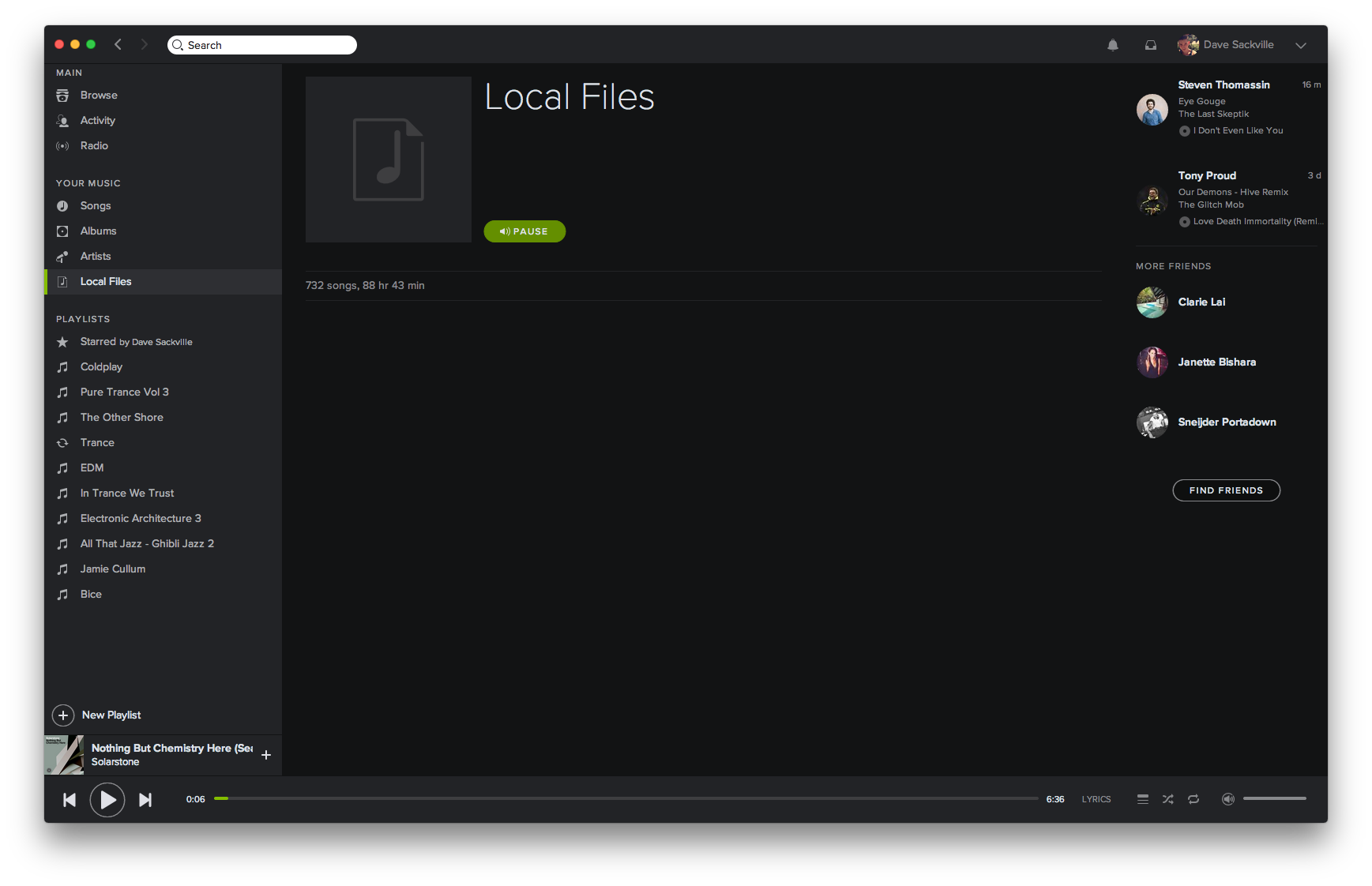Did you find this article helpful?
Local files not showing up in library, can't add new files to playlists
- Mark as New
- Bookmark
- Subscribe
- Mute
- Subscribe to RSS Feed
- Permalink
- Report Inappropriate Content
Am using desktop client on OSX 10.10.1, spotify build 1.0.4.90.g0b6df40b Have attempted a clean installs (including a full clean of supporting hidden files). This seems to have been an issue from 2-3 weeks ago when spotify updated itself.
My local files no longer show up at all. I thought the software may not be able to handle the sheer size of the local library – it thinks theres 12000 tracks, something that is not actually the case? So then I turned off all the folders and grabbed just the actual stuff I listen to. Still didn't help. Local files will play if they are in a playlist, but can't actually see them here in the main view.
More importantly I simply can't add any local files AT ALL to playlists. Usually I do this by dragging them from finder straight in, however nothing happens, the interface doesn't usually respond in the way it usually would eg. a line coming up to show where I'm inserting from.
This is a major issue! I have a premium account and this is specifcally one of the few ways I can manage the music I specifically buy as I have an android phone and can't use itunes.
- Labels:
-
Mac
- Subscribe to RSS Feed
- Mark Topic as New
- Mark Topic as Read
- Float this Topic for Current User
- Bookmark
- Subscribe
- Printer Friendly Page