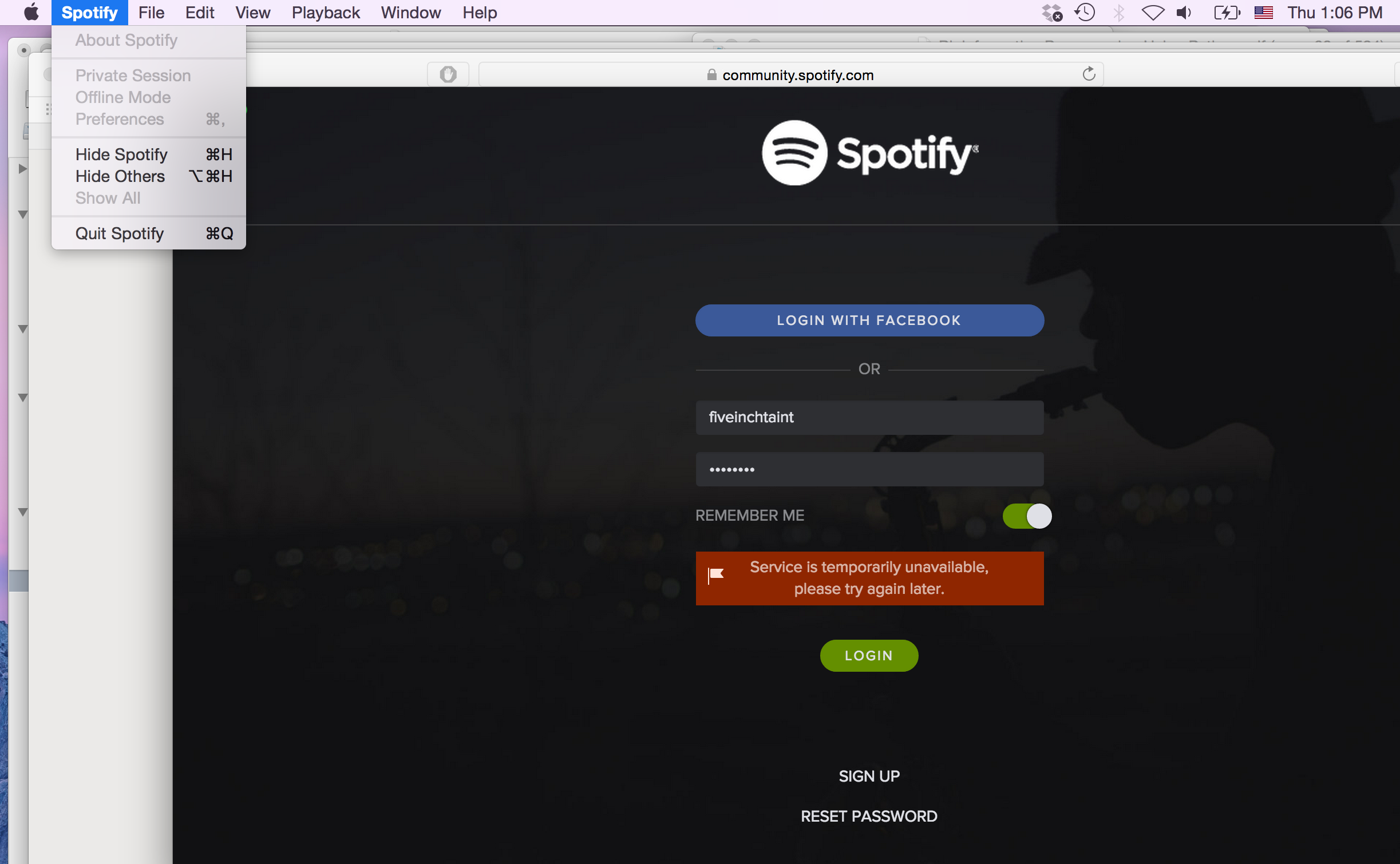- Home
- Help
- Desktop Mac
- [Mac] Can't authenticate with HTTPS proxy set, on ...
Help Wizard
Step 1
Type in your question below and we'll check to see what answers we can find...
Loading article...
Submitting...
If you couldn't find any answers in the previous step then we need to post your question in the community and wait for someone to respond. You'll be notified when that happens.
Simply add some detail to your question and refine the title if needed, choose the relevant category, then post.
Just quickly...
Before we can post your question we need you to quickly make an account (or sign in if you already have one).
Don't worry - it's quick and painless! Just click below, and once you're logged in we'll bring you right back here and post your question. We'll remember what you've already typed in so you won't have to do it again.
[Mac] Can't authenticate with HTTPS proxy set, on [1.0.1]
[Mac] Can't authenticate with HTTPS proxy set, on [1.0.1]
- Mark as New
- Bookmark
- Subscribe
- Mute
- Subscribe to RSS Feed
- Permalink
- Report Inappropriate Content
I use Spotify desktop on Mac, behind a HTTP proxy. After today's update, I can no longer authenticate with Facebook, or directly using Spotify U/P, with the proxy set.
My company firewall is actually a HTTP proxy, not HTTPS, so until today (for the past year or so), I typically set proxy type in the Spotify preferences to "HTTPS", with the correct host & port. Then, I edit the file "~/Library/Application Support/Spotify/prefs", to delete the "s" from the proxy protocol. I then re-open Spotify to load the file.
See example of my prefs file:
core.flash_version=16
autologin.username="695xxx974"
network.proxy.addr="proxy:8080@http"
autologin.blob="H45BxxxxxxqBP3Ul/NM2f7SHleAqortflDDjSyX0GcIjIrSNJYO1DOVD4lnhJ8UDvBpsBMVIDjEePvX/49tSP4EqC1w9Id4inx30m1Lftkpv8cyJxxxxxxxxxxxxx1IDBLU/Kn8s/W15PyAns9c/d4BNYpnWcp6vGIXitlKhoqkpmKshsNgKawNxDk9HiV5eondnS9r6y0MHWNH5sYDZXJi2XlunsIHCS6YE8oGY0QaM44Yvy77PNk8z3afIpUpWy4cTBRRo8WKYa+N77KxCG3AqyqPpqZG09ZumpieTzeBcWS9dbbD2Pxwpa7DO1ZCIM6rWTpDEsXjHAuz7GtI="
language="en"
network.proxy.mode=2
core.csrf_tokens="*.facebook.com|39f96c364fxxxxxxccbfcffb|634xxxx83|*.spotify.com|7b43acead043413f0c5de78c08a46a21|739xxxx46"
core.incognito.start_time=1425925465
core.clock_delta=0
With this most recent update, it seems that this file is not being read, because the facebook auth redirect is failing with error: "Spotify desktop client communication failed.", and username/password auth is failing with error "No internet connection detected".
Both are able to reach the internet, if I leave proxy settings as-is, but swap to an internet connection that does not require them.
Please help--this is a blocker for me.
- Labels:
-
Mac


- Subscribe to RSS Feed
- Mark Topic as New
- Mark Topic as Read
- Float this Topic for Current User
- Bookmark
- Subscribe
- Printer Friendly Page
- Mark as New
- Bookmark
- Subscribe
- Mute
- Subscribe to RSS Feed
- Permalink
- Report Inappropriate Content
Pretty much have the same problem here. I used to have to change the prefs file from 'HTTPS' to 'HTTP' for the desktop client to work properly. With the latest version,1.0.1.1060.gc75ebdfd, this does not work and it tells me I am not connected to the internet. If I leave the prefs file as 'HTTPS' it connects and I can stream music, but album artwork and other images don't display. Spotify has had all sorts of issues with proxies for the longest time, and I seriously doubt they'll ever by able to figure it out. I'm seriously considering canceling my Spotify subscription and moving to Google Play, which works like a charm with proxies, at least in my experience.
- Mark as New
- Bookmark
- Subscribe
- Mute
- Subscribe to RSS Feed
- Permalink
- Report Inappropriate Content
I've the same problem in windows 8.1, and also can't connect because of the proxy.
- Mark as New
- Bookmark
- Subscribe
- Mute
- Subscribe to RSS Feed
- Permalink
- Report Inappropriate Content
Windows 7 same problem too. wonder when they will work out how to fix it.
- Mark as New
- Bookmark
- Subscribe
- Mute
- Subscribe to RSS Feed
- Permalink
- Report Inappropriate Content
I am the system administrator for my company and have had a number of users report this problem to me as well. Since I have access to the Squid logs, I can shed a bit more light on what it going on. It appears that the http requests from the Spotify client to the proxy is sending the proxy authentication password in the field where the username should go. This is not only making the requests fail with a 407 error (proxy authenticaion required), but is also exposing the passwords in clear text in the log files. I would say this is a MASSIVE error on Spotify's part, and I personally am canceling my paid subscription until they repair the problem.
- Mark as New
- Bookmark
- Subscribe
- Mute
- Subscribe to RSS Feed
- Permalink
- Report Inappropriate Content
Same problem here: Windows 7, authenticated HTTPS proxy,.
- Mark as New
- Bookmark
- Subscribe
- Mute
- Subscribe to RSS Feed
- Permalink
- Report Inappropriate Content
use the search please. There are already numerous Threads which adress this issue. The proxy is currently NOT working.
There is a possible way to still listen to your music which is using the Webplayer with THIS LINK https://play.spotify.com/?http=1
THIS WORKS FINE BEHIND A PROXY FOR ME!
- Mark as New
- Bookmark
- Subscribe
- Mute
- Subscribe to RSS Feed
- Permalink
- Report Inappropriate Content
- Mark as New
- Bookmark
- Subscribe
- Mute
- Subscribe to RSS Feed
- Permalink
- Report Inappropriate Content
In my work i can't install chrome, the SPOTIFY WEB PLAYER IS NOT A SOLUTION. Please fix it.
- Mark as New
- Bookmark
- Subscribe
- Mute
- Subscribe to RSS Feed
- Permalink
- Report Inappropriate Content
same here, spotify stop to work with http trick on osx 10.10.
I will stop premium service.
- Mark as New
- Bookmark
- Subscribe
- Mute
- Subscribe to RSS Feed
- Permalink
- Report Inappropriate Content
- Mark as New
- Bookmark
- Subscribe
- Mute
- Subscribe to RSS Feed
- Permalink
- Report Inappropriate Content
Same here. The http trick with the prefs was annoying, but at least it worked. Now I can't use spotify at all at work which is where I'm listening to it most...
It's not that difficult to get an http proxy working. Anyone who knows the reason why spotify isn't supporting plain http proxies?
- Mark as New
- Bookmark
- Subscribe
- Mute
- Subscribe to RSS Feed
- Permalink
- Report Inappropriate Content
So, good news, generaly. I've found that the old workaround for http proxies (manually editing the prefs) is broke, but by returning the network.proxy.addr protocol to "https" (the default configuration), things generally work.
There are still a few images (social feed profile pics, some album art) that do not get downloaded. But, the Facebook authentication works, and the music streaming is working.
UPDATE:
Well, sometimes they work. Sometimes not, even after exiting the app. And, now I'm blocked when I go home, since I can't access the Preferences page when the app hasn't authenticated over the internet connection it can no longer access (because it's looking for the proxy). !!@!#&*#*&#)(.
Tweeted @SpotifyCares. Let's see if anyone actually looks at these. It's pretty dang frustrating that their Support organization seems to think that delegating support entirely to the community via the Lithium platform is the correct use of these forums.
- Mark as New
- Bookmark
- Subscribe
- Mute
- Subscribe to RSS Feed
- Permalink
- Report Inappropriate Content
This includes both HTTP & HTTPS proxies. To set HTTP proxy, pick HTTPS, and omit user credentials.
Closing issue as completed & confirmed.
- Mark as New
- Bookmark
- Subscribe
- Mute
- Subscribe to RSS Feed
- Permalink
- Report Inappropriate Content
Yeah, Preferences still aren't accessible if you're not logged in. See screenshot. This is version 1.0.5.
- Mark as New
- Bookmark
- Subscribe
- Mute
- Subscribe to RSS Feed
- Permalink
- Report Inappropriate Content
Cannot pass the logon screen.
I'm in contact with the Spotfy support but so far only got the unhelpful automatic templates that have nothing to do with the problem.
- Mark as New
- Bookmark
- Subscribe
- Mute
- Subscribe to RSS Feed
- Permalink
- Report Inappropriate Content
Hi all.
change the [variable] with the proper data in your case.
I solved the problem by changing file
C:\Users\[user]\AppData\Roaming\Spotify\prefs
adding lines:
- Mark as New
- Bookmark
- Subscribe
- Mute
- Subscribe to RSS Feed
- Permalink
- Report Inappropriate Content
- Mark as New
- Bookmark
- Subscribe
- Mute
- Subscribe to RSS Feed
- Permalink
- Report Inappropriate Content
- Mark as New
- Bookmark
- Subscribe
- Mute
- Subscribe to RSS Feed
- Permalink
- Report Inappropriate Content
This issue is absolutely not resolved. I just attempted a clean install of the Spotify Mac app and I cannot log in or change my proxy settings because the Preferences option is greyed out (see screenshot). And before you reply that this must be some issue on my end, I can install Spotify version 0.9 just fine: when I attempt to log in it recognizes that I might be using a proxy and asks me for my proxy information. When I enter it, it works fine (although I need to change the prefs file for http proxy). I'm not sure why you think this is fixed, but it absolutely is not.

Suggested posts
Let's introduce ourselves!
Hey there you, Yeah, you! 😁 Welcome - we're glad you joined the Spotify Community! While you here, let's have a fun game and get…