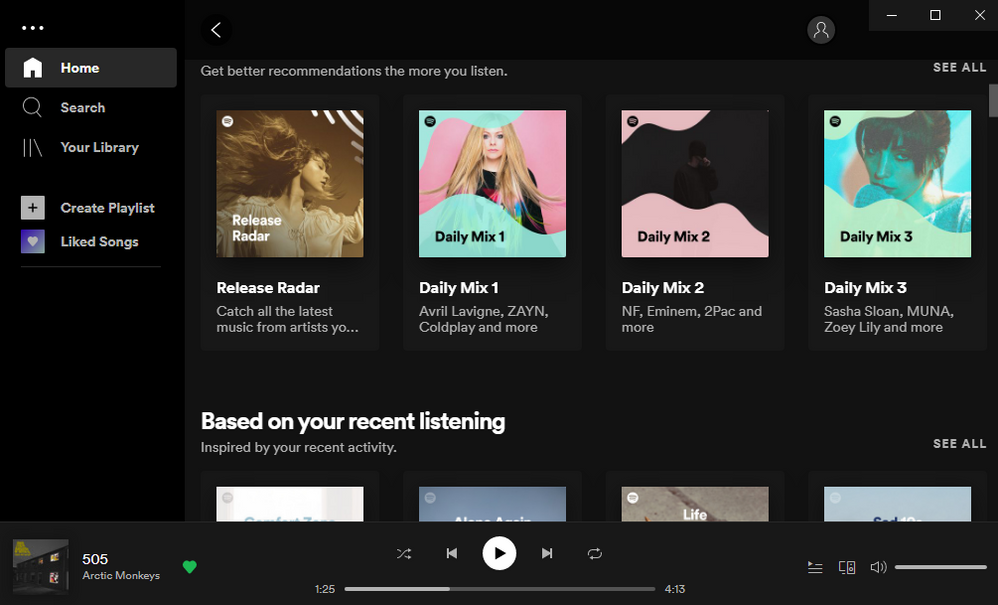- Home
- Help
- Desktop Windows
- [Desktop App] Empty Gray Bar at the bottom on Spot...
Help Wizard
Step 1
Type in your question below and we'll check to see what answers we can find...
Loading article...
Submitting...
If you couldn't find any answers in the previous step then we need to post your question in the community and wait for someone to respond. You'll be notified when that happens.
Simply add some detail to your question and refine the title if needed, choose the relevant category, then post.
Just quickly...
Before we can post your question we need you to quickly make an account (or sign in if you already have one).
Don't worry - it's quick and painless! Just click below, and once you're logged in we'll bring you right back here and post your question. We'll remember what you've already typed in so you won't have to do it again.
FAQs
Please see below the most popular frequently asked questions.
Loading article...
Loading faqs...
Ongoing Issues
Please see below the current ongoing issues which are under investigation.
Loading issue...
Loading ongoing issues...
Help categories
Account & Payment
Using Spotify
Listen Everywhere
[Desktop App] Empty Gray Bar at the bottom on Spotify Free
[Desktop App] Empty Gray Bar at the bottom on Spotify Free
- Mark as New
- Bookmark
- Subscribe
- Mute
- Subscribe to RSS Feed
- Permalink
- Report Inappropriate Content
Plan
Free
Country
Tunisia
Device
Asus X541UV Laptop
Operating System
Windows 10
My Question or Issue
Empty Gray Bar at the bottom on Spotify Free in playlists, search, and settings. Only disappears in the Home tab.
- Subscribe to RSS Feed
- Mark Topic as New
- Mark Topic as Read
- Float this Topic for Current User
- Bookmark
- Subscribe
- Printer Friendly Page
- Mark as New
- Bookmark
- Subscribe
- Mute
- Subscribe to RSS Feed
- Permalink
- Report Inappropriate Content
Hey there @Jasser77,
Thanks for reaching out about this in the Community, and welcome 🙂
We'd first recommend performing a clean reinstall of the app. This is often an overlooked step, but it can be helpful to get rid of any corrupted files that might be causing trouble.
If this doesn't do the trick, could you let us know if the same thing happens when you use the web player?
We'll keep an eye out for your reply.
- Mark as New
- Bookmark
- Subscribe
- Mute
- Subscribe to RSS Feed
- Permalink
- Report Inappropriate Content
There's no problem on the web player thou.
- Mark as New
- Bookmark
- Subscribe
- Mute
- Subscribe to RSS Feed
- Permalink
- Report Inappropriate Content
Hey there @Jasser77,
Thanks for getting back in touch.
Would you mind asking a friend or a relative to log in to their account in your PC to check if the issue persists with a different account?
Additionally, could you log in to your account in a different PC to check if that makes the difference?
We'll be on the lookout.
- Mark as New
- Bookmark
- Subscribe
- Mute
- Subscribe to RSS Feed
- Permalink
- Report Inappropriate Content
hi, i reinstalled the app on my desktop thrice now, still the gray bar under the playlist is there
- Mark as New
- Bookmark
- Subscribe
- Mute
- Subscribe to RSS Feed
- Permalink
- Report Inappropriate Content
Hey there @rukha1,
Thanks for getting in touch about this here in the Community.
Would you mind letting us know if this only happens on the desktop app or on the web player as well?
On another note, you mentioned that you've already reinstalled the app, but we'd like to know if you've followed these specific steps to do so.
If so, could you log in to your account on a different PC to see if the same happens?
We'll be on the lookout for your reply.
- Mark as New
- Bookmark
- Subscribe
- Mute
- Subscribe to RSS Feed
- Permalink
- Report Inappropriate Content
I still got that bar
- Mark as New
- Bookmark
- Subscribe
- Mute
- Subscribe to RSS Feed
- Permalink
- Report Inappropriate Content
Hey there,
Thanks for the replies and reporting this behavior.
We understand that the app has some polishing requirements left to do and we can assure you we're working on removing those, but at this point we can't commit to a specific timeframe. Let's hope for the best and continue enjoying our favorite tunes.
Hope this clears things a bit.
Cheers!
- Mark as New
- Bookmark
- Subscribe
- Mute
- Subscribe to RSS Feed
- Permalink
- Report Inappropriate Content
even i am facing the problem,its blocking the list.... kinda annoying 😅
Suggested posts
Let's introduce ourselves!
Hey there you, Yeah, you! 😁 Welcome - we're glad you joined the Spotify Community! While you here, let's have a fun game and get…