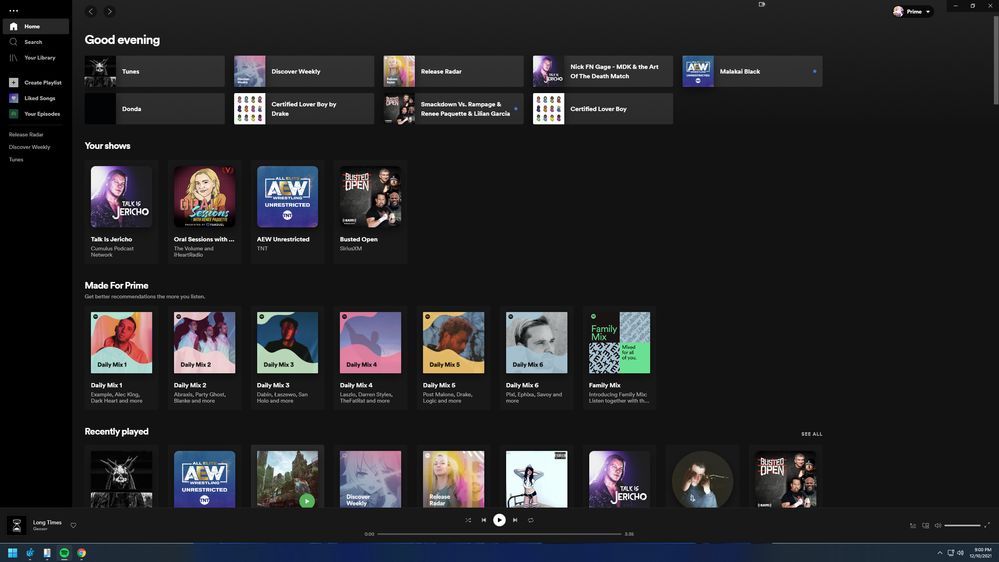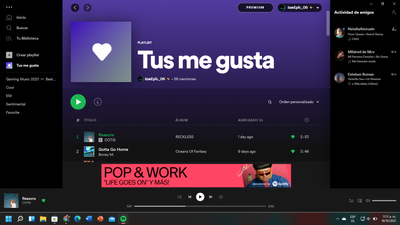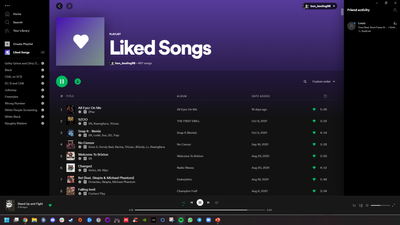- Home
- Help
- Desktop Windows
- Spotify desktop app not filling screen / small gap...
The content you are looking for has been archived. View related content below.
Help Wizard
Step 1
Type in your question below and we'll check to see what answers we can find...
Loading article...
Submitting...
If you couldn't find any answers in the previous step then we need to post your question in the community and wait for someone to respond. You'll be notified when that happens.
Simply add some detail to your question and refine the title if needed, choose the relevant category, then post.
Just quickly...
Before we can post your question we need you to quickly make an account (or sign in if you already have one).
Don't worry - it's quick and painless! Just click below, and once you're logged in we'll bring you right back here and post your question. We'll remember what you've already typed in so you won't have to do it again.
Spotify desktop app not filling screen / small gap on Windows 11
Solved!- Mark as New
- Bookmark
- Subscribe
- Mute
- Subscribe to RSS Feed
- Permalink
- Report Inappropriate Content
Device
PC
Operating System
Windows 11
My Question or Issue
When I maximize Spotify there's a thin gap left over at the bottom which is slightly annoying. You can see it just slightly above the Windows taskbar.
Solved! Go to Solution.
- Subscribe to RSS Feed
- Mark Topic as New
- Mark Topic as Read
- Float this Topic for Current User
- Bookmark
- Subscribe
- Printer Friendly Page
Hey folks,
Just wanted to inform you that this has been reported to our tech folks. While we're unable to provide any timeline for a fix at this point, it is something we're aware of and will be kept on our radar.
It will most likely be addressed at a later date with a general optimization patch.
Accepted Solutions
- Mark as New
- Bookmark
- Subscribe
- Mute
- Subscribe to RSS Feed
- Permalink
- Report Inappropriate Content
Woohoo 🎉
Finally this issue seems to have been fixed in version 1.2.4.893
Only took since 2018 to get it properly fixed. Now let's just hope this fix is permanent this time around.
- Mark as New
- Bookmark
- Subscribe
- Mute
- Subscribe to RSS Feed
- Permalink
- Report Inappropriate Content
I can't believe this is finally happened.
Just got Spotify () for Windows 1.2.4.912.g949d5fd0 and it's fixed 🎉
- Mark as New
- Bookmark
- Subscribe
- Mute
- Subscribe to RSS Feed
- Permalink
- Report Inappropriate Content
When you maximize the Spotify app window, there is some gap between the bottom of the window and the taskbar. The background content is clearly visible through that little gap. This doesn't happen with any other app I'm using on Windows 11. The reference image is attached.

- Mark as New
- Bookmark
- Subscribe
- Mute
- Subscribe to RSS Feed
- Permalink
- Report Inappropriate Content
Hi @Abhishek2609,
Thanks for the post.
We'd recommend running a clean reinstall of the app, following this guide. This will assure that there are no corrupted app data files and that you're running the latest version.
Note that since Windows 11 is fairly new, some apps like Spotify might not yout be fully optimized for it.
Keep us posted on how you get on.
Cheers.
- Mark as New
- Bookmark
- Subscribe
- Mute
- Subscribe to RSS Feed
- Permalink
- Report Inappropriate Content
Hey there @Primeeey,
Thanks for reaching out to the Community.
To confirm, does it disappear if you manually adjust the window size?
Additionally, could you let us know your monitor's resolution?
Keep us posted.
- Mark as New
- Bookmark
- Subscribe
- Mute
- Subscribe to RSS Feed
- Permalink
- Report Inappropriate Content
fullscreen with no thin gap
- Mark as New
- Bookmark
- Subscribe
- Mute
- Subscribe to RSS Feed
- Permalink
- Report Inappropriate Content
Hey @Primeeey,
Thanks for that info.
We've gone ahead and reported it to the right folks. However, since this may be related to a non-standard screen size or a driver issue, we can't promise that it'll be fixed.
If you need anything else, the Community is here for you.
Cheers!
- Mark as New
- Bookmark
- Subscribe
- Mute
- Subscribe to RSS Feed
- Permalink
- Report Inappropriate Content
I have the same problem with my Spotify and I don't think it can even fit the desktop window.
- Mark as New
- Bookmark
- Subscribe
- Mute
- Subscribe to RSS Feed
- Permalink
- Report Inappropriate Content
I wasn't aware of this thread so I posted a separate one here. I have the same issue on a screen with a regular full HD 1920*1080 resolution.
- Mark as New
- Bookmark
- Subscribe
- Mute
- Subscribe to RSS Feed
- Permalink
- Report Inappropriate Content
The app is a mess on Windows 11. The animations aren't working and the "pixel size gap" is something you just can't unsee if you notice it. Please fix the app guys.
- Mark as New
- Bookmark
- Subscribe
- Mute
- Subscribe to RSS Feed
- Permalink
- Report Inappropriate Content
I too have this problem on Windows 11, my screen is a standard 1920x1080. It really is frustrating to look at
- Mark as New
- Bookmark
- Subscribe
- Mute
- Subscribe to RSS Feed
- Permalink
- Report Inappropriate Content
Same issue after upgrading to Windows 11.
Regular full HD 1920*1080 resolution.
- Mark as New
- Bookmark
- Subscribe
- Mute
- Subscribe to RSS Feed
- Permalink
- Report Inappropriate Content
@drkmen wrote:Same issue after upgrading to Windows 11.
Regular full HD 1920*1080 resolution.
There we go CarlosE. 1920*1080 is standard, it should display fine at that resolution.
- Mark as New
- Bookmark
- Subscribe
- Mute
- Subscribe to RSS Feed
- Permalink
- Report Inappropriate Content
I have the same issue on both my 1080p and 1440p monitors. It started when I upgraded to windoes 11.
- Mark as New
- Bookmark
- Subscribe
- Mute
- Subscribe to RSS Feed
- Permalink
- Report Inappropriate Content
Attached is the issue on both monitors with a white background, clearly showing the issue


- Mark as New
- Bookmark
- Subscribe
- Mute
- Subscribe to RSS Feed
- Permalink
- Report Inappropriate Content
Same issue, really annoying since it's been weeks now. Standard screen sizes (1920x1080).
- Mark as New
- Bookmark
- Subscribe
- Mute
- Subscribe to RSS Feed
- Permalink
- Report Inappropriate Content
Plan
Premium
Country
United States
Device
Desktop PC
Operating System
Windows 11
My Question or Issue
When maximized there is a small gap between the bottom of the Spotify window and the top of the Windows 11 taskbar. (Not as obvious with a dark wallpaper background, but very obvious with a lighter wallpaper background.)

- Mark as New
- Bookmark
- Subscribe
- Mute
- Subscribe to RSS Feed
- Permalink
- Report Inappropriate Content
Plan
Premium
Country
Germany
Device
Desktop
Operating System
Windows 11
My Question or Issue
Spotify does not maximize properly. That issue has existed on Windows 10 and still exists on Windows 11 many months later. I have to use a dark background just so it won't drive me crazy, could you guys PLEASE fix that damn issue? It's extremely annoying to me, I can't stand seeing that gap between the window and the taskbar.. The desktop app doesn't seem to get any love outside of background fixes, it's a shame.

- Mark as New
- Bookmark
- Subscribe
- Mute
- Subscribe to RSS Feed
- Permalink
- Report Inappropriate Content
It seems like the issue is not Windows 11 related. My friend had the same issue on Windows 10 when I was using the Windows 11 dev build.
- Mark as New
- Bookmark
- Subscribe
- Mute
- Subscribe to RSS Feed
- Permalink
- Report Inappropriate Content
Perhaps, but it's funny that the issue only started after I upgraded to Windows 11. It was perfectly fine beforehand.
- Mark as New
- Bookmark
- Subscribe
- Mute
- Subscribe to RSS Feed
- Permalink
- Report Inappropriate Content
Same exact issue here on 4k on Windows 11. Strangely, it doesn't appear when it's on my second monitor (1440p).
Suggested posts
Let's introduce ourselves!
Hey there you, Yeah, you! 😁 Welcome - we're glad you joined the Spotify Community! While you here, let's have a fun game and get…