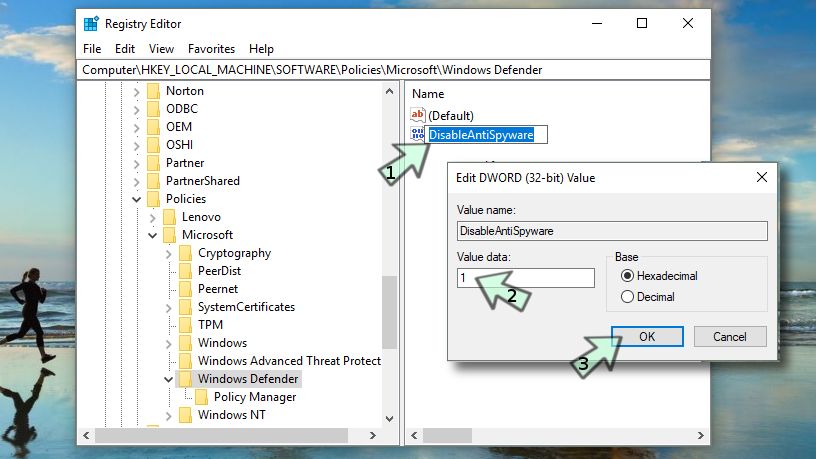- Home
- Help
- Desktop Windows
- High CPU (Win10 desktop and app)
Help Wizard
Step 1
Type in your question below and we'll check to see what answers we can find...
Loading article...
Submitting...
If you couldn't find any answers in the previous step then we need to post your question in the community and wait for someone to respond. You'll be notified when that happens.
Simply add some detail to your question and refine the title if needed, choose the relevant category, then post.
Just quickly...
Before we can post your question we need you to quickly make an account (or sign in if you already have one).
Don't worry - it's quick and painless! Just click below, and once you're logged in we'll bring you right back here and post your question. We'll remember what you've already typed in so you won't have to do it again.
FAQs
Please see below the most popular frequently asked questions.
Loading article...
Loading faqs...
Ongoing Issues
Please see below the current ongoing issues which are under investigation.
Loading issue...
Loading ongoing issues...
Help categories
Account & Payment
Using Spotify
Listen Everywhere
High CPU (Win10 desktop and app)
High CPU (Win10 desktop and app)
- Mark as New
- Bookmark
- Subscribe
- Mute
- Subscribe to RSS Feed
- Permalink
- Report Inappropriate Content
Plan
Premium
Country
US
Device info
Windows 10 1803, GTX 980 430.86, FX4100
Version (current)
1.1.10.540.gfcf0430f
I uninstalled and reinstalled both desktop and app several times
My Question or Issue
A few days ago, Spotify decided to start locking my CPU at 100%. When I attempt to exit, only one of the four Spotify processes goes away and the CPU hog continues. When I attempt to forcefully terminate, one process stays behind but at 50% CPU, will not terminate with a "attempt to access exiting process" error. When left alone for a few hours, process eventually used ALL 32GB of my RAM.
All of this happened after one, or all, of the following activities: toggling hardware acceleration, deleting "Liked from Radio" playlist, changing proxy setting to "No Proxy". If it's related, I also noticed Spotify had trouble downloading some of my playlist thumbnails a few days earlier. My Muse playlist, created by Warner Music, never could download (could be deleted) as well as my top songs 2016 lost its custom thumbnail. Exiting Spotify or clicking "restart Spotify" after either option above ends up with the same problem. Uninstalling, reinstalling, uninstalling again, restarting computer, reinstalling again, uninstalling again, restarting computer again, and installing the Windows App version all end up with this problem. I have even tried updating drivers, especially audio drivers, to no avail.
So far, the only way I've been reliably able to exit Spotify is to suspend all the Spotify processes then terminate the one that had the heavy CPU usage. Interestingly, terminating the others then terminating the heavy one "unsuspends" it, causing heavy CPU usage again.
I also note that if I try to logout in the client, the window goes blank with the Spotify animated waiting symbol in the middle and it stays like that indefinitely.
Also, the robot check is ridiculous. I had to go through several "screens" and attempt the verification about a dozen times before it let me post. Each time I ended with a green checkmark and each time the "verification failed" error came back.
- Subscribe to RSS Feed
- Mark Topic as New
- Mark Topic as Read
- Float this Topic for Current User
- Bookmark
- Subscribe
- Printer Friendly Page
- Mark as New
- Bookmark
- Subscribe
- Mute
- Subscribe to RSS Feed
- Permalink
- Report Inappropriate Content
I experience the same issue. I was curious if it was related to havinf a large amount of playlists in my library somehow (though I guess it may be totally unrelated to that). I would love to get a fix to this issue as well.
- Mark as New
- Bookmark
- Subscribe
- Mute
- Subscribe to RSS Feed
- Permalink
- Report Inappropriate Content
After uninstalling the MS app and reinstalling the desktop client, I have discovered that Spotify uses normal amounts of CPU when not logged in. I can freely launch and exit Spotify when not logged in. However, the CPU hog starts on login. The application still hangs when trying to exit, but it also hangs when trying to log out. The window just sits there with the loading circle and takes increasing amounts of RAM. The logout also never happens, I am still logged in when Spotify is restarted.
If it helps, I used the "analyze wait chain" task manager feature and it reports that Spotify is waiting for network I/O. Sometimes there's just one thread listed, sometimes a whole list of branched trees.
- Mark as New
- Bookmark
- Subscribe
- Mute
- Subscribe to RSS Feed
- Permalink
- Report Inappropriate Content
Hey @user-removed and @Arikabeth
I would suggest ensuring that all Windows Updates have been installed successfully.
What version of Spotify are you currently running? (click menu dots - Help - About Spotify)
Let me know how you get on!
- Mark as New
- Bookmark
- Subscribe
- Mute
- Subscribe to RSS Feed
- Permalink
- Report Inappropriate Content
Windows is all updated, it does so automatically at night. I don't know why I'm still on 1803 since I've heard 1809 has been public for months now. I would really like that clipboard history upgrade, but I'll wait until the update comes naturally.
I already gave the Spotify version, it's the same numbers for both desktop and MS app except for the build ID at the end, which the MS app does not have.
I'm considering trying a new account to see if the CPU issue is somehow tied to my account and not my computer or the clients. I also thought it could be the stupid "Spotify Connect" feature since my roommate has recently started using their PS4 again, but after firewalling Spotify from the local network, there's no change in CPU usage.
- Mark as New
- Bookmark
- Subscribe
- Mute
- Subscribe to RSS Feed
- Permalink
- Report Inappropriate Content
My current windows build is 18362. The spotify version is 1.1.10.540.gfcf0430f
- Mark as New
- Bookmark
- Subscribe
- Mute
- Subscribe to RSS Feed
- Permalink
- Report Inappropriate Content
So apparently 1803 was like two major builds ago. I don't know why Win Update didn't serve me 1809, but after toggling the build channel setting to "(Targeted)" (which was supposed to be deprecated), Win Update finally served me 1903, build 18362.239. After updating, Spotify is still using an absurd amount of CPU on only one of its four processes and refuses to quit without being killed.
Other than that, Spotify operates normally albeit with slow response depending on how much CPU it's wasting. The neat "CPU time" Task Manager feature I just got has Spotify using more CPU time than the system idle process tracks. It's manageable if I change the priority of that process to low, but still annoying.
My next step, when I have the time to do so, is to try running chkdsk and sfc, maybe a memtest as well. Searching the internet for "waiting on network I/O" seems to pull up random programs that also peg CPUs and about half of the support answers suggest those, but I haven't seen any response that says these help.
- Mark as New
- Bookmark
- Subscribe
- Mute
- Subscribe to RSS Feed
- Permalink
- Report Inappropriate Content
Hello sometimes Antimalware Service Executable makes this problem, try to disable it
Can read tutorial how to fix high cpu problem
- Mark as New
- Bookmark
- Subscribe
- Mute
- Subscribe to RSS Feed
- Permalink
- Report Inappropriate Content
I appreciate the help. I added that registry key and added Spotify.exe to the exceptions list, but no dice. The Defender process isn't the issue.
EDIT:
I tried a new approach for information. I installed the debugger from Windows Driver Kit, created a dump file for Spotify from Task Manager (wait chain reported only one stuck thread), and analyzed it with the debugger. Here's the results:
- Mark as New
- Bookmark
- Subscribe
- Mute
- Subscribe to RSS Feed
- Permalink
- Report Inappropriate Content
the paste bin shwos that the cpu leak/memory lea is due to images, you need to delete all spotify files and do a clean install
theres files in yyou %appdata%\local\microsoft\windowsapps and %appdata%\local\microsoft\windowsapps\backup
- Mark as New
- Bookmark
- Subscribe
- Mute
- Subscribe to RSS Feed
- Permalink
- Report Inappropriate Content
I've uninstalled and reinstalled several times. So far, I went from desktop to app to desktop to app back to desktop, with two reinstalls for that last one. There is only Microsoft Edge in that WindowsApps folder and nothing in the backup folder. Also, each time I reinstalled, I verified both Spotify desktop folders (in Local and Roaming) were deleted.
Something I wasn't willing to try, but I did it anyways. Before the CPU issue, I noticed Spotify had some trouble loading album images. I even lost the custom "Your 2016" Spotify image, that playlist only loads four individual album images now. So, I deleted all my playlists. All of them. Still have the heavy CPU. Then I reinstalled Spotify and tried creating a new account. When Spotify logs in, the heavy CPU begins, so it's not my main account.
Edit:
The main reason I use the desktop app in the first place is because it's the only way I can shuffle all of my playlists. I have an AutoHotKey script that watches my desktop for when I start my iPhone app (the green banner at the bottom of the desktop client) and it automatically shuffles my playlist folder. With the desktop app still running while my iPhone app is used, it makes sure my play queue is my shuffled playlists, otherwise the iPhone app will just continue with whatever was in the current queue.
I was afraid to mention this or ask for a shuffle option in both the iPhone app and the web player because a dev might remove that ability in the desktop app, killing my use of this script. Now, with this CPU problem, I'll just have to get used to shuffling individual playlists. I have uninstalled the desktop client for now and will just have to deal with listening to individual playlists on both the web player and the iPhone app. I can possibly create a mega playlist, but that doesn't take care of any active playlists with regularly added songs.
I'll come back to this thread when a solution appears or it's marked as fixed, I have email notifications on. Thank you for the replies, I appreciate all your help.
- Mark as New
- Bookmark
- Subscribe
- Mute
- Subscribe to RSS Feed
- Permalink
- Report Inappropriate Content
- Mark as New
- Bookmark
- Subscribe
- Mute
- Subscribe to RSS Feed
- Permalink
- Report Inappropriate Content
i downloaded the program from their website(not the microsoft store) and it works like a charm
- Mark as New
- Bookmark
- Subscribe
- Mute
- Subscribe to RSS Feed
- Permalink
- Report Inappropriate Content
It ends up being exactly the same program regardless of MS Store or website.
These people are talking about high CPU that actually has an impact on their machines. This is not a trivial problem, and as a programmer myself, I can find no good reason to have such high CPU usage for such simple tasks as what this program proposes to do.
The problem is not resolved. I just choose to live with it atm. I also use a special utility to kill off child processes that do not go away when closing the program. Those are also a part of this problem.
- Mark as New
- Bookmark
- Subscribe
- Mute
- Subscribe to RSS Feed
- Permalink
- Report Inappropriate Content
It was working just fine yesterday, if I paused the song the CPU would drop to normal but if I played it it would go to 50%, but I downloaded Spotify from their website I didn't have such a problem
Suggested posts
Hey there you, Yeah, you! 😁 Welcome - we're glad you joined the Spotify Community! While you here, let's have a fun game and get…