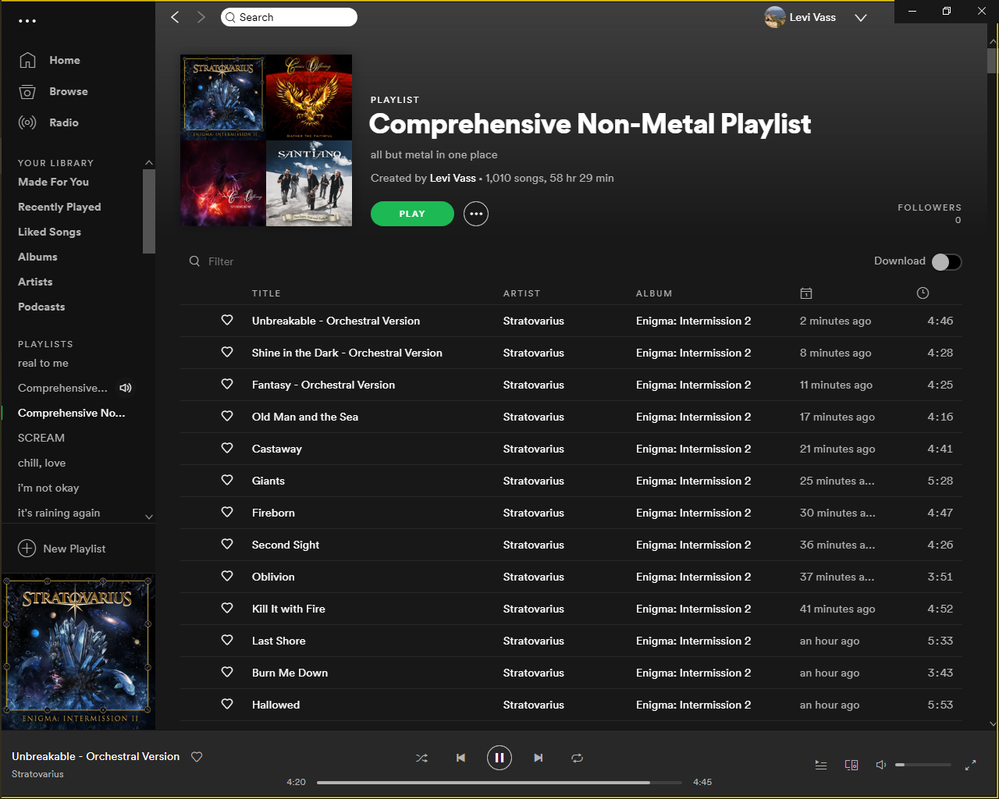Issue: Spotify automatically adding songs to a playlist and messing it up
- Mark as New
- Bookmark
- Subscribe
- Mute
- Subscribe to RSS Feed
- Permalink
- Report Inappropriate Content
Plan
Premium
Country
Hungary
Device
PC
Operating System
Windows 10
My Question or Issue
So something really weird happened yesterday. I was just listening to some songs from my various playlists as I normally do, and Spotify decided to add every single one of them to the beginning of one of my playlists without me telling it to do anything. Some of those songs were already in the playlist, those just got replaced and brought up to the start.
Reply
Topic Options
- Subscribe to RSS Feed
- Mark Topic as New
- Mark Topic as Read
- Float this Topic for Current User
- Bookmark
- Subscribe
- Printer Friendly Page