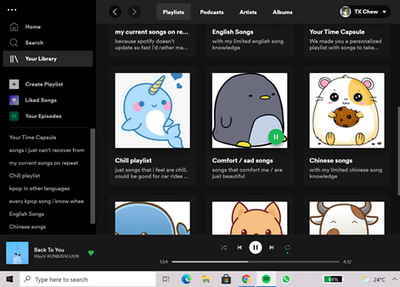- Home
- Help
- Desktop Windows
- One playlist not showing up
Help Wizard
Step 1
Type in your question below and we'll check to see what answers we can find...
Loading article...
Submitting...
If you couldn't find any answers in the previous step then we need to post your question in the community and wait for someone to respond. You'll be notified when that happens.
Simply add some detail to your question and refine the title if needed, choose the relevant category, then post.
Just quickly...
Before we can post your question we need you to quickly make an account (or sign in if you already have one).
Don't worry - it's quick and painless! Just click below, and once you're logged in we'll bring you right back here and post your question. We'll remember what you've already typed in so you won't have to do it again.
FAQs
Please see below the most popular frequently asked questions.
Loading article...
Loading faqs...
Ongoing Issues
Please see below the current ongoing issues which are under investigation.
Loading issue...
Loading ongoing issues...
Help categories
Account & Payment
Using Spotify
Listen Everywhere
One playlist not showing up
Solved!- Mark as New
- Bookmark
- Subscribe
- Mute
- Subscribe to RSS Feed
- Permalink
- Report Inappropriate Content
Plan
Premium
Country
Singapore
Operating System
Windows 10
My Question or Issue
One of my playlists on my desktop app is not showing up... Not sure what the issue is? I didn't notice it till today, but it could be because I only used this playlist again today.
The playlist that isn't showing up is the one I titled "Comfort/sad songs" on the side of my page. I'm aware there's the scrolling up and down thing on the side, but I've already tried scrolling down. The playlist isn't there.
Solved! Go to Solution.
- Subscribe to RSS Feed
- Mark Topic as New
- Mark Topic as Read
- Float this Topic for Current User
- Bookmark
- Subscribe
- Printer Friendly Page
Accepted Solutions
- Mark as New
- Bookmark
- Subscribe
- Mute
- Subscribe to RSS Feed
- Permalink
- Report Inappropriate Content
Hi there @tzexin7chew,
Thanks for reaching out about this here in the Community.
Could you let us know if you can see the playlist you mention in the web player or in a different device?
If so, we suggest that you try logging out and the logging back in to check if that makes the difference.
If the issue persists after that, we'd recommend performing a clean reinstall of the app on your PC following these specific steps. Make sure to download the app again from the Microsoft Store.
Let us know how it goes.
- Mark as New
- Bookmark
- Subscribe
- Mute
- Subscribe to RSS Feed
- Permalink
- Report Inappropriate Content
Hi there @tzexin7chew,
Thanks for reaching out about this here in the Community.
Could you let us know if you can see the playlist you mention in the web player or in a different device?
If so, we suggest that you try logging out and the logging back in to check if that makes the difference.
If the issue persists after that, we'd recommend performing a clean reinstall of the app on your PC following these specific steps. Make sure to download the app again from the Microsoft Store.
Let us know how it goes.
- Mark as New
- Bookmark
- Subscribe
- Mute
- Subscribe to RSS Feed
- Permalink
- Report Inappropriate Content
I tried logging out and in before and it didn't work even after I restarted my laptop...
The funny thing is, it suddenly showed up today. I have no idea what happened. Nontheless, I'll try those steps in the future if I encounter the problem again. Thanks! 🙂
- Mark as New
- Bookmark
- Subscribe
- Mute
- Subscribe to RSS Feed
- Permalink
- Report Inappropriate Content
Hey @tzexin7chew,
Fantastic news! Give us a shout if it starts misbehaving again; we're always here to help.
Have a great day 🙂
- Mark as New
- Bookmark
- Subscribe
- Mute
- Subscribe to RSS Feed
- Permalink
- Report Inappropriate Content
Hi. I'm having a similar issue. Im using a tablet, one of my playlists isn't showing in the app but it is showing when I use the internet browser. I tried logging out and back in but it didn't help.
- Mark as New
- Bookmark
- Subscribe
- Mute
- Subscribe to RSS Feed
- Permalink
- Report Inappropriate Content
Hey @Hi078,
Thanks for posting in the Community.
Could you share a link to the playlist and post a screenshot where the playlist is visible and one where it is not?
Keep us posted,
Cheers!
- Mark as New
- Bookmark
- Subscribe
- Mute
- Subscribe to RSS Feed
- Permalink
- Report Inappropriate Content
On iPhone, I can search for and add tracks to my playlist Dank December. But on Spotify app on MacBook Pro, Spotify can't find the playlist when I search for it. BUT it is visible on my public profile.
what the **bleep**, I just want to add tracks to it from my desktop...
Suggested posts
Hey there you, Yeah, you! 😁 Welcome - we're glad you joined the Spotify Community! While you here, let's have a fun game and get…