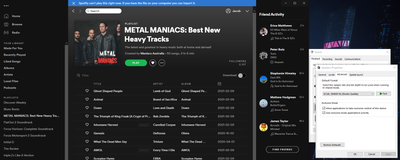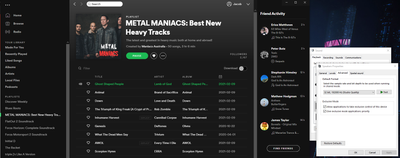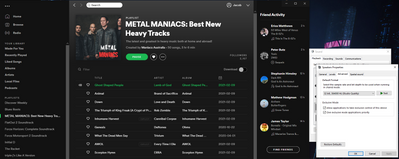- Home
- Help
- Desktop Windows
- Playback fails with Windows Sound sample rate high...
Help Wizard
Step 1
Type in your question below and we'll check to see what answers we can find...
Loading article...
Submitting...
If you couldn't find any answers in the previous step then we need to post your question in the community and wait for someone to respond. You'll be notified when that happens.
Simply add some detail to your question and refine the title if needed, choose the relevant category, then post.
Just quickly...
Before we can post your question we need you to quickly make an account (or sign in if you already have one).
Don't worry - it's quick and painless! Just click below, and once you're logged in we'll bring you right back here and post your question. We'll remember what you've already typed in so you won't have to do it again.
FAQs
Please see below the most popular frequently asked questions.
Loading article...
Loading faqs...
Ongoing Issues
Please see below the current ongoing issues which are under investigation.
Loading issue...
Loading ongoing issues...
Help categories
Account & Payment
Using Spotify
Listen Everywhere
Playback fails with Windows Sound sample rate higher than 192000 Hz
Playback fails with Windows Sound sample rate higher than 192000 Hz
- Mark as New
- Bookmark
- Subscribe
- Mute
- Subscribe to RSS Feed
- Permalink
- Report Inappropriate Content
Plan
Premium
Country
Australia
Device
Desktop PC, Topping D90 MQA DAC
Operating System
Windows 10 PC
My Question or Issue
Spotify playback initially fails if a sample rate above 192000 Hz is selected in Windows Playback Sound Properties. Spotify can subsequently work if the sample rate is dropped to 192000 Hz, and can then be changed back to a higher rate (in this case 384000 Hz) withotu detriment until the program is closed and next opened.
Steps to reproduce the issue:
- Set Default Format in Speaker Properties for the Default Device to a higher sample rate than 192000 Hz.
- Open Spotify
- Play a song
What steps you’ve tried already: Change sample rate lower. This works as a workaround.
Your device and operating system (e.g. MacBook Air, 10.10 OSX). Windows 10, PC, Topping D90 MQA DAC
Type of Spotify account you have (Premium):
The app version of Spotify you’re using: 1.1.53.608.g7ed9c03a (Microsoft Store version)
Any screenshots, if they can help to explain your issue:
Step 01 - Open Spotify with a higher sample rate fails with 'Spotify can't play this right now'.
Step 02. - Sample rate changed to 192000 Hz. Playback works.
Step 03 - Sample rate back at 384000 Hz. Playback continues to work until next app restart.
- Subscribe to RSS Feed
- Mark Topic as New
- Mark Topic as Read
- Float this Topic for Current User
- Bookmark
- Subscribe
- Printer Friendly Page
- Mark as New
- Bookmark
- Subscribe
- Mute
- Subscribe to RSS Feed
- Permalink
- Report Inappropriate Content
Bump. Would really prefer to not have to mess with my DAC to use Spotify or not use my DAC's full capability
- Mark as New
- Bookmark
- Subscribe
- Mute
- Subscribe to RSS Feed
- Permalink
- Report Inappropriate Content
Hey there @CammKelly,
Thank you for your post here in the Community.
For more information about this we suggest that you head over to this thread and have a look at the post that's marked as a solution by @Sebasty.
We hope this information was helpful.
Take care 🙂
- Mark as New
- Bookmark
- Subscribe
- Mute
- Subscribe to RSS Feed
- Permalink
- Report Inappropriate Content
Same here. Found this problem lasting over 3 years but still not been fixed. Sad.
- Mark as New
- Bookmark
- Subscribe
- Mute
- Subscribe to RSS Feed
- Permalink
- Report Inappropriate Content
Merge TIDAL, la revedere SPOTIFY, du-te unde vrei
- Mark as New
- Bookmark
- Subscribe
- Mute
- Subscribe to RSS Feed
- Permalink
- Report Inappropriate Content
Works werry well TIDAL without change sample rate in time whent u play, last money from me SPOTIFY for your mock.
- Mark as New
- Bookmark
- Subscribe
- Mute
- Subscribe to RSS Feed
- Permalink
- Report Inappropriate Content
Jeremy, that is not a real solution. We know that Spotify does not offer audio quality over 192k. That is not the issue. The issue is that having device settings in windows above that breaks Spotify audio playback. This should not happen. This an on-going bug, plain and simple. Please report it as such so that it can get fixed, instead of incorrectly dismissing it.
Suggested posts
Hey there you, Yeah, you! 😁 Welcome - we're glad you joined the Spotify Community! While you here, let's have a fun game and get…