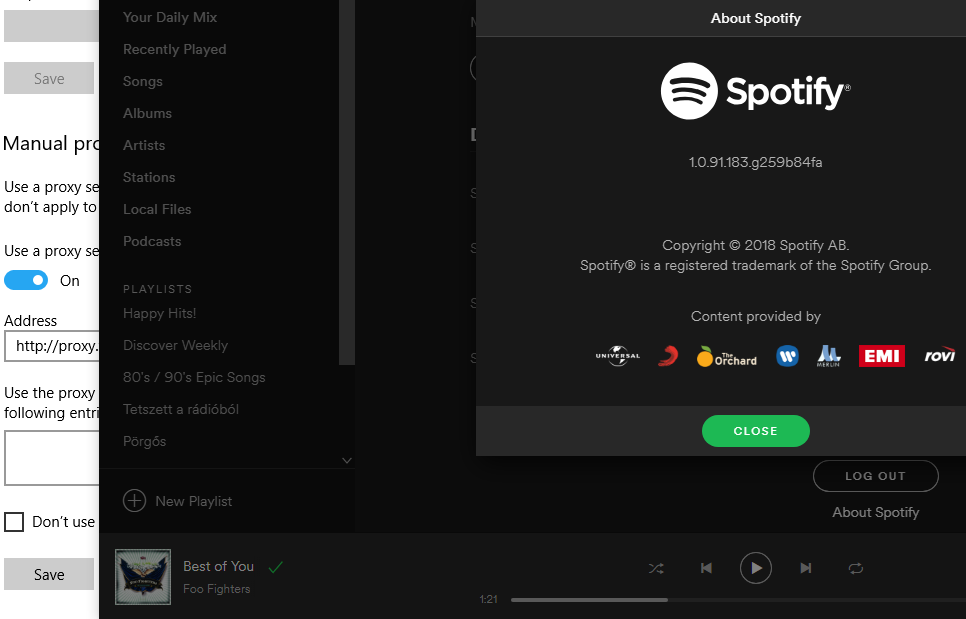- Home
- Help
- Desktop Windows
- Proxy not working since 1.0.83.318
Help Wizard
Step 1
Type in your question below and we'll check to see what answers we can find...
Loading article...
Submitting...
If you couldn't find any answers in the previous step then we need to post your question in the community and wait for someone to respond. You'll be notified when that happens.
Simply add some detail to your question and refine the title if needed, choose the relevant category, then post.
Just quickly...
Before we can post your question we need you to quickly make an account (or sign in if you already have one).
Don't worry - it's quick and painless! Just click below, and once you're logged in we'll bring you right back here and post your question. We'll remember what you've already typed in so you won't have to do it again.
FAQs
Please see below the most popular frequently asked questions.
Loading article...
Loading faqs...
Ongoing Issues
Please see below the current ongoing issues which are under investigation.
Loading issue...
Loading ongoing issues...
Help categories
Account & Payment
Using Spotify
Listen Everywhere
Proxy not working since 1.0.83.318
Proxy not working since 1.0.83.318
- Mark as New
- Bookmark
- Subscribe
- Mute
- Subscribe to RSS Feed
- Permalink
- Report Inappropriate Content
Plan
Premium
Country
Germany
Device
Lenovo Thinkpad T540p
Operating System
Windows 10
My Question or Issue
Update 1.0.83.318 broke the proxy function completely (on Windows 10).
I have set the proxy properly, tried a reinstall, cleared and re-entered the proxy.
I have to rely on a proxy and can't use spotify since the update.
There is a similar thread regarding the MacOS client in this forum: https://community.spotify.com/t5/Desktop-Mac/App-always-offline-even-with-correct-proxy-settings/m-p...
Please fix this asap.
- Subscribe to RSS Feed
- Mark Topic as New
- Mark Topic as Read
- Float this Topic for Current User
- Bookmark
- Subscribe
- Printer Friendly Page
- Mark as New
- Bookmark
- Subscribe
- Mute
- Subscribe to RSS Feed
- Permalink
- Report Inappropriate Content
Still using an old version of spotify here. Wondering what I did right to make sure it doesn't auto-update...
- Mark as New
- Bookmark
- Subscribe
- Mute
- Subscribe to RSS Feed
- Permalink
- Report Inappropriate Content
Thank you togenshi
Subscribed!
- Mark as New
- Bookmark
- Subscribe
- Mute
- Subscribe to RSS Feed
- Permalink
- Report Inappropriate Content
Same problem here since weeks.
Still with new Client 1.0.88.353.g15c26ea1 on Mac
- Mark as New
- Bookmark
- Subscribe
- Mute
- Subscribe to RSS Feed
- Permalink
- Report Inappropriate Content
I have an old version, but have to keep reinstalling it every time. If you understand what you did to stop from autoupdating I'll be glad to hear about it.
- Mark as New
- Bookmark
- Subscribe
- Mute
- Subscribe to RSS Feed
- Permalink
- Report Inappropriate Content
Edit2: It just updated to 1.0.88.353 and it is still working
Edit: My bad, actually I still have version 1.0.68.407 and am certainly not going to update it 😉
Hey guys I do have the exact same problem and it's not been working since months. However today I checked again and it did not seem to work either at first.
I am using CNTLM proxy and did set http as proxytype in the spotify client using localhost as the server address and the CNTLMN port without username and password. After logging in the client was in offline mode as per usual.
But after a few minutes suddenly the app found a connection. Not sure why it took so long as I definitely had internet (web app was working) connection. Maybe the spotify client just takes an awful long time to actually authorize through CNTLMN.
It's been working for an hour now 🙂
fyi: Depending on you company settings you might need admin rights to actually start the CNTLMN service, just open your task manager and check under services for "cntlmn" and status should be running, however you probably need admin rights to restart the service if it stopped
- Mark as New
- Bookmark
- Subscribe
- Mute
- Subscribe to RSS Feed
- Permalink
- Report Inappropriate Content
3 months later... still using 1.0.82.447.g975ad224 at the company... this really sucks. Why do we have to open a "weird" port in our firewall just to use the newest Spotify? Why don't you give us the possibility to switch to the standard port with a small radio button somewhere inside the settings?
- Mark as New
- Bookmark
- Subscribe
- Mute
- Subscribe to RSS Feed
- Permalink
- Report Inappropriate Content
I know right... When will we finally get back the old Ports? I mean the ports still work because we can still use old Spotify versions. why not just switching back to the old ports? I have to reinstall spotify every day I go to work... Because none of the "Anti-Update" methods seem to work for me.
- Mark as New
- Bookmark
- Subscribe
- Mute
- Subscribe to RSS Feed
- Permalink
- Report Inappropriate Content
I am not sure if you guys are aware of what ports actually are and how they work 😕
The proxy settings are definitely working in the latest spotify version. It is up to you to set them up properly and provide correct authentication to your company proxy. Which can be quite hard if you have no idea of what I'm talking about. But there's loads of guide in the internet 😉
- Mark as New
- Bookmark
- Subscribe
- Mute
- Subscribe to RSS Feed
- Permalink
- Report Inappropriate Content
Sorry to say this, but you are badly mistaken.
Spotify introduced a non-standard port in version 1.0.83, which is not allowed by default in a standard corporate firewall / proxy.
This is the "only" technical issue besides the fact that Spotify does not communicate such a change at all.
I could allow that non-standard port in my corporate environment but I am not willing to, since it is inherently unnecessary and generally speaking bad practice to open a port for every application. 443 should be more than enough.
- Mark as New
- Bookmark
- Subscribe
- Mute
- Subscribe to RSS Feed
- Permalink
- Report Inappropriate Content
It seem like you are talking about something comletely different than the topic of this thread which is labeled "proxy not working".
What I am talking about is people that have to use the corporate proxy settings of their company anyway, it doesn't matter which port spotify is using as long as you cannot bypass the proxy.
All I'm stating is that the proxy option is actually working. I really don't care about the spotify standard port as long as I get past my corporate proxy. If you do not have a corporate proxy whith authentification then you could still use a local proxy fowarding to your open port. But I guess that a different problem.
- Mark as New
- Bookmark
- Subscribe
- Mute
- Subscribe to RSS Feed
- Permalink
- Report Inappropriate Content
As this thread was created by me, I know that I am talking about this exact problem.
First, there was update 1.0.83 which seemed to have broken proxy functionality for me and lots of other users, which is why I created this thread.
Later on, somebody in this thread discovered, that Spotify now requires a non-standard port to work via proxy.
The matter of Spotify choosing a different non-standard port is a huge issue, because it is usually blocked by default (especially using the CONNECT method).
- Mark as New
- Bookmark
- Subscribe
- Mute
- Subscribe to RSS Feed
- Permalink
- Report Inappropriate Content
Today, i've updated my windows client to version 1.0.90.268.ga8a0ceb4, and seems, its working just fine through proxy..
- Mark as New
- Bookmark
- Subscribe
- Mute
- Subscribe to RSS Feed
- Permalink
- Report Inappropriate Content
Great! I will check it on Wednesday when I am back at the office.
- Mark as New
- Bookmark
- Subscribe
- Mute
- Subscribe to RSS Feed
- Permalink
- Report Inappropriate Content
Woh. I'll check tommorow. I am exited. Would be about time...
- Mark as New
- Bookmark
- Subscribe
- Mute
- Subscribe to RSS Feed
- Permalink
- Report Inappropriate Content
Any reason it has to use 4070
seems like this has been an issue for quite a while.
can't use my spotify at work . ssl proxy and work blocks non standard ports.
Why is it so hard for spotify to go by standards
- Mark as New
- Bookmark
- Subscribe
- Mute
- Subscribe to RSS Feed
- Permalink
- Report Inappropriate Content
False alarm!
Still not working...
I doubt we will get it working. This can't be a bug, they have probably changed some standard.
If this was a bug, then it would be fixed a long time ago. A company this size cannot ignore a bug of this magnitude.
- Mark as New
- Bookmark
- Subscribe
- Mute
- Subscribe to RSS Feed
- Permalink
- Report Inappropriate Content
Second that. Not working.
- Mark as New
- Bookmark
- Subscribe
- Mute
- Subscribe to RSS Feed
- Permalink
- Report Inappropriate Content
Oh man...
- Mark as New
- Bookmark
- Subscribe
- Mute
- Subscribe to RSS Feed
- Permalink
- Report Inappropriate Content
Sorry then, maybe our policy has been changed about the ports... Still working for me.
- Mark as New
- Bookmark
- Subscribe
- Mute
- Subscribe to RSS Feed
- Permalink
- Report Inappropriate Content
@Spotify Team:
Could you please comment on this issue?
I doubt that this thread has never been seen by any Spotify Developer/Responsible.
Suggested posts
Hey there you, Yeah, you! 😁 Welcome - we're glad you joined the Spotify Community! While you here, let's have a fun game and get…