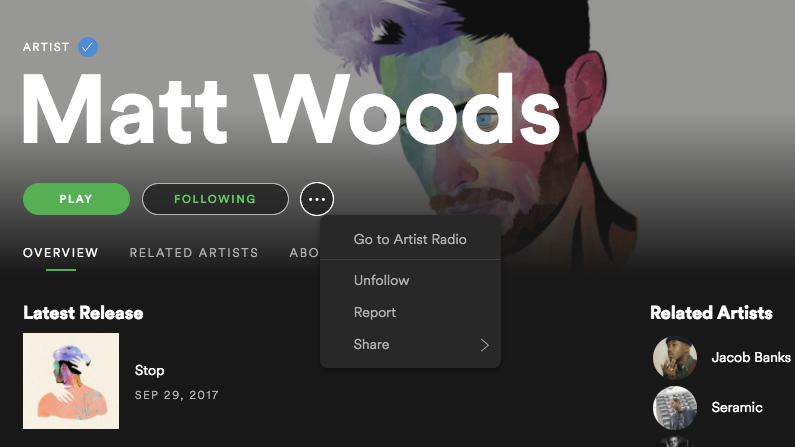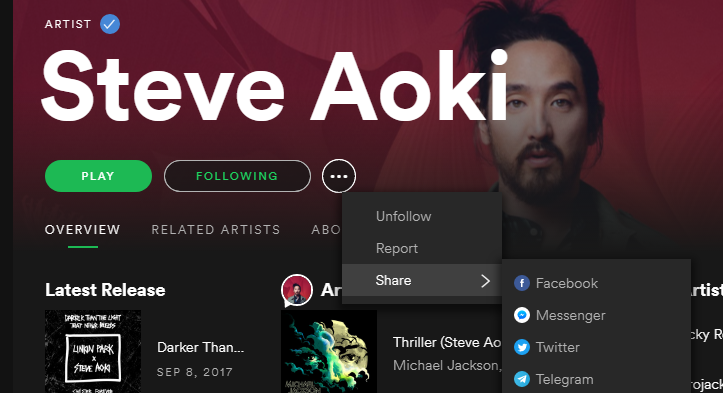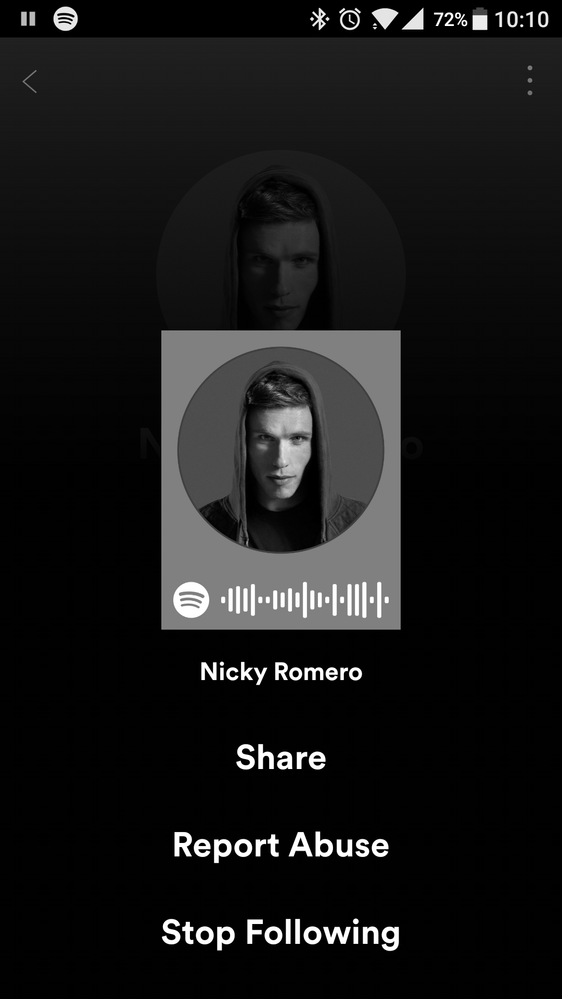- Home
- Help
- Desktop Windows
- Radio missing
Help Wizard
Step 1
Type in your question below and we'll check to see what answers we can find...
Loading article...
Submitting...
If you couldn't find any answers in the previous step then we need to post your question in the community and wait for someone to respond. You'll be notified when that happens.
Simply add some detail to your question and refine the title if needed, choose the relevant category, then post.
Just quickly...
Before we can post your question we need you to quickly make an account (or sign in if you already have one).
Don't worry - it's quick and painless! Just click below, and once you're logged in we'll bring you right back here and post your question. We'll remember what you've already typed in so you won't have to do it again.
FAQs
Please see below the most popular frequently asked questions.
Loading article...
Loading faqs...
Ongoing Issues
Please see below the current ongoing issues which are under investigation.
Loading issue...
Loading ongoing issues...
Help categories
Account & Payment
Using Spotify
Listen Everywhere
Radio missing
Radio missing
- Mark as New
- Bookmark
- Subscribe
- Mute
- Subscribe to RSS Feed
- Permalink
- Report Inappropriate Content
I'm pulling my hair out trying to figure out how to play a radio station based on the artist. Every article says to click on 'radio'. There is no 'radio'! All of the screenshots show what I assume is an older version of spotify. This is true for both the Windows app and Android. How to play a radio station?!?
- Subscribe to RSS Feed
- Mark Topic as New
- Mark Topic as Read
- Float this Topic for Current User
- Bookmark
- Subscribe
- Printer Friendly Page
- Mark as New
- Bookmark
- Subscribe
- Mute
- Subscribe to RSS Feed
- Permalink
- Report Inappropriate Content
Good morning!
You can go to the artist page, click on the button next to the "Follow" and a menu will pop up with the selection "Go to Artist Radio".
Hope this helps!
- Mark as New
- Bookmark
- Subscribe
- Mute
- Subscribe to RSS Feed
- Permalink
- Report Inappropriate Content
On the mobile app, the icon you want to click on in at the top right.
- Mark as New
- Bookmark
- Subscribe
- Mute
- Subscribe to RSS Feed
- Permalink
- Report Inappropriate Content
Thanks but that option is missing from mine.
- Mark as New
- Bookmark
- Subscribe
- Mute
- Subscribe to RSS Feed
- Permalink
- Report Inappropriate Content
Do you mean the 3 vertical dots from the artist page? When I do that, I only get options for "Share", "Report Abuse", and "Stop Following".
- Mark as New
- Bookmark
- Subscribe
- Mute
- Subscribe to RSS Feed
- Permalink
- Report Inappropriate Content
What windows version are you using?
And what android version?
No idea why the go to radio option is missing but there is something wrong if its not there,and to be missing from both windows and android is very strange
When you are playing a song on windows app,if you right click the artist name (from the bottom left where the artwork and artist name and song is),do you not see the option there either to go to radio?
Do you even have any radio option at all at the left hand side under where it says browse above "your library"?
- Mark as New
- Bookmark
- Subscribe
- Mute
- Subscribe to RSS Feed
- Permalink
- Report Inappropriate Content
I believe the issue is due to my country. I'm using Spotify Thailand, which is new; we didn't have Spotify until recently. Apparently 'radio' functionality is not available, which makes no sense to me.
- Mark as New
- Bookmark
- Subscribe
- Mute
- Subscribe to RSS Feed
- Permalink
- Report Inappropriate Content
That could be it! Hope you can get it soon! Happy streaming!
Suggested posts
Hey there you, Yeah, you! 😁 Welcome - we're glad you joined the Spotify Community! While you here, let's have a fun game and get…