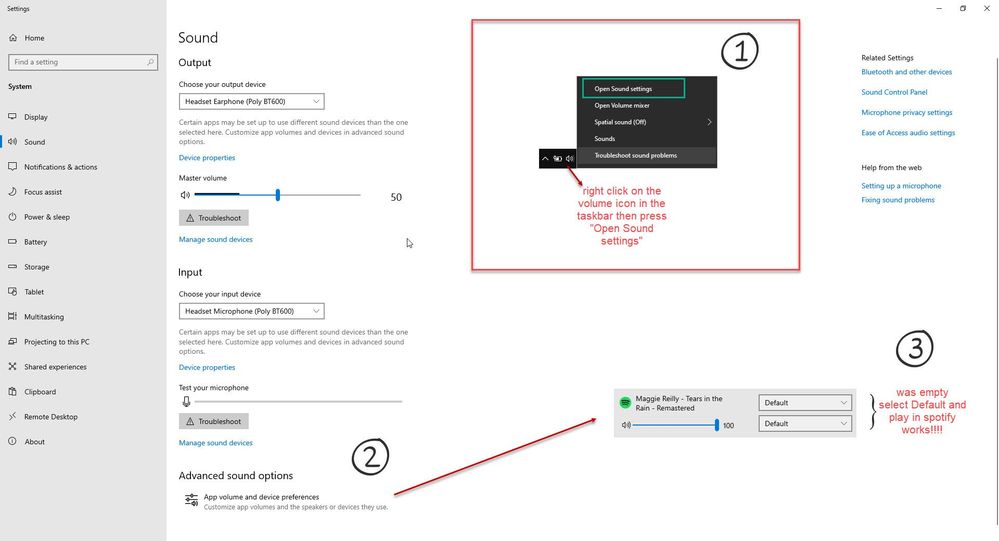- Home
- Help
- Desktop Windows
- Spotify can't play this right now. If you have the...
Help Wizard
Step 1
Type in your question below and we'll check to see what answers we can find...
Loading article...
Submitting...
If you couldn't find any answers in the previous step then we need to post your question in the community and wait for someone to respond. You'll be notified when that happens.
Simply add some detail to your question and refine the title if needed, choose the relevant category, then post.
Just quickly...
Before we can post your question we need you to quickly make an account (or sign in if you already have one).
Don't worry - it's quick and painless! Just click below, and once you're logged in we'll bring you right back here and post your question. We'll remember what you've already typed in so you won't have to do it again.
FAQs
Please see below the most popular frequently asked questions.
Loading article...
Loading faqs...
Ongoing Issues
Please see below the current ongoing issues which are under investigation.
Loading issue...
Loading ongoing issues...
Help categories
Account & Payment
Using Spotify
Listen Everywhere
Spotify can't play this right now. If you have the file on your computer you can import it
Solved!- Mark as New
- Bookmark
- Subscribe
- Mute
- Subscribe to RSS Feed
- Permalink
- Report Inappropriate Content
Plan
Premium
Country
UK
Device
Desktop
Operating System
Windows 10
My Question or Issue
When I try to play a song I get the following error message "Spotify can't play this right now. If you have the file on your computer you can import it"
I have tried all the fixes I have seen:
Reinstalling app.
Using version from Microsoft store.
Disabled hardware acceleration.
Disabled crossfading.
Changed speaker options.
Deleted local files.
I've had this issue before and it was fixed by using the version from the Microsoft store but this isn't working now.
Spotify works on my phone and my laptop, web player also works only the desktop app doesn't work.
Solved! Go to Solution.
- Subscribe to RSS Feed
- Mark Topic as New
- Mark Topic as Read
- Float this Topic for Current User
- Bookmark
- Subscribe
- Printer Friendly Page
I think I have found a temporary resolution to this issue. Turn off "Smart Shuffle" then play the songs you cant play. Then turn "Smart Shuffle" back on and the songs should be playable.
If you have shuffle turned off, cycle through the shuffle options then play your song that was unplayable. The app seems to lag or freeze for a second then recover after this action when the issue is present.
For me, I found going into your audio settings, clicking on your output device, and disabling any "effects" worked.
- Mark as New
- Bookmark
- Subscribe
- Mute
- Subscribe to RSS Feed
- Permalink
- Report Inappropriate Content
Hi there @lukaswil,
Thanks for the reply.
Can you try lowering the sound like described in this thread.
Let us know if that helps.
- Mark as New
- Bookmark
- Subscribe
- Mute
- Subscribe to RSS Feed
- Permalink
- Report Inappropriate Content
Sound settings are already below 192kHz, its set at 24bit 48khz.
- Mark as New
- Bookmark
- Subscribe
- Mute
- Subscribe to RSS Feed
- Permalink
- Report Inappropriate Content
Hi @lukaswil,
Thank you for keeping us in the loop.
Please run a clean reinstall once again, but this time download the app from the Microsoft Store.
If this doesn't do the trick, go to this thread and check the solutions, especially the ones that indicate how to tweak your PC's sound settings.
Let us know how this goes!
- Mark as New
- Bookmark
- Subscribe
- Mute
- Subscribe to RSS Feed
- Permalink
- Report Inappropriate Content
This solution from LuckasKings fixed my issue finally.
https://community.spotify.com/t5/Desktop-Windows/quot-Spotify-can-t-play-this-right-now-If-you-have-...
- Mark as New
- Bookmark
- Subscribe
- Mute
- Subscribe to RSS Feed
- Permalink
- Report Inappropriate Content
i have the same problem :
i have tried to :
- reinstall apps
- disabled hardware acceleration
- delete local file
- install from windows store
- clean reinstall
the only thing work if change speaker output to HDMI and back to my external DAC which is from NVIDIA High Definition audio to NuPrime uDSD output everytime i open spotify. It is so frustrating to do that everytime, any solution?
Ok, I found solution for my own problem, change the usb port where the usb dac is plugged solved my problem , now i don't need to change output everytime i start spotify, fiuhhhh
- Mark as New
- Bookmark
- Subscribe
- Mute
- Subscribe to RSS Feed
- Permalink
- Report Inappropriate Content
Hi there folks,
Thank you for reaching out to the Community.
@lukaswil and @haiz85 - it's nice of you all to share what worked for you 🙂
Let us know if we can help you with anything else.
Take care!
- Mark as New
- Bookmark
- Subscribe
- Mute
- Subscribe to RSS Feed
- Permalink
- Report Inappropriate Content
- Mark as New
- Bookmark
- Subscribe
- Mute
- Subscribe to RSS Feed
- Permalink
- Report Inappropriate Content
This worked for me
- Mark as New
- Bookmark
- Subscribe
- Mute
- Subscribe to RSS Feed
- Permalink
- Report Inappropriate Content
The support for paying users is inadequate.
Probably unpaid mods. Tells you a lot why Spotify are so hated and yet so profitable.
Cannot self serve a solution to this error. Only Spotify having audio issues. Going to cancel family plan instead of rely on this forum for support - not good enough
- Mark as New
- Bookmark
- Subscribe
- Mute
- Subscribe to RSS Feed
- Permalink
- Report Inappropriate Content
Solution for me: Disable speakers in [Playback] and enable them again ...
- Mark as New
- Bookmark
- Subscribe
- Mute
- Subscribe to RSS Feed
- Permalink
- Report Inappropriate Content
After trying everything on this forum, the issue is still not fixed on my computer
- Mark as New
- Bookmark
- Subscribe
- Mute
- Subscribe to RSS Feed
- Permalink
- Report Inappropriate Content
Hey @JenzDoolaeghe,
Thanks for posting in the Community.
In order for us to provide further troubleshooting steps, we need to know what exactly you've tried. Could you list the steps, that didn't work for you?
It is also important to share more on the issue you're experiencing as in the Spotify desktop app version you're using, what the sound output device is and how your device is connected to the internet.
Keep us posted,
Cheers!
- Mark as New
- Bookmark
- Subscribe
- Mute
- Subscribe to RSS Feed
- Permalink
- Report Inappropriate Content
I tried to clean reinstall spotify but it did not work.
@jtostado solution worked like a charm.
- Mark as New
- Bookmark
- Subscribe
- Mute
- Subscribe to RSS Feed
- Permalink
- Report Inappropriate Content
Hey @shin2022,
Thank you for keeping in contact and for the info shared.
We're glad that everything is working fine for you by now. We appreciate the time you took following the troubleshooting steps and sharing what works for you.
If anyone still has this issue, could you confirm if lowering the default device sound setting below 192000 Hz (as mentioned previously by @JimboDimbo) makes any difference? This will help us investigate the issue, in case it persists.
We'll be on the lookout.
- Mark as New
- Bookmark
- Subscribe
- Mute
- Subscribe to RSS Feed
- Permalink
- Report Inappropriate Content
I appreciate the provided help. For contrast the Special Playlist that i created isn't working on computer but works on phone...I created it on my phone...also these steps didn't work, or at least that's how it appears to be, the playlist still doesn't play on computer...
- Mark as New
- Bookmark
- Subscribe
- Mute
- Subscribe to RSS Feed
- Permalink
- Report Inappropriate Content
Hey @nabh_pal7,
Thanks for the reply.
Have you tried the sound output settings on your computer or reinstalling the sound drivers? How did that go?
Tell us also exactly what you've changed, so we can make sure we're on the same page.
Keep us posted,
Cheers!
- Mark as New
- Bookmark
- Subscribe
- Mute
- Subscribe to RSS Feed
- Permalink
- Report Inappropriate Content
How do you go about setting the sound to 192,000 Hz. I don't have an advanced tab in sounds? the songs play fine but as soon as I put on my headphones it comes up with the error message "Spotify Can't Play The songs........"...Can you suggest anything else, its so frustrating
- Mark as New
- Bookmark
- Subscribe
- Mute
- Subscribe to RSS Feed
- Permalink
- Report Inappropriate Content
Hey @retahc!
Try the following steps:
- From you taskbar, right click on the Speaker icon (with plugged headphones and sound output changed to them)
- Click on Sounds -> select the Playback tab -> locate your headphones
- Right click on them and go to Properties -> select Advanced
Sound quality should be there, listed as a drop-down menu.
Let us know how it goes 🙂
Thanks!
- Mark as New
- Bookmark
- Subscribe
- Mute
- Subscribe to RSS Feed
- Permalink
- Report Inappropriate Content
Hi,
This did not work on me, "it said that it can't play this song since it's not in my computer".
So streaming songs is not available?
Useless to pay premium for this household if we can't listen music.
- Mark as New
- Bookmark
- Subscribe
- Mute
- Subscribe to RSS Feed
- Permalink
- Report Inappropriate Content
Hey there @Mortalheart,
Thanks for reaching out about this and welcome to the Community.
Just to make sure, are you getting this error message when you're trying to listen to local files or stream songs from Spotify's catalog?
On another note, is this happening on multiple devices or only on a specific one?
Lastly, could you let us know if the same happens if you use a different internet connection?
Keep us posted.
Suggested posts
Hey there you, Yeah, you! 😁 Welcome - we're glad you joined the Spotify Community! While you here, let's have a fun game and get…