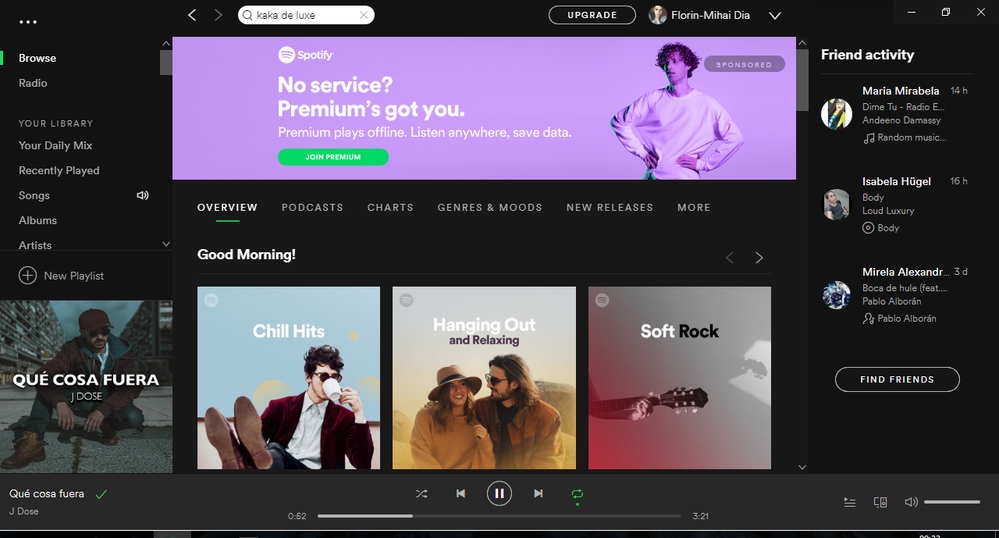- Home
- Help
- Desktop Windows
- Spotify maximized window issue on Windows 10 April...
Help Wizard
Step 1
Type in your question below and we'll check to see what answers we can find...
Loading article...
Submitting...
If you couldn't find any answers in the previous step then we need to post your question in the community and wait for someone to respond. You'll be notified when that happens.
Simply add some detail to your question and refine the title if needed, choose the relevant category, then post.
Just quickly...
Before we can post your question we need you to quickly make an account (or sign in if you already have one).
Don't worry - it's quick and painless! Just click below, and once you're logged in we'll bring you right back here and post your question. We'll remember what you've already typed in so you won't have to do it again.
FAQs
Please see below the most popular frequently asked questions.
Loading article...
Loading faqs...
Ongoing Issues
Please see below the current ongoing issues which are under investigation.
Loading issue...
Loading ongoing issues...
Help categories
Account & Payment
Using Spotify
Listen Everywhere
Spotify maximized window issue on Windows 10 April update Build 17134.1!
Solved!- Mark as New
- Bookmark
- Subscribe
- Mute
- Subscribe to RSS Feed
- Permalink
- Report Inappropriate Content
Hello,
When using Spotify on Windows 10 April 2018 update build 17134.1 or even Redstone 5 builds every second time you click the maximize middle button on spotify it is not completely going into a maximized window! And you can actually see that the very top of spotify is not fully maximized and the bottom of Spotify is cut off below the bottom taskbar as well.
I notice this seems to only happen with software that use non standard UI like Spotify and other programs I use like eM Client, iTunes and Bandicut.
Something changed in April 2018 update and remains in Redstone 5 builds. You can see for yourself by running Windows 10 April update or Redstone 5 builds. And install either Spotify, iTunes, eM Client or Bandicut. And to see the bug keep clicking on the maximized button on any of these programs and you will see that every other time you make them maximized it is not fully maximized and looks strange.
P.S. This does not happen at all with any Windows 10 builds before April 2018 update!!!
Who needs to fix this issue you guys or Microsoft?
Solved! Go to Solution.

- Subscribe to RSS Feed
- Mark Topic as New
- Mark Topic as Read
- Float this Topic for Current User
- Bookmark
- Subscribe
- Printer Friendly Page
Accepted Solutions
- Mark as New
- Bookmark
- Subscribe
- Mute
- Subscribe to RSS Feed
- Permalink
- Report Inappropriate Content
Compatibility mode isn't a long term solution. This problem has been fixed for me since the 17134.191 build, but it seems people are still having problems. The October Update 1809 was out for a little bit until Microsoft found out about people's personal files being deleted after upgrading, so they have pulled it for now. blacklord049 said the bug has been fixed for him on 1809 (he got the update when it was still out), so I think this issue should be completely fixed for everyone once the new update gets rolled out again.
- Mark as New
- Bookmark
- Subscribe
- Mute
- Subscribe to RSS Feed
- Permalink
- Report Inappropriate Content
Just wanted to post and say that I'm also having this issue. For me it's happening across Spotify and Discord which initially made me think it was a bug with electron apps; however, if you're experiencing it on applications like iTunes then I suspect it’s an issue with the latest Windows update. I updated to version 1803 and that’s when this behavior started, but I wasn’t experiencing this issue on the previous windows build which leads me to believe it’s a Microsoft issue. I’m curious to hear if people who did a completely fresh install of version 1803 are also experiencing this issue.
Edit:
https://www.reddit.com/r/Windows10/comments/8h3eqo/windows_1803_white_bar_across_top_of_maximized/
- Mark as New
- Bookmark
- Subscribe
- Mute
- Subscribe to RSS Feed
- Permalink
- Report Inappropriate Content
Same going on me, but in another way, while top is okay, on the bottom there is a white line.
- Mark as New
- Bookmark
- Subscribe
- Mute
- Subscribe to RSS Feed
- Permalink
- Report Inappropriate Content
Thank you for this! I have the same problem after the new Windows 10 Update and it is very annoying because I prefer using full screen apps.
- Mark as New
- Bookmark
- Subscribe
- Mute
- Subscribe to RSS Feed
- Permalink
- Report Inappropriate Content
Same issues with window positioning and sizing.
Happens with 1.0.75 (Windows Store) and 1.0.77 (Desktop)
- Mark as New
- Bookmark
- Subscribe
- Mute
- Subscribe to RSS Feed
- Permalink
- Report Inappropriate Content
Yeah, same thing here. Please fix this Spotify.
- Mark as New
- Bookmark
- Subscribe
- Mute
- Subscribe to RSS Feed
- Permalink
- Report Inappropriate Content
Yet another update came and still not fixed...
- Mark as New
- Bookmark
- Subscribe
- Mute
- Subscribe to RSS Feed
- Permalink
- Report Inappropriate Content
I am very happy to report that this bug is now fixed in the just released Redstone 5 insider preview Windows 10 Build 17666! 🙂
So it was a Microsoft issue and not Spotify.
- Mark as New
- Bookmark
- Subscribe
- Mute
- Subscribe to RSS Feed
- Permalink
- Report Inappropriate Content
When we wait for September or October or whenever RS5 comes out, I suggest Spotify to workaround this problem somehow.
- Mark as New
- Bookmark
- Subscribe
- Mute
- Subscribe to RSS Feed
- Permalink
- Report Inappropriate Content
No news? This bug is very irritating.
- Mark as New
- Bookmark
- Subscribe
- Mute
- Subscribe to RSS Feed
- Permalink
- Report Inappropriate Content
Still not fixed in 1.0.82.
- Mark as New
- Bookmark
- Subscribe
- Mute
- Subscribe to RSS Feed
- Permalink
- Report Inappropriate Content
I believe Microsoft is the one who should be fixing this because it happens with Discord too, so it might be an operating system issue, not just Spotify itself. But I wish Spotify would release at least a workaround for those with the April 2018 update, because UWP or Win32 apps without a custom top bar seem to be working fine.
- Mark as New
- Bookmark
- Subscribe
- Mute
- Subscribe to RSS Feed
- Permalink
- Report Inappropriate Content
Fix please.
- Mark as New
- Bookmark
- Subscribe
- Mute
- Subscribe to RSS Feed
- Permalink
- Report Inappropriate Content
What the **bleep** is this? FIX THIS!

- Mark as New
- Bookmark
- Subscribe
- Mute
- Subscribe to RSS Feed
- Permalink
- Report Inappropriate Content
Spotify updated and still no fix.
- Mark as New
- Bookmark
- Subscribe
- Mute
- Subscribe to RSS Feed
- Permalink
- Report Inappropriate Content
it's from windows, not spotify
https://www.reddit.com/r/Windows10/comments/8h3eqo/windows_1803_white_bar_across_top_of_maximized/
think again before posting like a robot
- Mark as New
- Bookmark
- Subscribe
- Mute
- Subscribe to RSS Feed
- Permalink
- Report Inappropriate Content
I am also having a similar issue. I run a 1080 monitor at home, but my work laptop is 720 and I have the same issue on both screens (so it does not seem to be a resolution issue for me).
The fix for me has been simple but annoying: if you start spotify maximized, then restore window size, then max, then restore, then max for a third time the window fits properly for me.
Basically I have spotify open maximized, but the window is not actually maximized (there is a strip along the bottom and sometimes along the top which is not maximized). If I restore the window size the window itself gets all messed up (the min/max/close buttons are detached from the window and off to the side etc). If I then re-maximize the window it remains **bleep** up, just bigger. BUT if i restore it from there it is fine, and if I max it again all the issues are corrected.
It's a strange bug, and several forums for windows and spotify have noted that the issue seems to be related to 4k montiors, but as I mentioned I have a 1080 and an 720 and I have this issue.
The bug does not affect my ability to use the program, its just obnoxious to have to restore/max/restore/max every time I open the program.
- Mark as New
- Bookmark
- Subscribe
- Mute
- Subscribe to RSS Feed
- Permalink
- Report Inappropriate Content
For me its basically you maximize white line on top you minimize you maximize its fine and then repeat. Annoying to have to move spotify twice for it to maximize properly
- Mark as New
- Bookmark
- Subscribe
- Mute
- Subscribe to RSS Feed
- Permalink
- Report Inappropriate Content
I am having this issue on Spotify, Chrome and Discord, all having a white line on the top only. Happens every other maximize. I just got an SSD and have a fresh install of Windows 10 build 1803. Microsoft was supposed to fix this bug on custom title bars in the beta phase of Redstone 4. Only Microsoft can fix this. Sadly we'll probably have to wait until Redstone 5 in October.
- Mark as New
- Bookmark
- Subscribe
- Mute
- Subscribe to RSS Feed
- Permalink
- Report Inappropriate Content
Fastest solution(s) I could find:
Keyboard: Hold down the Windows-button while pressing "ArrowDown+ArrowUp".
Mouse: Simply click and hold the top row of the spotify app and pull all the way to the top of the screen.
Suggested posts
Hey there you, Yeah, you! 😁 Welcome - we're glad you joined the Spotify Community! While you here, let's have a fun game and get…