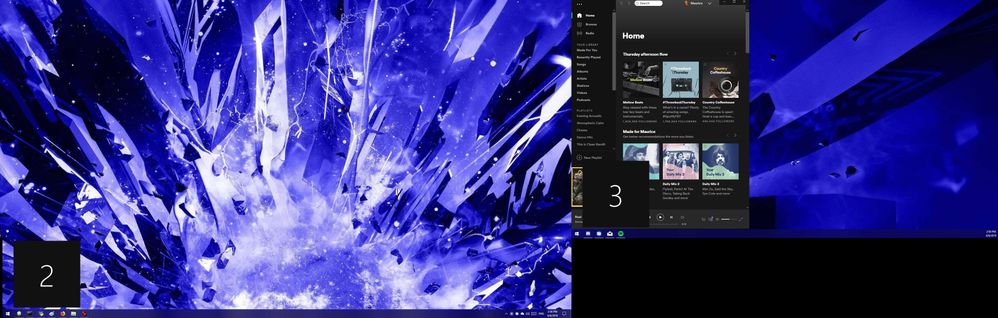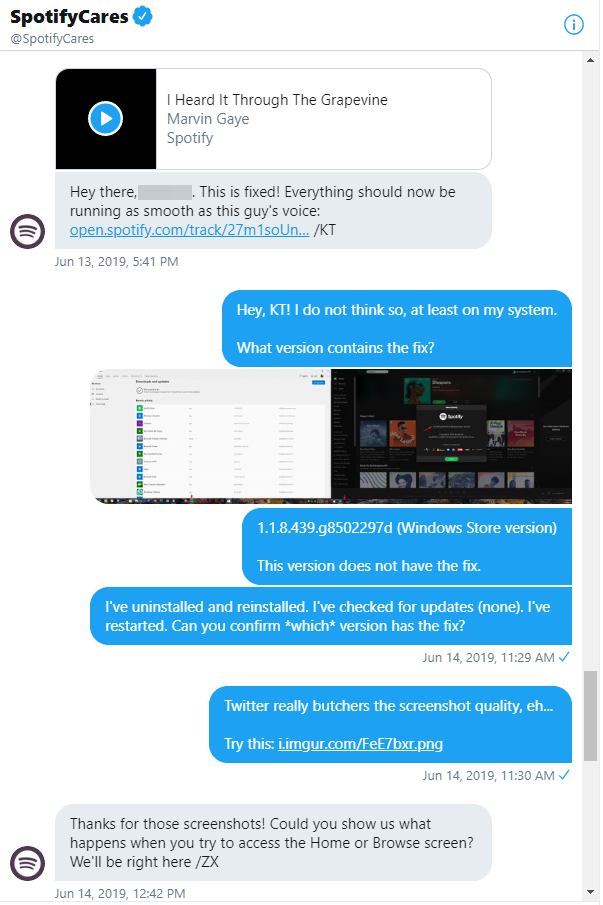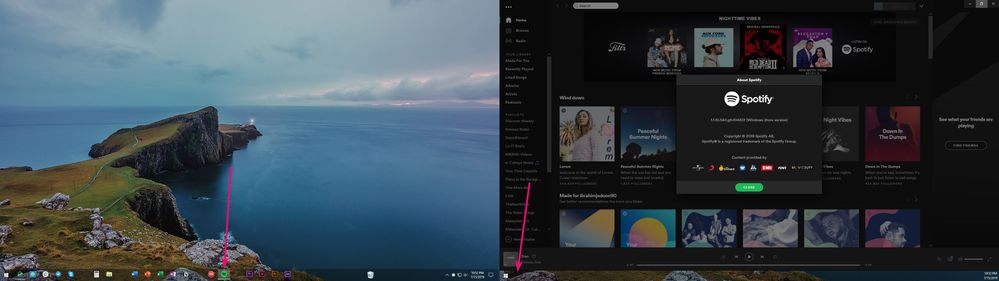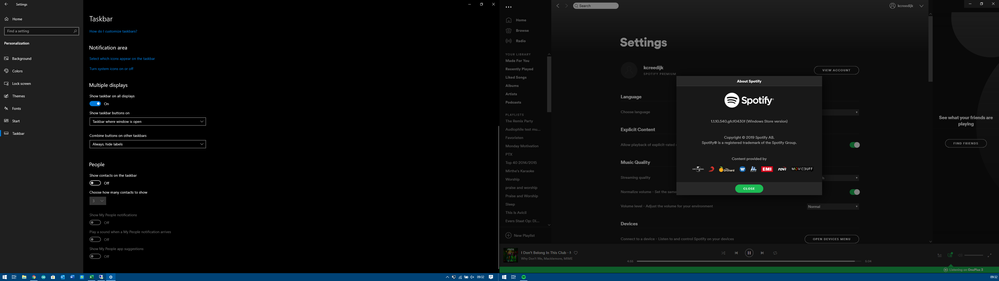- Home
- Help
- Desktop Windows
- Spotify's taskbar icon on the wrong monitor every ...
Help Wizard
Step 1
Type in your question below and we'll check to see what answers we can find...
Loading article...
Submitting...
If you couldn't find any answers in the previous step then we need to post your question in the community and wait for someone to respond. You'll be notified when that happens.
Simply add some detail to your question and refine the title if needed, choose the relevant category, then post.
Just quickly...
Before we can post your question we need you to quickly make an account (or sign in if you already have one).
Don't worry - it's quick and painless! Just click below, and once you're logged in we'll bring you right back here and post your question. We'll remember what you've already typed in so you won't have to do it again.
FAQs
Please see below the most popular frequently asked questions.
Loading article...
Loading faqs...
Ongoing Issues
Please see below the current ongoing issues which are under investigation.
Loading issue...
Loading ongoing issues...
Help categories
Account & Payment
Using Spotify
Listen Everywhere
Spotify's taskbar icon on the wrong monitor every single time (dual monitors)
Solved!- Mark as New
- Bookmark
- Subscribe
- Mute
- Subscribe to RSS Feed
- Permalink
- Report Inappropriate Content
We had a five page thread; Spotify closed it because "nobody responded in a long time". That's because, Spotify, ya never fixed it.
How to reproduce (you need two monitors):
1. Open Spotify and close it on the second monitor.
2. Open Spotify again. The icon will be on the primary monitor, but the window will be on the secondary monitor.
Windows 10 Pro x64, version 1803 (April 2018 update).
Spotify version 1.0.99.250.g936eab8d (Windows Store version).
See this 45 second video for the full walkthrough (see a normal application vs Spotify). Put the icon on the correct taskbar, Spotify.
// IGNORE THE TOP ANSWER BELOW: THERE IS NO ANSWER NOR SOLUTION. SPOTIFY COMMUNITY MODS BARELY UNDERSTAND WINDOWS.
// IGNORE "Top Answer" BELOW:
Solved! Go to Solution.
- Subscribe to RSS Feed
- Mark Topic as New
- Mark Topic as Read
- Float this Topic for Current User
- Bookmark
- Subscribe
- Printer Friendly Page
- Mark as New
- Bookmark
- Subscribe
- Mute
- Subscribe to RSS Feed
- Permalink
- Report Inappropriate Content
Spotify Community moderators: please stop and remove the "top answer". It's blatantly false, misleading, and ludicrous to suggest it's a Windows problem.
I've now added this image to the first post. Just asinine...
- Mark as New
- Bookmark
- Subscribe
- Mute
- Subscribe to RSS Feed
- Permalink
- Report Inappropriate Content
Today's Twitter reply...as useless as ever (and wholly contradicts the Spotify Community Moderator):
- Mark as New
- Bookmark
- Subscribe
- Mute
- Subscribe to RSS Feed
- Permalink
- Report Inappropriate Content
I was on another thread, but that was closed down and I was sent over here.
I found something that worked, but it is still an annoyance.
Image 1 - When I first open Spotify, the icon first shows up on my primary screen (screen 2). A moment later, the window pops open on my right screen (screen 3). At this point, I have the same issue where nothing I do with moving the window or icon will let me get it over on the other screen.
Image 2 - When I close out of Spotify by using Alt-F4 or clicking the "X", the window closes and the icon disappears. When I open Spotify again from the start menu, it shows as below on with the window and icon on the correct screen. It will then work properly from that moment forward.
In order to reproduce this error, I can kill Spotify in the Task Manager or restart my machine. When I open Spotify after having done either of those two things, it reverts back to Image 1 where the icon is on the wrong screen despite the window being on the other.
I hope that this data point helps those of us experiencing this issue. I will highlight what other forum members are saying in that this is a Spotify issue, and suggesting that we contact Microsoft is laughable.
Good luck all!
- Mark as New
- Bookmark
- Subscribe
- Mute
- Subscribe to RSS Feed
- Permalink
- Report Inappropriate Content
Very interesting--that bug actually seems different than this one (from my take). Here's this bug:
In this bug, the user can always move the Spotify icon between screens.
In this bug, the Spotify window never jumps between monitors (under any amount of time).
In this bug, there is no difference between using the "X" or Task Manager (I'd never tried this, but I can confirm it now on 1.1.8.439.g8502297d. It worked exactly once and then never again.)
This two bugs could (and likely are) related, but this workaround (i.e., closing via "X") isn't doing anything for me.
- Mark as New
- Bookmark
- Subscribe
- Mute
- Subscribe to RSS Feed
- Permalink
- Report Inappropriate Content
its only the first startup, but i can work with that.
- Mark as New
- Bookmark
- Subscribe
- Mute
- Subscribe to RSS Feed
- Permalink
- Report Inappropriate Content
Referencing the video, the behavior of the bug on my machine is exactly the same.
To your points:
- I can still move Spotify between screens. I can't move the icon between screens without my workaround. Then again, I don't think it's ever been a thing to move icons between screens.
- I don't fully understand what you mean between "jumps to different monitors". When I first open Spotify, the icon appears on my primary screen, but the window "jumps" (ie. originates from the primary screen icon and moves from there) to the other screen. This is the last location of the window, so that's not surprising. It is problematic though that the icon appears before the location of the window is determined, and then the icon doesn't move to reflect where the window is.
- I will say that I'm also 1.1.8.439.g8502297d (Windows Store version). I can reproduce the bug consistently.
I hope that offers some clarity.
- Mark as New
- Bookmark
- Subscribe
- Mute
- Subscribe to RSS Feed
- Permalink
- Report Inappropriate Content
I've installed the Windows Store version and here's what happened: if I open/close it repeatedly, then once (randomly) it worked--and when it did work, I did notice the icon jump immediately after opening: wrong monitor -> jumps to the correct monitor.
But every attempt thereafter, it's broken again.
Have I missed something here from your tests, where you can get this consistently?
This single success is after ~10 attempts. The one time it worked (which I can't reproduce now):
- Close Spotify on right.
- Open Spotify. Then, it's icon = left vs window = right.
- Drag Spotify window to left.
- Close Spotify on left.
- Open Spotify. Icon/window = left.
- Drag Spotify window to right.
- Close Spotify on right.
- Open Spotify. Icon/window = right.
I've followed that procedure 5x now and it's never fixed itself again. 😞
- Mark as New
- Bookmark
- Subscribe
- Mute
- Subscribe to RSS Feed
- Permalink
- Report Inappropriate Content
When I watched you do, it looked to have worked exactly the way it did for me / as expected. I don't understand why you had to do it multiple though..
Here's a screen capture so you can see me doing it: https://streamable.com/0hqfm
This was my first time. And then you could see me reset it, and then do it again.
Do you see something that I'm doing differently?
I hope this helps!
- Mark as New
- Bookmark
- Subscribe
- Mute
- Subscribe to RSS Feed
- Permalink
- Report Inappropriate Content
My apologies for the delay--I missed this email notification.
Wow, it's exactly as easy as you described! I've never heard of anyone who could fix it. Would you mind sharing details of your system? Maybe we can all reproduce your fix somehow!!
I'm not sure what's important, but here's what I've got:
- Windows 10 Pro x64 (Build 17134.765, aka "1803"--this is found in Start -> Run -> "winver" most readily)
- Dual 1920x1080 monitors @ 100% DPI + extended + both landscape
- One via HDMI on a NVIDIA GT 710 and the other through DisplayPort an i5-8600K's iGPU
- Spotify Premium on Spotify's Windows Store app 1.1.8.439.g8502297d
Are you running any multi-monitor software, by chance? Could it be a triple monitor thing? Is anyone else running triple monitors and could test this out?
- Mark as New
- Bookmark
- Subscribe
- Mute
- Subscribe to RSS Feed
- Permalink
- Report Inappropriate Content
From the start of this thread alone, it's been:
139 days
with no fix.
- Mark as New
- Bookmark
- Subscribe
- Mute
- Subscribe to RSS Feed
- Permalink
- Report Inappropriate Content
The @SpotifyCares account has been unresponsive for two weeks now. At last contact, they erroneously claimed they fixed it, clearly did jack, and now we need to "try to access the Home or Browse screen".
If everyone can please make a SERIOUS effort to open EITHER the Home or Browse screen, ZX from @SpotifyCares will be right here to help...
- Mark as New
- Bookmark
- Subscribe
- Mute
- Subscribe to RSS Feed
- Permalink
- Report Inappropriate Content
The issue is not Solved. I have 3x 1080p screens and I am having the same issue as everyone else. This is definatly a Spotify issue and it has been for at least a year.

- Mark as New
- Bookmark
- Subscribe
- Mute
- Subscribe to RSS Feed
- Permalink
- Report Inappropriate Content
Perhaps by the next ice age.
- Mark as New
- Bookmark
- Subscribe
- Mute
- Subscribe to RSS Feed
- Permalink
- Report Inappropriate Content
Still unfixed.
- Mark as New
- Bookmark
- Subscribe
- Mute
- Subscribe to RSS Feed
- Permalink
- Report Inappropriate Content
Eeeeeyup...
1.1.10.540.gfcf0430f (Windows Store version)
17134.885 (Windows 10 Pro 1803, x64)
- Mark as New
- Bookmark
- Subscribe
- Mute
- Subscribe to RSS Feed
- Permalink
- Report Inappropriate Content
What I don't understand is: We push this thread up every week or so and say that this Bug is still unfixed and since @Katerina 's absolutely false answer not a single Mod came across this topic and wanted to help us out. This not existing support from spotify is absolutely inacceptable and combined with a few other (new) bugs slowly brings me to the point where I want to cancel my subscription.
I think I will give Amazon Music a try.
- Mark as New
- Bookmark
- Subscribe
- Mute
- Subscribe to RSS Feed
- Permalink
- Report Inappropriate Content
Anyone have experience with Google Play Music (now YouTube Music I think it's been rebranded)? I've heard new music discovery isn't that good. If that was better than Spotify I would be gone. You guys think this problem is bad, you should check out:
How totally messed up is that to be adding/liking/hearting songs and every time you go to your My Songs playlist it always plays the same song (alphabetical order, and not in order of newest song added). Apparently people are having the same thing with alphabetical order for albums as well. And tech. support says it's not a bug but a feature. Holy... just wow.
- Mark as New
- Bookmark
- Subscribe
- Mute
- Subscribe to RSS Feed
- Permalink
- Report Inappropriate Content
Issue still remains
- Mark as New
- Bookmark
- Subscribe
- Mute
- Subscribe to RSS Feed
- Permalink
- Report Inappropriate Content
Hello community!
I just checked if the issue still remains, and got no problem this time. Also after the fifth time reopening on second screen, the icon is on the right taskbar. this is my windows store version:
1.1.10.540.gfcf0430f (Windows Store version)
try it yourself too, to check it. (I may be a lucky one)
this is my windows version:
Edition Windows 10 Pro Version 1809 Installed on 14-5-2019 OS build 17763.615

- Mark as New
- Bookmark
- Subscribe
- Mute
- Subscribe to RSS Feed
- Permalink
- Report Inappropriate Content
Sorry, but not fixed for me - having the same Spotify version installed (Windows Store Version)
Windows 10 1903 x64 18362.239
Suggested posts
Hey there you, Yeah, you! 😁 Welcome - we're glad you joined the Spotify Community! While you here, let's have a fun game and get…