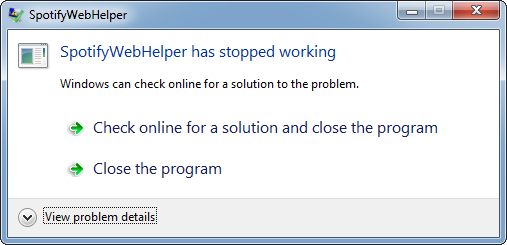- Home
- Help
- Desktop Windows
- SpotifyWebHelper has stopped working
Help Wizard
Step 1
Type in your question below and we'll check to see what answers we can find...
Loading article...
Submitting...
If you couldn't find any answers in the previous step then we need to post your question in the community and wait for someone to respond. You'll be notified when that happens.
Simply add some detail to your question and refine the title if needed, choose the relevant category, then post.
Just quickly...
Before we can post your question we need you to quickly make an account (or sign in if you already have one).
Don't worry - it's quick and painless! Just click below, and once you're logged in we'll bring you right back here and post your question. We'll remember what you've already typed in so you won't have to do it again.
SpotifyWebHelper has stopped working
Solved!- Mark as New
- Bookmark
- Subscribe
- Mute
- Subscribe to RSS Feed
- Permalink
- Report Inappropriate Content
Everyday, I get this error message about 12 times everyday and it's very annoying... Is there anyway to fix this or stop it from coming up?
Problem signature: Problem Event Name: APPCRASH Application Name: SpotifyWebHelper.exe Application Version: 0.9.15.27 Application Timestamp: 54803b75 Fault Module Name: SpotifyWebHelper.exe Fault Module Version: 0.9.15.27 Fault Module Timestamp: 54803b75 Exception Code: c0000005 Exception Offset: 00012397 OS Version: 6.1.7601.2.1.0.768.3 Locale ID: 3081 Additional Information 1: 0a9e Additional Information 2: 0a9e372d3b4ad19135b953a78882e789 Additional Information 3: 0a9e Additional Information 4: 0a9e372d3b4ad19135b953a78882e789 Read our privacy statement online: http://go.microsoft.com/fwlink/?linkid=104288&clcid=0x0409 If the online privacy statement is not available, please read our privacy statement offline: C:\Windows\system32\en-US\erofflps.txt
Solved! Go to Solution.
- Labels:
-
Windows
- Subscribe to RSS Feed
- Mark Topic as New
- Mark Topic as Read
- Float this Topic for Current User
- Bookmark
- Subscribe
- Printer Friendly Page
- Mark as New
- Bookmark
- Subscribe
- Mute
- Subscribe to RSS Feed
- Permalink
- Report Inappropriate Content
If anyone else is as enoyed as I was they can effectively disable SpotifyWebHelper as follows:
- Exit Spotify
- Open an elevated command shell and change directory to C:\Users\<user>\AppData\Roaming\Spotify\Data
- Rename SpotifyWebHelper.exe to SpotifyWebHelper.exe.disabled
- Copy C:\Windows\System32\rundll32.exe to SpotifyWebHelper.exe
- Start Spotify
- Mark as New
- Bookmark
- Subscribe
- Mute
- Subscribe to RSS Feed
- Permalink
- Report Inappropriate Content
@tsaker, try exiting Spotimote server. I did that and no more annoying dialogs appear. I think this could be Spotimote server's fault and not Spotify's.
- Mark as New
- Bookmark
- Subscribe
- Mute
- Subscribe to RSS Feed
- Permalink
- Report Inappropriate Content
I don't know what Spotimote is. I just downloaded spotify and run it, and sort of expect it to work. How to I exit Spotimote?
- Mark as New
- Bookmark
- Subscribe
- Mute
- Subscribe to RSS Feed
- Permalink
- Report Inappropriate Content
Same here. I'm not running Spotimote either. I'm just running a basic Spotify install and seeing these crashes.
- Mark as New
- Bookmark
- Subscribe
- Mute
- Subscribe to RSS Feed
- Permalink
- Report Inappropriate Content
Instead of disabling security software. Try adding spotifywebhelper.exe to the exceptions list. It seems to have eliminated the problem for me so far.
- Mark as New
- Bookmark
- Subscribe
- Mute
- Subscribe to RSS Feed
- Permalink
- Report Inappropriate Content
I'd done this previously but it didn't make a difference in my case. It kept crashing.
Spotify support asked me to install the latest beta version as a test. I'm currently running it. No crashes so far. But, it's only been a couple hours at this point.
- Mark as New
- Bookmark
- Subscribe
- Mute
- Subscribe to RSS Feed
- Permalink
- Report Inappropriate Content
After a 2nd full day of running with the latest BETA version of the Windows desktop app, I have seen no spotifywebhelper.exe crashes.
If you want to try it, you can download it from https://community.spotify.com/t5/Help-Desktop-Linux-Mac-and/Welcome-to-the-Desktop-Beta/td-p/932803.
Just make sure you remove your current install first (including making sure that any %appdata% folders are gone, too).
- Mark as New
- Bookmark
- Subscribe
- Mute
- Subscribe to RSS Feed
- Permalink
- Report Inappropriate Content
Spotify Inc., please fix this nonesense... then send me your survey. PS love you.
- Mark as New
- Bookmark
- Subscribe
- Mute
- Subscribe to RSS Feed
- Permalink
- Report Inappropriate Content
I have this problem too. Disabling antivirus/firewall should not count as an answer to solving this problem. That is just stating you don't really know what the problem is.
- Mark as New
- Bookmark
- Subscribe
- Mute
- Subscribe to RSS Feed
- Permalink
- Report Inappropriate Content
I've been running the beta client and can also confirm that the SpotityWebHelper crashes are not occuring anymore. I'll update this post if I see any crashes.
I got the beta desktop client from here:
https://community.spotify.com/t5/Help-Desktop-Linux-Mac-and/Welcome-to-the-Desktop-Beta/td-p/932803
- Mark as New
- Bookmark
- Subscribe
- Mute
- Subscribe to RSS Feed
- Permalink
- Report Inappropriate Content
I have this problem too and i solved it by adding spotifywebhelper.exe in the list of program of the windows firewall (sorry for my english)
Suggested posts
Let's introduce ourselves!
Hey there you, Yeah, you! 😁 Welcome - we're glad you joined the Spotify Community! While you here, let's have a fun game and get…