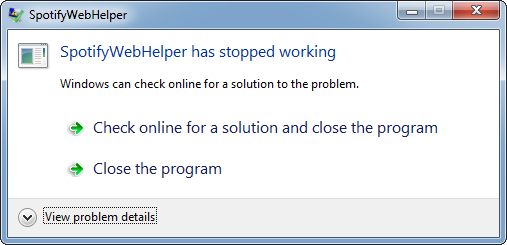- Home
- Help
- Desktop Windows
- SpotifyWebHelper has stopped working
Help Wizard
Step 1
Type in your question below and we'll check to see what answers we can find...
Loading article...
Submitting...
If you couldn't find any answers in the previous step then we need to post your question in the community and wait for someone to respond. You'll be notified when that happens.
Simply add some detail to your question and refine the title if needed, choose the relevant category, then post.
Just quickly...
Before we can post your question we need you to quickly make an account (or sign in if you already have one).
Don't worry - it's quick and painless! Just click below, and once you're logged in we'll bring you right back here and post your question. We'll remember what you've already typed in so you won't have to do it again.
FAQs
Please see below the most popular frequently asked questions.
Loading article...
Loading faqs...
Ongoing Issues
Please see below the current ongoing issues which are under investigation.
Loading issue...
Loading ongoing issues...
Help categories
Account & Payment
Using Spotify
Listen Everywhere
SpotifyWebHelper has stopped working
Solved!- Mark as New
- Bookmark
- Subscribe
- Mute
- Subscribe to RSS Feed
- Permalink
- Report Inappropriate Content
Everyday, I get this error message about 12 times everyday and it's very annoying... Is there anyway to fix this or stop it from coming up?
Problem signature: Problem Event Name: APPCRASH Application Name: SpotifyWebHelper.exe Application Version: 0.9.15.27 Application Timestamp: 54803b75 Fault Module Name: SpotifyWebHelper.exe Fault Module Version: 0.9.15.27 Fault Module Timestamp: 54803b75 Exception Code: c0000005 Exception Offset: 00012397 OS Version: 6.1.7601.2.1.0.768.3 Locale ID: 3081 Additional Information 1: 0a9e Additional Information 2: 0a9e372d3b4ad19135b953a78882e789 Additional Information 3: 0a9e Additional Information 4: 0a9e372d3b4ad19135b953a78882e789 Read our privacy statement online: http://go.microsoft.com/fwlink/?linkid=104288&clcid=0x0409 If the online privacy statement is not available, please read our privacy statement offline: C:\Windows\system32\en-US\erofflps.txt
Solved! Go to Solution.
- Labels:
-
Windows
- Subscribe to RSS Feed
- Mark Topic as New
- Mark Topic as Read
- Float this Topic for Current User
- Bookmark
- Subscribe
- Printer Friendly Page
Accepted Solutions
- Mark as New
- Bookmark
- Subscribe
- Mute
- Subscribe to RSS Feed
- Permalink
- Report Inappropriate Content
Hello,
I had this same problems until a few minutes ago. I had that same message everyday when I started the computer and everytime I launched the Spotify (5 or more times in less than a minute until it stopped). I even deleted the darn thing...I found the .exe and I deleted it.... but it was a mistake. When I launched the Spotify, I coulnd't see the explorer (it worked, but not properly).
I am using Microsoft Windows Essentials as a "security" software and I realized that if I desactivated the "Real Time Protection" of the Essentials the message didn't pop up.
My solution was to set up the Essential to exclude the process Spotifywebhelper.exe of the everyday virus exam. Like someone said here, this is a problem with our firewalls or anti-virus.
Hope this can help you guys.
Sorry for my English!
Cheers!
- Mark as New
- Bookmark
- Subscribe
- Mute
- Subscribe to RSS Feed
- Permalink
- Report Inappropriate Content
I have this problem too and i solved it by adding spotifywebhelper.exe in the list of program of the windows firewall (sorry for my english)
- Mark as New
- Bookmark
- Subscribe
- Mute
- Subscribe to RSS Feed
- Permalink
- Report Inappropriate Content
Hello: By chance do you have a third party firewall or some security software shutting down the spotifywebhelper maybe? That is all I can think of at the moment.
- Mark as New
- Bookmark
- Subscribe
- Mute
- Subscribe to RSS Feed
- Permalink
- Report Inappropriate Content
The only "security" program I have installed on my computer is Avast! Antivirus.
I do have this Logitech G510 applet installed that accesses Spotify - http://www.g15-applets.de/spotify-applet-t8443.html
- Mark as New
- Bookmark
- Subscribe
- Mute
- Subscribe to RSS Feed
- Permalink
- Report Inappropriate Content
Anyway to temporarily disable it for a short time just to eliminate as a possible issue?
- Mark as New
- Bookmark
- Subscribe
- Mute
- Subscribe to RSS Feed
- Permalink
- Report Inappropriate Content
The crash seems random. I've been dealing with this issue of late, too.
Also, considering the fact that it's impossible to force the problem, asking someone to run without security software is asking a bit much. It would be different if the problem could be reproduced on-demand.
- Mark as New
- Bookmark
- Subscribe
- Mute
- Subscribe to RSS Feed
- Permalink
- Report Inappropriate Content
Hello: What is you system and app version you are currently using?
- Mark as New
- Bookmark
- Subscribe
- Mute
- Subscribe to RSS Feed
- Permalink
- Report Inappropriate Content
Win 7 (x64) w/ 12GB of RAM and all available updates installed. Spotify version is 0.9.15.27.g87efe634
- Mark as New
- Bookmark
- Subscribe
- Mute
- Subscribe to RSS Feed
- Permalink
- Report Inappropriate Content
The only thing I can think of at the moment is to try a clean uninstall, remove all folders and files associated with spotify, shut the system down, restart, and reinstall from the full installer from here http://download.spotify.com/Spotify%20Installer.exe?_ga=1.186674219.2066049722.1408173710
report back and let us know if this works.
- Mark as New
- Bookmark
- Subscribe
- Mute
- Subscribe to RSS Feed
- Permalink
- Report Inappropriate Content
Hello,
I had this same problems until a few minutes ago. I had that same message everyday when I started the computer and everytime I launched the Spotify (5 or more times in less than a minute until it stopped). I even deleted the darn thing...I found the .exe and I deleted it.... but it was a mistake. When I launched the Spotify, I coulnd't see the explorer (it worked, but not properly).
I am using Microsoft Windows Essentials as a "security" software and I realized that if I desactivated the "Real Time Protection" of the Essentials the message didn't pop up.
My solution was to set up the Essential to exclude the process Spotifywebhelper.exe of the everyday virus exam. Like someone said here, this is a problem with our firewalls or anti-virus.
Hope this can help you guys.
Sorry for my English!
Cheers!
- Mark as New
- Bookmark
- Subscribe
- Mute
- Subscribe to RSS Feed
- Permalink
- Report Inappropriate Content
Can someone at Spotify please dig in and fix this crap? It can't be that hard to reproduce. It started two or three weeks ago and must be related to eother a Spotify update or a Windows update. Take a look at what's changed recently, dig in, and fix it!
- Mark as New
- Bookmark
- Subscribe
- Mute
- Subscribe to RSS Feed
- Permalink
- Report Inappropriate Content
@tsaker wrote:
Can someone at Spotify please dig in and fix this crap? It can't be that hard to reproduce. It started two or three weeks ago and must be related to eother a Spotify update or a Windows update. Take a look at what's changed recently, dig in, and fix it!
I tweeted with Spotify support and they recommended doing a full removal and then installing from scratch. I did earlier this morning and, knock on wood, no webhelper crashes so far. Make sure you delete the C:\%appdata%\roaming\spotify folder if the standard application removal process under Windows doesn't remove it for you, though, just to be sure.
- Mark as New
- Bookmark
- Subscribe
- Mute
- Subscribe to RSS Feed
- Permalink
- Report Inappropriate Content
Spoke too soon. Webhelper crashed on me once this morning. I've tweeted back to Spotify support. We'll see what they say...
- Mark as New
- Bookmark
- Subscribe
- Mute
- Subscribe to RSS Feed
- Permalink
- Report Inappropriate Content
Full reinstall does not help, got it crashing again as soon after I installed.
- Mark as New
- Bookmark
- Subscribe
- Mute
- Subscribe to RSS Feed
- Permalink
- Report Inappropriate Content
I've also done the full client reinstall, making sure to completely uninstall the client and delete the spotify folders from Program Files and %APPDATA%. I also added exclusions for the spotify.exe and spotifywebhelper.exe executables and processes to Windows Defender, which shouldn't be necessary, but I figured I'd give it a shot.
Unfortunately, I'm still getting "SpotifyWebHelper has stopped working" crashes every few minutes. I'm running Windows 8.1 Pro x64, just a standard out of the box install (all default settings).
This only started happening after the last spotify update to 0.9.15.27 a few weeks ago. I'm happy to capture a crash dump of the spotifywebhelper process if it would help you guys in isolating the issue.
- Mark as New
- Bookmark
- Subscribe
- Mute
- Subscribe to RSS Feed
- Permalink
- Report Inappropriate Content
Happens every second. As soon as I click to close the error, a new one pops up. I tried a full uninstall and re-install, and it still just fails. I've now resorted to just keeping the error minimized permanently so at least it doesn't pop on my screen all the time, but that's obviously not a solution. I'm on Windows 7, all up-to-date with latest releases and updates.
To Spotify, let me know if you need me to run a debug version or any other info you need, but please fix this, it's been getting worse over the past few releases, to now just happen continuously.
Also I tried to whitelist the spotify processes in Microsoft Security Essentials, which also did not help.
- Mark as New
- Bookmark
- Subscribe
- Mute
- Subscribe to RSS Feed
- Permalink
- Report Inappropriate Content
It's possible to disable the "SpotifyWeb
1. Launch Regedit.exe in the administrator context and navigate to:
HKEY_LOCAL_MACHINE\SOFTWARE\Microsoft\Windows\Windows Error Reporting
2. Right-click on Windows Error Reporting, go to New and select DWORD (32-bit) Value
3. Name the value: DontShowUI (exactly as written)
4. Double-click it and type in the number 1
All of the "has stopped working" dialogs will be hidden, but this is a global switch, which means you won't know if other processes are crashing. If you want re-enable the dialogs, change the value of DontShowUI to 0, or just delete the DontShowUI value.
FYI - This is not a fix, just a workaround for the popups being generated by the SpotifyWebHelper crashes
- Mark as New
- Bookmark
- Subscribe
- Mute
- Subscribe to RSS Feed
- Permalink
- Report Inappropriate Content
Thanks Gig, I'm a software developer, so I need those warnings on... thanks for the tip though... a bit like disabling the airbacks if the check engine light is on 🙂
- Mark as New
- Bookmark
- Subscribe
- Mute
- Subscribe to RSS Feed
- Permalink
- Report Inappropriate Content
Does anyone use Spotimote server by nodria?
- Mark as New
- Bookmark
- Subscribe
- Mute
- Subscribe to RSS Feed
- Permalink
- Report Inappropriate Content
Spotify support asked me to log onto the desktop Spotify app with a test account this morning. But, the spotifywebhelper.exe still crashed after logging on with that test account. I've notified them of it via Twitter. We'll see what they ask me to do next...
- Mark as New
- Bookmark
- Subscribe
- Mute
- Subscribe to RSS Feed
- Permalink
- Report Inappropriate Content
@AlvinKarpis - Yes I use Spotimote. Why do you ask?
Suggested posts
Hey there you, Yeah, you! 😁 Welcome - we're glad you joined the Spotify Community! While you here, let's have a fun game and get…