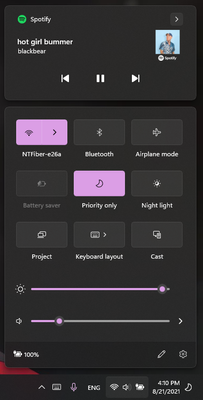- Home
- Help
- Desktop Windows
- spotify overlay not working in Windows 11
Help Wizard
Step 1
Type in your question below and we'll check to see what answers we can find...
Loading article...
Submitting...
If you couldn't find any answers in the previous step then we need to post your question in the community and wait for someone to respond. You'll be notified when that happens.
Simply add some detail to your question and refine the title if needed, choose the relevant category, then post.
Just quickly...
Before we can post your question we need you to quickly make an account (or sign in if you already have one).
Don't worry - it's quick and painless! Just click below, and once you're logged in we'll bring you right back here and post your question. We'll remember what you've already typed in so you won't have to do it again.
FAQs
Please see below the most popular frequently asked questions.
Loading article...
Loading faqs...
Ongoing Issues
Please see below the current ongoing issues which are under investigation.
Loading issue...
Loading ongoing issues...
Help categories
Account & Payment
Using Spotify
Listen Everywhere
spotify overlay not working in Windows 11
spotify overlay not working in Windows 11
- Mark as New
- Bookmark
- Subscribe
- Mute
- Subscribe to RSS Feed
- Permalink
- Report Inappropriate Content
Plan
Premium
Country
USA
Device
Windows desk top
Operating System
Windows 11
My Question or Issue
So I upgraded to windows 11 but the spotify music overlay does not show up. It's checked on in the settings. I tried both the App and normal version of Spotify
Only the volume shows up
- Subscribe to RSS Feed
- Mark Topic as New
- Mark Topic as Read
- Float this Topic for Current User
- Bookmark
- Subscribe
- Printer Friendly Page
@novy and @Alfakennyone, the overlay is hidden in the action center, at first I too thought it was bugged, but it's not. It's more of a Windows 11 thing. You can access it with Win + A. I hope MS reconsiders this.
- Mark as New
- Bookmark
- Subscribe
- Mute
- Subscribe to RSS Feed
- Permalink
- Report Inappropriate Content
- Mark as New
- Bookmark
- Subscribe
- Mute
- Subscribe to RSS Feed
- Permalink
- Report Inappropriate Content
if you log in to the xbox game bar you can link it to Spotify then you have a widget that you can look at in games, for example, which song you are currently listening to you could also pin it then it would be permanently on the screen when you are editing any files, for example When it comes to gaming, however, I find it a bit annoying, but I also hope that you will soon integrate the old overlay again
Spelling / grammatical misstakes reserved
- Mark as New
- Bookmark
- Subscribe
- Mute
- Subscribe to RSS Feed
- Permalink
- Report Inappropriate Content
The media overlay has nothing to do with Spotify. It is a Windows feature that works with other medias like Youtube etc. Maybe the question should be asked in a Microsoft forum instead.
- Mark as New
- Bookmark
- Subscribe
- Mute
- Subscribe to RSS Feed
- Permalink
- Report Inappropriate Content
- Mark as New
- Bookmark
- Subscribe
- Mute
- Subscribe to RSS Feed
- Permalink
- Report Inappropriate Content
- Mark as New
- Bookmark
- Subscribe
- Mute
- Subscribe to RSS Feed
- Permalink
- Report Inappropriate Content
Meanwhile, I installed it and it looks great. That's something that should be build right into Windows 11.
- Mark as New
- Bookmark
- Subscribe
- Mute
- Subscribe to RSS Feed
- Permalink
- Report Inappropriate Content
That's by far the best solution I found!
A really nice render, allowed me to put it to my 2nd screen that is so much better.
Thank!
- Mark as New
- Bookmark
- Subscribe
- Mute
- Subscribe to RSS Feed
- Permalink
- Report Inappropriate Content
- Mark as New
- Bookmark
- Subscribe
- Mute
- Subscribe to RSS Feed
- Permalink
- Report Inappropriate Content
Hi! I also have this issue
It's been 6 months already from this report/comment. Is there any clue why this happens or any coming update for the app?
My laptop is an Acer Spin 3 (SP314-53N)
Windows 11 Home. Ver. 21H2, OS 22000.434
- Mark as New
- Bookmark
- Subscribe
- Mute
- Subscribe to RSS Feed
- Permalink
- Report Inappropriate Content
The flyout built into Win11 is viewable by clicking the network/volume action center icon in the bottom right to the left of the date/time. The issue brought up by the OP is actually a lack of the feature (poor redesign) in Win11 and not a Spotify issue.
There is no word from Microsoft on a redesign of this so I would stick with my recommendation of using ModernFlyouts found in the Microsoft Store. It is very similar to the Win10 flyout so you should like it more than the Windows default.
Hope this helps you out!
- Mark as New
- Bookmark
- Subscribe
- Mute
- Subscribe to RSS Feed
- Permalink
- Report Inappropriate Content
Thank you this reply btw, this was really helpful!
- Mark as New
- Bookmark
- Subscribe
- Mute
- Subscribe to RSS Feed
- Permalink
- Report Inappropriate Content
- Mark as New
- Bookmark
- Subscribe
- Mute
- Subscribe to RSS Feed
- Permalink
- Report Inappropriate Content
Hi I also have an equals problem in windows 11
- Mark as New
- Bookmark
- Subscribe
- Mute
- Subscribe to RSS Feed
- Permalink
- Report Inappropriate Content
In case anyone else runs into this problem;
I followed Comepso's suggestion, but that didn't work (still great program, will continue to use that, looks way better).
What eventually turned out to be my solution was unticking the start as "administrator" in the properties of the executable. I guess I enabled it at some point while I was still on Windows 10 and it carried over when I did the upgrade to Windows 11.
After unticking it I can now finally skip/start/stop music again while Spotify is minimized.
- Mark as New
- Bookmark
- Subscribe
- Mute
- Subscribe to RSS Feed
- Permalink
- Report Inappropriate Content
Over a year this post and still same. Windows should really change it back..
I will try that recommended program (modern...).
Edit: Yup I can confirm that the program is really good, till they fix it then everyone should use this...
- Mark as New
- Bookmark
- Subscribe
- Mute
- Subscribe to RSS Feed
- Permalink
- Report Inappropriate Content
Absolutely rubbish support right here. Spotify isn't doing their job to ensure their product work on windows 11. Most consumers don't know this but Spotify was well aware of this issue before this thread was started. They just don't give a **bleep** and decide to let their customers be hassled with ridiculous support requests.
Asking someone to take screenshots or have a friend or family member to try sething.
Seriously who has time to troubleshoot a product that should have already been resolved. Sporitfy is a 20.57 billion dollar company who should have their stuff together.
Your autoplay feature is also a problem and it goes back many years.
I am searching for another platform to stream music and once I do my subscription with Spotify is done.
- Mark as New
- Bookmark
- Subscribe
- Mute
- Subscribe to RSS Feed
- Permalink
- Report Inappropriate Content
Mine still wont show up there
- Mark as New
- Bookmark
- Subscribe
- Mute
- Subscribe to RSS Feed
- Permalink
- Report Inappropriate Content
Still the same problem 1 year after ; try ModernFlyout in microsoft app store
- Mark as New
- Bookmark
- Subscribe
- Mute
- Subscribe to RSS Feed
- Permalink
- Report Inappropriate Content
Hey do you know if it got updated? Still don't see it 😞
- Mark as New
- Bookmark
- Subscribe
- Mute
- Subscribe to RSS Feed
- Permalink
- Report Inappropriate Content
I just use "ModernFlyouts" to get this fixed
Suggested posts
Hey there you, Yeah, you! 😁 Welcome - we're glad you joined the Spotify Community! While you here, let's have a fun game and get…