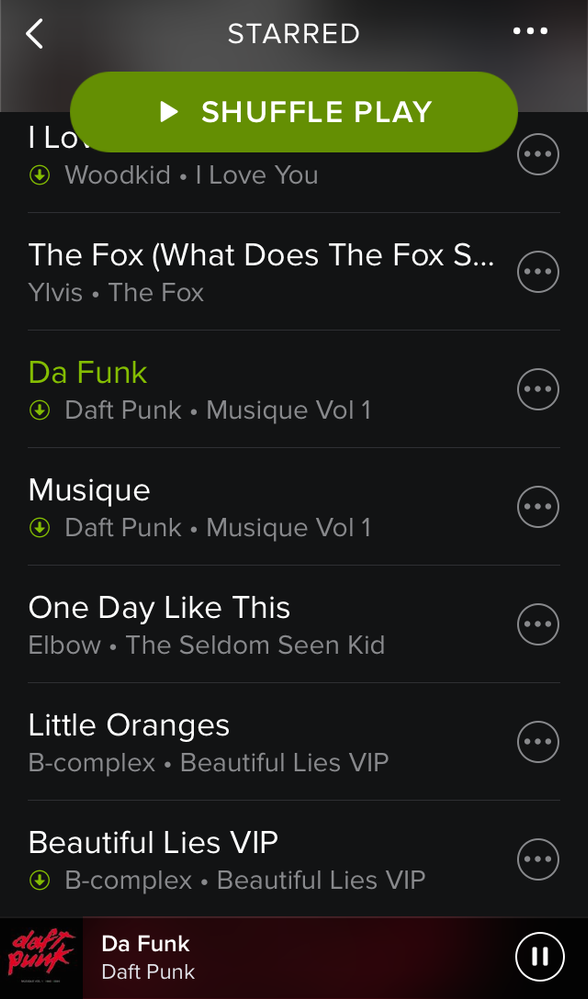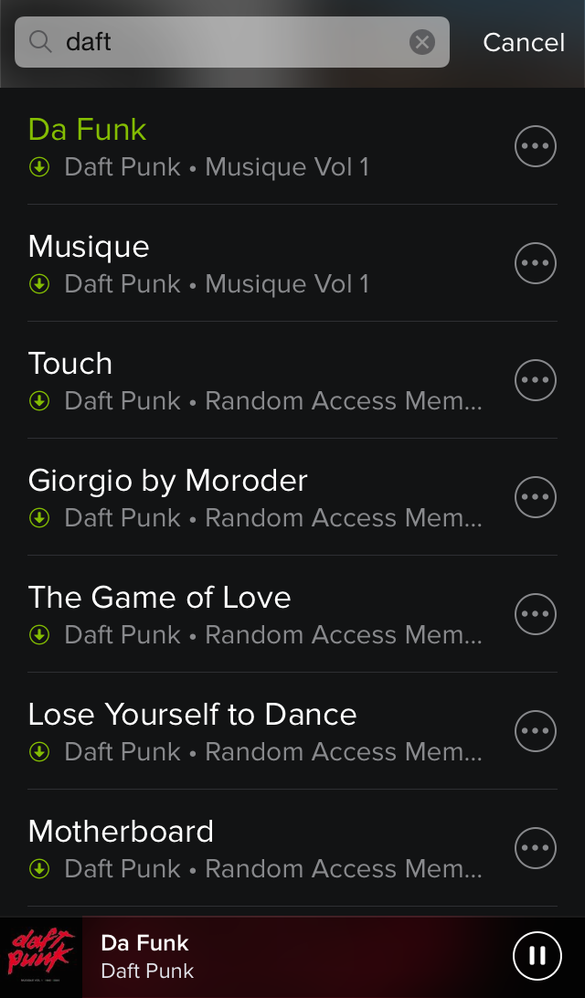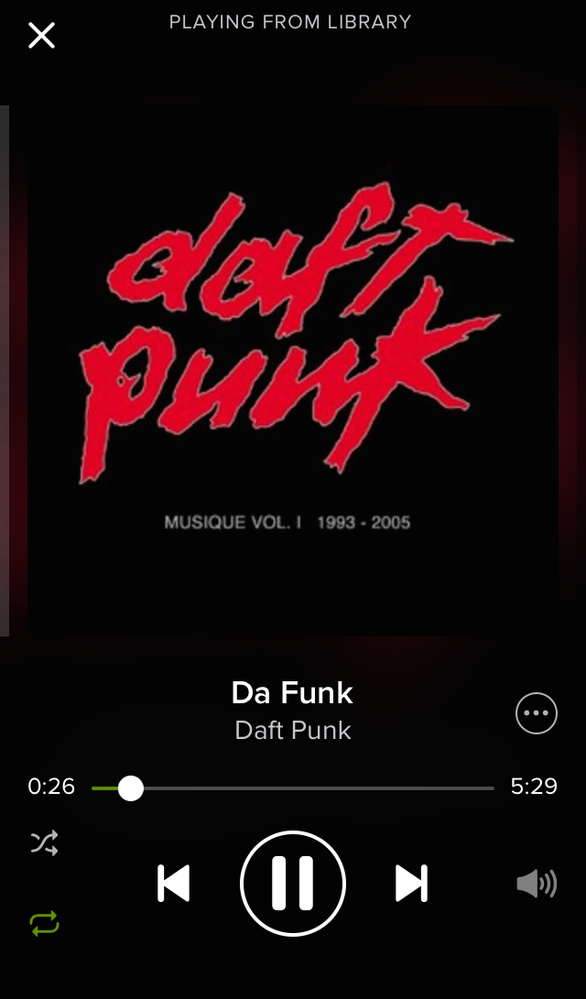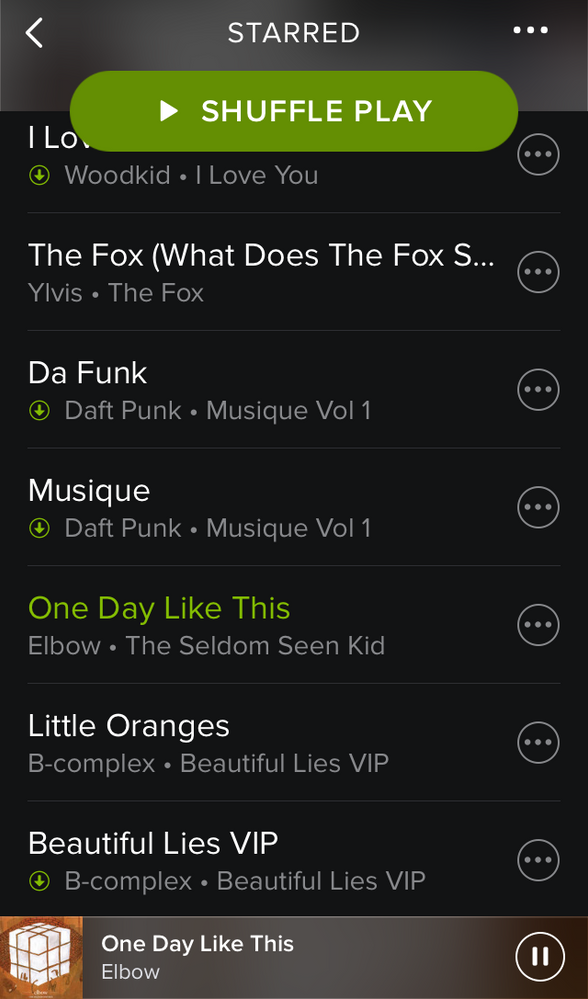Help Wizard
Step 1
Type in your question below and we'll check to see what answers we can find...
Loading article...
Submitting...
If you couldn't find any answers in the previous step then we need to post your question in the community and wait for someone to respond. You'll be notified when that happens.
Simply add some detail to your question and refine the title if needed, choose the relevant category, then post.
Just quickly...
Before we can post your question we need you to quickly make an account (or sign in if you already have one).
Don't worry - it's quick and painless! Just click below, and once you're logged in we'll bring you right back here and post your question. We'll remember what you've already typed in so you won't have to do it again.
FAQs
Please see below the most popular frequently asked questions.
Loading article...
Loading faqs...
Ongoing Issues
Please see below the current ongoing issues which are under investigation.
Loading issue...
Loading ongoing issues...
Help categories
Account & Payment
Using Spotify
Listen Everywhere
Filters don't stick in the new update
Filters don't stick in the new update
- Mark as New
- Bookmark
- Subscribe
- Mute
- Subscribe to RSS Feed
- Permalink
- Report Inappropriate Content
In the old interface, when I used the search bar to filter (using artist name, album name, ...), the songs would stick in the song order of th efilter.
Now, with the new redesigned update, the filters don't stick, for some reason.
It works fine in the list mode (progressing from one song to the next in the filter) but not in the player mode (when you take the bottom bar and have the entire song come up), as the filter list randomly just ends.
On the top it says 'playing from library', with the song list no longre following the filter, whereas the previous version did.
- Subscribe to RSS Feed
- Mark Topic as New
- Mark Topic as Read
- Float this Topic for Current User
- Bookmark
- Subscribe
- Printer Friendly Page
- Mark as New
- Bookmark
- Subscribe
- Mute
- Subscribe to RSS Feed
- Permalink
- Report Inappropriate Content
Peter
Spotify Community Mentor and Troubleshooter
Spotify Last.FM Twitter LinkedIn Meet Peter Rock Star Jam 2014
If this post was helpful, please add kudos below!
- Mark as New
- Bookmark
- Subscribe
- Mute
- Subscribe to RSS Feed
- Permalink
- Report Inappropriate Content
Sure.
I'll illustrate the problem with a series of screenshots.
First image: I'm playing a song right now – 'Da Funk' by Daft Punk. The next song is 'Musique', and the one afterwards is 'One Day Like This'. This is my Starred playlist, without a search filter applied.
Second image: I scroll up and add in 'daft' into the search bar, as I want to only listen to Daft Punk music at the moment. As seen, I'm currenty playing 'Da Funk', followed by 'Musique' and then 'Touch'. This is the reverse order in which I added the songs into my starred playlist, which is working as normal.
The order is: 'Da Funk' --> 'Musique' --> 'Touch' --> 'Giorgio by Moroder' --> 'The Game of Love' --> 'Lose Yourself to Dance, and then afterwards it cycles back up to 'Da Funk'.
This is how it works, and this is how it's meant to work, which is fantastic.
Third Image:This is where things start going wrong. I'm playing 'Da Funk', and when I go into album view, it's playing the same song. That's correct.
Because I've applied the search filter beforehand, I'm expecting the filter to still apply, and be the same as the image above, with this order:
'Da Funk' --> 'Musique' --> 'Touch' --> 'Giorgio by Moroder' --> 'The Game of Love' --> 'Lose Yourself to Dance, and then afterwards it cycles back up to 'Da Funk'.
Fourth Image: For some reason, however, the search filter immediately disapplies itself after I enter into the album view mode (by tapping the bottom bar).
When I go to the next song, instead of:
'Da Funk' --> 'Musique' --> 'Touch' --> 'Giorgio by Moroder' --> 'The Game of Love' --> 'Lose Yourself to Dance, and then afterwards it cycles back up to 'Da Funk'.
It goes into how it is ordered in the starred playlist without the filter:
'Da Funk' --> 'Musique' --> 'One Day Like This'.
I'm under the impression that even when I go into album viewer it is supposed to continue with the search filter, continuing on with playing 'Daft Punk' due to 'daft' in the search filter.
This is how it worked in the old version of Spotify before the new update, and it is how it should be.
Thanks in advance.
- Mark as New
- Bookmark
- Subscribe
- Mute
- Subscribe to RSS Feed
- Permalink
- Report Inappropriate Content
Can someone please respond to this very well-explained problem?? The inability to use the Filter function properly since the new update is incredibly frustrating.
- Mark as New
- Bookmark
- Subscribe
- Mute
- Subscribe to RSS Feed
- Permalink
- Report Inappropriate Content
Thank you argunfeynos for posting this problem. This, along with the removal of the stars, have left me very annoyed with the new version. This filter issue SHOULD be an easy fix. Let's hope they fix it soon.
- Mark as New
- Bookmark
- Subscribe
- Mute
- Subscribe to RSS Feed
- Permalink
- Report Inappropriate Content
Peter
Spotify Community Mentor and Troubleshooter
Spotify Last.FM Twitter LinkedIn Meet Peter Rock Star Jam 2014
If this post was helpful, please add kudos below!
- Mark as New
- Bookmark
- Subscribe
- Mute
- Subscribe to RSS Feed
- Permalink
- Report Inappropriate Content
Thanks for the follow-up. Looking forward to seeing this issue fixed.
I'm quite sure that it shouldn't be, judging from 1) Past behaviour of the Spotify app itself 2) UX/logical behaviour (unexpected action) 3) Precedent – filters stick for the desktop version of Spotify.
- Mark as New
- Bookmark
- Subscribe
- Mute
- Subscribe to RSS Feed
- Permalink
- Report Inappropriate Content
Just got confirmation from the Spotify team this is not a bug, but an intentended change of behavior in the application and after playing with it for a little while, I actually prefer it this way (but that may just be me!).
If you want to suggest they change it back, head over to the Ideas Exchange:
http://community.spotify.com/t5/Spotify-Ideas/idb-p/ideaexchange
Peter
Spotify Community Mentor and Troubleshooter
Spotify Last.FM Twitter LinkedIn Meet Peter Rock Star Jam 2014
If this post was helpful, please add kudos below!
- Mark as New
- Bookmark
- Subscribe
- Mute
- Subscribe to RSS Feed
- Permalink
- Report Inappropriate Content
Surely that's meant to be odd, in terms of UX.
On the desktop, it would be the equivalent of applying a filter, switching to another window (e.g. another playlist, or an artist page) and then having the filter disapply itself due to the change in window.
It completely acts contrary to the user's expectations.
Having added a filter (with the corresponding sounds enclosed within the search), the user expects that the filter is meant to stick, and that, despite navigating to elsewhere in the app (or opening up the big player), that the filter is supposed to stick.
- Mark as New
- Bookmark
- Subscribe
- Mute
- Subscribe to RSS Feed
- Permalink
- Report Inappropriate Content
Anyone who is interested in having this usability error fixed, please add kudos to my post in the Spotify Ideas page.
- Mark as New
- Bookmark
- Subscribe
- Mute
- Subscribe to RSS Feed
- Permalink
- Report Inappropriate Content
Peter, out of curiosity, what is it about this behavior that you prefer? Maybe I am just missing something because nothing I can see about this behavior makes sense, which leads me to believe that it can't be intended behavior.
Say I have a playlist of 200 songs that holds newer music I want to listen to and then either add to my Saved Music or other playlists I already have defined. I know there are dozens of artists in the playlist and I want to only listen to a certain one. So I apply a filter search on that artist name. As I'm listening to that one artist I come across a song I really like. So I might either:
a) Click the small icon next to the track title and hit Save to add it to Your Music
b) Click the small icon next to the track title and add it to another playlist
c) Click the album view to view the album art, and then hit the X in the upper left to close album view
After any one of those actions, I lose the filter and it goes back to the top of the playlist. Interestingly, if I had NOT applied a filter in the first place and simply scrolled down to find the artist I wanted to listen to, after performing any of the actions listed above, it would take me back to the same spot in the playlist where I was previously.
Given all of that, I can see no logical reason why the filters would be designed to behave the way they currently are, which leads me to believe this is in fact a bug. If this was intended to be a functionality change, I'd really like to understand what the logic behind it was.
- Mark as New
- Bookmark
- Subscribe
- Mute
- Subscribe to RSS Feed
- Permalink
- Report Inappropriate Content
I don't work for Spotify, so the information I get about changes is pretty limited.
Peter
Spotify Community Mentor and Troubleshooter
Spotify Last.FM Twitter LinkedIn Meet Peter Rock Star Jam 2014
If this post was helpful, please add kudos below!
- Mark as New
- Bookmark
- Subscribe
- Mute
- Subscribe to RSS Feed
- Permalink
- Report Inappropriate Content
Gotcha. I don't really use the Queue functionality. I can see it makes sense in terms of forgetting to unapply filters, as that has happened to me, but it's easy enough to remove the filter (in my opinion). Definitely more of a hassle to reapply a filter multiple times just to get back to where you were at previously, especially if you're not sitting stationary easily able to work the phone (e.g., running).
- Mark as New
- Bookmark
- Subscribe
- Mute
- Subscribe to RSS Feed
- Permalink
- Report Inappropriate Content
In my opinion they should switch it back. Or even better, why does it have to be one or the other? I'm sure it would be easy to allow a search/filter while also giving Peter and whoever else the functionality that they want.
In general I hate it when any app sacrfices functionality for simplicity (which I assume is going on the majority of the time with Spotify). Its very frusturating.
- Mark as New
- Bookmark
- Subscribe
- Mute
- Subscribe to RSS Feed
- Permalink
- Report Inappropriate Content
Looks like this has been fixed. Just noticed it when I upgraded to latest version after getting new iPhone6. Thank you Spotify!
Suggested posts
Hey there you, Yeah, you! 😁 Welcome - we're glad you joined the Spotify Community! While you here, let's have a fun game and get…