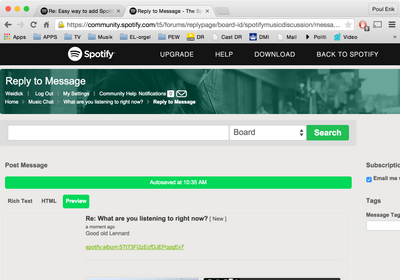- Home
- Chat
- Music Discussion
- Re: Easy way to add Spotify Play Button
Help Wizard
Step 1
Type in your question below and we'll check to see what answers we can find...
Loading article...
Submitting...
If you couldn't find any answers in the previous step then we need to post your question in the community and wait for someone to respond. You'll be notified when that happens.
Simply add some detail to your question and refine the title if needed, choose the relevant category, then post.
Just quickly...
Before we can post your question we need you to quickly make an account (or sign in if you already have one).
Don't worry - it's quick and painless! Just click below, and once you're logged in we'll bring you right back here and post your question. We'll remember what you've already typed in so you won't have to do it again.
FAQs
Please see below the most popular frequently asked questions.
Loading article...
Loading faqs...
Ongoing Issues
Please see below the current ongoing issues which are under investigation.
Loading issue...
Loading ongoing issues...
Help categories
Account & Payment
Using Spotify
Listen Everywhere
Adding the Spotify Play Button to posts
- Subscribe to RSS Feed
- Mark Topic as New
- Mark Topic as Read
- Float this Topic for Current User
- Bookmark
- Subscribe
- Printer Friendly Page
Adding the Spotify Play Button to posts
- Mark as New
- Bookmark
- Subscribe
- Mute
- Subscribe to RSS Feed
- Permalink
- Report Inappropriate Content
Hey music lovers! We've built a fast new way for you to post a Spotify Play Button!
1. Right click on the desired song/ playlist.
2. Click 'Copy Spotify URI'.
3. Go to your Community post.
4. Click 'Insert/edit link button'
5. Paste URI.
6. Click Post.
Ta-da!!!!
Also, fun tip, if you add ":small" it will make it a small version of the button.
- Labels:
-
Music Discussion
- Mark as New
- Bookmark
- Subscribe
- Mute
- Subscribe to RSS Feed
- Permalink
- Report Inappropriate Content
Hello ! Meredith
this method does not work for me
But this one, yes!
Thanks !
1 - Copy : in your post ( Html )
"<iframe src="https://embed.spotify.com/?uri= ….................................... " width="300" height="380" frameborder="0"></iframe>"
2 - Replace ...................................
By Your Link : Playlist, Album, Or Title
Example : https://open.spotify.com/track/1DkQsL4wDnjRwcNxg3uQgP
3 - Result:
"<iframe src="https://embed.spotify.com/uri= https://open.spotify.com/track/1DkQsL4wDnjRwcNxg3uQgP " width="300" height="380" frameborder="0"></iframe>"
4- Send
Result :
""
- Mark as New
- Bookmark
- Subscribe
- Mute
- Subscribe to RSS Feed
- Permalink
- Report Inappropriate Content
- Mark as New
- Bookmark
- Subscribe
- Mute
- Subscribe to RSS Feed
- Permalink
- Report Inappropriate Content
Hey @user-removed it will still look like a normal link before you hit 'Post'. Once you hit post that should work for you, but please tell us if it's not working.
- Mark as New
- Bookmark
- Subscribe
- Mute
- Subscribe to RSS Feed
- Permalink
- Report Inappropriate Content
Test !
- Mark as New
- Bookmark
- Subscribe
- Mute
- Subscribe to RSS Feed
- Permalink
- Report Inappropriate Content
Hi Meredith
Re Test
spotify:track:3MfMYEMJMv3DlCMZ6Xh5oO
I'm a donkey ........ it Works
In "insert / edit link" Paste URI in "url " and " text to display " .... and Send
- Mark as New
- Bookmark
- Subscribe
- Mute
- Subscribe to RSS Feed
- Permalink
- Report Inappropriate Content
Its not working for me. Could it because I'm using the web player currently?
- Mark as New
- Bookmark
- Subscribe
- Mute
- Subscribe to RSS Feed
- Permalink
- Report Inappropriate Content
Hello !
I tried with the web player: it does not work
We can not copy the link
- Mark as New
- Bookmark
- Subscribe
- Mute
- Subscribe to RSS Feed
- Permalink
- Report Inappropriate Content
No, Still not working for me and I'm on desk top now.
- Mark as New
- Bookmark
- Subscribe
- Mute
- Subscribe to RSS Feed
- Permalink
- Report Inappropriate Content
Hello !
2. Click 'Copy Spotify URI'.
2. Go to your Community post.
3. Click 'Insert/edit link button'
4. Paste URI.
Click Post.
- Mark as New
- Bookmark
- Subscribe
- Mute
- Subscribe to RSS Feed
- Permalink
- Report Inappropriate Content
Not working for me either....but I'm a superior snobby Mac user with a track pad maybe that's why 😉
- Mark as New
- Bookmark
- Subscribe
- Mute
- Subscribe to RSS Feed
- Permalink
- Report Inappropriate Content
https://developer.spotify.com/technologies/widgets/spotify-play-button/
- Mark as New
- Bookmark
- Subscribe
- Mute
- Subscribe to RSS Feed
- Permalink
- Report Inappropriate Content
- Mark as New
- Bookmark
- Subscribe
- Mute
- Subscribe to RSS Feed
- Permalink
- Report Inappropriate Content
I also have problems with the first method, but it wortks when i am using the the method in this page:
https://developer.spotify.com/technologies/widgets/spotify-play-button/
I paste the whole code-bit into html of the post and then it is OK.
It is possible to alter the size by playing with the height and width.
But I cant get the "small" thing to work. It dosent say where to put the "small" text.
Best regards
Poul Erik
- Mark as New
- Bookmark
- Subscribe
- Mute
- Subscribe to RSS Feed
- Permalink
- Report Inappropriate Content
https://open.spotify.com/user/kley2k/playlist/4uEOUP8YVDUlLzHClV1cP8
Not working for me ... >.<
- Mark as New
- Bookmark
- Subscribe
- Mute
- Subscribe to RSS Feed
- Permalink
- Report Inappropriate Content
Dear Kley2k
Maybe you skipped some of the steps in the recipie.
First method:
Clik on the . . . button on your playlist in Spotify
Copy the LINK or the URI (i think both works)
Open the create play buttonpage
Paste the copy into the little field (2) on the page
Copy the big field (3) from the page
Insert the copy in the HTML-part of the post
Second method:
There is another way - easier, but i have experienced that it sometimes dit not work.
Click on the . . . button on your playlist in Spotify
Copy the Embed code
Insert the copy in the HTML-part of the post
Good luck
This should be your playlist:
- Mark as New
- Bookmark
- Subscribe
- Mute
- Subscribe to RSS Feed
- Permalink
- Report Inappropriate Content
@Weidick wrote:
Dear @kley2k
Maybe you skipped some of the steps in the recipie.
First method:
Clik on the . . . button on your playlist in Spotify
Copy the LINK or the URI (i think both works)
Hey @Weidick and @kley2k just as an FYI, this only works if you select the URI.
Post that URI as a hyperlink and the Spotify Play Button will appear when you post.
- Mark as New
- Bookmark
- Subscribe
- Mute
- Subscribe to RSS Feed
- Permalink
- Report Inappropriate Content
Since the "Copy Embed Code" is back on the lastest version 1.0.6.80 that should help everyone..
Right click on the title of a song or an album to get it and paste it in your post in html mode.
- Mark as New
- Bookmark
- Subscribe
- Mute
- Subscribe to RSS Feed
- Permalink
- Report Inappropriate Content
Dear @soundofus and @Meredith
Thanks for the correction.
But i just took the words from the webpage:
(For example, spotify:track:2TpxZ7JUBn3uw46aR7qd6V or http://open.spotify.com/track/2TpxZ7JUBn3uw46aR7qd6V
I think, that the "buttongenerator" somehow makes both tings work.
In the below example i used the TRACK-LINK and it seems that the generator altered it to the URI.
The reason i use the generator and not the link in the post is that i found that sometimes the URI in the post-link did not work when i tested it in the preview.
I also found the "buttongenerator" usefull to generate a Play-button in the signature, but thats quite another story.
Best regards
Poul Erik
- Mark as New
- Bookmark
- Subscribe
- Mute
- Subscribe to RSS Feed
- Permalink
- Report Inappropriate Content
Dear @Meredith
I think i found the problem
When i try to insert a URI link in a post, i only get the link in the preview. Not the Button. (See below)
If i paste the embedde code into the HTML-part it shows the button in the preview.
Then of course i think it wont work with the link. But apparently it does even the preview only shows the link and not the button.
Using the URI in the link is much easyer and i will of course use that from now.
Best regards
Poul Erik
Suggested posts
Hey there you, Yeah, you! 😁 Welcome - we're glad you joined the Spotify Community! While you here, let's have a fun game and get…