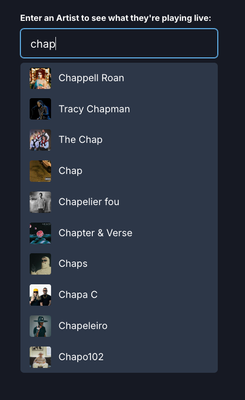- Home
- Help
- Spotify for Developers
- logo/linking question for quota extension
Help Wizard
Step 1
Type in your question below and we'll check to see what answers we can find...
Loading article...
Submitting...
If you couldn't find any answers in the previous step then we need to post your question in the community and wait for someone to respond. You'll be notified when that happens.
Simply add some detail to your question and refine the title if needed, choose the relevant category, then post.
Just quickly...
Before we can post your question we need you to quickly make an account (or sign in if you already have one).
Don't worry - it's quick and painless! Just click below, and once you're logged in we'll bring you right back here and post your question. We'll remember what you've already typed in so you won't have to do it again.
FAQs
Please see below the most popular frequently asked questions.
Loading article...
Loading faqs...
Ongoing Issues
Please see below the current ongoing issues which are under investigation.
Loading issue...
Loading ongoing issues...
Help categories
Account & Payment
Using Spotify
Listen Everywhere
logo/linking question for quota extension
Solved!- Mark as New
- Bookmark
- Subscribe
- Mute
- Subscribe to RSS Feed
- Permalink
- Report Inappropriate Content
hi! Trying to get extended my extended quota application in before the 5/15 changes and having trouble parsing the guidelines about linking/logo usage.
If anyone has experience or information dealing with this would love your input!
I'm really struggling to understand when a link is necessary and when it's supposed to have logo or an "open spotify" button.
The branding guidelines says if you display "metadata" (including artist names) then you have to link back to Spotify. But it talks about the link as if it can be covered by a single "open Spotify" button that leads to Spotify's main page:
"If you use any Spotify metadata (including artist, album and track names, album artwork and audio playback) it must always link back to the Spotify Service."
- "If the Spotify app is installed then use any of the following text strings: OPEN SPOTIFY, PLAY ON SPOTIFY or LISTEN ON SPOTIFY"
Then later is says:
- If you use any Spotify metadata (including artist, album and track names, album artwork, and audio playback) it must always be accompanied by the Spotify brand.
Meanwhile the Developers Terms say:
- "Metadata, cover art and Audio Preview Clips must be accompanied by a link back to the applicable album, content or playlist on the Spotify Service."
Which sounds more like any instance of metadata needs a link to that specific element's page (so like an individual band's page, etc). But if that's the case, then does each one of these links also need to be "accompanied by the Spotify brand" per the branding guidelines? It seems like that would mean TONS of brand logos being displayed on my site, where my use cases are...
1) Drop Down search menu.
The user inputs an artist to search, and results are populated by Spotify API search results
I would like argue that this is a "selection" option, not a "display" of metadata, but I'm not really sure Spotify will buy that.
Assuming this does count as a "metadata" display... are the guidelines saying I'm okay to have an "Open Spotify" button at the top and I'm all good? Or does artist need to have a button next to it linking to spotify (which would be incredibly cluttered and ugly if so). And does each one of those buttons need a "brand" as in a logo? Having similar questions for...
2) Live Track info display
Once an artist is selected, my app looks up their concert info on a different site, gets the tracks they are playing live on their current tour, then creates a HUD display of tracks info from Spotify metadata (and ultimately gives the user an option to create a playlist of all the songs getting played live).
Also can't figure out here if every track needs to link individually to that specific track's page on Spotify or if it's okay to have a single "OPEN SPOTIFY" link at the top (again would prefer that since it's much less visually cluttered)
If anyone has information about these confusing (somewhat contradictory) linking, logo, brand guidelines, I would be super grateful. thanks!
Solved! Go to Solution.
- Labels:
-
branding guidelines
- Subscribe to RSS Feed
- Mark Topic as New
- Mark Topic as Read
- Float this Topic for Current User
- Bookmark
- Subscribe
- Printer Friendly Page
Accepted Solutions
- Mark as New
- Bookmark
- Subscribe
- Mute
- Subscribe to RSS Feed
- Permalink
- Report Inappropriate Content
Hi @beamo
My first advise is about the dropdown menu. Only the icon should be enough. (Another app that also has Spotify icons when selecting a playlist has been approved, so I assume that is best practice.)
My second advice was about puting something that links back to the artist above the live track HUD display.
Cheers,
- Mark as New
- Bookmark
- Subscribe
- Mute
- Subscribe to RSS Feed
- Permalink
- Report Inappropriate Content
Hi @beamo
To be sure, you can add a Spotify logo before the artist image.
Also, provide a way to go to the artist page on Spotify. (Maybe at the top of the block of tracks. I do not see this in the screenshot.)
Let me know if you need more assistance.
- Mark as New
- Bookmark
- Subscribe
- Mute
- Subscribe to RSS Feed
- Permalink
- Report Inappropriate Content
Thank you so much Ximzend for the info! Really appreciate it!
Just to clarify, when you say "To be sure, you can add a Spotify logo before the artist image" -- are you talking about the "artist search drop down?" (1st picture) Or the "live track HUD display" (2nd picture)?
Also when you say "Spotify logo" do you mean a full Spotify Logo (icon + words)? Or just the logo (icon only)? That's really the central issue I can't figure out. Branding guidelines seem to imply it could be one logo and one "open spotify" button for everything. Developer terms seem to imply that each entry should have a link (but doesn't specify if that needs to be a logo, a button, etc).
In the "artist search drop down" (1st picture), I feel like having a full linkable logo (icon + words) next to each artist will just make it crazily cluttered, so trying to not do that if possible. Thank you so much!
- Mark as New
- Bookmark
- Subscribe
- Mute
- Subscribe to RSS Feed
- Permalink
- Report Inappropriate Content
Hi @beamo
My first advise is about the dropdown menu. Only the icon should be enough. (Another app that also has Spotify icons when selecting a playlist has been approved, so I assume that is best practice.)
My second advice was about puting something that links back to the artist above the live track HUD display.
Cheers,
- Mark as New
- Bookmark
- Subscribe
- Mute
- Subscribe to RSS Feed
- Permalink
- Report Inappropriate Content
Great. thank you so much Ximzend. Submitted the app. Fingers crossed!
Suggested posts
Hey there you, Yeah, you! 😁 Welcome - we're glad you joined the Spotify Community! While you here, let's have a fun game and get…