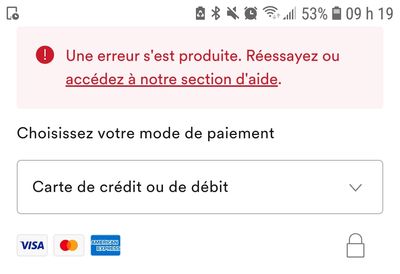- Home
- Help
- Subscriptions
- Cannot update payment details
Help Wizard
Step 1
Type in your question below and we'll check to see what answers we can find...
Loading article...
Submitting...
If you couldn't find any answers in the previous step then we need to post your question in the community and wait for someone to respond. You'll be notified when that happens.
Simply add some detail to your question and refine the title if needed, choose the relevant category, then post.
Just quickly...
Before we can post your question we need you to quickly make an account (or sign in if you already have one).
Don't worry - it's quick and painless! Just click below, and once you're logged in we'll bring you right back here and post your question. We'll remember what you've already typed in so you won't have to do it again.
Cannot update payment details
Cannot update payment details
- Mark as New
- Bookmark
- Subscribe
- Mute
- Subscribe to RSS Feed
- Permalink
- Report Inappropriate Content
I am trying to update my payment details, but whenever I click on the "Update payment", it reloads the same page. There is an error here - I have tried on both safari and chrome and cannot update payment details.
Spotify is asking me to update since my card is expiring.
How do I change this when there is a clear problem with the website?
- Subscribe to RSS Feed
- Mark Topic as New
- Mark Topic as Read
- Float this Topic for Current User
- Bookmark
- Subscribe
- Printer Friendly Page
- Mark as New
- Bookmark
- Subscribe
- Mute
- Subscribe to RSS Feed
- Permalink
- Report Inappropriate Content
I am having the same probem. I have tried to change my payment details using Firefox and MS Edge. In both cases the "Update" button just reloads the current page and does not have any indication how I may change my card details.
- Mark as New
- Bookmark
- Subscribe
- Mute
- Subscribe to RSS Feed
- Permalink
- Report Inappropriate Content
Same issue. I've tried all browsers and even mobile, but I never make it through to the change payment page.
- Mark as New
- Bookmark
- Subscribe
- Mute
- Subscribe to RSS Feed
- Permalink
- Report Inappropriate Content
I can't find the place to change my credit card?
I don't have the "Update" button ?
- Mark as New
- Bookmark
- Subscribe
- Mute
- Subscribe to RSS Feed
- Permalink
- Report Inappropriate Content
Hey there @JEADK,
Glad to have you on the Community! No worries - we'll be happy to help you sort this out 🙂
First off, could you check out this page and go through the steps?
If that doesn't work for you, it'd be great if you could send over a screenshot, so we can see what's happening on your end. Be sure to hide any sensitive information on the screenshot.
Thanks - Keep us posted!
- Mark as New
- Bookmark
- Subscribe
- Mute
- Subscribe to RSS Feed
- Permalink
- Report Inappropriate Content
Everytime i click on the chage account payment this quote spawn.
And my prepaid card is full and i try 3 other credit card any try was the same
- Mark as New
- Bookmark
- Subscribe
- Mute
- Subscribe to RSS Feed
- Permalink
- Report Inappropriate Content
Hey there @Tomyauclair,
Thanks for getting in touch with us and welcome to the Community 🙂
We'd suggest you open an incognito window on your PC. Sometimes the cache can lead to issues while updating the payment details.
Then you can follow these steps in order to change the payment method.
Hope this was helpful for you. If you have questions, don't hesitate to reach out to us.
- Mark as New
- Bookmark
- Subscribe
- Mute
- Subscribe to RSS Feed
- Permalink
- Report Inappropriate Content
So if i understand you its because im on my phone its doesn't work because evrytime i try i have this message
- Mark as New
- Bookmark
- Subscribe
- Mute
- Subscribe to RSS Feed
- Permalink
- Report Inappropriate Content
Hey @Tomyauclair,
Thanks for getting back to us.
You've got it right there. It's possible the cache on your device is preventing the browser to run properly. Do you still see this error message after trying in a private/incognito window?
If this doesn't help, go through these steps and make sure you perform them on a different device.
It'd also be a good idea to try subscribing with another payment method. Here you can see all the payment methods available in your country.
Keep us posted! If you have any questions, you know where to find us.
- Mark as New
- Bookmark
- Subscribe
- Mute
- Subscribe to RSS Feed
- Permalink
- Report Inappropriate Content
We have a family plan, and I am just trying to figure out where to update my credit card. I have looked at your instructions, but there is no update or payment information available for me to edit. This is really frustrating. Please let me know how I can do this there is no update option or financial info available when I go to the account page
- Mark as New
- Bookmark
- Subscribe
- Mute
- Subscribe to RSS Feed
- Permalink
- Report Inappropriate Content
Hi there @Joannedbs1,
Thanks for the post.
Follow these steps to update your payment details with your new card:
- Log in to your account page.
- Under Your plan, click UPDATE next to your payment method.
- Enter a new payment method.
You can find additional info here.
Hope this helps. If you're still having trouble, feel free to post again.
Suggested posts
Let's introduce ourselves!
Hey there you, Yeah, you! 😁 Welcome - we're glad you joined the Spotify Community! While you here, let's have a fun game and get…