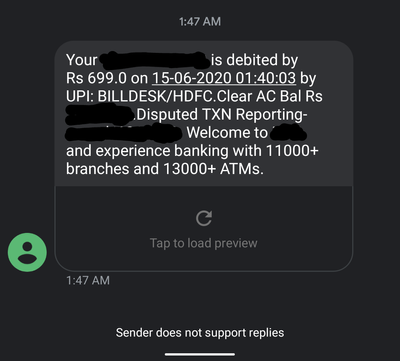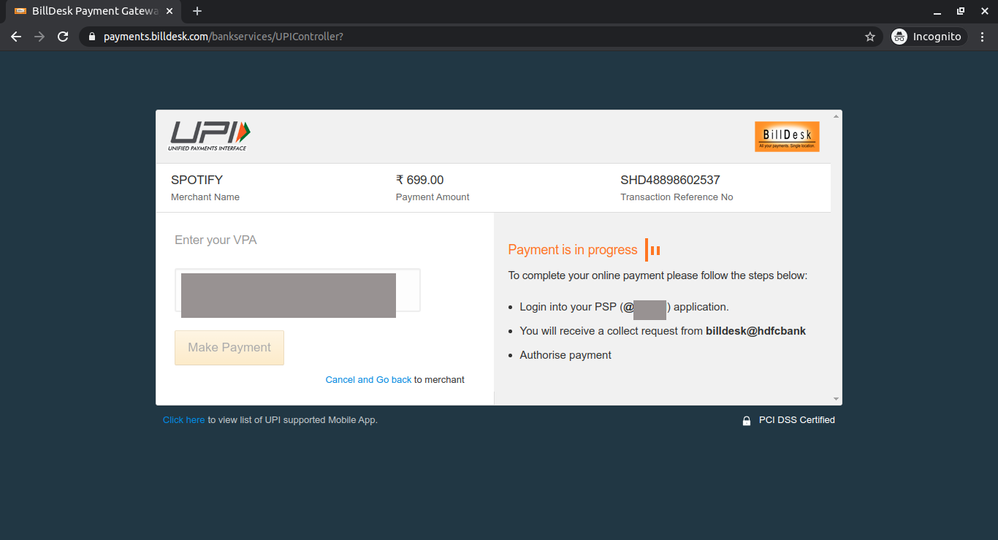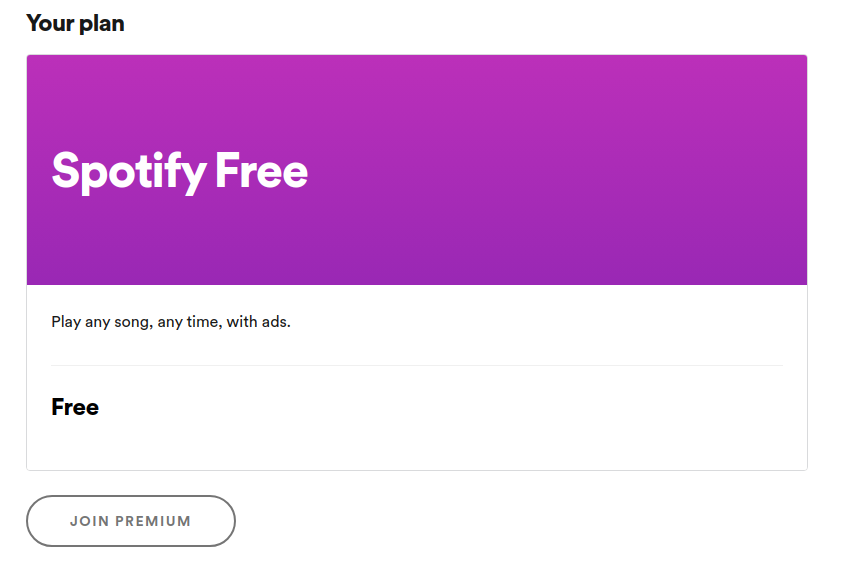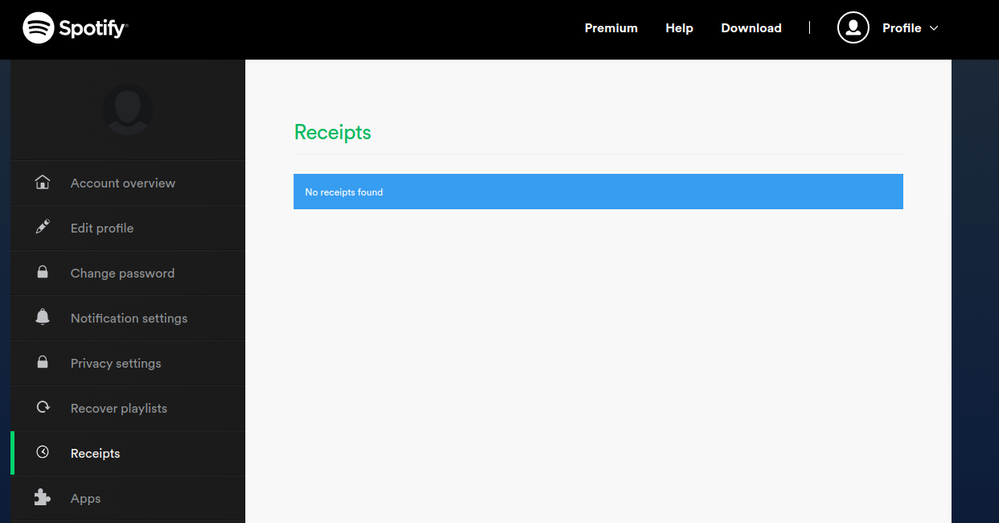- Home
- Help
- Subscriptions
- Charged ₹699 via UPI for Premium Yearly, but still...
Help Wizard
Step 1
Type in your question below and we'll check to see what answers we can find...
Loading article...
Submitting...
If you couldn't find any answers in the previous step then we need to post your question in the community and wait for someone to respond. You'll be notified when that happens.
Simply add some detail to your question and refine the title if needed, choose the relevant category, then post.
Just quickly...
Before we can post your question we need you to quickly make an account (or sign in if you already have one).
Don't worry - it's quick and painless! Just click below, and once you're logged in we'll bring you right back here and post your question. We'll remember what you've already typed in so you won't have to do it again.
Charged ₹699 via UPI for Premium Yearly, but still have Free
Charged ₹699 via UPI for Premium Yearly, but still have Free
- Mark as New
- Bookmark
- Subscribe
- Mute
- Subscribe to RSS Feed
- Permalink
- Report Inappropriate Content
Plan
Premium
Country
India
Device
Desktop (Linux), Nokia 6.1
Operating System
Ubuntu 18.04.4 LTS, Android 10
My Question or Issue
It happened today when I paid ₹699 via UPI to attempt to purchase Spotify premium yearly prepaid plan from Google Chrome browser.
After successful approval of payment from my UPI app, my bank account got debited by ₹699 instantly.
But the BillDesk payment page got stuck indefinitely showing “Payment is in progress” which I had to close eventually.
Now, after re-login, in my accounts page when I scroll down to “Your plan”, it still says “Spotify Free”. In the “Receipts” section, it shows “No receipts found” which means my payment has not been reflected in my Spotify account yet. This also means that there are no signs whatsoever Spotify recognises my payment(no sorts of communication that my payment is processing or whatever, no email, nothing).
Would appreciate if this could be addressed and fixed asap.
(Screenshots of “Your plan” and “Receipts” section)
- Subscribe to RSS Feed
- Mark Topic as New
- Mark Topic as Read
- Float this Topic for Current User
- Bookmark
- Subscribe
- Printer Friendly Page
- Mark as New
- Bookmark
- Subscribe
- Mute
- Subscribe to RSS Feed
- Permalink
- Report Inappropriate Content
Hey @user-removed, thanks for reaching out to the Community!
Thanks for the information and the screenshots. This allowed me to take a closer look at what's happening.
Generally, it takes 1-3 business days for the payment to be received on Spotify's end, and once it does - the status of your account will turn to Premium. If you just processed the payment today, let's wait 1-3 business days (and I'll check in by Thursday) to check if your account has turned to Premium.
If you received an email confirming your Premium subscription, or your account has turned to Premium before I check in on Thursday, let me know.
I'll be here if you need anything in the meantime!
- Mark as New
- Bookmark
- Subscribe
- Mute
- Subscribe to RSS Feed
- Permalink
- Report Inappropriate Content
Thanks for your reply.
Update
Interesting turn of events took place. Today, Billdesk refunded the amount to my bank account after which I thought that premium subscription is done for (looks like it is at the end of the day). Later in the day, much to my surprise, Spotify mailed me a receipt confirming premium subscription (account page showing premium) . Bewildered, I opened the app from phone and it seemed like my account got turned into premium.
Well, yes. Only seemingly. The moment I tapped on a song waiting for it to play, I just waited. The song just won't play. It keeps stopping promptly after I hit play.
So basically my account is bugged and worse I can't even play songs anymore.
- Mark as New
- Bookmark
- Subscribe
- Mute
- Subscribe to RSS Feed
- Permalink
- Report Inappropriate Content
Hey @user-removed,
Thanks for getting back to me with the update.
OK, so that's good how your account was changed to Premium.
Could you try a clean reinstall of the Spotify app following these steps? If that doesn't help, can you let me know what device this happens on and what operating system you're running)? Also, if you have a different device (eg a desktop or laptop), try using the Spotify app on that device and let me know if the same thing happens there.
Looking out for your reply!
- Mark as New
- Bookmark
- Subscribe
- Mute
- Subscribe to RSS Feed
- Permalink
- Report Inappropriate Content
Yes. I did as mentioned in that link, cleared storage data and reinstalled the app. No change. Also from desktop, it's just the same.
Also I logged in from another phone and same result. OS on both phones is Android 10.
- Mark as New
- Bookmark
- Subscribe
- Mute
- Subscribe to RSS Feed
- Permalink
- Report Inappropriate Content
Hey @user-removed,
No worries. I'm going to take a closer look at this and get back to you as soon as possible.
Thanks for your patience in advance!
- Mark as New
- Bookmark
- Subscribe
- Mute
- Subscribe to RSS Feed
- Permalink
- Report Inappropriate Content
Hey @user-removed,
Thanks for your patience as I took a closer look.
In this case, could you follow all of the steps described here? This way you'll be able to keep your account settings and music collection along with the subscription you already paid.
Keep me posted!
- Mark as New
- Bookmark
- Subscribe
- Mute
- Subscribe to RSS Feed
- Permalink
- Report Inappropriate Content
Hello Billy-J,
Thanks for your time.
I'm already on the lines of doing what the article has mentioned by creating a new account. I thought that I had to start all over again but that article was helpful in giving my new account a good head start, so thanks for sharing it. Glad to know that I can get to take my playlists to my new account!
- Mark as New
- Bookmark
- Subscribe
- Mute
- Subscribe to RSS Feed
- Permalink
- Report Inappropriate Content
Hey @user-removed,
You're very welcome!
Were you able to get started with a new account and transfer everything? If so, is everything working just fine on the new account?
Keep me updated.
- Mark as New
- Bookmark
- Subscribe
- Mute
- Subscribe to RSS Feed
- Permalink
- Report Inappropriate Content
New account means that my library is void except for my playlists which I learnt how to transfer from my old account from the post you shared. All the songs, artists and albums that I have hearted all along are gone. I don't know if it's possible to transfer my liked songs or albums to my new account. Also new account means that of course spotify won't recognise me, the recommendations and personalised playlists spotify used to create for me are also gone, it's algorithm has to start knowing my music taste all over again.
- Mark as New
- Bookmark
- Subscribe
- Mute
- Subscribe to RSS Feed
- Permalink
- Report Inappropriate Content
Hey @user-removed,
Thanks for getting back to me.
Yes, that's correct - you would need to manually like/follow everything in your Library again, but you can get in touch with Customer Support, and they'll be able to help transfer all your music collection to the new account.
However, after you create the new account, you will start with a fresh clean listening history and it will take a few weeks until the Made for You playlists show up on the new account.
I hope this clears things up!
- Mark as New
- Bookmark
- Subscribe
- Mute
- Subscribe to RSS Feed
- Permalink
- Report Inappropriate Content
Hey @Su-a-xi,
Jumping in to let you know we created an Ongoing Issue regarding this.
It’s here. It’d be great for you to add your +VOTE and follow its developments.
We’ll share all the related updates there as soon as we have any!
Suggested posts
Let's introduce ourselves!
Hey there you, Yeah, you! 😁 Welcome - we're glad you joined the Spotify Community! While you here, let's have a fun game and get…