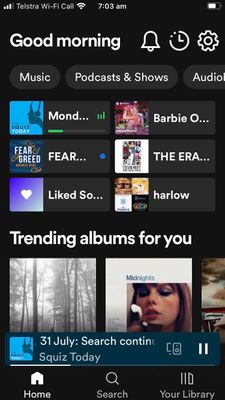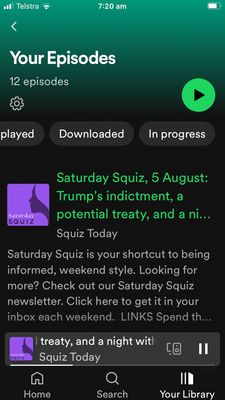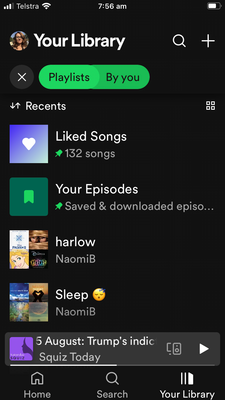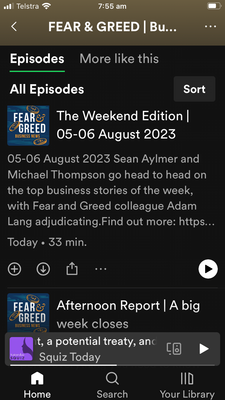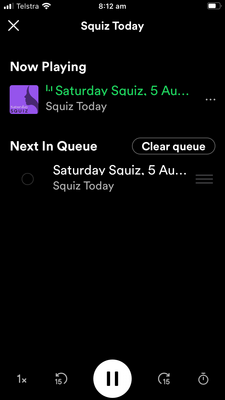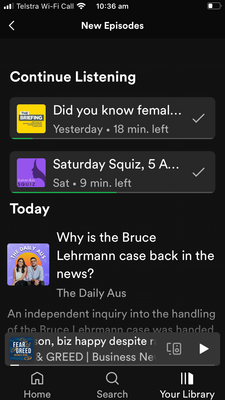- Home
- Help
- Your Library
- App keeps playing podcasts I’m not following and d...
Help Wizard
Step 1
Type in your question below and we'll check to see what answers we can find...
Loading article...
Submitting...
If you couldn't find any answers in the previous step then we need to post your question in the community and wait for someone to respond. You'll be notified when that happens.
Simply add some detail to your question and refine the title if needed, choose the relevant category, then post.
Just quickly...
Before we can post your question we need you to quickly make an account (or sign in if you already have one).
Don't worry - it's quick and painless! Just click below, and once you're logged in we'll bring you right back here and post your question. We'll remember what you've already typed in so you won't have to do it again.
FAQs
Please see below the most popular frequently asked questions.
Loading article...
Loading faqs...
Ongoing Issues
Please see below the current ongoing issues which are under investigation.
Loading issue...
Loading ongoing issues...
Help categories
Account & Payment
Using Spotify
Listen Everywhere
App keeps playing podcasts I’m not following and don’t want to listen to.
App keeps playing podcasts I’m not following and don’t want to listen to.
- Mark as New
- Bookmark
- Subscribe
- Mute
- Subscribe to RSS Feed
- Permalink
- Report Inappropriate Content
Plan
Premium Family
Country
United States
Device
iPhone XS Max
Operating System
iOS 16.3
My Question or Issue
My Spotify app keeps persistently playing this specific “Unwanted Fraternity” podcast at the end of what I’m listening to every single time one of my podcasts finishes playing. I do not follow this podcast, I don’t subscribe to it, I never searched for it or played it intentionally. But it keeps showing up as “Recommended Listening”, shows up in my “New Episodes” section, and plays by itself regularly. I do not want to listen to this podcast! But it keeps coming up as “playing recommended listening for you”. Why?
I cannot find any method to stop this podcast from playing by itself in my app. There’s no way to block it?
I don’t understand why this show keeps getting forced onto me. Someone please help?


- Subscribe to RSS Feed
- Mark Topic as New
- Mark Topic as Read
- Float this Topic for Current User
- Bookmark
- Subscribe
- Printer Friendly Page
Hey @Naomib,
Thanks for keeping in touch.
Could you please give us the exact steps to reproduce the issue? We'd also need to know where you're starting the episode from. Is it from Your Episodes/ New Episodes/Home page/Podcast page?
It's also a good idea to check if you have Autoplay turned on on your device. If you have it - try to turn it off and let us know what happens. More info on how to control Autoplay can be found here.
We'll be on the lookout for your reply.
- Mark as New
- Bookmark
- Subscribe
- Mute
- Subscribe to RSS Feed
- Permalink
- Report Inappropriate Content
Hey @SylasG,
Thanks for reaching out.
Would it be possible to send us a short video of the issue (you can attach it to your response or upload it to YouTube or Google Drive) or give us specific steps to reproduce it since we couldn't on our end?
Looking forward to your reply.
- Mark as New
- Bookmark
- Subscribe
- Mute
- Subscribe to RSS Feed
- Permalink
- Report Inappropriate Content
This is happening to me too, it's so frustrating.
Fear & Greed is in my library and plays everyday after I listen to Squiz Today. But I've never followed that podcast. How do I get rid of it?
- Mark as New
- Bookmark
- Subscribe
- Mute
- Subscribe to RSS Feed
- Permalink
- Report Inappropriate Content
Hey @Naomib,
Thanks for posting in the Community.
Could you refer to the post from @MihailY and provide more details on the issue you're experiencing? This way we can reply with a solution.
Keep us posted.
Cheers!
- Mark as New
- Bookmark
- Subscribe
- Mute
- Subscribe to RSS Feed
- Permalink
- Report Inappropriate Content
I can't remove Fear & greed from my library. Not following or liked and only listened to it once or twice last year. It auto plays after I listen to The Squiz.
- Mark as New
- Bookmark
- Subscribe
- Mute
- Subscribe to RSS Feed
- Permalink
- Report Inappropriate Content
- Mark as New
- Bookmark
- Subscribe
- Mute
- Subscribe to RSS Feed
- Permalink
- Report Inappropriate Content
Please see screed shots and details below. Thanks
- Mark as New
- Bookmark
- Subscribe
- Mute
- Subscribe to RSS Feed
- Permalink
- Report Inappropriate Content
Cannot upload video, please refer screenshots attached previously
- Mark as New
- Bookmark
- Subscribe
- Mute
- Subscribe to RSS Feed
- Permalink
- Report Inappropriate Content
Hey @Naomib,
Thanks for the replies and the screenshots.
It's possible there are some episodes of this podcast added to your episodes playlist. Could you check if that's the case?
Also keep in mind, that the content under the daily greeting is not part of your library.
Another reason for this behavior might be the podcast being part of the podcast play queue. Could you send us a screenshot of the queue as well?
Keep us posted.
Cheers!
- Mark as New
- Bookmark
- Subscribe
- Mute
- Subscribe to RSS Feed
- Permalink
- Report Inappropriate Content

- Mark as New
- Bookmark
- Subscribe
- Mute
- Subscribe to RSS Feed
- Permalink
- Report Inappropriate Content
Thanks for your reply. It's definitely not in my episode playlist. Not sure what you mean by podcast play queue. I can't find a queue.
- Mark as New
- Bookmark
- Subscribe
- Mute
- Subscribe to RSS Feed
- Permalink
- Report Inappropriate Content
I don't think I had a queue.
- Mark as New
- Bookmark
- Subscribe
- Mute
- Subscribe to RSS Feed
- Permalink
- Report Inappropriate Content
Hey @Naomib,
Thanks for getting back to us and for providing the screenshots.
Based on the images, we can see that you have unfinished episode from this show in your list. We'd suggest that you tap on the checkmark (next to Interview: How 202....) on the right which will remove the episode there.
Note: You have to do that before you start the playback, otherwise it will still be included in the queue. Screenshot for visibility below:
Hope this helps. If you need anything else, the Community is here for you 🙂
- Mark as New
- Bookmark
- Subscribe
- Mute
- Subscribe to RSS Feed
- Permalink
- Report Inappropriate Content
Thank you, I tapped to remove the tick. However the podcast still played again today. Any other suggestions to stop it? It's still showing in Your shows.
- Mark as New
- Bookmark
- Subscribe
- Mute
- Subscribe to RSS Feed
- Permalink
- Report Inappropriate Content
Hey @Naomib,
Thanks for keeping in touch.
Could you please give us the exact steps to reproduce the issue? We'd also need to know where you're starting the episode from. Is it from Your Episodes/ New Episodes/Home page/Podcast page?
It's also a good idea to check if you have Autoplay turned on on your device. If you have it - try to turn it off and let us know what happens. More info on how to control Autoplay can be found here.
We'll be on the lookout for your reply.
- Mark as New
- Bookmark
- Subscribe
- Mute
- Subscribe to RSS Feed
- Permalink
- Report Inappropriate Content
I also have a podcast that keeps popping up. In my search for becoming more financially literate I tried listening to financial audit with celeb hammer but I found it wasn’t helpful to me and stopped following it. I also had another podcast randomly pop up after listening to an artist I heard from anime. I’m not following these podcasts but they’re in my shows. Ever since I listened to Caleb hammer. The podcast will randomly pop up in what I’m listening to even though I no longer follow and I didn’t give it a like


- Mark as New
- Bookmark
- Subscribe
- Mute
- Subscribe to RSS Feed
- Permalink
- Report Inappropriate Content
This is the greatest issue of our time. Please take another look at this issue. It hurts me inside. Please
- Mark as New
- Bookmark
- Subscribe
- Mute
- Subscribe to RSS Feed
- Permalink
- Report Inappropriate Content
Hey folks,
Can you please check out the suggestions from @Lyubka above and send over the requested info?
Keep us posted.
- Mark as New
- Bookmark
- Subscribe
- Mute
- Subscribe to RSS Feed
- Permalink
- Report Inappropriate Content
Hello, this issue is happening for me as well. I followed all of the steps that have been outlined in this thread and it's still happening. Please fix it!
- Mark as New
- Bookmark
- Subscribe
- Mute
- Subscribe to RSS Feed
- Permalink
- Report Inappropriate Content
It's super annoying - there should be a way to hide podcasts you don't want to listen to. I tried listening to a true crime podcast that ended up being way too dark. After unfollowing it, deleting any unplayed/downloaded episodes etc, it still auto plays.
Suggested posts
Hey there you, Yeah, you! 😁 Welcome - we're glad you joined the Spotify Community! While you here, let's have a fun game and get…