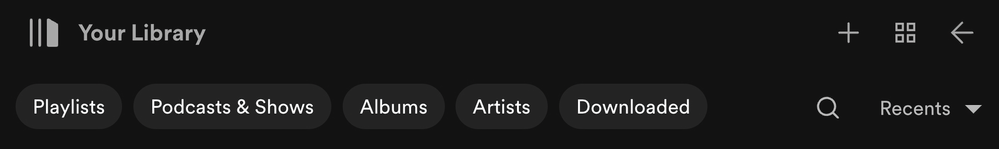- Home
- Help
- Your Library
- Desktop: New Your Library sidebar
Help Wizard
Step 1
Type in your question below and we'll check to see what answers we can find...
Loading article...
Submitting...
If you couldn't find any answers in the previous step then we need to post your question in the community and wait for someone to respond. You'll be notified when that happens.
Simply add some detail to your question and refine the title if needed, choose the relevant category, then post.
Just quickly...
Before we can post your question we need you to quickly make an account (or sign in if you already have one).
Don't worry - it's quick and painless! Just click below, and once you're logged in we'll bring you right back here and post your question. We'll remember what you've already typed in so you won't have to do it again.
FAQs
Please see below the most popular frequently asked questions.
Loading article...
Loading faqs...
Ongoing Issues
Please see below the current ongoing issues which are under investigation.
Loading issue...
Loading ongoing issues...
Help categories
Account & Payment
Using Spotify
Listen Everywhere
Desktop: New Your Library sidebar
Desktop: New Your Library sidebar
- Mark as New
- Bookmark
- Subscribe
- Mute
- Subscribe to RSS Feed
- Permalink
- Report Inappropriate Content
Spotify is introducing a new Your Library sidebar in the desktop app and Web Player.
The new Your Library sidebar improves navigation and makes it easier and faster to collect and retrieve all types of content, bringing new features to desktop that you're already familiar with in the mobile app. The new sidebar is also more customizable than before to meet different preferences.
This thread is your go-to destination for learning what's new, asking questions, getting help for issues you might have, as well as to share your feedback about the new Your Library sidebar for desktop. Also, do you have any tips for other users on how you are using the new Your Library sidebar? We'd love to hear them.
What's new in the Your Library sidebar?
- See your entire collection and all of the content types (not just playlists)
- Filters for your collection (Playlists, Artists, Albums, Podcasts) that can be combined with other filters (By you, By Spotify, Downloaded)
- Sort options for your collection (Recents, Recently Added, Alphabetical, Creator, Custom Order)
- Chosen filters and sort options will be remembered in the sidebar across restarts of the desktop app
- Search through your collection in the sidebar
- Pinned library items to find your favorites, faster – current limit is 4 (Playlists, Playlist Folders, Artists, Albums, Podcasts)
- Art covers are now shown in the sidebar
- Compact library layout (no art covers) is available as an option in Settings to increase content density
- Dedicated + (plus) button to create Playlists and Playlist Folders
- Flexible Sizing: A collapsed library view (with only art covers) to maximize the browsing area, a regular width view, and an expanded view for more focused library management and curation. (you can also drag to customize the size)
- In the expanded library view, you have options for list view, compact view, and a grid view. The list and compact views show you more details in 2 columns, Date Added and Last Played, and the grid view allows you to see larger art covers.
- Playlist Folders can still be expanded into the sidebar in a tree view, and now when you click on them, the sidebar only shows the Playlist Folder and what's inside for a more focused view.
- Menu option to move a playlist to a folder (with search)
Note: The Your Library sidebar experience will be the same for the most part in the Web Player. However, the Web Player does not support all of the features found in the desktop app. To be able to use all of the features, you can download the desktop app right here.
Tips to get started:
If you need a familiar experience to help you get started with the new Your Library sidebar, here's how to get it as close as possible to the old sidebar that previously only showed playlists:
- In the left "Your Library" sidebar, click on the "Playlists" filter at the top.
- Then, in the drop down menu select "Custom Order" under "Sort by". You will then see your previous playlist order and be able to move your playlists and folders like before.
- Your currently chosen filters and sort options will be remembered across restarts of the desktop app.
- If you would like to only see text in the Your Library sidebar (no art covers), go to the drop down menu and at the bottom of the menu click on "Compact" under "View as".
- Flexible Sizing: You can drag the Your Library sidebar to different sizes. Fully expand the sidebar by clicking the arrow button at the top, and fully collapse the sidebar by clicking on the "Your Library" heading to see only art covers.
- At the top, you can scroll through the different filters with your mouse scroll wheel for faster navigation when the sidebar is set to a smaller size.
Walkthrough of the basics:
Sidebar List:
You can now see your entire collection and all of the content types (not just playlists) in the sidebar list. At the top, click on the filters to filter the content you want to see, and click on the drop down menu to change the sort order or view of the list. To create a new Playlist or Playlist Folder, click on the + (plus) button at the top right corner of the sidebar. To search through your collection, click on the search button.
Filter Options:
At the top, click on the filters to filter the content you want to see. You can scroll through the different filters with your mouse scroll wheel for faster navigation when the sidebar is set to a smaller size.
To remove the filter, click on the X or the currently selected filter and then choose another filter to see another type of content. Having no filter selected will show all types of content mixed in the list.
- Playlists
- Artists
- Albums
- Podcasts & Shows
- These can be combined with other filters: By you, By Spotify, Downloaded
Sort Options:
At the top, click on the drop down menu to change the sort order of the list under "Sort by".
- Recents
- Recently Added
- Alphabetical
- Creator
When the "Playlists" filter is selected, you have the option to see your playlists in your own custom order.
- Custom Order
When the "Podcasts & Shows" filter is selected, you have the following option:
- Recently Updated
View Options:
At the top, click on the drop down menu to change the view of the list under "View as".
- Compact (view text only without art covers)
- List
- Grid (bigger art covers)
Flexible Sizing:
You can hover over and click on the right edge of the sidebar to drag it to your preferred width. You can also fully expand the sidebar by clicking the arrow button at the top, and fully collapse the sidebar by clicking on the "Your Library" heading to see only art covers.
In the expanded library view, you have options for list view, compact view, and a grid view. The list and compact views show you more details in 2 columns, Date Added and Last Played, and the grid view allows you to see larger art covers.
FAQ:
This section will answer your frequently asked questions and will be updated with the latest answers.
Related help articles on the support website:
• Your Library • Sort and filter • Keyboard Shortcuts
Can I view the Your Library page in the main browsing area like before?
- Unfortunately, the old Your Library page in the main browsing area is being discontinued with the release of the new Your Library sidebar. You can adjust the size of the Your Library sidebar to be bigger and you can also enable the "grid view" if you would like to see bigger art covers.
How do I see only my playlists in the sidebar like I used to be able to, I can't drag and move my playlists or folders anymore?
-
In the left "Your Library" sidebar, click on the "Playlists" filter at the top.
Then, in the sort options drop down menu select "Custom Order". You will then see your previous playlist order and be able to move your playlists and folders like before.
Your currently chosen filters and sort options will be remembered across restarts of the desktop app.
I don't want to see art cover images in the sidebar, how do I turn them off?
- If you would like to only see text in the Your Library sidebar (no art covers), go to the drop down menu and at the bottom of the menu click on "Compact" under "View as".
How do I get the album art to expand in the bottom left corner like before? When I try to expand the album art, it opens the Now Playing View sidebar to the right.
-
Unfortunately, that is no longer possible. When you expand the album art in the bottom left corner of the app, it will no longer hover over the Your Library sidebar. Instead, the new right sidebar will open up. You can resize the Now Playing View sidebar to your preferred size.
You can read more information about this by going here.
How do I play or shuffle play a Playlist Folder now? (I don't see dedicated pages with play / shuffle options anymore)
- Right click on a Playlist Folder and select the "Play" option. To shuffle play, make sure to turn on the shuffle mode first before selecting the "Play" option in the right click menu.
How do I get to my Local Files now?
-
In the left "Your Library" sidebar, click on the "Playlists" filter at the top.
Then, in the sort drop down select "Custom Order".
The "Local Files" playlist will be near the top of the list under your pinned items (if any).
Feedback:
Where can I give my feedback about the new Your Library sidebar in the desktop app?
- We welcome your feedback about this change. The best way to share your feedback is to comment here in this thread.
- Subscribe to RSS Feed
- Mark Topic as New
- Mark Topic as Read
- Float this Topic for Current User
- Bookmark
- Subscribe
- Printer Friendly Page
Hey everyone,
Thank you for participating in this thread and sharing your feedback about the new Your Library experience on desktop.
Before anything else, we want to assure you that we're reviewing your comments and forwarding each individual user's feedback to the relevant team here at Spotify.
We'd also like to address some of the most common issues we've noticed being mentioned here:
My playlists are out of order after the update (mentioned by @Sylis_ca, @oauo, @sergioro, and others)
- As outlined in Matt's comment here, you should be able to see the original order by selecting Playlists - Custom Order in the filters section of your sidebar. Once this is selected, you can rearrange your playlists in whatever way you like.
- Please note that you can't reorder Liked Songs, Your Episodes or Local Files - they will always be at the top.
- You can "pin" items at the top of the list above these items though - this is currently limited to 4 items.
I'm unable to move playlists/folders out of a folder (pointed out by @RectangleSquare, @Hencraft, @thisisgok, and others)
- To move playlists and folders, they don't have to be sorted by Custom Order, but it may make it easier to understand where it's being moved to.
- You can open a folder using the arrow to the right of the folder. This can make it easier to drag something out into a new location.
- You can also drag a folder/playlist and hover over the sidebar back button/arrow (at top of Library) and this will update the visible structure, allowing you to place it in the desired position.
The Library sidebar has limited width
- We're happy to announce that after sharing your feedback, this was changed to make it wider.
Once again, thank you for sharing your constructive criticism and helping to make Spotify better!
- Mark as New
- Bookmark
- Subscribe
- Mute
- Subscribe to RSS Feed
- Permalink
- Report Inappropriate Content
umm, wat de f?
As of this morning, Windows Store was updating Spotify app.
When I launched Spotify, I was so happy to see old Spotify layout.
After a Windows restart just this afternoon, now I have this new GUI again.
just, wat de _?



- Mark as New
- Bookmark
- Subscribe
- Mute
- Subscribe to RSS Feed
- Permalink
- Report Inappropriate Content
You should be able to open the library with Alt Shift 1,2,3, or 4.
I agree with those who are puzzled that this isn't where the library button takes you, but just in case you missed it higher in the thread, you can still get to the old view via shortcut.
- Mark as New
- Bookmark
- Subscribe
- Mute
- Subscribe to RSS Feed
- Permalink
- Report Inappropriate Content
wow, thank you so much.
I did indeed miss it...
- Mark as New
- Bookmark
- Subscribe
- Mute
- Subscribe to RSS Feed
- Permalink
- Report Inappropriate Content
I shouldn't have to get to the library with a shortcut.
- Mark as New
- Bookmark
- Subscribe
- Mute
- Subscribe to RSS Feed
- Permalink
- Report Inappropriate Content
Reporting another bug:
* When opening the "Keyboard Shortcut" menu using `?` or `CTRL+/`
* The scrollable lightbox of shortcuts isn't scrollable using the keyboard arrow keys
* I have to use the mouse to first focus the box to scroll it, or use the mouse wheel
* After clicking on the lightbox to apply the focus, I can scroll with the arrow keys.
- Mark as New
- Bookmark
- Subscribe
- Mute
- Subscribe to RSS Feed
- Permalink
- Report Inappropriate Content
The new UI/UX for navigating the library on Spotify desktop has become frustrating to use as it mixes podcasts, artists, albums and playlists all together in one library view by default. This makes the default view overwhelming and confusing, and really only works after clicking one of the filter "chips" (Playlists, Podcasts& Shows, etc.).
For a specific example of my frustration, I use folders (something that could use more support on mobile) to manage music playlists by mood/theme. Ideally, I would like to see these folders at the top of my default library view. However, the only way to do this is by manually defining a custom sort order after clicking the "Playlists" chip. This is very clunky and requires that I click that Playlists button any time I want to get to my playlists (which along with artist or song search is the most common way I start listening to music).
Suggested Improvements:
- Separate out Music and Podcasts/Shows as two separate Libraries - these are really different listening use cases and will open up the opportunity to serve each UX better. Good Podcast apps treat episodes like an email inbox or news reader (i.e. you listen to each episode once and then archive) whereas you listen to your favorite songs, albums and playlists again and again - these are very different UXs.
- Order Folders first when sorting by Alphabetical in the root Library view (e.g. Windows Explorer does this by default)
- Make the sorting dropdown and search bar visible without having to scroll all the way to the top of the library, which can get very long
- Mark as New
- Bookmark
- Subscribe
- Mute
- Subscribe to RSS Feed
- Permalink
- Report Inappropriate Content
Why in the new update does my view default to downloaded playlists. This is super annoying. Please turn this feature off, or give me a setting to stop this from happening. Its super freaking annoying
- Mark as New
- Bookmark
- Subscribe
- Mute
- Subscribe to RSS Feed
- Permalink
- Report Inappropriate Content
This is a 'pretty' UX but is much more difficult to use. I use folders, and the new sidebar now requires multiple clicks back and forth to navigate the playlists in my library. The increase in whitespace/iconography size etc exacerbates this problem by forcing more scrolling to see my playlists. Basically, I have to click/wait and scroll more to do the same things I used to do in the old design.
Please consider an update to this UX that allows all folder-nested playlists to appear at the same time without having to click down through the folders to see them. EX: Add a 'Simple View' button that removes iconography, playlist creator, and allows folders to expand inline.
- Mark as New
- Bookmark
- Subscribe
- Mute
- Subscribe to RSS Feed
- Permalink
- Report Inappropriate Content
I really dislike the new desktop interface. The old interface was better to use because it was simple and collected.
- Mark as New
- Bookmark
- Subscribe
- Mute
- Subscribe to RSS Feed
- Permalink
- Report Inappropriate Content
Img 1. - Old Interface ✓
Img. 2 - New Interface ✕
The new desktop update in May/ June 2023 (img.2) feels disorientating and heavy. The navigation is overlapped and it is hard to organise and view playlists. I don't like the new grid and multi display format. I've tried installing the older version of the app but spotify automatically updates.
Please can there be an option to use the old interface.
- Mark as New
- Bookmark
- Subscribe
- Mute
- Subscribe to RSS Feed
- Permalink
- Report Inappropriate Content
this is the worst update yet in my opinion, creating this post in hopes it will get reverted or have an option to go back to the old version.
when i want to enlarge the album artwork of the song thats playing, it no longer enlarges, it instead opens the artwork and a bunch of information about the artist that i dont care about in the right pane OVER TOP OF THE FRIENDS LIST.
this is terrible for three reasons:
1. It opens over top of the friends list, so i cant have enlarged album artwork and see my friends at the same time
2. This new pane is cluttered with information about the artist making the screen look messier
3. I usually have the album artwork enlarged so that it hides the "your episodes" playlist because i never asked for an episodes playlist and i dont want to see it, now i cant hide it with the album
4. it just simply looked better before
time to reinstall spicetify to remove this horrible feature

- Mark as New
- Bookmark
- Subscribe
- Mute
- Subscribe to RSS Feed
- Permalink
- Report Inappropriate Content
I have never used the filter bar 'Playlists', 'Albums' and 'Artists' / 'By You', 'By Spotify'... except every single time to click on 'Playlists' - on both desktop and mobile apps. Why you would cram this functionality into the sidebar on desktop I will never understand, I would certainly not hire any designer who thinks this is logical.
If you're going to continue to ignore us long-term paying users and not even offer the option of a rollback, adding an option to hide this bar and set a default would go a long way. This feature may seem small but removing this bar would erase the every day pointless extra clicks/touches to get to the library/playlists that I'm interested in. Adding such a feature will also give me some hope that Spotify does have a future and isn't trying to slip in more uninteresting features/promos at every opportunity present.
- Mark as New
- Bookmark
- Subscribe
- Mute
- Subscribe to RSS Feed
- Permalink
- Report Inappropriate Content
When I click on an artist I no longer get to the full list of albums and songs. There is just a few album covers shown. Is there a switch to fix this so I don't have to click "show all" for every artist I want to explore?
This used to work.
- Mark as New
- Bookmark
- Subscribe
- Mute
- Subscribe to RSS Feed
- Permalink
- Report Inappropriate Content
I would like to express my great distaste for the new "My Library" sidebar. For all the listed functionality - it really isn't helping, it's clunky and clutters the whole UI to no end. It's a significant step back towards being able to quickly navigate any of my collections.
If you have more than ten albums or playlists in your Library the new navigation already gets in the way of usefully navigating - **bleep** what a mess. The main window should be the one used for going through whatever's been filtered/selected in the sidebar.
Sorry about the effort you obviously spent on the new interface but probably you could've consulted a UX person first. And listen to their advice.
I would so much like to "Like" all other posts that share this sentiment. Thank you all for chiming in!
(Update: I've hit the "10 likes per minute" and "50 likes per hour" limits whilst I was on my way to like Every. Single. Post. By Hand. that dislikes the new sidebar to show how deeply affronted I am about this downdate - can't really call it an "update", really)
(Update 2: now at the 2nd "50 likes per hour" limit, so another 50 posts "the new UI was designed on a potato" liked. I am still very affronted, being a paying customer for many years now. Jeebus.)
(Update 3: at the 3rd limit of "50 likes per hour" for another 50 this-is-a-trainwreck posts. There is a reason I invest between 3000 and 4000 euros in a Real Computer with a Real Screen, and have payed 1000 euros to Spotify by now for the service. This I pay GLADLY, provided you stop pretending my desktop is the same as a handheld mobile device. DON'T. DO. THAT.)
(Update 4: next batch of 50 likes done. Still by hand. Every. Single. One. It's not as if I have anything else to do, but emotions run deep when you the application you use so much gets "improved". My Dutch colleague invented the term "iets kapotrepareren" which translates to "improving/repairing equipment until it's completely broken". Funny if it wasn't true.)
(Update 5: next batch of 50 likes done. Kudos to people pointing to TIDAL, I was unaware and given my HiFi setup at home, this might be a better investment of my monthly fee. If my money-making scheme depended on people giving me money every month, I'd make sure I'd not BLEEP the power users over and chase them away.)
(Update 6: and another "50 likes per hour" limit - getting there! Really need to try to get through the design team, and tell them to stop p*ssing off your paying customer base. Srsly, if you don't care about my money I danm well should take it elsewhere)
(Update 7: and another 50 likes done - forcing an really stupid interface on the thing that your PAYING customers GIVE YOU MONEY FOR, that is, TO BE ABLE TO ORGANISE AND LISTEN TO MUSIC, in the days of monopolies that would work. These days there are alternatives who I am thinking of giving them my money.)
(Update 8: and ... done. Every single "the new UI zuigt harige apenballen post's been liked. Turns out I'm discovering many new things like TIDAL, ROON and other streaming services. It's time for Spotify to realize that, like Netflix, they're not the only ones anymore. Thank you all for pointing out alternatives!)
- Mark as New
- Bookmark
- Subscribe
- Mute
- Subscribe to RSS Feed
- Permalink
- Report Inappropriate Content
Wow, your Home page and search is painful. So I know I like an artist. I want to see all of their old albums. How hard to you make it. You are rubbish. I want a list that is a List not a sideways scroll with lots of other "interesting" rubbish on the screen, why can't you make things easy, instead of adding "extras" ? I don't care if you it the useless persons file hierarchy system. Just simplify it for people who don't want the extraneous rubbish.
- Mark as New
- Bookmark
- Subscribe
- Mute
- Subscribe to RSS Feed
- Permalink
- Report Inappropriate Content
Agreed. I don't understand why they can't just leave the interface alone? I use spotify on a vertical secondary monitor, and this pane takes up close to 1/3 the monitor space at its smallest. Not to mention, this pane also shows your queue, which already has it own button.
What was wrong with having the album art in the bottom left, and what was wrong with letting us choose if it was big or small? Spotify can you get a grip and leave the UI alone?

- Mark as New
- Bookmark
- Subscribe
- Mute
- Subscribe to RSS Feed
- Permalink
- Report Inappropriate Content
I've been using Spotify since 2011. I've appreciated all the updates up until 2021. In my opinion, the updates were constructive, creative, and gave the users a better experience. However, after 2021, it seems that Spotify has been pushing out changes just for the sake of making changes, all at the expense of their users that supported them all these years.
1. I absolute HATE how I can no longer adjust the album cover size. It's completely fine to add a "Now Playing" section, I think it's a great idea, but WHAT REASON IS THERE TO LIMIT YOUR OWN USERS FROM ADJUSTING THEIR ALBUM COVER SIZE? The only way you can remotely change the size of the album cover is by messing with the zoom/view option, but then it resizes the entire program rather than JUST THE ALBUM COVER.
2. I think many users will find the Now Playing panel helpful, but a lot of users will also appreciate being able to see the album cover without being forced to see news about the artists. It now takes up more time and data to load this information.
3. Please give users the option to see their friend's activity AND view album covers at the same time. And please allow users to decide on whether they want it in the upper right section or lower left section as it always had been for the past 15 years.
Why not this: Allow three views for the album cover: Minimized, Normal, and More Information. The minimized option will be limited to just the bottom playbar of the UI, If the user clicks the up arrow, it will open the album cover in the normal lower left spot where it has been for 15 years, and if the user clicks the More Information icon hovering over the cover, it will open the Now Playing view.
Hey here's another helpful idea, ever thought about light/dark mode? The theme can still be green. It will benefit users who have to deal with sun glare on their computer screens.
OR, give users the option on whether or not they want the lyrics screen to be a side bar, rather than taking up the entire center menu.
We supported Spotify for many years and got this great company to where it is today. Please listen to our concerns.
Honestly just look at this, what the heck 😞
Plan
Premium
Operating System
Windows 10
- Mark as New
- Bookmark
- Subscribe
- Mute
- Subscribe to RSS Feed
- Permalink
- Report Inappropriate Content
fr i'm going mental rn
i just want to see the artwork without opening another panel
please bring it back, it's such an important part of the experience
- Mark as New
- Bookmark
- Subscribe
- Mute
- Subscribe to RSS Feed
- Permalink
- Report Inappropriate Content
In the album view, when I click a song title it doesn't start playing. It just takes me to a mostly empty screen repeating the song title but much larger. To make the song play I have to click the small arrow to the left of the song which drives me nuts!
Could it be fixed? An option in the settings is ok.
This used to work.
- Mark as New
- Bookmark
- Subscribe
- Mute
- Subscribe to RSS Feed
- Permalink
- Report Inappropriate Content
Hey everyone upset by this recent ui abomination! I just switched to Spotify's competitor, Tidal, and as a longtime Spotify user, Tidal delivers exactly the kind of experience Spotify used to, plus it's even better! Spotify never had a feature where you could easily access details about songwriting credits or who was the producer and audio engineer on each individual track. The ui in Tidal is pretty much near-identical to what Spotify was before the recent update. So I recommend giving them a try. Let Spotify's numbers dwindle and then maybe they'll decide to start listening to their users. Or they can choose not to and you'll be happier without them. Either way, sounds like a win to me. So long, Spotify!
Suggested posts
Let's introduce ourselves!
Hey there you, Yeah, you! 😁 Welcome - we're glad you joined the Spotify Community! While you here, let's have a fun game and get…