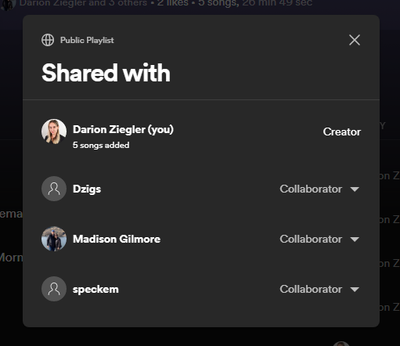- Home
- Help
- Your Library
- How to grant write access to collaborative playlis...
Help Wizard
Step 1
Type in your question below and we'll check to see what answers we can find...
Loading article...
Submitting...
If you couldn't find any answers in the previous step then we need to post your question in the community and wait for someone to respond. You'll be notified when that happens.
Simply add some detail to your question and refine the title if needed, choose the relevant category, then post.
Just quickly...
Before we can post your question we need you to quickly make an account (or sign in if you already have one).
Don't worry - it's quick and painless! Just click below, and once you're logged in we'll bring you right back here and post your question. We'll remember what you've already typed in so you won't have to do it again.
FAQs
Please see below the most popular frequently asked questions.
Loading article...
Loading faqs...
Ongoing Issues
Please see below the current ongoing issues which are under investigation.
Loading issue...
Loading ongoing issues...
Help categories
Account & Payment
Using Spotify
Listen Everywhere
How to grant write access to collaborative playlist?
Solved!- Mark as New
- Bookmark
- Subscribe
- Mute
- Subscribe to RSS Feed
- Permalink
- Report Inappropriate Content
Hello,
i have a collaborative playlist which others can read but not write.
See my explainations here: https://www.youtube.com/watch?v=LJeGAoGuRso
Link to playlist: https://open.spotify.com/playlist/52dPksa6NZ91s3GTv6oZyo?si=fd49e3b1f98348d0
How to give write access?
Thanks - Enomine
Solved! Go to Solution.
- Subscribe to RSS Feed
- Mark Topic as New
- Mark Topic as Read
- Float this Topic for Current User
- Bookmark
- Subscribe
- Printer Friendly Page
Accepted Solutions
- Mark as New
- Bookmark
- Subscribe
- Mute
- Subscribe to RSS Feed
- Permalink
- Report Inappropriate Content
Hey folks,
Thanks for your replies.
@ziegledn, would you mind trying to follow the steps again, but this time twice in a row and sharing the second link to see if that makes the difference?
@Enomine88, thanks for the clarification. We can confirm that editing a collaborative playlist's content and permissions isn't currently possible on the Web Player. We appreciate you taking the time to share your feedback with us and will make sure to pass it onto the right team.
We'll be on the lookout.
- Mark as New
- Bookmark
- Subscribe
- Mute
- Subscribe to RSS Feed
- Permalink
- Report Inappropriate Content
Hey there @Enomine88,
Thanks for reaching out about this here in the Community.
First up, we'd recommend running a clean reinstall of the app on your PC to make sure you have the latest version installed.
Afterwards, we suggest that you follow the steps below:
- click on the 3 dots above your playlist
- choose the option "Invite collaborators" (this will copy the playlist's link)
- share the link with the other user
- Mark as New
- Bookmark
- Subscribe
- Mute
- Subscribe to RSS Feed
- Permalink
- Report Inappropriate Content
Hello,
I am having the same issue. There appears to be multiple other posts on the Community this week saying the same thing. I have completed the steps above but others are still unable to add songs to the playlist. Please advise.
Thanks
-D
- Mark as New
- Bookmark
- Subscribe
- Mute
- Subscribe to RSS Feed
- Permalink
- Report Inappropriate Content
Hey @ziegledn,
Thanks for the reply!
Could you try the following:
- Go to the playlist in question and open it.
- Underneath the playlist name you should find your profile's name + all other users whom you've invited as collaborators via the aforementioned steps. Tap on your profile name and a list of users should appear.
- Tap on the three dots next to the user's profile, then tap Make collaborator.
If you don't see these options, please share a screenshot with us which shows how things look on your end so we can investigate further.
Keep us posted.
Cheers!
- Mark as New
- Bookmark
- Subscribe
- Mute
- Subscribe to RSS Feed
- Permalink
- Report Inappropriate Content
Hi Yorden,
I invited collaborator by sharing a link.
I completed the steps above. All the people invited are already all listed as "collaborators" but are unable to add or delete songs.
See screenshot below:
Thanks,
Ziegledn
- Mark as New
- Bookmark
- Subscribe
- Mute
- Subscribe to RSS Feed
- Permalink
- Report Inappropriate Content
Hello @Eni
the report of me does not adress the usage of the windows or mobile-phone app. I adress the usage of a browser, as you see in the youtube-video.
In browser we are unable to add songs to collaborative playlists.
in windows app or mobile-phone app it works fine.
Seems like programmers forgot about this feature in browser.
Thanks - Enomine
- Mark as New
- Bookmark
- Subscribe
- Mute
- Subscribe to RSS Feed
- Permalink
- Report Inappropriate Content
Hey folks,
Thanks for your replies.
@ziegledn, would you mind trying to follow the steps again, but this time twice in a row and sharing the second link to see if that makes the difference?
@Enomine88, thanks for the clarification. We can confirm that editing a collaborative playlist's content and permissions isn't currently possible on the Web Player. We appreciate you taking the time to share your feedback with us and will make sure to pass it onto the right team.
We'll be on the lookout.
Suggested posts
Hey there you, Yeah, you! 😁 Welcome - we're glad you joined the Spotify Community! While you here, let's have a fun game and get…