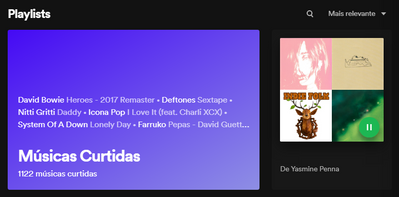- Home
- Help
- Your Library
- Re: I want to put a playlist with a empty name in ...
Help Wizard
Step 1
Type in your question below and we'll check to see what answers we can find...
Loading article...
Submitting...
If you couldn't find any answers in the previous step then we need to post your question in the community and wait for someone to respond. You'll be notified when that happens.
Simply add some detail to your question and refine the title if needed, choose the relevant category, then post.
Just quickly...
Before we can post your question we need you to quickly make an account (or sign in if you already have one).
Don't worry - it's quick and painless! Just click below, and once you're logged in we'll bring you right back here and post your question. We'll remember what you've already typed in so you won't have to do it again.
FAQs
Please see below the most popular frequently asked questions.
Loading article...
Loading faqs...
Ongoing Issues
Please see below the current ongoing issues which are under investigation.
Loading issue...
Loading ongoing issues...
Help categories
Account & Payment
Using Spotify
Listen Everywhere
I want to put a playlist with a empty name in a playlist folder, but I'm unable to.
I want to put a playlist with a empty name in a playlist folder, but I'm unable to.
- Mark as New
- Bookmark
- Subscribe
- Mute
- Subscribe to RSS Feed
- Permalink
- Report Inappropriate Content
Plan
Premium
Country
Brazil
Device
Acer Aspire 5, Moto G9 Play
Operating System
Windows 10, Android 11
My Question or Issue
I'm having some trouble with the displaying of this playlist. I saved it but it doesn't appears on my PC sidebar, only in the library and the mobile app. I want to put it in a playlist folder, but I'm unable to. The playlist for some reason doesn't have a title too, but it used to have. I'm noticing that this is happening with another playlists. The titles is simply starting missing.
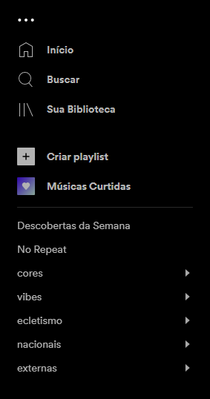

It appears on my mobile library too, but I'm unable to move it to any playlist folders.
- Subscribe to RSS Feed
- Mark Topic as New
- Mark Topic as Read
- Float this Topic for Current User
- Bookmark
- Subscribe
- Printer Friendly Page
- Mark as New
- Bookmark
- Subscribe
- Mute
- Subscribe to RSS Feed
- Permalink
- Report Inappropriate Content
Hi there @samuluizzz,
Thanks for reaching out to the Community.
Could you try logging out, restarting your devices, and logging back in? If this doesn't make any difference, can you let us know if you can add/edit the title of the playlists by clicking on the three-dot menu > Edit details? If so, let us know if they appear on the left sidebar after doing so.
On another note, keep in mind that it's not possible to move playlists to a folder in the mobile app.
Keep us posted on how it goes.
- Mark as New
- Bookmark
- Subscribe
- Mute
- Subscribe to RSS Feed
- Permalink
- Report Inappropriate Content
Already tried logging in and out, it didn't worked.
I can't rename the playlist because it isn't mine, it's just a playlist I follow.
I know I can't move a playlist to a folder in the mobile app, but I'm unable to see this specific playlist in the sidebar of the PC app, so I'm kinda unable to do in the PC too.
By the way, why there isn't a option to move playlists into folders in the mobile app?
- Mark as New
- Bookmark
- Subscribe
- Mute
- Subscribe to RSS Feed
- Permalink
- Report Inappropriate Content
Hey @samuluizzz,
Thanks for the reply.
As a temporary workaround, you can:
- Open the Desktop app
- Open Your Library (top left) > In there you should see the playlist with it's cover art.
- Drag the playlist over to a folder on the left playlist column. Then it should appear in that folder on Desktop.
You can report the issue with the playlist by following this Article. Our content team will look into that 🙂
Hope this helps.
- Mark as New
- Bookmark
- Subscribe
- Mute
- Subscribe to RSS Feed
- Permalink
- Report Inappropriate Content
Already tried it too.
It didn't work.
When I do this, the playlist still doesn't appears on the sidebar / playlist folder.
- Mark as New
- Bookmark
- Subscribe
- Mute
- Subscribe to RSS Feed
- Permalink
- Report Inappropriate Content
Hey @samuluizzz,
Thanks for the reply.
Can you try running a clean reinstall of your Desktop app? Follow this guide.
The method I described above worked for me and I was able to add this playlist to a folder.
Keep us posted.
- Mark as New
- Bookmark
- Subscribe
- Mute
- Subscribe to RSS Feed
- Permalink
- Report Inappropriate Content
I don't know how, but somehow the problem was fixed.
The playlist returned to it's normal state.
Thanks.
Suggested posts
Hey there you, Yeah, you! 😁 Welcome - we're glad you joined the Spotify Community! While you here, let's have a fun game and get…