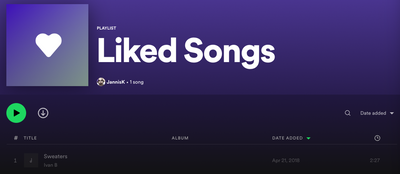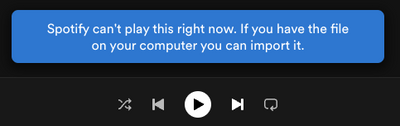- Home
- Help
- Your Library
- Odd problem with deleted local file in liked songs
Help Wizard
Step 1
Type in your question below and we'll check to see what answers we can find...
Loading article...
Submitting...
If you couldn't find any answers in the previous step then we need to post your question in the community and wait for someone to respond. You'll be notified when that happens.
Simply add some detail to your question and refine the title if needed, choose the relevant category, then post.
Just quickly...
Before we can post your question we need you to quickly make an account (or sign in if you already have one).
Don't worry - it's quick and painless! Just click below, and once you're logged in we'll bring you right back here and post your question. We'll remember what you've already typed in so you won't have to do it again.
FAQs
Please see below the most popular frequently asked questions.
Loading article...
Loading faqs...
Ongoing Issues
Please see below the current ongoing issues which are under investigation.
Loading issue...
Loading ongoing issues...
Help categories
Account & Payment
Using Spotify
Listen Everywhere
Odd problem with deleted local file in liked songs
Odd problem with deleted local file in liked songs
- Mark as New
- Bookmark
- Subscribe
- Mute
- Subscribe to RSS Feed
- Permalink
- Report Inappropriate Content
fyi before I start: I'm writing this after contacting the support directly because the sheer incompetence of the guy that was in my chat made me cringe so hard I'm asking the community now XD
The problem started like 3 or 4 years ago but it never really bothered me until now.
Cause of the problem:
I added some local files from my old android phone. Back then you were still able to like songs you added yourself. So I did.
Then I changed phones and with my android phone went my local files.
But instead of just vanishing the local file entry in my liked songs just got greyed out.
On iPhone its similar, just it doesn't show the greyed out song. Instead it says there is a Song in the playlist, but when you open it its just empty.
Now all that wouldn't bother me so much if Spotify would just skip the song. But every time it tries to play the song through shuffle or just playing the songs in order it tries to play the deleted file and throws an error. So the songs get interrupted and I need to go to whatever device is playing the music and skip/restart
Things I tried to fix the problem:
- Deleting Song: "remove song" is not there
- Deleting Playlist: not possible since its the liked songs playlist
- Logging out and back in again (did that plenty of times over the years)
- Reinstalling Spotify on all devices (didn't work)
- Adding the song locally again in hopes it would replace the lost one. (Doesn't work, you can not like locally added songs anymore)
- Adding the same song, that is now officially on Spotify (Doesn't replace the local file)
- Finally contacting support. They just told me to do the steps i already did again minus the adding other songs ideas.
I'm really hoping someone can help me. Or at least tell me how to get to actually competent support workers. The chat just connects you to cheap overseas supporters that don't really speak english that well.
- Labels:
-
liked songs
-
local file
- Subscribe to RSS Feed
- Mark Topic as New
- Mark Topic as Read
- Float this Topic for Current User
- Bookmark
- Subscribe
- Printer Friendly Page
- Mark as New
- Bookmark
- Subscribe
- Mute
- Subscribe to RSS Feed
- Permalink
- Report Inappropriate Content
Hi @FluffyUnikorn!
This is a tough situation you're in, as there isn't much that can be done here, I'm afraid. Since the local file was added to your Liked Songs 3 or 4 years ago, Customer Support won't be able to revert the changes (the furthest they can go back to are a couple of months).
I'm going to propose a workaround which they can help out with: you can create a new account and transfer your music (without the liked local file) to a new account. If you're willing to go that route, here's what you'll need to do:
- Back-up your Liked Songs by copying them (without the local file) into a new playlist. The desktop app is recommended for this as you can select multiple items with the help of the Shift key.
- Reach out to Customer Support again and request an account transfer. They'll guide you through the process of creating a new account, re-subscribing as well as transferring your music. Just make sure to tell them to leave the Liked Songs and transfer everything else.
- Once this has been taken care of you can select all tracks from the playlist and add them back to your Liked Songs on your new account.
Hope this info was helpful. The Community is always here if there's anything else you need assistance with.
- Mark as New
- Bookmark
- Subscribe
- Mute
- Subscribe to RSS Feed
- Permalink
- Report Inappropriate Content
Hi @Yordan,
do you think they could just wipe/clear my Liked songs playlist?
Iv'e emptied it anyways while trying to get rid of the song...
- Mark as New
- Bookmark
- Subscribe
- Mute
- Subscribe to RSS Feed
- Permalink
- Report Inappropriate Content
Hey @FluffyUnikorn,
Thanks for your reply.
In this case, as mentioned above by @Yordan, Customer Support team can revert some changes on to your account, but the furthest they can go back to are a couple of months. Additionally, they can't clear your liked songs entirely from their end.
That being said, we think the best way to go here is to proceed with the suggestion of the transfer of all the content of your account to a new one, aside from the Liked songs playlist. Most likely, this behavior has to do with the fact that the local files feature has changed since then.
We hope you found this helpful. Let us know if you need anything else.
- Mark as New
- Bookmark
- Subscribe
- Mute
- Subscribe to RSS Feed
- Permalink
- Report Inappropriate Content
I'll be grateful for an answer!
Suggested posts
Hey there you, Yeah, you! 😁 Welcome - we're glad you joined the Spotify Community! While you here, let's have a fun game and get…