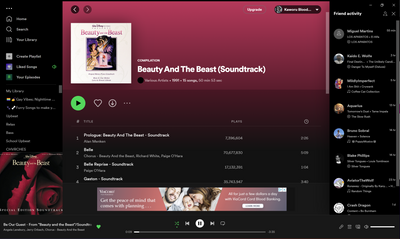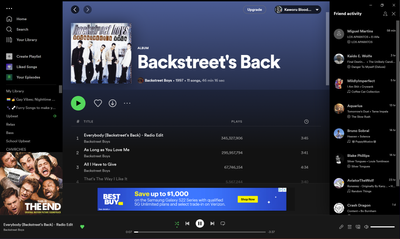- Home
- Help
- Your Library
- Tracks showing the wrong cover art
Help Wizard
Step 1
Type in your question below and we'll check to see what answers we can find...
Loading article...
Submitting...
If you couldn't find any answers in the previous step then we need to post your question in the community and wait for someone to respond. You'll be notified when that happens.
Simply add some detail to your question and refine the title if needed, choose the relevant category, then post.
Just quickly...
Before we can post your question we need you to quickly make an account (or sign in if you already have one).
Don't worry - it's quick and painless! Just click below, and once you're logged in we'll bring you right back here and post your question. We'll remember what you've already typed in so you won't have to do it again.
FAQs
Please see below the most popular frequently asked questions.
Loading article...
Loading faqs...
Ongoing Issues
Please see below the current ongoing issues which are under investigation.
Loading issue...
Loading ongoing issues...
Help categories
Account & Payment
Using Spotify
Listen Everywhere
Tracks showing the wrong cover art
Solved!- Mark as New
- Bookmark
- Subscribe
- Mute
- Subscribe to RSS Feed
- Permalink
- Report Inappropriate Content
Hey there folks,
We're getting multiple reports from users stating that album/tracks artwork is being replaced with playlist/compilation track artwork. This is being investigated.
Solved! Go to Solution.
- Labels:
-
Content Questions
-
Desktop
-
iOS
-
Mobile
- Subscribe to RSS Feed
- Mark Topic as New
- Mark Topic as Read
- Float this Topic for Current User
- Bookmark
- Subscribe
- Printer Friendly Page
- Mark as New
- Bookmark
- Subscribe
- Mute
- Subscribe to RSS Feed
- Permalink
- Report Inappropriate Content
Same here
- Mark as New
- Bookmark
- Subscribe
- Mute
- Subscribe to RSS Feed
- Permalink
- Report Inappropriate Content
i've noticed the same with a few of my songs in playlists too. wonder what's going on.
- Mark as New
- Bookmark
- Subscribe
- Mute
- Subscribe to RSS Feed
- Permalink
- Report Inappropriate Content
Operating System
iOS 16, Windows 11
My Question or Issue
On certain songs in the playlist it shows the actual album cover, but then when I play it, it shows it like in a compilation album or something. Like redbone by childish Gambino, it shows it as the album cover in the playlist but when I play it the cover is “21st century funk” how do I put it back to the actual album??
- Mark as New
- Bookmark
- Subscribe
- Mute
- Subscribe to RSS Feed
- Permalink
- Report Inappropriate Content
Same for me, it happened for instance with songs from Scorpions, Ghost or Bon Jovi, taken from random Spotify albums when their original album is there, as always been. Also unable to play some songs from Running Wild, it took me a compilation when the original disc is still there... please fix this, it's very annoying.
- Mark as New
- Bookmark
- Subscribe
- Mute
- Subscribe to RSS Feed
- Permalink
- Report Inappropriate Content
Same issue is happening for me on both my iPhone 12 Pro and my Windows desktop. Though I know for sure it's affecting at least one of my songs that used to have explicit lyrics but are now a clean version. Hopefully this gets fixed soon.
- Mark as New
- Bookmark
- Subscribe
- Mute
- Subscribe to RSS Feed
- Permalink
- Report Inappropriate Content
Like quantig commented I’ve also had songs plying in other languages and other versions. This is such a bad experience, the only fix I can see is to go through my library individually (I’ve got 1300 some have thousands) and replace the now broken tracks. It’s not really acceptable.
- Mark as New
- Bookmark
- Subscribe
- Mute
- Subscribe to RSS Feed
- Permalink
- Report Inappropriate Content
Yes, I'm having the same problem with music of similar vintage, as well as more recent stuff. Cover art that has been there for years (in some cases downloaded only recently) is suddenly not there anymore, and sometimes the track itself is replaced with some hideous re-recording or a vastly inferior mix. Either there has been a mass cull of copyrights in the music biz or something at Spotify needs fixing asap.
This is a response to the comment by 03-ckyvl_ivh by the way. Looks nonsensical situated where it is on the thread.
- Mark as New
- Bookmark
- Subscribe
- Mute
- Subscribe to RSS Feed
- Permalink
- Report Inappropriate Content
Well guys it looks like we're through.
Init?
That was average and absolutely unneeded. See you comrades. And cheers.

- Mark as New
- Bookmark
- Subscribe
- Mute
- Subscribe to RSS Feed
- Permalink
- Report Inappropriate Content
Das terminator, the upside of this experience, is that @least you know what you're into.
😁
- Mark as New
- Bookmark
- Subscribe
- Mute
- Subscribe to RSS Feed
- Permalink
- Report Inappropriate Content
Just been speaking with Spotify support, they had me log out restart the phone then log in. This didn’t do anything, they then asked me to uninstall and reinstall. Magically things have gone back to normal. We’ll sort of, the album art can still be different but is at least maybe an alternate album cover by the artist, not a compilation or cover.
- Mark as New
- Bookmark
- Subscribe
- Mute
- Subscribe to RSS Feed
- Permalink
- Report Inappropriate Content
Same problem here. It’s really annoying and I’m thinking about looking for another music service because of that.
- Mark as New
- Bookmark
- Subscribe
- Mute
- Subscribe to RSS Feed
- Permalink
- Report Inappropriate Content
Another update, I did some testing with Spotify support and they have now passed it on to developers to hopefully find a fix.
- Mark as New
- Bookmark
- Subscribe
- Mute
- Subscribe to RSS Feed
- Permalink
- Report Inappropriate Content
Thanks for reporting this issue to us.
We’ve passed your info on to the relevant team, who are currently looking into it.
If you’re experiencing this issue, make sure to click +VOTE and Subscribe to the thread to be notified of any developments.
Could you also make sure to provide us with the following info, if you haven’t already:
- device + OS version
- exact Spotify version
Thanks! We’ll keep you posted and let you know as soon as we have any updates on this.
- Mark as New
- Bookmark
- Subscribe
- Mute
- Subscribe to RSS Feed
- Permalink
- Report Inappropriate Content
It appears like this problem has been mostly fixed, however, the thumbnail next to a few songs differs from the artwork on the album page. Some examples are below (for each, I right-clicked on the title and clicked 'go to album.')
Spotify for Windows
1.1.98.691.gf759311c
(MS Store)
That's all I can find for now. I'll update this comment if I find any more.
- Mark as New
- Bookmark
- Subscribe
- Mute
- Subscribe to RSS Feed
- Permalink
- Report Inappropriate Content
like @kaworu_bloodpaw said it seems to be showing one version of the song in the likes or playlist but then playing another. One main place I have noticed the behaviour is when the single version of a song is saved to the playlist or likes, the Album version is playing instead. That is better than the compilation thing that was happening before but it's not amazing from a library management standpoint. The song saved should be the one that plays, or the saved song should be updated. Some people will not be bothered by it but some (like me) will hate it.
- Mark as New
- Bookmark
- Subscribe
- Mute
- Subscribe to RSS Feed
- Permalink
- Report Inappropriate Content
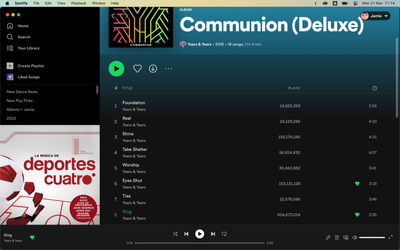
- Mark as New
- Bookmark
- Subscribe
- Mute
- Subscribe to RSS Feed
- Permalink
- Report Inappropriate Content
Hey there,
Thanks for the patience while we've investigated the reasons for this experience.
We've checked back with the correct teams and based on your reports it seems that the behavior of album/tracks artwork being replaced with playlist/compilation covers can happen when the album art is from the track's original album or release. In cases where the album art is from a "Greatest hits" or other compilation rather than the original release's art, it usually means that the original release is no longer available on Spotify.
Hope this clears things a bit,
Cheers!
- Mark as New
- Bookmark
- Subscribe
- Mute
- Subscribe to RSS Feed
- Permalink
- Report Inappropriate Content
that the songs are no longer available is not exactly true though. Every single song that was replaced in my playlists, the original releases were all still there. Why I went through all my playlists to re-add the songs
- Mark as New
- Bookmark
- Subscribe
- Mute
- Subscribe to RSS Feed
- Permalink
- Report Inappropriate Content
Sadly it’s not just greatest hits or compilation albums affected. The main issue of compilation covers randomly appearing was rectified rather quickly.
There is still an issue where the album art of songs in a playlist can be completely different to the art that is displayed when the actual track played. It’s probably that the track now available in the database is new/updated version or that there were too many versions and the database has been streamlined. For UX the playlist should be updated to the artwork on the (new/other) actual track played from the database.
I might be wrong on how it works, this is just my thoughts but this would stop the confusion.
- Mark as New
- Bookmark
- Subscribe
- Mute
- Subscribe to RSS Feed
- Permalink
- Report Inappropriate Content
Plan
Premium
Country
Spain
Device
Asus Zenphone 9
Operating System
Android 13
My Question or Issue
Hi all,
I have a weird problem. Previously i had a Samsung S22, when i connected to my mercedes (2021 model), spotify worked great. The song details and album cover was displayed correctly. I now have a new Asus Zenphone 9 and although the bluetooth connection works fine, im having issues with the album cover.
When i first start a song, the correct album cover is shown as well as the song details. However, the moment i go onto the next song in the list (or if i choose one manually), the correct album cover is shown very briefly and then it goes back to the previous song album cover. All the song details are shown correctly, its just the album cover.
When the next song comes up, again, the correct album cover is shown very briefly and then it reverts back to the previous song album cover.
So basically, the album cover is always one song behind.
I have restarted the phone multiple times, and the problem persists. I also unpaired once and repaired, but the problem persists. It has to be an issue specific to the Zenphone since it did not happen with my Samsung or Iphone previously.
Suggested posts
Hey there you, Yeah, you! 😁 Welcome - we're glad you joined the Spotify Community! While you here, let's have a fun game and get…