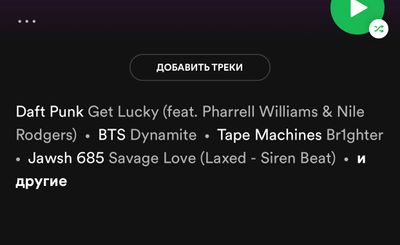- Home
- Help
- Your Library
- why can't I listen to the full songs?
Help Wizard
Step 1
Type in your question below and we'll check to see what answers we can find...
Loading article...
Submitting...
If you couldn't find any answers in the previous step then we need to post your question in the community and wait for someone to respond. You'll be notified when that happens.
Simply add some detail to your question and refine the title if needed, choose the relevant category, then post.
Just quickly...
Before we can post your question we need you to quickly make an account (or sign in if you already have one).
Don't worry - it's quick and painless! Just click below, and once you're logged in we'll bring you right back here and post your question. We'll remember what you've already typed in so you won't have to do it again.
FAQs
Please see below the most popular frequently asked questions.
Loading article...
Loading faqs...
Ongoing Issues
Please see below the current ongoing issues which are under investigation.
Loading issue...
Loading ongoing issues...
Help categories
Account & Payment
Using Spotify
Listen Everywhere
why can't I listen to the full songs?
why can't I listen to the full songs?
- Mark as New
- Bookmark
- Subscribe
- Mute
- Subscribe to RSS Feed
- Permalink
- Report Inappropriate Content
when I click on a song, it only plays for 15 seconds on the chorus.
Plan
Free
Country
Germany
Device
(iPhone XS Max)
Operating System
(iOS 10, Android Oreo, Windows 10,etc.)
My Question or Issue
why can't I listen to the full songs?
- Subscribe to RSS Feed
- Mark Topic as New
- Mark Topic as Read
- Float this Topic for Current User
- Bookmark
- Subscribe
- Printer Friendly Page
- Mark as New
- Bookmark
- Subscribe
- Mute
- Subscribe to RSS Feed
- Permalink
- Report Inappropriate Content
I don't know the specifics of free account but I think you can only listen with shuffling mode. You can't listen to specific songs. But I might be wrong here.
- Mark as New
- Bookmark
- Subscribe
- Mute
- Subscribe to RSS Feed
- Permalink
- Report Inappropriate Content
- Mark as New
- Bookmark
- Subscribe
- Mute
- Subscribe to RSS Feed
- Permalink
- Report Inappropriate Content
Hello @irina16,
Thank you for reaching out here in the Community!
As @AeroZ mentioned, it's not possible to pick a song on Free plan on mobile.
On-demand mobile access is available only for Premium users. However, it's available on selected playlists for Free users as well, there will be no shuffle symbol next to the title of the playlist. That means, you can choose a song you want to play and you have unlimited skips.
On other playlists there's only the shuffle option to play full-length songs and not only the short previews.
You can still play on-demand using e.g. a desktop, even without Premium Subscription.
You were able to enjoy some of the Premium functions before most likely because of the 7 Day free trial for new users.
If you wan't to see the comparison of different Premium plans offered by Spotify, make sure to check out this support article.
More detail on how Spotify Free works on mobile can be found here.
I hope this shed some light!
- Mark as New
- Bookmark
- Subscribe
- Mute
- Subscribe to RSS Feed
- Permalink
- Report Inappropriate Content
This may be the difference between using a free account on a device or tablet. I know the free account is similar to how the Pandora App responds. You can't skip songs and some songs are considered premium so you won't have access to them necessarily and if you do have access it will only play a snippet. You should check out the student subscription with all the same features of a premium account for the most part.
- Mark as New
- Bookmark
- Subscribe
- Mute
- Subscribe to RSS Feed
- Permalink
- Report Inappropriate Content
Same I can’t listen to the full song, how do I fix this?
- Mark as New
- Bookmark
- Subscribe
- Mute
- Subscribe to RSS Feed
- Permalink
- Report Inappropriate Content
Hey @Bob652,
Thank you for reaching out to the Community and welcome.
As @Emilia_8 mentioned before, keep in mind that you cannot select a specific song to play using the free tier, this will only show a short preview of the track. Choosing the song you want to listen to the fullest in the mobile app is a feature only available for Premium subscribers.
On a Free tier, you can listen to your favorite music in Shuffle mode and including ads.
However, this only applies for the mobile app. You can still choose the song you want using the desktop app on a PC.
Hope this helps. If anything else comes up, the Community will be here for you.
- Mark as New
- Bookmark
- Subscribe
- Mute
- Subscribe to RSS Feed
- Permalink
- Report Inappropriate Content
I have this problem with my phone but not my iPad. I’ve had Spotify on my iPad for so long and nothing happened, but when I got Spotify on my phone using the same account, I had this problem. But once I changed it to a separate account it was fine for a while, and I only use Spotify on my phone, only playing songs from my playlist when I go to college. But last week I played a song that was not on my playlist at home, no headphones and right after that, it happened again. I though if I just used a different account it would be back to normal but no, it happened with the two accounts I just made.
- Mark as New
- Bookmark
- Subscribe
- Mute
- Subscribe to RSS Feed
- Permalink
- Report Inappropriate Content
So Spotify deleted free songs essentially.
Suggested posts
Let's introduce ourselves!
Hey there you, Yeah, you! 😁 Welcome - we're glad you joined the Spotify Community! While you here, let's have a fun game and get…