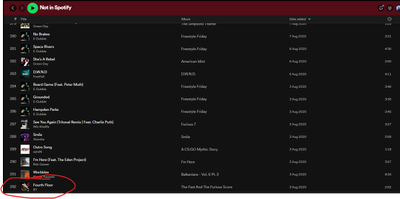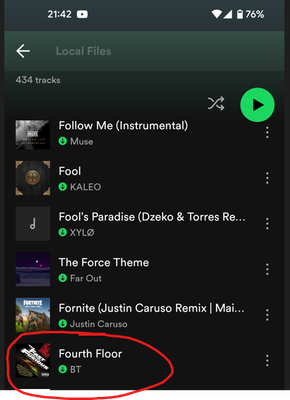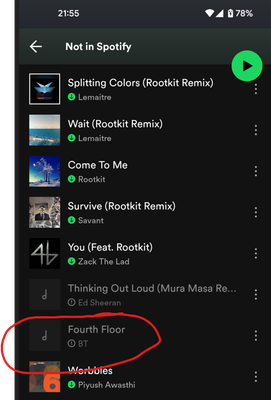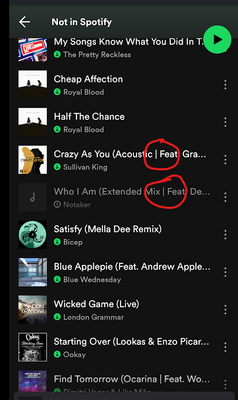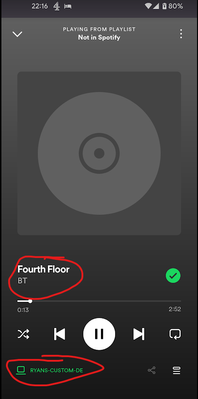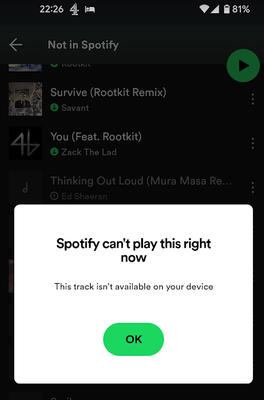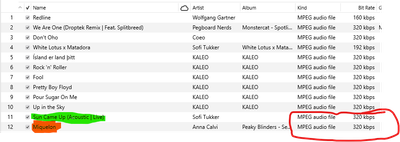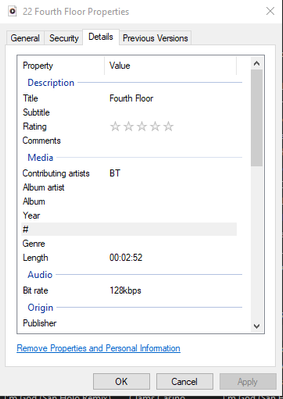Plan
Premium
Country
UK
Device
Google Pixel 5 (And desktop)
Operating System
Android 14 (And Windows 10)
My Question or Issue
Recently had to reinstall Spotify on Android, which meant re-downloading all songs. Local file syncing from desktop (Windows 10) to android has been disabled since I last did this. Having been through the (tedious) process of selecting all local files that I want to have on my phone and manually copying them into my 'Music' folder on my phone, I have them all appearing in my 'Local Files' list. However there is seemingly a metadata mismatch on some files between what is now saved on the phone, and the desktop version of the same local file, as I can't play from my original playlist. This is probably confusing, so I will detail my process/setup with pictures, using 'Fourth Floor' by 'BT' as one example.
- I have a "Not in Spotify" playlist created on desktop for local files (from my iTunes library) that are not available to stream on Spotify.
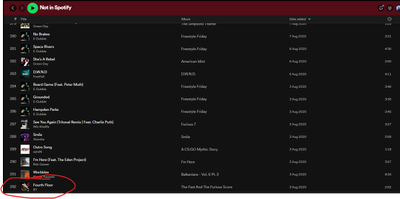
- I created a folder of these same songs directly from my iTunes library and copied this to my phone.

- I can see all the copied local files on my phone
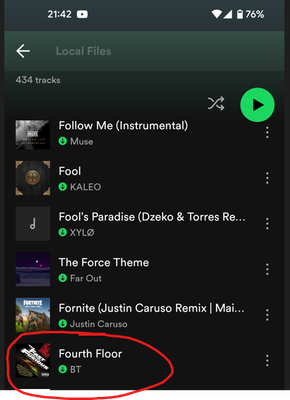
- My "Not in Spotify" playlist on my phone has some songs playable, some not
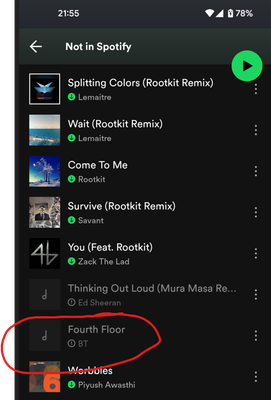
- I thought the selection was linked to special characters (having seen this thread), as a few songs with "|", "à" and apostrophes were greyed out, but some still work, and some songs have no special characters but don't work
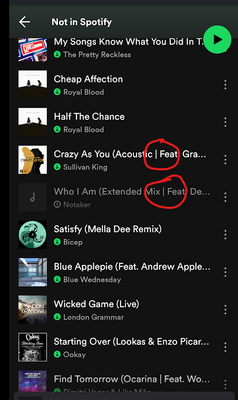
- When on the same Wi-Fi, playing on my desktop, I can select the greyed out songs in "Not in Spotify" from my phone and they will play on the desktop, but as soon as I change to the phone as the playback device, it stops. The reverse is true when I'm playing the "Local Files" from my phone, I can't change the playback to desktop.
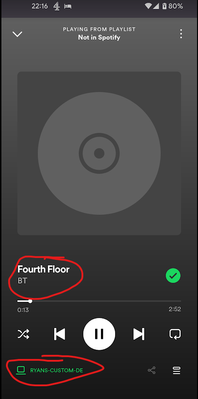
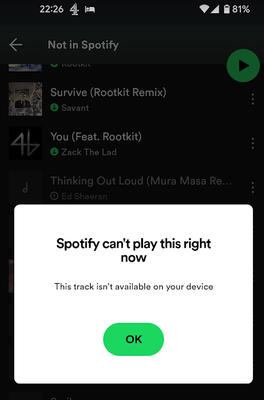
- I saw in various places about file formats and bit rate, but the issue seems to be independent of this (green works, orange doesn't)
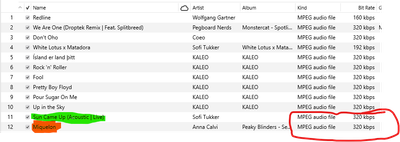
- I have tried (another) clean reinstall, restarting both devices etc. all to no avail.
Song metadata below in case you can spot anything that may trigger it.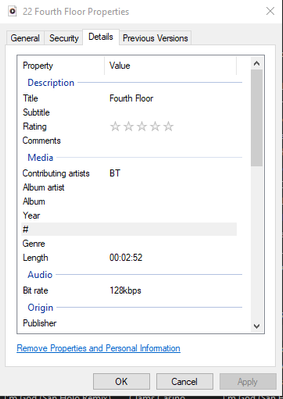
It may have its faults, but please re-enable direct syncing of local files!